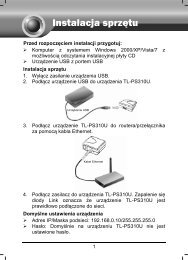TL-WR542G 54M Wireless Router - TP-Link
TL-WR542G 54M Wireless Router - TP-Link
TL-WR542G 54M Wireless Router - TP-Link
Create successful ePaper yourself
Turn your PDF publications into a flip-book with our unique Google optimized e-Paper software.
There are many popular applications in the Popular Application list. You can select it, and the<br />
application will fill in the Trigger Port, incoming Ports Range boxes and select the Enable<br />
checkbox. It has the same effect as adding a new rule.<br />
To modify or delete an existing entry:<br />
1. Click the Modify in the entry you want to modify. If you want to delete the entry, click the<br />
Delete.<br />
2. Modify the information.<br />
3. Click the Save button.<br />
Click the Enable All button to make all entries enabled<br />
Click the Disabled All button to make all entries disabled.<br />
Click the Delete All button to delete all entries.<br />
Note:<br />
1. When the trigger connection is released, the according opening ports will be closed.<br />
2. Each rule allowed to be used only by one host on LAN synchronously. The trigger connection<br />
of other hosts on LAN will be refused.<br />
3. Incoming Port Range cannot overlap each other.<br />
4.7.3 DMZ<br />
The DMZ host feature allows one local host to be exposed to the Internet for a special-purpose<br />
service such as Internet gaming or videoconferencing. DMZ host forwards all the ports at the<br />
same time. Any PC whose port is being forwarded must have its DHCP client function disabled<br />
and should have a new static IP Address assigned to it because its IP Address may change when<br />
using the DHCP function. You can set up DMZ host on this page shown in Figure 4-31:<br />
Figure 4-31 DMZ<br />
To assign a computer or server to be a DMZ server:<br />
1. Click the Enable radio button<br />
2. Enter the local host IP Address in the DMZ Host IP Address field<br />
3. Click the Save button.<br />
44