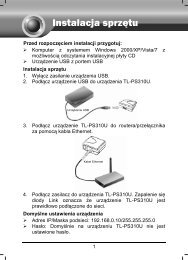TL-WR542G 54M Wireless Router - TP-Link
TL-WR542G 54M Wireless Router - TP-Link
TL-WR542G 54M Wireless Router - TP-Link
You also want an ePaper? Increase the reach of your titles
YUMPU automatically turns print PDFs into web optimized ePapers that Google loves.
pull-down list, enter 2F34D20BE2E54B326C5476586A in the WEP Key field and select<br />
Enabled in the Status pull-down list. Click the Save and the Return button.<br />
The filtering rules that configured should be similar to the following list:<br />
Note:<br />
a) If you select the radio button Allow the stations not specified by any enabled entries<br />
in the list to access for Filtering Rules, the wireless station B will still not be able to<br />
access the router, however, other wireless stations that are not in the list will be able to<br />
access the router.<br />
b) If you enable the function and select the Deny the stations not specified by any<br />
enabled entries in the list to access for Filtering Rules, and there are not any enable<br />
entries in the list, thus, no wireless stations can access the router.<br />
4.5.3 <strong>Wireless</strong> Statistics<br />
This page shows MAC Address, Current Status, Received Packets and Sent Packets for each<br />
connected wireless station.<br />
Figure 4-20 The router attached wireless stations<br />
‣ MAC Address - The connected wireless station's MAC address<br />
‣ Current Status - The connected wireless station's running status, one of STA-AUTH /<br />
STA-ASSOC / AP-UP / WPA / WPA-PSK /WPA2/WPA2-PSK/None<br />
‣ Received Packets - Packets received by the station<br />
‣ Sent Packets - Packets sent by the station<br />
You cannot change any of the values on this page. To update this page and to show the current<br />
connected wireless stations, click on the Refresh button.<br />
If the numbers of connected wireless stations go beyond one page, click the Next button to go to<br />
the next page and click the Previous button to return the previous page.<br />
36