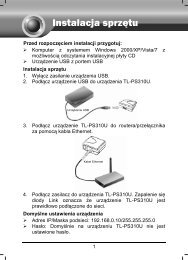TL-WR542G 54M Wireless Router - TP-Link
TL-WR542G 54M Wireless Router - TP-Link
TL-WR542G 54M Wireless Router - TP-Link
Create successful ePaper yourself
Turn your PDF publications into a flip-book with our unique Google optimized e-Paper software.
Note Dialog<br />
Note:<br />
Limited by local law regulations, version for North America does not have region selection<br />
option.<br />
‣ Channel - This field determines which operating frequency will be used. It is not necessary<br />
to change the wireless channel unless you notice interference problems with another nearby<br />
access point.<br />
‣ Mode - Select the desired wireless mode. The options are:<br />
• <strong>54M</strong>bps (802.11g) - Both 802.11g and 802.11b wireless stations can connect to the<br />
router.<br />
• 11Mbps (802.11b) - Only 802.11b wireless stations can connect to the router.<br />
Note:<br />
The default is "<strong>54M</strong>bps (802.11g)", which allows both 802.11g and 802.11b wireless stations to<br />
connect to the router.<br />
‣ Enable <strong>Wireless</strong> <strong>Router</strong> Radio - The wireless radio of this <strong>Router</strong> can be enabled or<br />
disabled to allow wireless stations access. If enabled, wireless stations will be able to<br />
access the router. Otherwise, wireless stations will not be able to access.<br />
‣ Enable SSID Broadcast - If you select the Enable SSID Broadcast checkbox, the <strong>Wireless</strong><br />
<strong>Router</strong> SSID will broadcast its name (SSID) on the air.<br />
‣ Enable Bridges – If you select the Enable Bridges checkbox, you can input MAC address<br />
of other APs to communicate with them wirelessly in Bridge mode.<br />
• MAC of AP (1-6): Input the MAC address of the AP which you want to communicate<br />
with. There are six entries can be configured.<br />
The APs can communicate with each other in Bridge mode unless they know each other’s<br />
MAC address. For example, if the router whose MAC address is 00-13-56-A8-9E-1A wants<br />
to communicate with an AP whose MAC address is 00-13-56-A8-9E-1B in Bridge mode, you<br />
should do as following:<br />
1. Select Enable Bridges and input 00-13-56-A8-9E-1B as following screen shown.<br />
30