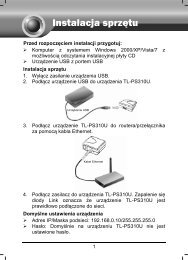TL-WR542G 54M Wireless Router - TP-Link
TL-WR542G 54M Wireless Router - TP-Link
TL-WR542G 54M Wireless Router - TP-Link
Create successful ePaper yourself
Turn your PDF publications into a flip-book with our unique Google optimized e-Paper software.
Click Restore Factory MAC to restore the MAC address of WAN port to the factory default<br />
value.<br />
Click the Save button to save your settings.<br />
Note:<br />
1) Only the PC on your LAN can use the MAC Address Clone feature.<br />
2) If you click the Save button, the router will prompt you to reboot.<br />
4.5 <strong>Wireless</strong><br />
Figure 4-14 <strong>Wireless</strong> menu<br />
There are three submenus under the <strong>Wireless</strong> menu (shown in<br />
Figure 4-14): <strong>Wireless</strong> Settings, MAC Filtering and <strong>Wireless</strong> Statistics. Click any of them, and<br />
you will be able to configure the corresponding function. The detailed explanations for each<br />
submenu are provided below.<br />
4.5.1 <strong>Wireless</strong> Settings<br />
The basic settings for the wireless network are set on this page, Figure 4-15:<br />
28