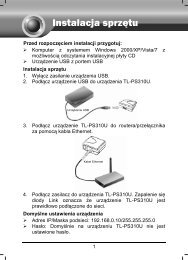TL-WR542G 54M Wireless Router - TP-Link
TL-WR542G 54M Wireless Router - TP-Link
TL-WR542G 54M Wireless Router - TP-Link
Create successful ePaper yourself
Turn your PDF publications into a flip-book with our unique Google optimized e-Paper software.
‣ Connect Automatically - Connect automatically after the router is disconnected. To use this<br />
option, click the radio button.<br />
‣ Connect Manually - You can configure the router to make it connect or disconnect manually.<br />
After a specified period of inactivity (Max Idle Time), the router will disconnect from your<br />
Internet connection, and you will not be able to re-establish your connection automatically as<br />
soon as you attempt to access the Internet again. To use this option, click the radio button. If<br />
you want your Internet connection to remain active at all times, enter "0" in the Max Idle Time<br />
field. Otherwise, enter the number in minutes that you wish to have the Internet connecting<br />
last unless a new link is requested.<br />
Caution: Sometimes the connection cannot be disconnected although you specify a time to<br />
Max Idle Time, since some applications are visiting the Internet continually in the background.<br />
Click the Connect button to connect immediately. Click the Disconnect button to disconnect<br />
immediately.<br />
7. If you choose L2<strong>TP</strong>, you should enter the following parameters (Figure 4-11):<br />
Figure 4-11 L2<strong>TP</strong> Settings<br />
24