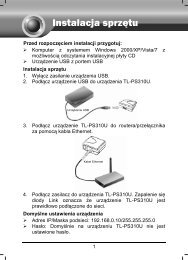TL-WR542G 54M Wireless Router - TP-Link
TL-WR542G 54M Wireless Router - TP-Link
TL-WR542G 54M Wireless Router - TP-Link
You also want an ePaper? Increase the reach of your titles
YUMPU automatically turns print PDFs into web optimized ePapers that Google loves.
Time-based Connecting function can take effect.<br />
‣ Connect Manually - You can configure the router to make it connect or disconnect manually.<br />
After a specified period of inactivity (Max Idle Time), the router will disconnect from the<br />
Internet connection, and you will not be able to re-establish your connection automatically as<br />
soon as you attempt to access the Internet again. To use this option, click the radio button. If<br />
you want your Internet connection to remain active at all times, enter "0" in the Max Idle Time<br />
field. Otherwise, enter the number time in minutes that you wish to have the Internet<br />
connecting last unless a new link is requested.<br />
Caution: Sometimes the connection cannot be disconnected although you specify a time to<br />
Max Idle Time, since some applications are visiting the Internet continually in the background.<br />
Click the Connect button to connect immediately. Click the Disconnect button to disconnect<br />
immediately.<br />
Click the Advanced Settings button to set up the advanced option, the page shown in Figure<br />
4-7 will then appear:<br />
Figure 4-7 PPPoE Advanced Settings<br />
‣ Packet MTU - The default MTU size is 1480 bytes, which value is usually fine. For some<br />
ISPs, you need modify the MTU. This should not be done unless you are sure it is necessary<br />
for your ISP.<br />
‣ Service Name/AC Name - The service name and AC (Access Concentrator) name, these<br />
should not be configured unless you are sure it is necessary for your ISP.<br />
‣ ISP Specified IP Address - If you know that your ISP does not automatically transmit your IP<br />
20