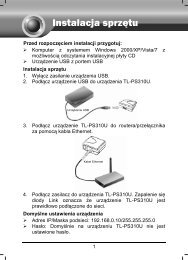TL-WR542G 54M Wireless Router - TP-Link
TL-WR542G 54M Wireless Router - TP-Link
TL-WR542G 54M Wireless Router - TP-Link
Create successful ePaper yourself
Turn your PDF publications into a flip-book with our unique Google optimized e-Paper software.
First, please choose the WAN Connection Type (Dynamic IP/Static IP/PPPoE/802.1X + Dynamic<br />
IP/802.1X + Static IP/Big Pond Cable/L2<strong>TP</strong>/PP<strong>TP</strong>) for Internet. The default type is Dynamic IP. If<br />
you aren’t given any login parameters (fixed IP Address, logging ID, etc), please select Dynamic<br />
IP. If you are given a fixed IP (static IP), please select Static IP. If you are given a user name and<br />
a password, please select the type of your ISP provided (PPPoE/BigPond/L2<strong>TP</strong>/PP<strong>TP</strong>). If you<br />
are not sure which connection type you use currently, please contact your ISP to obtain the<br />
correct information.<br />
1. If you choose Dynamic IP, the router will automatically get IP parameters from your ISP.<br />
You can see the page as follows (Figure 4-4):<br />
Figure 4-4 WAN – Dynamic IP<br />
This page displays the WAN IP parameters assigned dynamically by your ISP, including IP<br />
address, Subnet Mask, Default Gateway, etc. Click the Renew button to renew the IP<br />
parameters from your ISP. Click the Release button to release the IP parameters.<br />
MTU Size - The normal MTU (Maximum Transmission Unit) value for most Ethernet networks<br />
is 1500 Bytes. For some ISPs you need to reduce the MTU. But this is rarely required, and<br />
should not be done unless you are sure it is necessary for your ISP connection.<br />
If your ISP gives you one or two DNS addresses, select Use These DNS Servers and enter<br />
the primary and secondary addresses into the correct fields. Otherwise, the DNS servers will<br />
be assigned dynamically from your ISP.<br />
Note:<br />
17