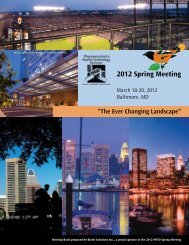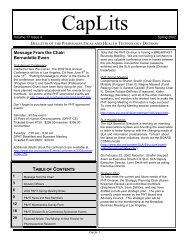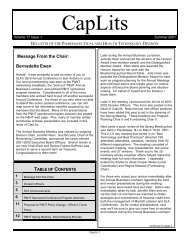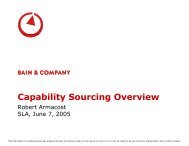Education Libraries - Special Libraries Association
Education Libraries - Special Libraries Association
Education Libraries - Special Libraries Association
Create successful ePaper yourself
Turn your PDF publications into a flip-book with our unique Google optimized e-Paper software.
Software Setup<br />
In order to access the STAR database to create<br />
input/output fields and to enter data into the<br />
database, MSU utilizes what Cuadra refers to as<br />
STAR Classic. I use a secure shell program with<br />
VT200 emulation. I used Hummingbird software<br />
because my institution has a site license for it. I<br />
have used secure shell programs in the past so I<br />
felt comfortable with the interface. It’s important<br />
to note that Cuadra does offer web based modules<br />
for the database creation and data entry. We chose<br />
not to use the modules at my institution so our<br />
implementation is different than some of the<br />
current STAR users. I did not use or evaluate the<br />
web based modules and it would probably be<br />
worthwhile to ask for a current demonstration of<br />
any software you are thinking of purchasing.<br />
The other module we use to serve the collections<br />
is STAR Web Designer. We use STAR Web<br />
Designer in coordination with Dreamweaver to<br />
build the web interface to the database.<br />
Input Field Setup<br />
Once past the interface issues, setting up the input<br />
fields was relatively easy. It took me far longer to<br />
decide what fields I wanted than to actually set it<br />
up. The first step was to create the database we<br />
will be working in. One of the positive aspects<br />
about STAR is the ability to host multiple<br />
databases, with different schema. Once the<br />
database is created, the user is offered a list of<br />
options which are fairly straightforward and easy<br />
to understand. One of the downfalls of the<br />
database is the character limitation for input field<br />
labels. While the output field labels do not have a<br />
length limit, the input fields labels allow for a<br />
maximum of 16 characters. I do not understand<br />
the point of the limitation and it can make for<br />
challenging naming of the fields. On the bright<br />
side, the output fields are not limited at all. The<br />
process to set up the input fields was quick and<br />
easy.<br />
Search Fields<br />
You can create as many search<br />
possibilities as you need in STAR.<br />
Since my database was fairly<br />
simple, I created four different<br />
search types. You can combine<br />
fields for a keyword search or have a search that<br />
occurs on just one field. The search feature is also<br />
strengthened by the ability to have a controlled<br />
vocabulary. I did not create a controlled<br />
vocabulary for my database but another database<br />
at our institution has a thesaurus database of<br />
23,126 terms.<br />
Output Field Setup<br />
One of the features I loved about STAR was the<br />
output field setup. The output fields were just as<br />
simple to set up as the input fields, however, when<br />
creating them think how the webpage record<br />
should look. You can combine the input fields into<br />
one field to create an output field which makes<br />
designing the web interface much easier. For<br />
example, the metadata schema we use calls for file<br />
size and page numbers. I created an output field to<br />
combine those two to shorten the record and group<br />
the information together. I loved the versatility of<br />
this feature. Another feature I liked was the ability<br />
to track date of creation as well as the date the<br />
record was revised. These fields are system<br />
generated and the user does not need to edit them.<br />
Web interface<br />
The STAR Web Designer component was, for me,<br />
the most difficult to understand and use. I do have<br />
a background using databases all the way back to<br />
1990 so I probably felt more comfortable with the<br />
back-end database component than many readers<br />
might. However, I have been creating webpages<br />
since 1995 so I am not a novice web developer.<br />
What I found difficult to understand were some of<br />
the terms they used to create the webpages. There<br />
are Variables, Report Definitions and Pages<br />
components that are used to build the web<br />
interface. It took me several days and many<br />
attempts to really understand what each of those<br />
components do. Once I understood the terms and<br />
how to use them, building the pages became very<br />
easy. The process of trial and error, rather than<br />
reading the manual, has always<br />
been the best way for me to learn. I<br />
recommend that you use whatever<br />
way works best for you.<br />
<strong>Education</strong> <strong>Libraries</strong>, Volume 31, No. 2, Winter 2008 44