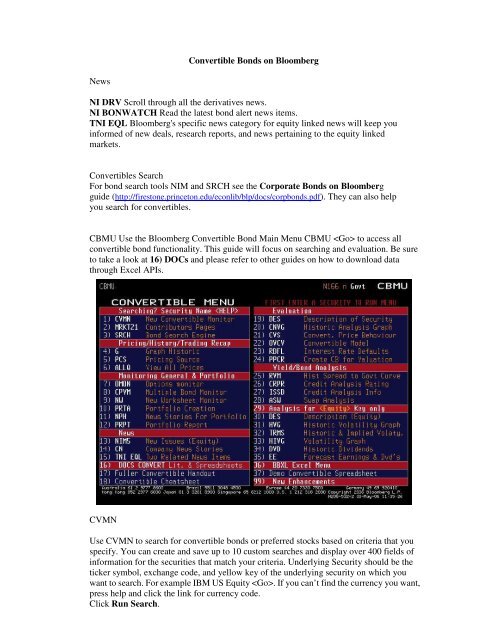Convertible Bonds on Bloomberg News NI DRV Scroll through all ...
Convertible Bonds on Bloomberg News NI DRV Scroll through all ...
Convertible Bonds on Bloomberg News NI DRV Scroll through all ...
You also want an ePaper? Increase the reach of your titles
YUMPU automatically turns print PDFs into web optimized ePapers that Google loves.
<str<strong>on</strong>g>C<strong>on</strong>vertible</str<strong>on</strong>g> <str<strong>on</strong>g>B<strong>on</strong>ds</str<strong>on</strong>g> <strong>on</strong> <strong>Bloomberg</strong><br />
<strong>News</strong><br />
<strong>NI</strong> <strong>DRV</strong> <strong>Scroll</strong> <strong>through</strong> <strong>all</strong> the derivatives news.<br />
<strong>NI</strong> BONWATCH Read the latest b<strong>on</strong>d alert news items.<br />
T<strong>NI</strong> EQL <strong>Bloomberg</strong>'s specific news category for equity linked news will keep you<br />
informed of new deals, research reports, and news pertaining to the equity linked<br />
markets.<br />
<str<strong>on</strong>g>C<strong>on</strong>vertible</str<strong>on</strong>g>s Search<br />
For b<strong>on</strong>d search tools <strong>NI</strong>M and SRCH see the Corporate <str<strong>on</strong>g>B<strong>on</strong>ds</str<strong>on</strong>g> <strong>on</strong> <strong>Bloomberg</strong><br />
guide (http://firest<strong>on</strong>e.princet<strong>on</strong>.edu/ec<strong>on</strong>lib/blp/docs/corpb<strong>on</strong>ds.pdf). They can also help<br />
you search for c<strong>on</strong>vertibles.<br />
CBMU Use the <strong>Bloomberg</strong> <str<strong>on</strong>g>C<strong>on</strong>vertible</str<strong>on</strong>g> B<strong>on</strong>d Main Menu CBMU to access <strong>all</strong><br />
c<strong>on</strong>vertible b<strong>on</strong>d functi<strong>on</strong>ality. This guide will focus <strong>on</strong> searching and evaluati<strong>on</strong>. Be sure<br />
to take a look at 16) DOCs and please refer to other guides <strong>on</strong> how to download data<br />
<strong>through</strong> Excel APIs.<br />
CVMN<br />
Use CVMN to search for c<strong>on</strong>vertible b<strong>on</strong>ds or preferred stocks based <strong>on</strong> criteria that you<br />
specify. You can create and save up to 10 custom searches and display over 400 fields of<br />
informati<strong>on</strong> for the securities that match your criteria. Underlying Security should be the<br />
ticker symbol, exchange code, and yellow key of the underlying security <strong>on</strong> which you<br />
want to search. For example IBM US Equity . If you can’t find the currency you want,<br />
press help and click the link for currency code.<br />
Click Run Search.
By buying c<strong>on</strong>vertible b<strong>on</strong>ds issued by blue-chip companies and that are near their<br />
c<strong>on</strong>versi<strong>on</strong> price, an investor can achieve fairly safe fixed income while still retaining the<br />
chance to gain substanti<strong>all</strong>y from large price increases in the underlying stocks. You can<br />
use the ESRC or QSRC functi<strong>on</strong> again to search for companies that fit that profile. Type<br />
QSRC and , and then select Create Customize Template. You can select <strong>on</strong>ly<br />
companies that issue c<strong>on</strong>vertible b<strong>on</strong>ds by putting X besides <str<strong>on</strong>g>C<strong>on</strong>vertible</str<strong>on</strong>g> b<strong>on</strong>ds Available<br />
under 22) Equity Linked Data. If you then choose the S&P 500 Index under Indices,<br />
ESRC or QSRC returns a list of companies in the S&P 500 with c<strong>on</strong>vertibles outstanding<br />
by pressing 1 save criteria and run search.<br />
From Output Results to butt<strong>on</strong> <strong>on</strong> the menu bar, select Portfolio/basket. Press 1 to<br />
create a portfolio.
Right after setting up a portfolio of stocks from the ESRC-generated list, type PELS .<br />
PELS (the Equity Linked Security Portfolio Creati<strong>on</strong> functi<strong>on</strong>) lets you create a list of<br />
c<strong>on</strong>vertible b<strong>on</strong>ds issued by the companies cited in ESRC or QSRC. To do that, from the<br />
Equity Search Main Menu type 5 followed by PELS . Tab down, enter an X in<br />
the field to the left of <str<strong>on</strong>g>C<strong>on</strong>vertible</str<strong>on</strong>g> <str<strong>on</strong>g>B<strong>on</strong>ds</str<strong>on</strong>g>, and type 1 to create your portfolio.
CVDF<br />
Use CVDF to define your defaults for CVM (<str<strong>on</strong>g>C<strong>on</strong>vertible</str<strong>on</strong>g> Security Table) and CVP<br />
(<str<strong>on</strong>g>C<strong>on</strong>vertible</str<strong>on</strong>g> Security Portfolio Table). CVDF, together with CVM and<br />
CVP , provides an indispensable tool that <strong>all</strong>ows you to quickly search for<br />
c<strong>on</strong>vertible b<strong>on</strong>ds that meet your investment criteria.<br />
The CVDF functi<strong>on</strong> can be used to search for c<strong>on</strong>vertible b<strong>on</strong>ds based <strong>on</strong> a set of criteria<br />
that you define. Type CVDF and choose from am<strong>on</strong>g six pages of b<strong>on</strong>d and<br />
underlying stock characteristics to display for any of 10 searches.<br />
Use CVM to display 16 columns of descriptive and analytical informati<strong>on</strong> for c<strong>on</strong>vertible<br />
securities that you set up using CVDF (<str<strong>on</strong>g>C<strong>on</strong>vertible</str<strong>on</strong>g> Security Search Setup and<br />
Display Defaults). Once you select a c<strong>on</strong>vertible security, enter CVM . For example,<br />
enter AAI7 07/01/23 corp, then click <strong>on</strong>e issue and type CVM . Additi<strong>on</strong>al<br />
instructi<strong>on</strong>s appear <strong>on</strong> the screen.
How to determine a c<strong>on</strong>vertible b<strong>on</strong>d’s value? There are several ways to gauge the value of<br />
a c<strong>on</strong>vertible b<strong>on</strong>d, including the <str<strong>on</strong>g>C<strong>on</strong>vertible</str<strong>on</strong>g> Historical Analysis (CNVG) functi<strong>on</strong>. In<br />
additi<strong>on</strong> to CNVG, the Security Descripti<strong>on</strong> (DES) functi<strong>on</strong> displays basic informati<strong>on</strong> <strong>on</strong><br />
a b<strong>on</strong>d’s characteristics, such as its c<strong>on</strong>versi<strong>on</strong> and c<strong>all</strong> features. The logical step after<br />
looking at the DES screen is to look at the <str<strong>on</strong>g>C<strong>on</strong>vertible</str<strong>on</strong>g> B<strong>on</strong>d Analysis (YA) functi<strong>on</strong>. YA<br />
lets you view yield, hedge, and break-even analysis for the c<strong>on</strong>vertible b<strong>on</strong>d. This<br />
functi<strong>on</strong>’s screen is divided into three parts. The upper secti<strong>on</strong> is a price/yield calculator<br />
that displays the b<strong>on</strong>d’s price and yield—by using traditi<strong>on</strong>al yield analysis—al<strong>on</strong>g with<br />
the underlying stock’s price. The middle secti<strong>on</strong> of the screen expresses the c<strong>on</strong>versi<strong>on</strong><br />
ratio as well as critical informati<strong>on</strong> c<strong>on</strong>cerning financing the purchase of the b<strong>on</strong>d. The<br />
lower secti<strong>on</strong> expresses percent premium, parity, and break-even analysis informati<strong>on</strong>.<br />
This screen is extremely helpful for those seeking to put <strong>on</strong> hedge strategies with the<br />
underlying stock and the b<strong>on</strong>d and for those who are l<strong>on</strong>g-term holders of the b<strong>on</strong>d. The<br />
following is YA screen for AIRTRAN HOLDINGS AAI7 07/01/23 corp.<br />
The YAS command I menti<strong>on</strong>ed in Corporate <str<strong>on</strong>g>B<strong>on</strong>ds</str<strong>on</strong>g> in <strong>Bloomberg</strong> guide<br />
(http://firest<strong>on</strong>e.princet<strong>on</strong>.edu/ec<strong>on</strong>lib/blp/docs/corpb<strong>on</strong>ds.pdf) can apply to c<strong>on</strong>vertibles too.
You can chart the two prices <strong>on</strong> a single graph by using the <str<strong>on</strong>g>C<strong>on</strong>vertible</str<strong>on</strong>g> Price Behavior<br />
(CVS) functi<strong>on</strong>. For example, type AAI7 07/01/23 CVS and and select the<br />
registered b<strong>on</strong>d to graph an Airtran Holdings <str<strong>on</strong>g>C<strong>on</strong>vertible</str<strong>on</strong>g> b<strong>on</strong>d’s historical price<br />
movement relative to that of Airtran Holdings stock. Enter 1 in the Y-Axis field to graph<br />
the b<strong>on</strong>d price <strong>on</strong> that axis. Under the Current Market heading, enter a date range and<br />
performance assumpti<strong>on</strong>s for price and yield, and press .<br />
CNVG<br />
Use CNVG to graph a selected c<strong>on</strong>vertible corporate b<strong>on</strong>d's price, the underlying stock's<br />
price, points premium, percent premium, parity, or the b<strong>on</strong>d's yield. CNVG <strong>all</strong>ows you to<br />
compare the current premium with historical levels, helping you to determine whether to<br />
buy or sell the b<strong>on</strong>d.
How to determine whether a c<strong>on</strong>vertible b<strong>on</strong>d is trading richly or cheaply compared with<br />
a n<strong>on</strong>c<strong>on</strong>vertible b<strong>on</strong>d from the same issuer?<br />
You can use the <str<strong>on</strong>g>C<strong>on</strong>vertible</str<strong>on</strong>g> B<strong>on</strong>d Valuati<strong>on</strong> (OVCV) and Opti<strong>on</strong>-Adjusted Spread<br />
Analysis (OAS1) functi<strong>on</strong>s to compare c<strong>on</strong>vertible and n<strong>on</strong>c<strong>on</strong>vertible b<strong>on</strong>ds according to<br />
implied credit spread. For example, type DIS 2.125 4/15/23 OVCV , enter 2<br />
in the large field to the right of CALCULATIONS and press to calculate the<br />
opti<strong>on</strong>-adjusted spread of a Walt Disney Co. c<strong>on</strong>vertible b<strong>on</strong>d. OVCV also lets you solve<br />
for c<strong>on</strong>vertible b<strong>on</strong>d value, underlying stock volatility and yield volatility. To make the<br />
comparis<strong>on</strong>, run OAS1 <strong>on</strong> a similar, n<strong>on</strong>c<strong>on</strong>vertible b<strong>on</strong>d issued by Disney: say, DIS 7<br />
3/01/32 . If the OAS of the c<strong>on</strong>vertible b<strong>on</strong>d is greater than the OAS of the<br />
n<strong>on</strong>c<strong>on</strong>vertible b<strong>on</strong>d, then the c<strong>on</strong>vertible b<strong>on</strong>d is trading cheaply relative to the<br />
n<strong>on</strong>c<strong>on</strong>vertible b<strong>on</strong>d.
TRMS<br />
TRMS C<strong>on</strong>firms that your implied volatility inputs are reas<strong>on</strong>able according to the current<br />
term structure of implied volatilities and compare to historical volatilities so that you can<br />
more accurately value c<strong>on</strong>vertibles and identify profitable investment or hedged strategies.<br />
You can start with typing the ticker of a b<strong>on</strong>d’s underlying stock followed by <br />
TRMS . For example, DIS equity TRMS then press for Walt Disney Co..
“C<strong>all</strong>/Put Vols: The implied volatilities for the c<strong>all</strong>/put opti<strong>on</strong>s, which is expected<br />
volatility in a security's return derived from its opti<strong>on</strong> price, maturity date, exercise price,<br />
and riskless rate of return, using an opti<strong>on</strong> pricing model such as Black-Scholes. NOTE:<br />
Interpolated values are calculated for time periods without opti<strong>on</strong> expirati<strong>on</strong>s. It is a linear<br />
interpolati<strong>on</strong> based <strong>on</strong> the previous and next value and the number of days to each. “<br />
You can use HVT to learn more about the historical volatility for a company. HVT<br />
displays historical price or yield volatilities for a selected security. You can use HVT to<br />
determine short- and l<strong>on</strong>g-term trends in historical volatility so you can predict future<br />
volatility and price directi<strong>on</strong>. You can get details <strong>on</strong> how to calculate volatility in<br />
Historical and Implied Volatility secti<strong>on</strong> of HVT help.<br />
Credit default swaps, which transfer the risk of default from the b<strong>on</strong>dholder to the issuer of<br />
the swap, give arbitrage traders another way to hedge b<strong>on</strong>d positi<strong>on</strong>s. Such swaps are<br />
limited mostly to investment-grade b<strong>on</strong>ds. You can use the Credit Default Swap (CDSW)
functi<strong>on</strong> to evaluate potential default swaps. CDSW models and price a credit default swap<br />
for your c<strong>on</strong>vertible b<strong>on</strong>d so that you can determine relative value, study default percepti<strong>on</strong>,<br />
or eliminate the risk of default so that you can maximize your return while minimizing<br />
your risk.<br />
ASW<br />
Asset Swap Calculator (ASW) enables fixed-rate-coup<strong>on</strong> investors to value an asset swap<br />
by solving for the price of the fixed-rate instrument, the swap rate, or the swap spread<br />
when the other two numbers are supplied. Managers can use ASW both to estimate the<br />
quality of a proposed asset swap and to seek spread-enhancing deals— even when the best<br />
deal is in another currency. The Asset Swap Calculator offers you a swap valuati<strong>on</strong><br />
breakdown that covers three different spread calculati<strong>on</strong>s: the Z spread, the gross spread<br />
valuati<strong>on</strong>, and the swapped spread. The Z-spread calculati<strong>on</strong> uses b<strong>on</strong>d market<br />
methodology and is similar to an opti<strong>on</strong>-adjusted spread for bullet b<strong>on</strong>ds.<br />
It calculates the present value of <strong>all</strong> of a b<strong>on</strong>d’s cash flows net of accrued interest (NPV) by<br />
using discount factors derived from the swap curve and compares that value with the<br />
b<strong>on</strong>d’s market price. The Z spread is a measure of how to adjust the swap curve—that is,<br />
exactly how many basis points to add to the implied forward rates derived from the par<br />
swap quotes—so that the b<strong>on</strong>d’s NPV would be the same as its market price. Gross spread<br />
valuati<strong>on</strong> uses swap market c<strong>on</strong>venti<strong>on</strong>s to determine the spread. It also calculates the NPV<br />
of the b<strong>on</strong>d and checks it against the market price. Type BMW 7.5 03/12/12 corp ASW and<br />
. In this case, the Implied Value field shows that the swap market values the BMW<br />
b<strong>on</strong>d’s cash flows at 108.9966. The gross spread is not a measure of how much you should<br />
adjust the swap curve, though. Instead, it uses the c<strong>on</strong>venti<strong>on</strong>s of the swap’s floating-leg<br />
day count and frequency to tell the number of basis points you’d need to receive as a<br />
regular payment so that the NPV of the combined cash flows would be the same as the<br />
b<strong>on</strong>d’s current market price. The third calculati<strong>on</strong>—swapped spread—uses the same<br />
methodology as gross spread valuati<strong>on</strong>, but incorporates any changes you make in the Mkt<br />
Px/Yld, Swap Rate, and Swapped Spread fields. It also lets you choose <strong>on</strong>e of those values<br />
to solve for depending <strong>on</strong> whether you’re c<strong>on</strong>sidering the swap from your client’s<br />
perspective or that of the swaps desk or the b<strong>on</strong>d trader.
Data download via Excel API<br />
There is no pricing informati<strong>on</strong> available for matured b<strong>on</strong>ds. But you can get maturity,<br />
coup<strong>on</strong> and many other data fields <strong>through</strong> table wizard<br />
<strong>on</strong> the <strong>Bloomberg</strong><br />
toolbar<br />
. For example below is data for BANK OF<br />
AMERICA BAC 5.6 11/16/04 with CUSIP 060505BE3.<br />
You can get prices for current b<strong>on</strong>ds <strong>through</strong> Table Wizard of the <strong>Bloomberg</strong> Excel<br />
API. Whenever you see a push pin<br />
<strong>on</strong> the top right corner of the screen, you can drag and drop it to Table Wizard of the<br />
<strong>Bloomberg</strong> Excel API, so that you can download data to spreadsheet. Please go to<br />
<strong>Bloomberg</strong> Help page at http://firest<strong>on</strong>e.princet<strong>on</strong>.edu/ec<strong>on</strong>lib/blp/bloomberg.htm for<br />
other guides.<br />
This is by no means a complete list of functi<strong>on</strong>s for c<strong>on</strong>vertible b<strong>on</strong>d analytics. Please go to<br />
screen for a menu of tools available for b<strong>on</strong>ds. Remember to press to<br />
learn more about each command.