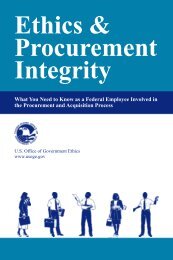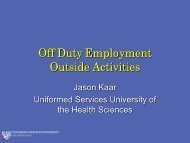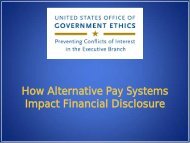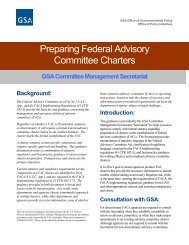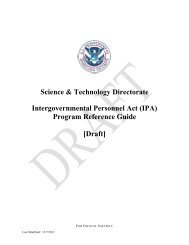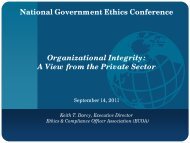Roadmap & Planning Workbook - US Office of Government Ethics
Roadmap & Planning Workbook - US Office of Government Ethics
Roadmap & Planning Workbook - US Office of Government Ethics
You also want an ePaper? Increase the reach of your titles
YUMPU automatically turns print PDFs into web optimized ePapers that Google loves.
Some eFiling benefits include:<br />
Efficient: a smart form wizard design guides a Filer through the form filling<br />
and review process quickly and effectively. Paperless workflow eliminates<br />
the physical hand-<strong>of</strong>fs between filers and reviewers.<br />
Accurate: the system incorporates <strong>Office</strong> <strong>of</strong> <strong>Government</strong> <strong>Ethics</strong> (OGE)<br />
certified business rules ensuring accurate and consistent financial disclosure<br />
reports the first time.<br />
Secure: the system limits access to a Filer’s information - only a filer and<br />
his/her review chain can see the report. All personal information is protected<br />
through the use <strong>of</strong> security features such as SSL 128-bit encryption and user<br />
authentication.<br />
What are my organizational eFiling needs and wants?<br />
Start with general features. For example:<br />
• Secure, web-based access world-wide<br />
• Simple to use, leveraging IT skills users already have (e.g., familiarity with efiling<br />
income tax s<strong>of</strong>tware, MS Word, Internet Explorer (for attachments))<br />
• Minimal user training requirement – Filer’s don’t have/want to take the time to “learn”<br />
a s<strong>of</strong>tware program<br />
• Report information readily available online (w/o searching file cabinet)<br />
• Improved FDR consistency, accuracy, & timeliness<br />
As you refine the needs and wants, distinguish “Must Have” from “Nice to Do” (in case<br />
your agency cannot afford the “nice to do” at first). For example, you may decide that<br />
importing a user’s personnel information from an agency personnel system is more <strong>of</strong> a<br />
nice to do than a must have initially. Perhaps you want to add that later after<br />
coordination with your agency’s personnel system manager.<br />
Scan Appendix B, a sample list <strong>of</strong> eFiling requirements. For example:<br />
• Pre-population – Information is captured once and reused in later reports during<br />
subsequent filing seasons.<br />
• Automatic “flagging” <strong>of</strong> incomplete and inconsistent report information.<br />
• E-mail alerts that allow for the management <strong>of</strong> filer and reviewer activity.<br />
• Audit trail captures all report activities.<br />
• The report can only be viewed by the filer and the filer’s review chain.<br />
What is realistically achievable eFiling?<br />
Time for a reality or sanity check. You are unlikely to get funding for everything you<br />
want the first time around so temper your eFiling appetite to the most important features<br />
that you “must have.”<br />
6