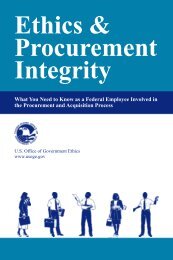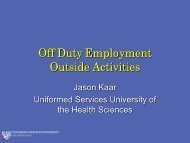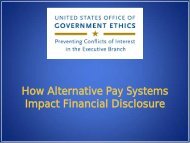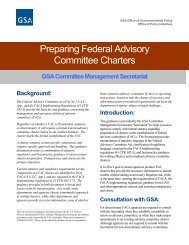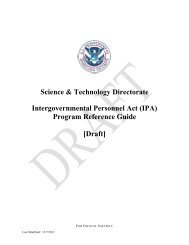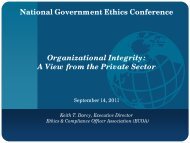Roadmap & Planning Workbook - US Office of Government Ethics
Roadmap & Planning Workbook - US Office of Government Ethics
Roadmap & Planning Workbook - US Office of Government Ethics
You also want an ePaper? Increase the reach of your titles
YUMPU automatically turns print PDFs into web optimized ePapers that Google loves.
Current versus Future<br />
environments.<br />
Describe the current as well as the future planned<br />
Key tasks:<br />
1 List your user technology: current, and if known, planned migration to other<br />
s<strong>of</strong>tware, network details. Your IT staff should assist with this information. It is<br />
important to ensure that your eFiling initiative can operate with your existing IT.<br />
• What kind <strong>of</strong> computers will they use to access the eFiling system?<br />
• What kind <strong>of</strong> operating system does it use? E.g., Windows 2000<br />
• What kind <strong>of</strong> internet browser(s) are used? E.g., Internet Explorer 8.0<br />
2 Do an eFiling Needs/Wants Analysis:<br />
• Evaluate Agency’s current FDR process identifying weaknesses that eFiling<br />
could fix or eliminate<br />
• Identify needs – features that will help users perform their FDR tasks better,<br />
easier, faster – more efficiently, more accurately<br />
• Identify Agency technology, e.g., hardware, s<strong>of</strong>tware, that could impact eFiling<br />
• Develop general eFiling “requirements”<br />
• Put it together in a conceptual design<br />
For example:<br />
Conceptual Architecture<br />
Client<br />
DB Server<br />
(MS SQL Server)<br />
AKO LDAP<br />
IE Browser<br />
Adobe Acrobat<br />
Reader MS or Sun JVM<br />
Disk<br />
Client<br />
CAC Reader<br />
CAC Middleware MS Windows<br />
NetSign or<br />
2000 or XP<br />
ActivCard<br />
Hardware<br />
Network<br />
CAC<br />
Disk<br />
Network<br />
Bandwidth: dialup 56K<br />
to 100MBps LAN<br />
Application Server<br />
BEA WebLogic Server<br />
Digital<br />
Signatures<br />
Intranet<br />
FDM<br />
Portal<br />
Web<br />
Server<br />
(MS IIS)<br />
Network<br />
Infomosaic SecureXML<br />
Digital Signature<br />
MS Windows Server<br />
Hardware<br />
PDF<br />
https://www.fdm.army.mil<br />
Disk<br />
13