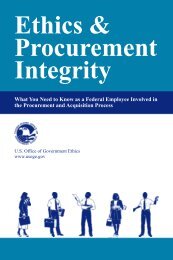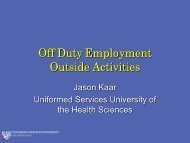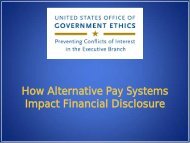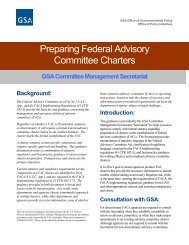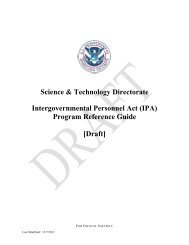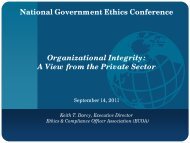Roadmap & Planning Workbook - US Office of Government Ethics
Roadmap & Planning Workbook - US Office of Government Ethics
Roadmap & Planning Workbook - US Office of Government Ethics
You also want an ePaper? Increase the reach of your titles
YUMPU automatically turns print PDFs into web optimized ePapers that Google loves.
<strong>Roadmap</strong> & <strong>Planning</strong> <strong>Workbook</strong>:<br />
Electronically File (eFile) & Manage Financial Disclosure Reports<br />
(FDRs)<br />
https://www.fdm.army.mil/PM_Reference_Docs/efiling<strong>Roadmap</strong>2.doc<br />
Editor’s Note: At OGE’s request, I updated this 2011 edition for sharing in the18th National OGE<br />
Conference materials. I shared it with eFiling agencies OGE identified for comment and<br />
completion <strong>of</strong> an eFiling Information appendix to share information with other agencies<br />
interested in migrating to eFiling.<br />
Our roadmap includes what has worked in other agencies to create an actionable model for<br />
successful transformation to an eFiling program.<br />
Please send comments/suggestions to geo-hancock@us.army.mil.<br />
Contents<br />
Page<br />
Introduction 2<br />
Getting Started 4<br />
Scope 10<br />
Current vs. Future 13<br />
Migration 14<br />
Pro<strong>of</strong> <strong>of</strong> Concept 16<br />
Pilot 17<br />
Risk Assessment 17<br />
Implementation 18<br />
Review 19<br />
Executive Summary 19<br />
Conclusion 19<br />
Appendices<br />
Appendix A: Agencies eFiling (July 2011)<br />
• Army 22<br />
• DoJ/Executive <strong>Office</strong> for United States Attorneys 24<br />
• National Technical Information Service (NTIS), Commerce<br />
Department 25<br />
• National Aeronautics and Space Administration (NASA) 27<br />
• National Science Foundation 29<br />
Appendix B: eFiling System Requirements List 30<br />
Appendix C: Sample Time Savings Valuation Methodology 31<br />
Appendix D: 2007 Interagency <strong>Ethics</strong> Council eFiling Work Group<br />
Members 37<br />
Appendix E: OGE eFiling References 38<br />
1
<strong>Roadmap</strong> & <strong>Planning</strong> <strong>Workbook</strong>:<br />
Electronically File (eFile) & Manage Financial Disclosure Reports<br />
(FDRs)<br />
S<strong>of</strong>tware should help its users do their jobs better, easier, and/or faster.<br />
Note: this does not mean, however, it will help its EVERY user EQUALLY do the job<br />
better, easier, and/or faster! Some users will benefit more than others.<br />
Introduction<br />
Why do you want your agency to electronically file (eFile) and manage Financial<br />
Disclosure Reports (FDRs)? No doubt you expect it will help you do your job better,<br />
easier, and faster. That is a good reason, but is it enough for your agency decision<br />
maker to commit agency money and people to an eFiling initiative? You probably need<br />
to show advantages (e.g., faster FDR processing - time savings to Filers, error<br />
elimination, other tangible, intangible benefits) to persuade your agency leadership to<br />
support and invest in eFiling initiative.<br />
Most everything worthwhile requires careful thought and planning. Implementing eFiling<br />
is no different. It is challenging. It is a strategic issue requiring time, money, and<br />
coordination. Your agency’s needs must be determined, its current FDR processes<br />
analyzed, and options evaluated.<br />
Whether you buy and adapt a commercial <strong>of</strong>f-the-shelf solution, have another agency<br />
operate a “turn-key” solution, or build a custom system in-house, you (or someone in<br />
your agency) must take certain steps to ensure a clear eFiling vision, design meets<br />
specific agency needs, progress happens on track and within budget, and proper user<br />
support is readily available.<br />
This <strong>Workbook</strong> should help you along the way and save you some organizing time.<br />
Members <strong>of</strong> the Interagency <strong>Ethics</strong> Council eFiling Work Group developed it initially as<br />
a guide for U.S. ethics <strong>of</strong>ficials seeking to implement eFiling. It incorporates the<br />
experiences <strong>of</strong> certain agencies currently eFiling FDRs as well as thoughts <strong>of</strong> some<br />
work group members at agencies investigating eFiling.<br />
It is organized into several sections. Each represents a major milestone toward<br />
successfully implementing an eFiling initiative:<br />
• Executive Summary: An overview <strong>of</strong> the case for eFiling FDRs, the goals <strong>of</strong><br />
the plan, and how the plan will be executed. When most <strong>of</strong> the workbook is<br />
complete create an Executive Summary.<br />
• Getting Started: Some preliminary questions to answer as your eFiling<br />
initiative takes shape.<br />
• Scope: The overall scope clearly defines the boundaries <strong>of</strong> what is included in<br />
your eFiling initiative. For example, the case for eFiling, along with the timing <strong>of</strong><br />
the deployment, a budget, how you will gain users' cooperation and engender<br />
2
enthusiasm, the service level you plan to provide, as well as the results you<br />
plan to achieve.<br />
• Current versus Planned Environment: An analysis and inventory <strong>of</strong> the<br />
current FDR process and environment as well as the future planned FDR<br />
process and environment, including hardware, s<strong>of</strong>tware, and network<br />
infrastructure.<br />
• Migration Plan: A detailed plan for migrating from the current environment to<br />
the planned environment, including migrating current paper FDRs.<br />
• Pro<strong>of</strong> <strong>of</strong> Concept: Describes the testing <strong>of</strong> all physical aspects <strong>of</strong> the eFiling<br />
solution.<br />
• Pilot: Outlines implementing the entire plan on a representative pilot group <strong>of</strong><br />
agency users.<br />
• Risk Assessment: Documents risks for a successful implementation and how<br />
can they be mitigated; is based on the results <strong>of</strong> the Pro<strong>of</strong> <strong>of</strong> Concept, the Pilot,<br />
and other planning factors such as the budget.<br />
• Implementation Plan: A detailed rollout schedule and plan for actual<br />
deployment to all agency users.<br />
• Post Implementation Review: A review, complete with any changes<br />
necessary to move forward, lessons learned for the next deployment, and<br />
considerations for application development and use.<br />
• Maintaining the Solution: once your eFiling solution is up and running you<br />
need to plan for operating it, receiving user feedback, and improving it.<br />
At the start <strong>of</strong> each section <strong>of</strong> the workbook is a progress graphic to give you an idea <strong>of</strong><br />
your progress in completing the entire plan. Use this to “think through” your initiative.<br />
Finally, adapting this workbook to your eFiling initiative should help you present it to<br />
your agency Information Technology <strong>Office</strong> (ITO) staff. Implementing an eFiling<br />
initiative requires close coordination with and support <strong>of</strong> select agency ITO staff.<br />
Executive Summary<br />
The goal <strong>of</strong> your executive summary is to quickly inform its readers and agency decision<br />
makers <strong>of</strong> the most pertinent points <strong>of</strong> the eFiling initiative.<br />
Summarize these sections in the executive summary:<br />
• Scope<br />
• Current versus Planned Environment<br />
• Migration Plan<br />
• Pro<strong>of</strong> <strong>of</strong> Concept<br />
• Pilot<br />
• Risk Assessment<br />
• Implementation<br />
• Post Implementation Review<br />
The Executive Summary<br />
persuades and interests<br />
agency/ethics leadership<br />
that the initiative has merits<br />
and is achievable.<br />
3
Note: Traditionally, the executive summary appears near the front <strong>of</strong> a plan, however,<br />
you probably will not have its content until your plan is almost complete.<br />
Getting Started<br />
An important first step to eFiling (or any initiative) is to have a common<br />
understanding <strong>of</strong> what it is and what it will achieve in your agency and for its users.<br />
Equally important is connecting this to the agency’s strategic plan to gain leadership<br />
support.<br />
Begin by answering a few questions (at least partially) for your agency.<br />
What is “eFiling” to my agency ethics leadership (or me)?<br />
Initially, think <strong>of</strong> eFiling as “a purposefully designed system that brings data, computers,<br />
procedures, and people together to process and manage FDRs.” Beyond that, what do<br />
you want it to be and do in your agency?<br />
• Is it sending a scanned FDR by email? That really is not eFiling – see OGE<br />
DAEOgram DO-07-014, Guidance on Electronic Filing <strong>of</strong> Public and<br />
Confidential Financial Disclosure Reports,<br />
http://www.usoge.gov/pages/daeograms/dgr_files/2007/do07014.html.<br />
• Is it applying a digital signature to a fillable form that is securely stored on my<br />
agency’s network?<br />
• Is it a secure, web-based s<strong>of</strong>tware program that allows agency users world-wide<br />
access where Filers login via an Internet browser and enter their financial data?<br />
Reviewers login to review their various assigned Filers’ reports. Certifying<br />
authorities then finally review and approve the eFiled report. The secure online<br />
system preserves the data for the requisite record retention period and provides<br />
access to authorized organizational users. The system compares and highlights<br />
differences between a Filer’s subsequent reports. . .<br />
The answer will guide your effort and help you determine your agency eFiling vision and<br />
preliminary needs.<br />
For example, if eFiling is merely adding a digital signature capability to a fillable form<br />
you may only want s<strong>of</strong>tware that provides that. Your eFiling implementation could be as<br />
easy as contacting your agency’s Information Technology (IT) <strong>Office</strong> and explaining<br />
your need (e.g., add digital signature capability to an eForm). That <strong>of</strong>fice could “budget”<br />
and incorporate your requirement in its operating program, and “buy” you a digital<br />
signature solution. Next, is deploying that solution to users and training the users.<br />
What is my organization vision <strong>of</strong> eFiling? What is the “end state” when my agency<br />
is eFiling?<br />
You may find it helpful to draft a preliminary eFiling Vision. The vision is for the agency<br />
leadership and eventual eFiling users so they understand the goal, end state, or desired<br />
results <strong>of</strong> the eFiling initiative. For example:<br />
4
Transform our existing paper-based OGE 278 and OGE 450 reporting process<br />
to an easy to use, web-based application that is efficient, accurate, and secure,<br />
eliminating most common mistakes while saving its users report preparation or<br />
review time.<br />
or<br />
Implement a secure, web-based application that automates the financial<br />
disclosure report preparation (OGE 278 & OGE 450) and electronic filing<br />
process by:<br />
• Guiding a filer through questions about reportable financial information<br />
(TurboTax-like)<br />
• Validating a filer’s data<br />
• Flagging missing and incorrect information<br />
• Displaying a report comparison view<br />
• Starting each report with previous report information<br />
• Reducing common errors<br />
• Increasing data accuracy<br />
Vision is a realistic description <strong>of</strong> the eventual eFiling system. Vision statements are<br />
normally both aspirational and inspirational. When it is not practical, realistic, and<br />
achievable, vision is only hallucination. Some visions are inherently flawed because<br />
they suggest unattainable results. For example, a vision statement that a system will<br />
meet all current and future needs <strong>of</strong> the user community, suggests that programs can<br />
be designed to satisfy unstated, even unknown requirements. Limit your vision<br />
statement to realistic expectations.<br />
You may prefer a narrative <strong>of</strong> how select agency personnel will use the eFiling<br />
system—a concept <strong>of</strong> operations—to articulate the vision <strong>of</strong> eFiling. For example:<br />
Filers use a secure, web-based system to prepare, review, and submit a<br />
required financial disclosure report. Reviewers – supervisors and ethics<br />
counselors – review the report online before the Designated Agency <strong>Ethics</strong><br />
Official, or Designee, approves the report online.<br />
Why do I want eFiling? Why does my organization want eFiling? What benefits<br />
will my agency get from eFiling?<br />
A main premise <strong>of</strong> an eFiling initiative is that paper-based FDR preparation and review,<br />
processing and managing, is slow, inadequate, and error-prone. These are good<br />
reasons to move to an eFiling approach. Are there others you are considering?<br />
In one case a senior ethics <strong>of</strong>ficial said “Turbo Tax the FDR process in a web-based<br />
program. Find an easier way to process and manage FDRs.” Right away one reason<br />
for eFiling was clear.<br />
5
Some eFiling benefits include:<br />
Efficient: a smart form wizard design guides a Filer through the form filling<br />
and review process quickly and effectively. Paperless workflow eliminates<br />
the physical hand-<strong>of</strong>fs between filers and reviewers.<br />
Accurate: the system incorporates <strong>Office</strong> <strong>of</strong> <strong>Government</strong> <strong>Ethics</strong> (OGE)<br />
certified business rules ensuring accurate and consistent financial disclosure<br />
reports the first time.<br />
Secure: the system limits access to a Filer’s information - only a filer and<br />
his/her review chain can see the report. All personal information is protected<br />
through the use <strong>of</strong> security features such as SSL 128-bit encryption and user<br />
authentication.<br />
What are my organizational eFiling needs and wants?<br />
Start with general features. For example:<br />
• Secure, web-based access world-wide<br />
• Simple to use, leveraging IT skills users already have (e.g., familiarity with efiling<br />
income tax s<strong>of</strong>tware, MS Word, Internet Explorer (for attachments))<br />
• Minimal user training requirement – Filer’s don’t have/want to take the time to “learn”<br />
a s<strong>of</strong>tware program<br />
• Report information readily available online (w/o searching file cabinet)<br />
• Improved FDR consistency, accuracy, & timeliness<br />
As you refine the needs and wants, distinguish “Must Have” from “Nice to Do” (in case<br />
your agency cannot afford the “nice to do” at first). For example, you may decide that<br />
importing a user’s personnel information from an agency personnel system is more <strong>of</strong> a<br />
nice to do than a must have initially. Perhaps you want to add that later after<br />
coordination with your agency’s personnel system manager.<br />
Scan Appendix B, a sample list <strong>of</strong> eFiling requirements. For example:<br />
• Pre-population – Information is captured once and reused in later reports during<br />
subsequent filing seasons.<br />
• Automatic “flagging” <strong>of</strong> incomplete and inconsistent report information.<br />
• E-mail alerts that allow for the management <strong>of</strong> filer and reviewer activity.<br />
• Audit trail captures all report activities.<br />
• The report can only be viewed by the filer and the filer’s review chain.<br />
What is realistically achievable eFiling?<br />
Time for a reality or sanity check. You are unlikely to get funding for everything you<br />
want the first time around so temper your eFiling appetite to the most important features<br />
that you “must have.”<br />
6
Who will help with the eFiling initiative?<br />
Successful eFiling takes a team – ethics personnel and agency IT personnel initially<br />
working toward the same vision. Later, the Filer and Reviewers need to cooperate and<br />
use the system. It is never too early to identify key personnel to recruit to your eFiling<br />
initiative team.<br />
Who will decide on eFiling in your agency?<br />
Most likely your agency DAEO will have to champion<br />
the eFiling initiative to your agency leadership –<br />
agency head and CIO. The information you compile<br />
using this workbook should go a long way toward<br />
success. Also keep in mind the “What’s in it for me?”<br />
(W3IFM) that makes the initiative personal to key<br />
What’s in it for me (W3IFM)?<br />
• Better report accuracy<br />
• Easier filing/management<br />
• Faster reporting/reviewing<br />
decision makers. Prepare to tell them the personal benefits they get when they use the<br />
eFiling solution to complete an <strong>of</strong>ten dreaded, unpleasant, but required task. In at least<br />
one case saving a Filer time and making the task easier was persuasive.<br />
How will your agency eFile?<br />
While it is too early to know how your agency will implement an eFiling initiative you<br />
should gather information on the “how” as early as possible. In this regard, consider<br />
other agencies that adopted eFiling. See Appendix A for a summary.<br />
With the answers in mind there are a few other “organizing” tasks to move your eFiling<br />
initiative forward.<br />
Establish an Agency <strong>Ethics</strong> eFiling Decision Making Structure<br />
Doing so is an important start on the road to successful eFiling. It will give the eFiling<br />
initiative a foundation in the agency. Successful eFiling implementation depends on<br />
senior ethics <strong>of</strong>ficial leadership, user involvement, strong management, and a sound<br />
structure for planning and decision making.<br />
Success also requires buy-in on several levels.<br />
• Your agency leadership and DAEO must support the initiative from a financial,<br />
personnel, and business perspective.<br />
• Users must be willing to use the technology once it is in place.<br />
• Technologists must understand the technical environment and successfully support<br />
it.<br />
WHAT A decision making structure for your eFiling implementation that:<br />
• provides leadership and accountability,<br />
• relates the agency strategic plan to the eFiling initiative,<br />
• analyzes technical environments, policies and solutions, and<br />
• effectively manages the eFiling initiative.<br />
WHO<br />
Agency <strong>Ethics</strong> leadership (DAEO), users (e.g., <strong>Ethics</strong> <strong>Office</strong> staff,<br />
Filers, Report Reviewers), a dedicated eFiling Initiative Manager, and<br />
7
ITO staff.<br />
WHY<br />
To ensure a well-defined decision making structure with clear<br />
responsibilities and authority, that the structure is <strong>of</strong>ficially sanctioned<br />
and that it involves users to address problems.<br />
WHEN The sooner the better.<br />
Representatives <strong>of</strong> the Decision Making Structure will:<br />
• Develop a united vision and determine the scope and focus <strong>of</strong> the initiative.<br />
• Identify legal, policy, administrative, funding, technical, and other obstacles to the<br />
initiative.<br />
• Define and sanction initiative objectives, tasks, and timetables.<br />
• Garner support from other relevant decision makers (Agency CIO).<br />
• Monitor planning, implementation, and management <strong>of</strong> the initiative.<br />
• Define the operational requirements for the initiative.<br />
• Oversee the acquisition.<br />
• Resolve obstacles to implementation.<br />
• Review system performance.<br />
• Make recommendations concerning systems improvements, enhancements, and<br />
next steps.<br />
Step 1<br />
Step 2<br />
Step 3<br />
Identify an Agency “Executive Sponsor:” the one with ultimate<br />
accountability for the eFiling initiative with authority to sanction the eFiling<br />
initiative and make it an agency priority. This person is the champion,<br />
spokesperson and leader for the eFiling effort. Most likely this is your agency<br />
DAEO.<br />
Identify Agency Stakeholders: those agency people who will be affected by<br />
the eFiling initiative. Consider the intended users and those who have an<br />
indirect role in achieving successful eFiling. It is critical to:<br />
• identify the stakeholders,<br />
• determine their needs and expectations, and then,<br />
• manage and influence those expectations to ensure success.<br />
Establish the eFiling Decision Making Structure so those involved in the<br />
initiative will know roles and responsibilities.<br />
8
Here is a suggested eFiling decision making structure:<br />
EXECUTIVE SPONSOR<br />
DAEO<br />
Ultimate decision making authority<br />
Provides leadership and accountability<br />
|<br />
|<br />
eFiling STEERING COMMITTEE<br />
Deputy DAEO or ADAEO, key <strong>Ethics</strong> Officials, Deputy CIO<br />
Provides leadership, creates vision, removes obstacles<br />
|<br />
|<br />
eFiling INITIATIVE MANAGER<br />
The person responsible for all initiative-related tasks and deliverables<br />
Directs User and Technical Committees<br />
Informs Steering Committee<br />
| |<br />
| |<br />
<strong>US</strong>ER COMMITTEE<br />
Subject matter/business process experts<br />
<strong>Ethics</strong> personnel who assist Filers and Reviewers <strong>of</strong><br />
the FDRs<br />
Identifies systems operational requirements<br />
TECHNOLOGY COMMITTEE<br />
Agency IT support staff<br />
Analyzes technical environment<br />
Identifies technical solutions<br />
Steering Committee: generally high-level managers and/or supervisors who can<br />
assign and commit staff to the initiative as needed. This group ensures a structured<br />
process for the initiative. The Steering Committee will provide constant guidance and<br />
oversight to the effort, its progress and deliverables, and will make most decisions.<br />
They will keep the Executive Sponsor informed and advise <strong>of</strong> specific action the<br />
Sponsor may need to take to remove barriers or to garner resources.<br />
The eFiling Initiative Manager: Ideally, an individual who has project management<br />
skills, experience and/or training, dedicated in a full-time manner to the success <strong>of</strong> the<br />
initiative. This person provides daily direction, manages the schedule, serves as a<br />
single point <strong>of</strong> contact, directs/leads team members toward objectives, reviews and<br />
approves deliverables, handles low-level problem resolution, and liaisons to the<br />
Steering Committee.<br />
The User Committee: Subject matter and business process experts for the initiative<br />
functions. <strong>Ethics</strong> Counselors, staff, maybe select FDR Filers & Reviewers. This group<br />
should analyze current agency FDR processes and practices, identify ways to improve<br />
workflow and achieve efficiency, and define how the eFiling system will support agency<br />
needs to make their work more efficient and effective and solve particular problems.<br />
The User Committee will evaluate s<strong>of</strong>tware and technical solutions to their business<br />
requirements.<br />
9
The Technology Committee: Agency technical staff. The Technology Committee<br />
takes its cues from the User Committee. Once the User Committee has defined the<br />
eFiling needs, the Technology Committee will analyze those needs with a focus on the<br />
agency’s current technology environment and potential “solutions.” The Technology<br />
Committee may be heavily involved in either “building” the solution in-house or<br />
evaluating solutions available elsewhere. This Committee will also have to make<br />
important recommendations about training, assigning, and hiring staff to implement,<br />
support and maintain the eventual eFiling system.<br />
Step 4<br />
Step 5<br />
Appoint an eFiling Initiative Project Manager (PM): Pin the rose on<br />
someone as soon as possible. This action <strong>of</strong>ficer is the single point <strong>of</strong><br />
contact for the initiative and everyone associated with it. Ideally the PM<br />
understands the agency FDR process and is familiar with project<br />
management.<br />
Seek eFiling information: Gather information on other eFiling systems for<br />
consideration and background. (See Appendix A or contact OGE.)<br />
Scope<br />
Next, get a “big picture” grasp on your agency’s eFiling initiative,<br />
limited by what can be accomplished successfully. The overall initiative scope defines<br />
the boundaries <strong>of</strong> what is included in the eFiling initiative. It includes the case for<br />
eFiling, along with the timing, a budget, how you will gain user cooperation and<br />
engender enthusiasm, the service level you plan to provide, and the projected results. In<br />
short, it conveys the purpose and requirements — the ‘who,’ ‘what,’ and ‘why.’<br />
Key Tasks:<br />
1 Establish the agency eFiling Vision: [If not previously completed] Vision<br />
answers the question: “What is eFiling success?” For example:<br />
Replace the existing paper-based OGE 278 and OGE 450 reporting<br />
process with an online application that is efficient, accurate, and secure,<br />
eliminating most common mistakes.<br />
Filers use a secure, web-based system to prepare, review, and submit a<br />
required financial disclosure report. Reviewers – supervisors and ethics<br />
counselors – review the report online before the Designated Agency<br />
<strong>Ethics</strong> Official, or Designee, approves the report online.<br />
2 Name the initiative: e.g., eFiling FDRs. This gives the effort an identity.<br />
3 Get the big picture: What internal and external issues will affect the eFiling<br />
initiative? For example, consider:<br />
• OGE guidance (e.g., DAEOgram on eFiling; FDR rules)<br />
• Agency personnel resources<br />
• Other agency experience with eFiling<br />
10
• Availability <strong>of</strong> agency funding<br />
• Current and planned agency technology<br />
4 Develop the eFiling initiative’s business case: your business case<br />
demonstrates the need and identifies the benefits <strong>of</strong> the initiative. A good one<br />
persuades its readers <strong>of</strong> the initiative’s merit and supports its funding and other<br />
resources.<br />
It also demonstrates that the status quo (“error-prone, cumbersome paper<br />
reporting process”) is unacceptable.<br />
Good business cases show operational benefits to the agency. So for the benefit<br />
<strong>of</strong> direct users <strong>of</strong> the system and the Executive Sponsor, for example, you may<br />
want to discuss broadly how implementing eFiling results in such benefits as:<br />
• More accurate, timely, and accessible FDR information.<br />
• Elimination <strong>of</strong> common errors that take time <strong>of</strong> Filers and ethics <strong>of</strong>ficials to<br />
resolve.<br />
• Significant reduction <strong>of</strong> paper documents.<br />
System users will want to know how it will make them more efficient and effective<br />
(e.g., saves time on preparing/eFiling later reports, avoids common errors), and<br />
how they can work better and faster (e.g., prepopulates later reports with<br />
“repeated” information from prior reports).<br />
You may want to put a dollar value on any projected time savings. You could<br />
begin by identifying each step <strong>of</strong> the paper-based report preparation and time<br />
involved and the role <strong>of</strong> that person. Then you could apply a salary figure to that<br />
amount <strong>of</strong> time. See Appendix C for a sample to adapt.<br />
5 Define the initiative’s scope: Scope sets the boundaries. Defining scope also<br />
identifies which activities are “in” the project and which activities are excluded.<br />
Scope explains:<br />
• What users want (functions).<br />
• How well the user requirements are met (quality <strong>of</strong>).<br />
• When and how it must be developed (constraints).<br />
• Why (the value in the project).<br />
Examples:<br />
By December 1, 2011 develop and implement a secure, web-based, electronic<br />
filing system that guides Filers to eFile their FDR (similar to Turbo Tax for income<br />
tax returns) that improves FDR preparation and review and eliminates common<br />
errors.<br />
Obtain and deploy agency-wide a secure, web-based electronic system for filing<br />
and reviewing required Financial Disclosure Reports by [date]. Users will use<br />
their Internet Explorer browser to access the s<strong>of</strong>tware to prepare or review a<br />
report online without printing a report. User orientation materials will be prepared<br />
and provided to users by [date]. Migrate existing paper reports to the eFiling<br />
system by [date].<br />
11
6 List preliminary objectives: The User Committee could develop preliminary<br />
objectives by taking scope to the next level <strong>of</strong> detail.<br />
For example:<br />
• Secure – the eFiling system must be access-controlled and transmit and<br />
receive a user’s information securely using SSL<br />
• Eliminates common errors – uses drop down pick lists reducing a user’s<br />
typos, ability to enter free text<br />
7 Identify any assumptions/constraints: Assumptions and constraints are<br />
circumstances and events that can affect the success <strong>of</strong> the eFiling initiative.<br />
They are generally beyond the control <strong>of</strong> the initiative Team. List those with high<br />
likelihood <strong>of</strong> occurring. For example, a constraint may be that there will not be<br />
ample or additional funding for hiring new or additional staff to support the effort.<br />
A technology assumption for an eFiling initiative, for example, may be that the<br />
agency will continue to use Internet Explorer for at least three more years.<br />
Another may address timing associated with filing deadlines (e.g., 15 Feb (OGE<br />
450); 15 May (OGE 278)).<br />
Listing the assumptions will provide assistance in making decisions and, in<br />
some cases, explaining some decisions.<br />
8 Develop a timeline and preliminary budget estimate: What is the desired<br />
timing for your initiative, including major milestones for kick <strong>of</strong>f, planning, pilot,<br />
the implementation start date, and the implementation complete date. Your plan<br />
will include detailed milestone and timing information, so just include a high-level<br />
summary now. Document any constraints early since timing affects many <strong>of</strong> the<br />
other variables such as budget and training.<br />
For example:<br />
• By September 1 obtain DAEO approval <strong>of</strong> the eFiling initiative Scope<br />
• By October 1 convene the eFiling Initiative Steering Committee<br />
• …<br />
• By December 1 identify and train selected FDR Filers to participate in a pilot<br />
eFiling <strong>of</strong> OGE 450s<br />
• By January 15 begin a pilot eFiling with selected Filers<br />
• By March 1 identify and train selected FDR Filers to participate in a pilot<br />
eFiling OGE 278s<br />
• By April 15 begin a pilot eFiling with selected Filers<br />
• By . . .<br />
9 Discuss Project <strong>Planning</strong> Methodology: Briefly discuss the major planning<br />
tasks such as conducting a needs assessment, developing a requirements<br />
definition, doing a risk assessment, completing budget estimates, and developing<br />
the full plan. This gives all stakeholders an outline and order for planning tasks.<br />
10 Get the Scope Approved: With the Steering Committee endorsement, get the<br />
Executive Sponsor to approve the finished scope. That weds all to the effort.<br />
12
Current versus Future<br />
environments.<br />
Describe the current as well as the future planned<br />
Key tasks:<br />
1 List your user technology: current, and if known, planned migration to other<br />
s<strong>of</strong>tware, network details. Your IT staff should assist with this information. It is<br />
important to ensure that your eFiling initiative can operate with your existing IT.<br />
• What kind <strong>of</strong> computers will they use to access the eFiling system?<br />
• What kind <strong>of</strong> operating system does it use? E.g., Windows 2000<br />
• What kind <strong>of</strong> internet browser(s) are used? E.g., Internet Explorer 8.0<br />
2 Do an eFiling Needs/Wants Analysis:<br />
• Evaluate Agency’s current FDR process identifying weaknesses that eFiling<br />
could fix or eliminate<br />
• Identify needs – features that will help users perform their FDR tasks better,<br />
easier, faster – more efficiently, more accurately<br />
• Identify Agency technology, e.g., hardware, s<strong>of</strong>tware, that could impact eFiling<br />
• Develop general eFiling “requirements”<br />
• Put it together in a conceptual design<br />
For example:<br />
Conceptual Architecture<br />
Client<br />
DB Server<br />
(MS SQL Server)<br />
AKO LDAP<br />
IE Browser<br />
Adobe Acrobat<br />
Reader MS or Sun JVM<br />
Disk<br />
Client<br />
CAC Reader<br />
CAC Middleware MS Windows<br />
NetSign or<br />
2000 or XP<br />
ActivCard<br />
Hardware<br />
Network<br />
CAC<br />
Disk<br />
Network<br />
Bandwidth: dialup 56K<br />
to 100MBps LAN<br />
Application Server<br />
BEA WebLogic Server<br />
Digital<br />
Signatures<br />
Intranet<br />
FDM<br />
Portal<br />
Web<br />
Server<br />
(MS IIS)<br />
Network<br />
Infomosaic SecureXML<br />
Digital Signature<br />
MS Windows Server<br />
Hardware<br />
PDF<br />
https://www.fdm.army.mil<br />
Disk<br />
13
Word version:<br />
The Filer accesses the web-based eFiling s<strong>of</strong>tware, Adds and eSigns the report. Filers<br />
with an earlier report in the system use its information to “prepopulate” the new report.<br />
The eFiling s<strong>of</strong>tware emails the Filer’s reviewers (Supervisor and/or Senior Legal<br />
Counselor/<strong>Ethics</strong> Counselor) that the report is ready for their online review.<br />
Reviewers complete and inform report Certifying Authority (DAEO) who reviews and<br />
completes the report.<br />
Migration Plan<br />
Once an organization has envisioned the<br />
eFiling system, the next step is planning to get there. The migration plan is your<br />
roadmap to changing from your current paper-based environment to your desired<br />
eFiling one. It includes both what you will do and how you will do it. View this plan as<br />
"in progress" so that everyone who uses it is confident that it is accurate and current.<br />
Key tasks:<br />
1 Do the Agency eFiling Migration Plan: the detailed roadmap guiding planning,<br />
acquisition, implementation, and management. It is a disciplined effort to produce<br />
decisions and actions. It should catalog the decisions about what to do, and<br />
when, why, and how. It is an inclusive process that should keep all initiative<br />
stakeholders “on the same page.” It has the specifics <strong>of</strong> getting eFiling in place in<br />
the agency.<br />
• Evaluate Agency’s current FDR process especially identifying weaknesses<br />
that eFiling would fix or eliminate<br />
<strong>Planning</strong> Principles:<br />
• <strong>Planning</strong> is a creative and dynamic process. Given the pace at which technology<br />
and business are changing, ideas and decisions made at a particular time may be<br />
altered significantly as new thoughts and information become available. Your plan<br />
will evolve and change as the scope and objectives become clearer and more<br />
mature.<br />
• <strong>Planning</strong> is not linear. Some activities relate to and depend on other decisions. For<br />
instance, developing detailed objectives depends on finalizing the scope statement,<br />
while detailing deliverables can only occur after both scope and objectives are<br />
completed. However, scope, objectives, and deliverables may be revisited and<br />
modified pending the results <strong>of</strong> a thorough risk assessment and/or the resource<br />
requirements analysis.<br />
• Effective plans are used, reviewed, maintained, and<br />
updated regularly.<br />
• Successful planning requires management and control so<br />
that it does not go on indefinitely. Don’t fall victim to<br />
14
“planning paralysis.” Instead, the project manager should set realistic timeframes<br />
and develop a schedule to control the planning process.<br />
2 Identify initiative team or workgroup: If not done previously, identify who will<br />
assist and what their roles and responsibilities are. Assemble and involve them in<br />
these products.<br />
3 Scope review: Carefully review your prior scope. Consider:<br />
a. A scope statement that provides scope definition with supporting detail;<br />
b. Objectives (measures for success) [Objectives are yardsticks to measure<br />
success. They are a critical part because they help the team, stakeholders, and<br />
users assess whether or not the finished eFiling product does what it was<br />
supposed to do, how well it works, and, ultimately, if it is a success. Thus,<br />
objectives must include measures <strong>of</strong> quality, time, cost, performance, reliability<br />
and/or functionality.]; and a<br />
c. Scope Management Plan to control scope changes and avoid “scope creep.”<br />
Note: once a project starts:<br />
• Those involved learn more and realize that what they originally asked<br />
for may not be exactly what is needed, so a change in scope or<br />
requirements is necessary;<br />
• The business needs may change so that what was originally “in scope”<br />
is no longer needed (e.g., OGE changes FDR regulations or definitions<br />
– don’t report diversified mutual funds on OGE 450); or<br />
• Newer technology is available (e.g., another agency has a better<br />
solution).<br />
4 Schedule & Milestones: Add detail to the earlier preliminary schedule with more<br />
milestones and the projected date <strong>of</strong> full agency-wide use <strong>of</strong> the eFiling system. If<br />
already out <strong>of</strong> FDR filing season (e.g., after 15 Feb for OGE 450 or after 15 May<br />
for OGE 278) consider focusing on New Entrant filers at first.<br />
5 Budget: Estimate the expected direct and indirect costs for planning (e.g., any<br />
outside agency consultants), for obtaining the eFiling solution, for implementing it,<br />
and for sustaining and operating it.<br />
6 Risk Management Plan: Identify potential risks to the initiative. Discuss how you<br />
anticipate preventing or minimizing them.<br />
7 Support Plan: What is the model for support, including supporting the different<br />
eFiling system users (e.g., Filer, Reviewer, <strong>Ethics</strong> Staff)? Include steady-state<br />
support policies and levels, escalation paths, any third-party involvement, and<br />
how to reduce the need for application help desk support.<br />
How your agency acquires the eFiling solution will affect what you do here. For<br />
example, if you build or operate the eFiling solution yourself you will need Help<br />
Desk and functional experts who understand it better than most users. These<br />
super users should be prepared to help other users and prepare training and<br />
training materials, including user self-help materials and any user guide(s). If,<br />
however, you do a “fee for services” acquisition by having another agency “turn<br />
key” it then that agency provides your technology support (if the terms <strong>of</strong> your<br />
agreement include it). You may need to anticipate eFiling questions for your<br />
15
ethics staff along the lines <strong>of</strong> substantive reporting using the eFiling program. For<br />
example: a Filer might ask about reporting underlying assets in a managed<br />
investment account.<br />
If your agency’s Help Desk will have any eFiling application responsibilities<br />
address staffing issues, training <strong>of</strong> those personnel, supplementing the Help Desk<br />
with additional personnel, features to plan for, implementation escalation paths,<br />
and end-user self-help such as intranet content, Quick References.<br />
8 Communications Plan: Decide how to inform agency users about the eFiling<br />
solution. Determine who and when that information will be distributed. Draft the<br />
information.<br />
9 Training Strategy & Plan: Identify who will be trained, how and when that<br />
training will occur, and what training materials are needed. Document these.<br />
Include information on both end-user and support personnel training. Be sure to<br />
evaluate all training methods for the migration, including instructor-led training,<br />
brown-bag sessions, and “on-demand” computer-based training (CBT).<br />
10 Test Plan: Include information on how you plan to test your new eFiling system.<br />
For example, you may plan to have several staff access the system as “pretend”<br />
Filers, others as report reviewers, and still others as certifying authorities.<br />
Someone will need to “register” each <strong>of</strong> the users in the appropriate roles and<br />
provide introductory guidance to them on their respective test roles and<br />
responsibilities. If that succeeds then consider a limited test with real filers,<br />
reviewers, and certifying authorities. Once that succeeds, consider a pilot <strong>of</strong> a<br />
significant portion <strong>of</strong> the agency users, perhaps New Entrant filers, before full<br />
agency-wide deployment.<br />
Identify:<br />
• Test scenarios<br />
• How to measure success <strong>of</strong> the test<br />
• Who decides on success<br />
Pro<strong>of</strong> <strong>of</strong> Concept<br />
The goal <strong>of</strong> the Pro<strong>of</strong> <strong>of</strong> Concept (PoC)<br />
phase is to carefully evaluate the eFiling solution to see how it performs the desired<br />
tasks. This can also be a showcase for final agency approval. This phase enables<br />
further feedback and refinement on the eFiling solution and is another opportunity for<br />
“fixing” it. Many agencies will use their ethics staff for the PoC. If you do that, temper<br />
the findings based on how representative these users are <strong>of</strong> your general Filer<br />
population.<br />
16
Pilot<br />
The goal <strong>of</strong> the Pilot is to<br />
validate the eFiling solution. Basically, prove that a select pilot group representative <strong>of</strong><br />
the real agency users, successfully uses it. You also want their user experience<br />
feedback.<br />
This validates the eFiling solution. In addition, it provides an evaluation <strong>of</strong> the readiness<br />
<strong>of</strong> the eFiling team and support staff to properly deploy and support the eFiling solution.<br />
The lessons learned here will help further refine the agency-wide implementation.<br />
Key tasks:<br />
1 Identify pilot activities:<br />
• What is required? For example, register users, have users prepare a<br />
report, have reviewers review a report, then have a Filer amend a<br />
previously submitted report.<br />
• Select and notify pilot participants; train as necessary<br />
• Identify user support and feedback mechanisms<br />
• Create the pilot schedule<br />
• Inform pilot participants<br />
2 Review the pilot: Cover<br />
• Issues<br />
• Successes<br />
• Failures<br />
• Lessons Learned<br />
Risk Assessment<br />
A risk assessment<br />
documents risks and how they can be mitigated. It is based on the results <strong>of</strong> the Pro<strong>of</strong><br />
<strong>of</strong> Concept, the Pilot, and other planning factors such as the budget. Its primary<br />
purpose is to increase the probability <strong>of</strong> a successful implementation by decreasing the<br />
degree <strong>of</strong> project risk. The items listed below will help focus your project on areas that<br />
may pose risk.<br />
Key Task: prepare a risk assessment checklist covering these areas:<br />
• Envisioning<br />
• Are there conflicting or competing projects?<br />
• What are the “real” deadlines?<br />
• Do members <strong>of</strong> various sponsoring organizations have differing visions <strong>of</strong><br />
initiative methods and outcomes?<br />
• Are any other business or political considerations involved that might impact<br />
deployment?<br />
17
• Budget<br />
• Has the budget been approved at the appropriate agency level?<br />
• What factors could cause cost overruns? How will overruns be handled?<br />
• Human Resources<br />
• Are there an appropriate number <strong>of</strong> people on the team? If not, identify:<br />
• Identify how this could impact deployment.<br />
• Plan to add people for those areas that are lacking support,<br />
including timing.<br />
• Are people with the appropriate technical and subject matter skills<br />
available? If not, identify:<br />
• Which areas need additional technical skills.<br />
• How to provide the necessary technical training or hire those with<br />
the desired technical skill.<br />
• Are the people involved in the project dedicated or part-time?<br />
• Technology<br />
• Are new technologies being deployed other than the eFiling solution?<br />
• What risks do those pose to the successful deployment <strong>of</strong> the eFiling<br />
solution?<br />
• How do you plan to mitigate or remedy those risks?<br />
Implementation<br />
Next<br />
implement your eFiling. Plan how you will get your intended users using the eFiling<br />
solution. Detail these tasks:<br />
• Communicate with users – What do they need to know and when? Who tells<br />
them to use the new eFiling solution? Draft what that person says.<br />
• Conduct user training – Which roles will be trained? How much is enough? Is it<br />
so simple even a cave man can do it (without formal training)? Will a short, 2 or<br />
3-page screen shot Quick Reference be enough? Consider techniques other<br />
eFiling agencies have used.<br />
• Migrate any paper reports – how will you manage the prior paper reports?<br />
• Ensure ethics support staff are prepared and ready to assist Filers and<br />
reviewers<br />
• Obtain user feedback – will you survey the agency users or let them send<br />
comments? Explain how to provide feedback in the eFiling announcement<br />
about preparing the FDR.<br />
18
Post Implementation Review<br />
Now, review how everything went. Include future needs discovered during the<br />
implementation and use. User feedback is particularly useful. Several users will readily<br />
tell you any shortcomings. Include a critical review <strong>of</strong> the overall process, team, and<br />
results. Collect and evaluate user feedback. Review all major areas <strong>of</strong> the<br />
implementation, especially:<br />
• Communication<br />
• Migration<br />
• Support<br />
• Training<br />
• Future Directions<br />
Cover:<br />
• Issues<br />
• Successes<br />
• Failures<br />
• Lessons Learned<br />
Prepare the Executive Summary<br />
Summarize these sections in the executive summary:<br />
• Scope<br />
• Current versus Planned Environment<br />
• Migration Plan<br />
• Pro<strong>of</strong> <strong>of</strong> Concept<br />
• Pilot<br />
• Risk Assessment<br />
• Implementation<br />
• Post Implementation Review<br />
The Executive Summary<br />
persuades and interests<br />
agency/ethics leadership<br />
that the initiative has merits<br />
and is achievable.<br />
Conclusion<br />
Three Basic Rules for eFiling Success:<br />
1. Moving an agency to eFiling is challenging. Successful<br />
eFiling requires strong agency leadership, good<br />
planning, some heavy lifting (“sweat equity”), and<br />
skillful management.<br />
2. <strong>Planning</strong> and deploying eFiling in an agency takes a coordinated team and<br />
continuous nurturing. Think <strong>of</strong> it as a lifecycle, a process with several stages,<br />
including planning, procurement, implementation and management.<br />
19
Successful implementation <strong>of</strong> a system really signals the beginning <strong>of</strong> a new phase <strong>of</strong><br />
evaluating the recently adopted system and planning for maintenance, upgrade,<br />
enhancement, and replacement. With rapid advances in hardware and s<strong>of</strong>tware, new<br />
system functionality is available almost immediately after a system is implemented.<br />
3. Your opportunity to implement a eFiling initiative improves when it is appropriately<br />
linked to the agency’s strategic mission, goals, and objectives.<br />
20
Appendix A<br />
Agencies eFiling FDRs (July 2011)<br />
OGE invited several agencies to provide information on their eFiling programs. Four<br />
chose to do so:<br />
• Army<br />
• DoJ/Executive <strong>Office</strong> for United States Attorneys<br />
• National Technical Information Service (NTIS), <strong>US</strong> Department <strong>of</strong> Commerce<br />
• National Aeronautics and Space Administration (NASA)<br />
• National Science Foundation<br />
Their information follows.<br />
21
Agencies eFiling FDRs (July 2011)<br />
Agency Name: Army<br />
Contact: George Hancock, Associate Deputy General Counsel (<strong>Ethics</strong> & Fiscal), FDM<br />
Program Director, 703.696.5512; email: geo-hancock@us.army.mil; Gilbert Carlson,<br />
Deputy FDM Program Director, 703.696.5506; email: gilbert.carlson@us.army.mil.<br />
S<strong>of</strong>tware: Dave Garrett, Chief, Architecture Services Division, <strong>US</strong> Army S<strong>of</strong>tware<br />
Engineering Center, 443-861-9048 David.k.garrett.civ@mail.mil<br />
Description: Financial Disclosure Management (FDM) is a secure, web-based s<strong>of</strong>tware<br />
program that helps/guides Filers to accurately prepare and electronically file an OGE<br />
278, Public FDR, or an OGE 450, Confidential FDR. It simplifies FDR preparation and<br />
review, saving time and eliminating common errors.<br />
Used since: 2004 (278s); 2005 (450s); over 9,000 SF/OGE 278s, over 230,000 OGE<br />
450s eFiled<br />
Functions/features (mark all that apply):<br />
___ Electronically linked into human resources system<br />
_X_ Master list <strong>of</strong> Filers (agency-wide; DAEO-wide; local <strong>Ethics</strong> Official view)<br />
_X_ Notices and reminders to Filers (standard agency-wide; local tailoring)<br />
_X_ Notices and reminders to Reviewers (Filer eSign triggers)<br />
_X_ Tracks receipt <strong>of</strong> report (Filer eSign puts report Under Review)<br />
_X_ Tracks date <strong>of</strong> initial review (Reviewer eSign or end review screening)<br />
_X_ Tracks extensions (<strong>Ethics</strong> <strong>of</strong>ficial may record extension)<br />
_X_ Tracks certification date<br />
_X_ Prepopulates in subsequent years following initial filing<br />
_X_ System displays comparison view <strong>of</strong> filers last two reports<br />
_X_ Archives reviewer notes and comments<br />
___ Notifies Filer <strong>of</strong> report certification<br />
_X_ System displays oversight/management views <strong>of</strong> report processing<br />
_X_ Other (describe): Users may add Notes, Comments, Attachments; Review aids –<br />
flagging system <strong>of</strong> incomplete information; 450 Certifier Success Score<br />
(compares report processing to OGE 60-day review rule); data extraction for<br />
annual agency ethics report; data extraction on Filers/Reports for OGE Program<br />
Reviews (e.g., master filer list, report status, processing, ethics training <strong>of</strong> Filers)<br />
Filer Features:<br />
Filers can prepare the report themselves or delegate entry to an assistant.<br />
Wizard guides the filer through the financial disclosure reporting process.<br />
Filers can attach electronic documents to their report (e.g., job descriptions).<br />
Filer “eSigns” the report securely online.<br />
e-mail notifications to reviewers when the report is complete or amended.<br />
22
Reviewer Features:<br />
Online work list to track status <strong>of</strong> disclosures “in-process”.<br />
Automatic “flagging” <strong>of</strong> report issues using OGE business rules.<br />
Comments can be added electronically.<br />
Report “Compare” view when Filer has 2 or more reports online<br />
Reviewer “eSigns” report securely online.<br />
Automatic e-mail notifications "move a report" along.<br />
Audit trail tracks significant events.<br />
Agency Benefits:<br />
Secure<br />
More accurate reporting the first time<br />
Real time visibility <strong>of</strong> report processing agency-wide<br />
Data extraction tools to support the annual agency ethics report and OGE Program<br />
Reviews<br />
Secure: Access to a Filer's reports is limited to specifically authorized personnel.<br />
Security features include user authentication, SSL 128-bit encryption, and network and<br />
physical security protection.<br />
FDM’s Resources page, https://www.fdm.army.mil/helpSupport/resources.htm, is a<br />
financial disclosure knowledge inventory <strong>of</strong> SOPs, checklists, and references.<br />
Informational website: https://www.fdm.army.mil<br />
Get FDM information: https://www.fdm.army.mil/whatIsFDM/getFDM.htm<br />
FDM Brochure: https://www.fdm.army.mil/documents/FDM_Brochure.pdf<br />
FDM is secure, pr<strong>of</strong>essional OGE 278 & OGE 450 reporting<br />
23
Agencies eFiling FDRs (July 2011)<br />
Agency Name:<br />
DOJ/Executive <strong>Office</strong> for United States Attorneys<br />
Contact: Lucy Hurley, Management Analyst (202) 252-1557<br />
Description: (including number <strong>of</strong> e-filed reports and types <strong>of</strong> forms accommodated)<br />
3,645 reports filed to date, OGE 278 reports only.<br />
Used since: January 2009<br />
Functions/features (mark all that apply):<br />
___ Electronically linked into human resources system<br />
_X_ Master list <strong>of</strong> Filers<br />
_X_ Notices and reminders to Filers built in, not using entirely yet<br />
_X_ Notices and reminders to Reviewers<br />
_X_ Tracks receipt <strong>of</strong> report<br />
___ Tracks date <strong>of</strong> initial review<br />
_X_ Tracks extensions<br />
_X_ Tracks certification date<br />
_X_ Prepopulates in subsequent years following initial filing<br />
___ System displays comparison view <strong>of</strong> filers last two reports<br />
_X_ Archives reviewer notes and comments can enter on report/does not carry over<br />
___ Notifies Filer <strong>of</strong> report certification<br />
_X_ System displays oversight/management views <strong>of</strong> report processing<br />
___ Other (describe) _______________________________________________<br />
_____________________________________________________________<br />
Informational website:<br />
24
Agencies eFiling FDRs (July 2011)<br />
25
Informational web site link: www.ntis.gov<br />
26
Agencies eFiling FDRs (July 2011)<br />
Agency Name: National Aeronautics and Space Administration (NASA)<br />
Contact:<br />
• For information about the eFiling system or to schedule a demo, contact Daniel Mangieri,<br />
Program Specialist at the NASA Shared Services Center, at (228) 813-6008 or<br />
daniel.w.mangieri@nasa.gov.<br />
• For information from an attorney’s perspective, contact the Adam Greenstone, NASA’s<br />
Alternate Designated Agency <strong>Ethics</strong> Official at (202) 358-1775 or adam.f.greenstone@nasa.gov .<br />
Description: The <strong>Ethics</strong> Program Tracking System (EPTS) is a secure, web-based management<br />
system for NASA’s financial disclosure process and for tracking completion <strong>of</strong> annual ethics<br />
training. The EPTS system provides secure electronic notification, tracking, filing, signature,<br />
review, and storage <strong>of</strong> the <strong>Office</strong> <strong>of</strong> <strong>Government</strong> <strong>Ethics</strong> (OGE) Confidential Financial Disclosure<br />
Report (OGE-450 and 450-A) and the Public Financial Disclosure Report (SF 278).<br />
Used since: January 2007<br />
Functions/features:<br />
X Electronically linked into human resources system<br />
X Master list <strong>of</strong> Filers<br />
X Notices and reminders to Filers (The EPTS system keeps an archive <strong>of</strong> the date/time notices<br />
were sent to the filers.)<br />
X<br />
X<br />
X<br />
X<br />
X<br />
X<br />
X<br />
X<br />
X<br />
X<br />
Tracks receipt <strong>of</strong> report<br />
Tracks date <strong>of</strong> initial review<br />
Tracks extensions<br />
Tracks certification date.<br />
Prepopulates in subsequent years following initial filing<br />
Allows reviewer to make corrections on form<br />
System displays comparison view <strong>of</strong> filers last two reports<br />
Archives reviewer notes and comments<br />
Notifies Filer <strong>of</strong> report certification<br />
System displays oversight/management views <strong>of</strong> report processing<br />
Other (describe): EPTS also supports other capabilities and features such as:<br />
• Employees can file their forms at work or at home, on PCs or Macs, because the system is webbased<br />
and secure.<br />
• Filers and reviewers can electronically sign the forms.<br />
• Reviewers can annotate corrections on forms and make comments.<br />
• Forms can be set up for supervisory review and for initial review by a paralegal and can be<br />
easily reassigned from one reviewer to another if the need arises.<br />
27
• A cautionary letter builder allows reviewers to check boxes indicating the holdings that are<br />
actual or potential conflicts. The letter builder then compiles these holdings into a customized<br />
letter template which can be edited by the reviewer and sent to the filer.<br />
• Copies <strong>of</strong> all forms, letters, and training information are stored for easy retrieval at any time.<br />
• Annual ethics training is tracked in the system for each filer. NASA uses live and computerbased<br />
training and the EPTS system is set up to import course completion data from the<br />
training system.<br />
• A variety <strong>of</strong> reports can be run, including: form status (who filed or did not not file), status <strong>of</strong><br />
review, numbers <strong>of</strong> forms filed, completion <strong>of</strong> annual ethics training, ethics pledge, late fee,<br />
and statistical information for the OGE annual report.<br />
• Folders are available in each filer’s pr<strong>of</strong>ile for the upload <strong>of</strong> attachments and other scanned<br />
ethics documents, including: waivers, recusals, ethics opinions, ethics pledges, evaluation<br />
board reviews, outside employment approvals, and post-employment opinions.<br />
• Forms are archived for 6 years and then destroyed in accordance with regulation.<br />
Informational Web Site Link: http://epts.nssc.nasa.gov.<br />
28
Agencies eFiling FDRs (July 2011)<br />
Agency Name: National Science Foundation<br />
Contact: Robin Clay<br />
Description: <strong>Ethics</strong> program management tool using Sharepoint. Used for financial<br />
disclosure filing (900 Form 450 Filers and 200 Form 278 Filers), tracking ethics training,<br />
and maintaining ethics advice folders.<br />
Used since: 2009<br />
Functions/features (mark all that apply):<br />
__ Electronically linked into human resources system<br />
_x_ Master list <strong>of</strong> Filers<br />
_x_ Notices and reminders to Filers<br />
_x_ Notices and reminders to Reviewers<br />
_x_ Tracks receipt <strong>of</strong> report<br />
_x_ Tracks date <strong>of</strong> initial review<br />
_x_ Tracks extensions<br />
_x_ Tracks certification date<br />
_x_ Prepopulates in subsequent years following initial filing<br />
_x_ System displays comparison view <strong>of</strong> filers last two reports<br />
_x_ Archives reviewer notes and comments<br />
_x_ Notifies Filer <strong>of</strong> report certification<br />
_x_ System displays oversight/management views <strong>of</strong> report processing<br />
_x_ Other (describe) _Master list also tracks ethics training requirement. Separate<br />
library for advice folders for each filer so that reviewer can access all advice,<br />
waivers, etc. online while reviewing report, and ethics <strong>of</strong>ficials can see all prior<br />
advice provided to employee. Separate library for snapshot view <strong>of</strong> potential<br />
employee conflicts/resolution that is filled in by ethics <strong>of</strong>ficial when providing preemployment<br />
interviews.<br />
Informational web site link:<br />
Internal to NSF.<br />
29
Appendix B<br />
Sample eFiling System Requirements<br />
Developing the list <strong>of</strong> needs and wants is one <strong>of</strong> the fun parts <strong>of</strong> any eFiling initiative.<br />
Do so without constraint initially. You can always cut the list to the “must haves” later.<br />
This is a partial sample list <strong>of</strong> possible system requirements for an eFiling FDR system.<br />
Decide whether your eFiling initiative will include both the OGE 278 and OGE 450 or<br />
only one FDR type. This list does not include OGE access to the system to review<br />
FDRs or see agency eFiling progress.<br />
Must<br />
Have<br />
System<br />
The system shall support the online and manual completion <strong>of</strong> the OGE-278, the Public Financial Disclosure<br />
Report, and the OGE 450, Confidential Financial Disclosure Report, and the reporting/review process.<br />
The system must be accessible via the web using Internet Explorer and SSL should be the primary<br />
encryption transmission method for the Web application.<br />
The system must accommodate and comply with record retention requirements and the <strong>Government</strong><br />
Paperwork Elimination Act (GPEA) and its associated implementation guidance; the requirements specified<br />
in Section 508 <strong>of</strong> the Rehabilitation Act <strong>of</strong> 1973, as expanded under the Workforce Investment Act <strong>of</strong> 1998;<br />
the Privacy Act; the Freedom <strong>of</strong> Information Act (FOIA); and applicable federal regulations.<br />
Pre-registration<br />
The system must have an authorization service that is capable <strong>of</strong> supporting a scripted or batch preregistration<br />
<strong>of</strong> authorized users.<br />
Registration<br />
The System shall allow new Filers and Reviewers to self-register.<br />
Pre-registration data will be available to the system for user name validation.<br />
Login/Logout<br />
The system will have a login prompt for the user to access the system.<br />
The system shall validate user names and passwords against a user data source.<br />
The system must use “smart card” technology or enable authorized Filers and Reviewers to establish new<br />
PINs or passwords and change existing PINs or passwords through confidential web page.<br />
The system will use standard encryption techniques (i.e., SSL) for all operations.<br />
Expired or disabled credentials will not permit system entry and will direct the user to contact an<br />
administrator.<br />
OGE-278 Form<br />
The system shall enable authorized Filers to start a new OGE-278 report for online completion, edit an<br />
online OGE-278 Form in process, and to view a Filer’s previous report(s).<br />
The system shall allow a user to create a new report using information from a Filer’s prior report (e.g., “prepopulate”).<br />
The system shall guide a Filer through a smart form wizard to complete all required data fields on the OGE-<br />
278 report, including Filer and position information, Schedule A, Schedule B Parts I & II, Schedule C Parts I<br />
& II, and Schedule D Parts I & II.<br />
The application shall provide Filers with a Form navigation capability to facilitate access to all Form<br />
sections, sub-sections, and comment areas.<br />
The system must record all data input by the Filer.<br />
The system must provide pull-down lists for each field where this is possible to expedite Filer input and<br />
increase data consistency.<br />
The system shall auto-fill fields that required identical data that has been previously input into the<br />
report.<br />
The system shall pre-fill fields where possible.<br />
30
The system shall provide automatic field syntax enforcement and corrections throughout the<br />
application.<br />
The system shall allow the Filer to return to a previous screen to add or change data during a single<br />
session.<br />
The system must allow the Filer to save partially completed reports (before submission); it must allow<br />
the Filer to complete the report in one or more “sessions.”<br />
The system should link any Reviewer comments to the item or section to which they apply upon<br />
selection <strong>of</strong> a “view comments” mode by the Filer.<br />
The system shall allow the filer to upload files as attachments to the OGE-278 report in various formats<br />
such as word processing files, spreadsheets, and image files.<br />
The system shall provide online help to assist the Filer in completing all sections <strong>of</strong> the OGE-278 report.<br />
The system shall provide access to a User’s Guide that provides text instructions or directions for all<br />
areas <strong>of</strong> the OGE-278 Form.<br />
The system shall provide Filers with the ability to print the complete User’s Guide.<br />
The system shall provide access to a user glossary.<br />
The system shall provide access to Common Questions & Answers (and/or helpful hints) associated<br />
with each section <strong>of</strong> the OGE-278 report.<br />
The system shall provide access to an OGE provided OGE-278 Reviewer’s Guide.<br />
The system shall provide authorized Reviewers to view the OGE-278 report contents, insert comments and<br />
view comments.<br />
The system must allow Reviewers to retrieve and view all reports created by Filers for whom they have<br />
a review relationship/access authority.<br />
The system must allow Reviewers to input and save comments associated with each section on a<br />
Filer’s report.<br />
The system should allow multiple Reviewers to simultaneously view the same report.<br />
The system shall allow the Reviewer comments to be selectively deleted following approval <strong>of</strong> the OGE-<br />
278.<br />
The system shall allow the Filer to apply for a Late Fee Waiver.<br />
The system shall allow authorized Reviewers to approve or disapprove a Late Fee Waiver request.<br />
The system shall be capable <strong>of</strong> tracking the status <strong>of</strong> an individual OGE-278 report and associated<br />
components based upon its location in the process.<br />
The system shall allow the automatic update <strong>of</strong> the tracking fields for those reports that are being filed<br />
electronically.<br />
The system shall allow for the manual input <strong>of</strong> data into the tracking fields for those forms that are being<br />
filed manually.<br />
The system shall identify the current status <strong>of</strong> an OGE-278 report.<br />
The system’s audit trail shall capture tracking data such as date and time stamps <strong>of</strong> report progress<br />
beginning after the Filer eSigns the report (e.g., Filer eSign, amendment, comments, Reviewer eSign).<br />
The system shall track changes made to any Filer eSigned/submitted version <strong>of</strong> an individual OGE-278.<br />
Products and Reports<br />
The system shall be capable <strong>of</strong> printing an individual OGE-278 report and associated schedules as they<br />
exist at any point in the application workflow.<br />
The system should provide facilities that enable authorized users to query a database <strong>of</strong> all OGE-278<br />
reports and associated information for all Filers over time and create reports based on the queries. (i.e.,<br />
access the data and using SQL, generate a custom report)<br />
The system shall generate reports that can be viewed on screen and printed without special configuration<br />
by the print hardware and s<strong>of</strong>tware <strong>of</strong> leading printer manufacturers.<br />
The system shall output reports in a read-only file for electronic distribution.<br />
The system shall provide an administrative interface to facilitate the creation <strong>of</strong> reports associated with an<br />
individual OGE-278 report.<br />
The system shall generate a signed on-line tracking report for an individual OGE-278 report that show<br />
what stage <strong>of</strong> the application workflow the report is in, time tags associated with its movement across<br />
the workflow, and identification <strong>of</strong> individuals involved in the steps <strong>of</strong> the workflow.<br />
The system shall provide an administrative interface to facilitate the creation <strong>of</strong> reports to assist authorized<br />
users in the review <strong>of</strong> OGE-278 reports<br />
31
The system shall permit authorized reviewers to compare the OGE-278 Form <strong>of</strong> an annual filer to a<br />
previously approved OGE-278 report. The application shall highlight those fields that have been<br />
modified when compared to the previously approved OGE-278 report.<br />
The system should provide tools that enable authorized users to query a database <strong>of</strong> all report data for<br />
all Filers using a text search.<br />
The system should create an easily accessed list <strong>of</strong> current Filers and their status by using agency.<br />
The system shall provide an administrative interface to facilitate the creation <strong>of</strong> tracking reports <strong>of</strong> all OGE-<br />
278 reports in the system.<br />
The system shall be able to generate status reports <strong>of</strong> the OGE-278 reports being tracked in the<br />
application.<br />
The system shall generate a report <strong>of</strong> the current completion status (e.g., Draft, Under Review,<br />
Amendment, Complete) <strong>of</strong> each report, including time, who, where, next steps, and completed steps.<br />
The system shall provide an ad-hoc query tool/capability to facilitate the generation <strong>of</strong> additional reports.<br />
The system shall generate required statistical reports used to prepare the annual OGE report.<br />
Report Submission & Approval<br />
The system shall allow the Filer to submit the report electronically.<br />
The system shall allow the filer to electronically draft an OGE-278 that may be reviewed by members <strong>of</strong> the<br />
Filer’s report review chain.<br />
The system shall allow the filer to electronically submit and amend a FDR.<br />
The system shall allow the DAEO to electronically submit the FDR and any Draft <strong>Ethics</strong> Agreement for OGE<br />
Pre-Clearance Review.<br />
The system shall allow an authorized OGE Reviewer to electronically approve the FDR and Draft <strong>Ethics</strong><br />
Agreement following a successful Pre-Clearance Review.<br />
The system shall allow the filer to electronically submit the Final FDR and Final <strong>Ethics</strong> Agreement to the<br />
agency DAEO.<br />
The system shall allow the DAEO to electronically submit the Final OGE-278 Form, Final <strong>Ethics</strong> Agreement,<br />
and any DAEO Opinion Letter to OGE.<br />
The system shall require that all users be required to confirm that the OGE-278 FDR is being submitted or<br />
approved.<br />
Workflow Administration<br />
The system shall provide a facility for authorized administrators to create, modify, and delete User Groups<br />
that contain predefined sets <strong>of</strong> permissions for different user types<br />
The system shall support the definition <strong>of</strong> up to 10 User Groups having different permissions for different<br />
phases <strong>of</strong> the application workflow. User Groups may include: Filer, Filer’s Assistant, DAEO, DAEO staff,<br />
OGE Reviewer, OGE Director, OGE staff, Other (TBD).<br />
The system should enable an OGE manager with staff assignment authority to assign an individual<br />
Filer’s FDR to a specific Reviewer or multiple Reviewers.<br />
The system shall allow the appropriate DAEO staff to be provided access to the FDR during its initial<br />
completion by the Filer prior to the Filer eFiling the FDR.<br />
The system will permit only one editable copy <strong>of</strong> a Form or Form Package at one time.<br />
The system shall allow only authorized users be capable <strong>of</strong> viewing Comments to an individual OGE-<br />
278 FDR.<br />
The system shall require that only the Filer or the Filer’s designated Assistant may create or modify a<br />
draft OGE-278 FDR.<br />
The system shall allow the Filer to delegate permissions or authority for the creation and/or completion <strong>of</strong><br />
the Filer’s OGE-278 FDR to an Assistant(s).<br />
The system shall permit only the Filer to eSign/submit the OGE-278 FDR.<br />
The system shall provide an interface for workflow participants to be identified and validated in the system.<br />
The system shall provide a facility for authorized administrators to assign all application users to appropriate<br />
user roles.<br />
The system will provide automatic electronic validation <strong>of</strong> FDRs at major stages <strong>of</strong> preparation.<br />
The system will allow for the creation and modification <strong>of</strong> business rules associated with the workflow<br />
participants.<br />
The system shall have the capability to automatically distribute e-mail notification based upon the<br />
completion <strong>of</strong> specified tasks in the workflow.<br />
32
The system shall automatically generate an email notification to the Filer.<br />
The system shall automatically generate an email notification when the Filer eSigns/submits the the<br />
OGE-278 FDR.<br />
The system shall automatically generate an email notification to the Reviewer when the Filer<br />
eSigns/submits an OGE-278 FDR.<br />
The system shall allow authorized users to generate an ad hoc e-mail.<br />
Form Administration<br />
The system shall allow authorized users to access an “Application Administration View” to perform<br />
administrative functions.<br />
The system shall provide an interface for the administrator to create and maintain referential data used in<br />
the FDR (i.e. drop-down lists).<br />
The system shall allow administrators upon direction <strong>of</strong> the DAEO (or designee) to delete erroneous records<br />
(even if submitted).<br />
The system will allow the administrator to maintain saved records by initiating, either manually or<br />
automatically, the archiving or de-archiving <strong>of</strong> FDRs based on established criteria. In this regard, see the<br />
National Archives and Records Administration (NARA), toolkit for managing electronic records,<br />
http://toolkit.archives.gov/pls/htmldb/f?p=102:1:11077972001844564795::NO. The NARA eRecords<br />
Management Resource Guide includes links to records management principles that apply to electronic<br />
signature technology generally, http://www.archives.gov/records-mgmt/policy/electronic-signaturetechnology.html,<br />
and records management guidance to Federal agencies for PKI digital signature<br />
authenticated and secured electronic transaction records. http://www.archives.gov/recordsmgmt/policy/pki.html.<br />
The latter includes:<br />
Requirements Definition and Implementation <strong>Planning</strong><br />
Information Systems (IS)11 http://www.archives.gov/records-mgmt/policy/pki.html#footnote11#footnote11,<br />
including those that agencies use to implement PKI-based electronic transaction applications, will produce<br />
new records or augment existing records. A critical first step in several <strong>of</strong> the system development stages is<br />
the identification, definition, development, and refinement <strong>of</strong> the data model that includes treatment <strong>of</strong> the<br />
PKI-based digital signature transaction records that will be created and should be managed. …<br />
Technical Architecture<br />
Network facilities within the security architecture should enable session timeouts based on configurable<br />
inactivity thresholds.<br />
The system must support 50,000 users and be capable <strong>of</strong> scaling to support 300,,000 users.<br />
The architecture must not require the installation <strong>of</strong> s<strong>of</strong>tware on end-user computers beyond standard<br />
browsers.<br />
Web servers in the e-Form computing environment providing confidential information or financial<br />
transactions must securely identify and authenticate themselves to users. The system should not permit<br />
web server’s to be positioned in front <strong>of</strong> the firewall.<br />
The application and security architecture must support the defined user roles and levels <strong>of</strong><br />
permissions/access to FDR data.<br />
The system should provide a standards-based Relational Database Management System (RDBMS).<br />
The system shall support the following environments.<br />
• Micros<strong>of</strong>t SQL Server 2003<br />
• Internet Explorer<br />
• E-mail platforms – Exchange/Outlook<br />
Administration<br />
The system must provide an administrative interface to facilitate the creation and deletion <strong>of</strong> user accounts,<br />
and modify associated account permissions. The system should provide for this capability to be delegated<br />
to any level <strong>of</strong> an agency.<br />
The system should <strong>of</strong>fer a facility, for use by select authorized administrators, which would enable the<br />
locking <strong>of</strong> a selected user account.<br />
33
The system should provide a capability that enables data to be securely retained for a period <strong>of</strong> time<br />
definable by the system administrator in accordance with OGE retention policies (e.g., 6 years for all<br />
submitted reports).<br />
The system should provide a capability that enables data to be archived after a set period <strong>of</strong> time and to<br />
retrieve data from archives in original and FDR Format.<br />
The system shall provide an Audit Event Recording Tool to record FDR events.<br />
The system must establish and maintain secure audit logs <strong>of</strong> system administrator and security<br />
administrator activities within the computing environment.<br />
The audit trail shall be protected from unauthorized modification. Log entries should be digitally signed by<br />
the server to guarantee authenticity.<br />
OTHER<br />
<strong>Ethics</strong> Agreement<br />
The system shall allow authorized users to view and input data into an <strong>Ethics</strong> Agreement summary form for<br />
each filer. An ethics agreement may consist <strong>of</strong> five components: Blind Trusts, Recusals, Waivers,<br />
Divestitures, and Resignations.<br />
The system shall allow authorized users to view and input data on Blind Trusts including if a Blind Trust is a<br />
part <strong>of</strong> the <strong>Ethics</strong> Agreement, if the agreement is satisfied, and the date that compliance was attained.<br />
The system shall allow authorized users to view and input data on Recusals, including if a Recusal is a part<br />
<strong>of</strong> the <strong>Ethics</strong> Agreement, if the agreement is satisfied, and the date that compliance was attained.<br />
The system shall allow authorized users to view and input data on Waivers, including if a Waiver is a part <strong>of</strong><br />
the <strong>Ethics</strong> Agreement, if the agreement is satisfied, and the date that compliance was attained<br />
The system shall allow authorized users to view and input data on Divestitures, including if a Divestiture is a<br />
part <strong>of</strong> the <strong>Ethics</strong> Agreement, if the reporting <strong>of</strong>ficial has applied for a Certificate <strong>of</strong> Divestiture, if the<br />
agreement is satisfied, and the date that compliance was attained.<br />
The system shall allow authorized users to view and input data on Resignations, including if Resignations<br />
are part <strong>of</strong> the <strong>Ethics</strong> Agreement, if the agreement is satisfied, and the date that compliance was attained.<br />
Blind Trusts<br />
The system shall allow authorized users to view and input data concerning multiple Blind Trusts for an<br />
individual Filer.<br />
The system shall allow authorized users to view and input tracking data on each individual Blind Trust,<br />
including settler, trustee, contact information, date <strong>of</strong> certification, last report, attorney and accountant<br />
information, and additional details.<br />
Certificate <strong>of</strong> Divestiture<br />
The system shall provide the capability for authorized users to input data concerning multiple Certificates <strong>of</strong><br />
Divestiture for an individual user account.<br />
The system shall capture detailed tracking information on each individual Certificate <strong>of</strong> Divestiture, including<br />
CERT #, date logged, request initiator, date materials were received, date certification was issued, the<br />
assigned reviewer, and additional comments.<br />
Agency Letters<br />
The system shall allow authorized users to create and modify a standard <strong>Ethics</strong> Agreement Letter.<br />
The system shall allow authorized users to create and modify a standard DAEO Opinion Letter.<br />
The system shall allow authorized users to create and modify a standard OGE Opinion Letter.<br />
The system shall allow authorized users to create and modify a standard OGE Director’s Letter.<br />
The system shall allow authorized users to create and modify a standard Earned Income and Honoraria<br />
Update Letter.<br />
34
Base salary used<br />
Appendix C<br />
Sample Time Savings Valuation Methodology<br />
Saving users time is one key eFiling benefit justifying eFiling. To calculate savings, first<br />
determine the approximate time required in the paper-based reporting system. Then,<br />
estimate the time that will be saved over several year’s use for each user role. Next,<br />
assign a dollar value to that time based on the user’s salary and role.<br />
Time saved/value realized varies based on grade/experience <strong>of</strong> different users involved<br />
in the report preparation and review process.<br />
278<br />
Filer (GO/SES $140,000 ÷<br />
2008 hrs per year = $70/hr)<br />
Supervisor (GO/SES<br />
$160,000 ÷ 2008 hrs per year<br />
= $80/hr)<br />
Technical Reviewer (GS 7/7<br />
$18/hr)<br />
Conflict <strong>of</strong> Interest<br />
Reviewer/Legal<br />
Advisor (GS 13/7 $38/hr)<br />
Report Certifier Staff to Track<br />
Reports (GS 7/7 $18/hr)<br />
Report Certifier<br />
(DAEO/ADAEO/DDAEO)<br />
($70/hr)<br />
Time<br />
(hours)<br />
Cost<br />
FDM<br />
Time<br />
Saved<br />
Year 1<br />
Use<br />
(hours)<br />
Savings<br />
(Projected)<br />
Year 1 Use<br />
FDM Time<br />
Saved Year<br />
2 & Beyond<br />
(Projected)<br />
Savings<br />
(Projected)<br />
Per Year<br />
Year 2 &<br />
Beyond<br />
Accumulated<br />
Savings<br />
Years 1 – 3<br />
per report<br />
3.0 $210 1.0 $70 $140<br />
1.0 80 .25 $20 .5 40 100<br />
2.0 36 1.0 18 1.5 27 72<br />
2.0 76 1.0 38 1.5 59 156<br />
0.5 9 0<br />
1.0 70 0.5 35 .5 35 105<br />
Total 9.5 $481 2.75 $111 5.0 $231 $573<br />
450<br />
Filer ($96,000 ÷ 2008 hrs per 1.5 $72 1.0 $48 $96<br />
year = $48/hr)<br />
Supervisor (GO/SES<br />
0.5 35 .25 15 30<br />
$140,000 ÷ 2008 hrs per year<br />
= $70/hr)<br />
Report Certifier Staff to Track 0.5 9<br />
Reports (GS 7/7 $18/hr)<br />
Report Certifier ($70/hr) 1.0 70 .5 35 .5 35 105<br />
Total 3.5 $186 .5 $35 1.75 $98 $231<br />
Value <strong>of</strong> time saved:<br />
• OGE 278 report preparation and processing at $573 per filer;<br />
• OGE 450 at $231 per filer.<br />
35
This estimate does not included value for improved report processing efficiency (e.g.,<br />
elimination/avoidance <strong>of</strong> passing paper reports through the report review chain). It also<br />
does not include preparation/review <strong>of</strong> “Nominee” reports, which are processed outside<br />
FDM.<br />
It does presume use “agency-wide” over three years.<br />
The table below shows projections at 100%, 90%, and 80% Army-wide for the first 3<br />
years FDM usage after FDM 450 is deployed. The 90% and 80% figures recognize that<br />
it is unlikely that every agency filer will use FDM initially.<br />
Filers 100% Savings @<br />
100% FDM<br />
Use<br />
Army<br />
278s<br />
Army<br />
450s<br />
90% Savings @<br />
90% FDM<br />
Use<br />
80% Savings @<br />
80% FDM<br />
Use<br />
800 $458,400 720 $412,560 640 366,700<br />
38,000 $8,788,000 34,200 7,900,200 30,400 7,022,400<br />
Total $9,246,400 $8,112,760 $7,389,100<br />
You could prepare a similar calculation for your eventual agency-wide use <strong>of</strong> your<br />
eFiling solution.<br />
36
Appendix D<br />
Interagency <strong>Ethics</strong> Council eFiling Work Group Members<br />
(formed July 2007)<br />
Chair: George Hancock, geo-hancock@us.army.mil<br />
Michelle Sharrow, mpsharro@oge.gov<br />
Jennie Keith, keith.jennie@epa.gov; vjkeith@oge.gov<br />
Cynthia Morgan, Cynthia.Morgan@dhs.gov<br />
Erica M.Dornburg, dornbure@dodgc.osd.mil<br />
Lisa Baccus, Lisa.Baccus@faa.gov<br />
Patrick Carney, Patrick.Carney@fcc.gov<br />
Jerry Lawson, Jerry.Lawson@sba.gov<br />
Robert Fagan, RFagan@FDIC.gov<br />
Michael Korwin, MKorwin@FDIC.gov<br />
Mariaelena Apuzzo, MApuzzo@FDIC.gov<br />
Mary Pat Donals, MPDonals@FDIC.gov<br />
Bonita Manago, Manago.Bonita@pbgc.gov<br />
Scott Sadler, Sadler.Scott@pbgc.gov<br />
Neaclesa Anderson, Neaclesa.Anderson@mda.mil<br />
Robin Clay Fritsch, rfritsch@nsf.gov<br />
Lucy Hurley, Lucy.Hurley@usdoj.gov<br />
John Dolan, jdolan@CFTC.gov<br />
Jason Redwood, Jason.Redwood@occ.treas.gov<br />
Chris Barnett, Christine.Barnett@cms.hhs.gov<br />
Mike Edwards, MikeM.Edwards@usda.gov<br />
Ellen Pearson, Ellen.Pearson@usda.gov<br />
Chip Brooks, BrooksWW@state.gov<br />
Susan Taylor, TaylorSE2@state.gov<br />
Jodi L Cramer, jodil.cramer@dhs.gov<br />
John Szabo, JLS@nrc.gov<br />
Rebecca Gilchrist, rebecca.l.gilchrist@nasa.gov<br />
Work Group Mission/Purposes:<br />
1. Collaborate on eFiling FDRs<br />
2. Develop "Vision" <strong>of</strong> eFiling FDRs in the Executive Branch, including OGE visibility<br />
3. Evaluate and promote electronic filing and review <strong>of</strong> Financial Disclosure Reports<br />
(FDRs) through a web-based electronic filing system<br />
4. Identify desired eFiling features (e.g., prepopulate from prior report, highlight<br />
changes in reports, stock/mutual fund drop down list, Filer Assistant), "best practices" &<br />
policies (e.g., mandate eFiling to drive per report cost down)<br />
5. Share information with agencies interested in implementing eFiling<br />
First draft: https://www.fdm.army.mil/PM_Reference_Docs/eFiling<strong>Roadmap</strong>Draft1.doc<br />
37
Appendix E<br />
OGE eFiling References*<br />
OGE DAEOgram DO-07-014, Guidance on Electronic Filing <strong>of</strong> Public and<br />
Confidential Financial Disclosure Reports,<br />
http://www.usoge.gov/pages/daeograms/dgr_files/2007/do07014.html<br />
OGE Report: Elements <strong>of</strong> a Successful Financial Disclosure Program (March 2009)<br />
http://www.usoge.gov/ethics_docs/<strong>of</strong>fice_agency_prog/prdrptfocused_0309.pdf<br />
NASA-Electronic Filing <strong>of</strong> Financial Disclosure Reports May Increase Timeliness,<br />
Consistency, and Accuracy <strong>of</strong> the Financial Disclosure Program (2009)<br />
http://www.usoge.gov/ethics_docs/agency_model_prac/nasa_efiling_fin_discl.aspx<br />
Army-Electronic Filing <strong>of</strong> Financial Disclosure Reports May Increase Timeliness,<br />
Consistency, and Accuracy <strong>of</strong> the Financial Disclosure Program (2009)<br />
http://www.usoge.gov/ethics_docs/agency_model_prac/efiling_fin_discl.aspx<br />
*These links are to the OGE website from mid-August 2011.<br />
38