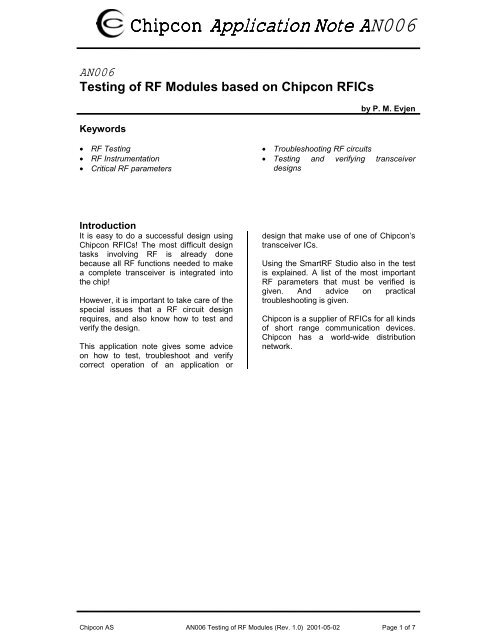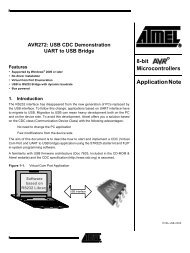Application Note AN006
Application Note AN006
Application Note AN006
Create successful ePaper yourself
Turn your PDF publications into a flip-book with our unique Google optimized e-Paper software.
Chipcon <strong>Application</strong> <strong>Note</strong> <strong>AN006</strong><br />
<strong>AN006</strong><br />
Testing of RF Modules based on Chipcon RFICs<br />
Keywords<br />
by P. M. Evjen<br />
• RF Testing<br />
• RF Instrumentation<br />
• Critical RF parameters<br />
• Troubleshooting RF circuits<br />
• Testing and verifying transceiver<br />
designs<br />
Introduction<br />
It is easy to do a successful design using<br />
Chipcon RFICs! The most difficult design<br />
tasks involving RF is already done<br />
because all RF functions needed to make<br />
a complete transceiver is integrated into<br />
the chip!<br />
However, it is important to take care of the<br />
special issues that a RF circuit design<br />
requires, and also know how to test and<br />
verify the design.<br />
This application note gives some advice<br />
on how to test, troubleshoot and verify<br />
correct operation of an application or<br />
design that make use of one of Chipcon’s<br />
transceiver ICs.<br />
Using the SmartRF Studio also in the test<br />
is explained. A list of the most important<br />
RF parameters that must be verified is<br />
given. And advice on practical<br />
troubleshooting is given.<br />
Chipcon is a supplier of RFICs for all kinds<br />
of short range communication devices.<br />
Chipcon has a world-wide distribution<br />
network.<br />
Chipcon AS <strong>AN006</strong> Testing of RF Modules (Rev. 1.0) 2001-05-02 Page 1 of 7
Chipcon <strong>Application</strong> <strong>Note</strong> <strong>AN006</strong><br />
Using the PC as controller<br />
To ease the testing of the RF module the SmartRF Studio software could be used. The<br />
SmartRF Studio operates through the PC parallel port. By connecting the parallel port control<br />
lines to the device under test, the module could be controlled very easily and changes in the<br />
configuration could be done very fast.<br />
The PC parallell port operates at 5V, so a voltage translator is needed between the PC and<br />
the RF module. The table below gives the pin numbering for the 25 pin PC parallel port<br />
connector.<br />
PC parallel port pin number<br />
Signal<br />
4 PDATA<br />
3 CLOCK<br />
5 STROBE<br />
13 LOCK (this pin is optional)<br />
2 5V (to supply translator)<br />
18-26 GND<br />
An alternative to building a 5-to-3 Volt translator is to use the one on the Evaluation Board.<br />
The control signals can be found at the board as given in the table below:<br />
CC400/CC900 Evaluation<br />
Signal<br />
Board connection<br />
U3#8 PDATA<br />
U3#4 CLOCK<br />
U3#12 STROBE<br />
TESTPIN TP2<br />
LOCK (this pin is optional)<br />
C26<br />
5V (to supply translator)<br />
GND<br />
<strong>Note</strong>: The Ampere meter short circuit (at the voltage supply connector) must be removed in<br />
order to disconnect the power supply for the on-board transceiver and thus avoid interference<br />
from that device.<br />
Please refer to the Evaluation Board schematics and layout for further details. The schematic<br />
and layout is found in the Development Kit User Manual.<br />
Using the Demonstration Board as a prototype<br />
The Demonstration Board is well suited for building the first prototype of your system. This<br />
module includes the complete RF part (using internal IF filter), antenna and a controller.<br />
To modify the board in order to use it as a RF module:<br />
• Remove the AT90LS2343 micro-controller<br />
• Strap between pin 1 and pin 2 at the micro-controller footprint<br />
• The control signals are now available at the edge connector as shown in the table below.<br />
Edge connector pin number<br />
Signal<br />
1 GND<br />
2 GND<br />
3 CLOCK<br />
4 Not used (LED)<br />
5 DIO<br />
6 STROBE<br />
7 PDATA<br />
Chipcon AS <strong>AN006</strong> Testing of RF Modules (Rev. 1.0) 2001-05-02 Page 2 of 7
Chipcon <strong>Application</strong> <strong>Note</strong> <strong>AN006</strong><br />
8 VCC (3.0V)<br />
Start counting from the end where the polarity slot is. The two separate pins are the GND pins.<br />
The Demonstration Board is also provided with a RF antenna connector footprint. When using<br />
the antenna connector the PCB antenna must be disconnected. This can be done by<br />
removing L7 and L8.<br />
Please note that the crystal used on this low cost module is 50ppm tolerance, 50ppm over<br />
temperature –10 to 60 degrees. When using system parameters requiring better crystal<br />
accuracy, the crystal must be replaced.<br />
Instrumentation<br />
It is not possible to do RF development or RF module design without proper RF<br />
instrumentation.<br />
The minimum RF instrumentation that is required is:<br />
• Spectrum Analyser covering up to 3 times the RF frequency used (3 rd harmonic)<br />
• RF signal generator with FSK modulation capability<br />
• Network analyser would also be necessary if RF filter optimisation, input/output<br />
matching and antenna tuning must be done.<br />
Module testing<br />
Below is given a list of important RF parameters to verify once a new design is done.<br />
However, the list should not be considered as complete, but advisory. Also additional testing<br />
must be done to comply for type approval.<br />
Chipcon AS <strong>AN006</strong> Testing of RF Modules (Rev. 1.0) 2001-05-02 Page 3 of 7
Chipcon <strong>Application</strong> <strong>Note</strong> <strong>AN006</strong><br />
Step-by-Step Testing Procedure<br />
DEVICE NUMBER:<br />
# Test Value Unit Condition<br />
1 Voltage Supply<br />
Supply voltage V Measure across device supply pins<br />
2 Current consumption<br />
RX mode<br />
mA<br />
TX mode mA at PA output power programmed: ____dBm<br />
and class: _____<br />
PD mode uA Xtal oscillator is (on/off): _____<br />
3 Crystal oscillator<br />
Crystal frequency<br />
MHz<br />
Oscillator voltage Vpp Measure at peak-to-peak voltage at XOSC_Q1<br />
pin<br />
4 VCO tuning range<br />
VCO frequency at 0.0V<br />
5 VCO tuning<br />
sensitivity<br />
MHz<br />
0.5V MHz<br />
1.0V MHz<br />
1.5V MHz<br />
2.0V MHz<br />
2.5V MHz<br />
3.0V MHz<br />
Insert DC voltage across C123 (loop filter<br />
capacitor). Set device to TX mode. Measure at<br />
antenna output.<br />
SPAN=200MHz, RBW=Auto, VBW=Auto<br />
K_1/0 MHz/V Calculate f(1V)-f(0V)/1V<br />
K_2/1 MHz/V Calculate f(2V)-f(1V)/1V<br />
K_3/2 MHz/V Calculate f(3V)-f(2V)/1V<br />
K_3/0 MHz/V Calculate f(3V)-f(0V)/3V<br />
6 VCO gain margin<br />
Gain step margin - Increase the value of “VCO gain” from binary<br />
000 towards binary 111 and observe when the<br />
oscillator stops. Use tuning voltage = 0.5V<br />
7 Phase noise<br />
Phase noise at 10 kHz<br />
offset<br />
dBc/Hz<br />
SPAN=100kHz, RBW=1kHz, VBW=10Hz<br />
Phase noise at 100 kHz<br />
dBc/Hz SPAN=200kHz, RBW=1kHz, VBW=10Hz<br />
offset<br />
8 Modulation<br />
Peak to peak deviation kHz SPAN=500kHz, RBW=3kHz, VBW=1kHz<br />
Measure distance between the to tops in the<br />
spectrum<br />
9 TX output power at PA output power programmed: ____dBm<br />
and class: _____<br />
Output power dBm SPAN=1MHz, RBW=10kHz, VBW=1kHz<br />
10 Harmonics<br />
2. harmonic<br />
3. harmonic<br />
SPAN=1MHz, RBW=10kHz, VBW=1kHz<br />
11 Receiver sensitivity<br />
Sensitivity dBm Use signal generator set up with correct<br />
modulation frequency and deviation.<br />
View DIO signal at oscilloscope. Adjust level<br />
until BER = 10-3<br />
12 LO leakage<br />
Chipcon AS <strong>AN006</strong> Testing of RF Modules (Rev. 1.0) 2001-05-02 Page 4 of 7
Chipcon <strong>Application</strong> <strong>Note</strong> <strong>AN006</strong><br />
LO leakage dBm SPAN=1MHz, RBW=10kHz, VBW=1kHz<br />
<strong>Note</strong>s to the tests<br />
1. Supply voltage<br />
The supply voltage should be in the range 2.7 – 3.3 V. Operation is not guaranteed outside<br />
this range. If measured voltage is less than expected it could be a current limiter in the power<br />
supply causing the problem.<br />
2. Current consumption<br />
The typical current consumption for the different modes are calculated by SmartRF Studio,<br />
and can be seen in the Status bar of the Normal view.<br />
3. Crystal oscillator<br />
The crystal oscillator operation can be verified very simply on an oscilloscope. However, the<br />
actual frequency must be measured when testing the transmitter frequency because the<br />
oscilloscope probe would load the crystal and de-tune it during the test. The peak-to-peak<br />
voltage should be 400 – 600 Vpp.<br />
4. VCO tuning range<br />
The tuning range of the VCO is measured in “open loop” by forcing the tuning voltage by an<br />
external DC source. It is important to have a correct tuning range in order to cover the desired<br />
frequency for all expected component tolerances. The tuning range can be changed by<br />
altering the values of the VCO components (see data sheet for details).<br />
5. VCO tuning sensitivity<br />
From the VCO tuning range measurements the VCO tuning sensitivity is calculated. The<br />
tuning sensitivity must be verified because it is one of the parameters in the calculation of the<br />
PLL loop filter.<br />
6. VCO gain margin<br />
The VCO gain margin is the excess gain we have in the VCO before it stops oscillating.<br />
Normally the VCO should not stop until the value is increased to 100 binary.<br />
Low gain margin is an indication of low Q in the VCO tank. This could be due to insufficient Q<br />
in the VCO inductor or the varactor. The series capacitor to the VCO_IN pin also affects the<br />
gain. If this capacitor was too small, the gain would also be too low.<br />
7. Phase noise<br />
The phase noise will depend on the loop filter bandwidth, but should typically be:<br />
Part At 10 kHz offset At 100 kHz offset<br />
CC400 -70 dBc/Hz -90 dBc/Hz<br />
CC900 -60 dBc/Hz -80 dBc/Hz<br />
When measuring the noise using a spectrum analyser the measurement must be corrected<br />
for the resolution bandwidth. Using 1kHz resolution bandwidth, the measurement must be<br />
corrected with -30 dBHz (10 log 1000 Hz). That means, if you are measuring the noise 10 kHz<br />
away from the carrier to be –40 dBc using 1 kHz resolution bandwidth, the phase noise is (-40<br />
– 30) = -70 dBc/Hz at 10 kHz offset.<br />
8. Modulation<br />
Looking at the modulation spectrum can help to discover any problems with the loop<br />
bandwidth. The peak-to-peak deviation should be close to the specified frequency separation.<br />
If there is excess deviation that could be due to low phase/gain margin in the PLL leading to<br />
“peaking” in the closed loop response. If this is the case, the loop filter and VCO tuning<br />
sensitivity should be investigated.<br />
Chipcon AS <strong>AN006</strong> Testing of RF Modules (Rev. 1.0) 2001-05-02 Page 5 of 7
Chipcon <strong>Application</strong> <strong>Note</strong> <strong>AN006</strong><br />
9. TX output power<br />
The output power should be close to the specified output power, but taking the harmonic filter<br />
loss into account. The insertion loss of a low pass LC filter is typically 1.5 – 2 dB. If the output<br />
power is too low, the LC filter should be checked. The filter is very sensitive to layout<br />
paracitics.<br />
10. Harmonics<br />
The transmitter harmonics should be attenuated sufficiently by the low-pass filter. Some<br />
spectrum analysers provide automatic measurement of harmonics presenting the result as a<br />
list for convenience.<br />
11. Sensitivity<br />
The sensitivity is measured using a signal generator with FSK modulation at the specified<br />
frequency and deviation. Please note that for most generators one enters the FM deviation,<br />
that is half of the frequency separation specified in the SmartRF Studio. The DIO signal is<br />
monitored with an oscilloscope together with the modulating signal from the generator if<br />
available. Trig the oscilloscope on the modulating signal. A bit error rate (BER) of 10-3 can<br />
then be determined visually. The expected sensitivity for different data rates, frequency<br />
separations and IF filters are given in AN005. Any loss in the front-end filter must be taken into<br />
account.<br />
Less than expected sensitivity can be due to mismatch at the LNA input, excess loss in the<br />
front end filter, or noisy local oscillator.<br />
12. LO leakage<br />
The LO leakage is measured at the antenna output when the transceiver is in receive mode.<br />
See also AN002.<br />
13. Still problems?<br />
Contact your local distributor (or Chipcon directly) if you still need help on your RF circuit<br />
design. Fill in the test table above as carefully as possible and send to us for further advice.<br />
We are here to help you!!<br />
Documentation, reference designs and application notes<br />
Please download all information from our web-site: www.chipcon.com<br />
Chipcon AS <strong>AN006</strong> Testing of RF Modules (Rev. 1.0) 2001-05-02 Page 6 of 7
Chipcon <strong>Application</strong> <strong>Note</strong> <strong>AN006</strong><br />
This application note is written by the staff of Chipcon to the courtesy of our customers.<br />
Chipcon is a world-wide supplier of RFICs. For further information on the products from<br />
Chipcon please contact us or visit our web site. An updated list of distributors is also available<br />
at our web site.<br />
Contact Information<br />
Address:<br />
Chipcon AS<br />
Gaustadalléen 21<br />
N-0349 Oslo,<br />
NORWAY<br />
Telephone : (+47) 22 95 85 44<br />
Fax : (+47) 22 95 85 46<br />
E-mail : wireless@chipcon.com<br />
Web site : http://www.chipcon.com<br />
Disclaimer<br />
Chipcon AS believes the furnished information is correct and accurate at the time of this printing. However, Chipcon<br />
AS reserves the right to make changes to this application note without notice. Chipcon AS does not assume any<br />
responsibility for the use of the described information. Please refer to Chipcon’s web site for the latest update.<br />
Chipcon AS <strong>AN006</strong> Testing of RF Modules (Rev. 1.0) 2001-05-02 Page 7 of 7