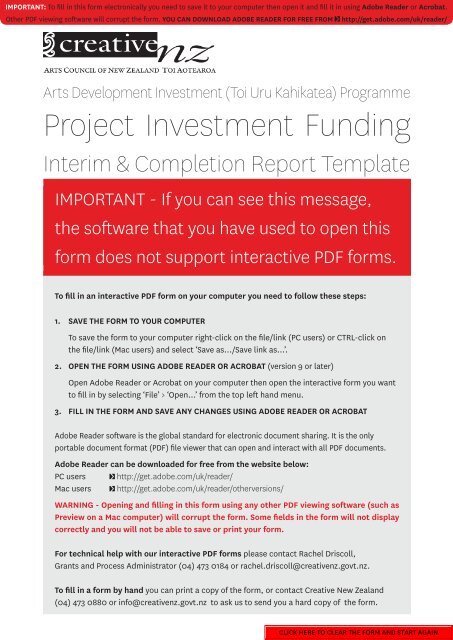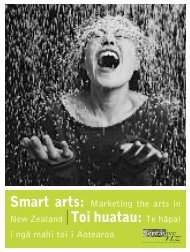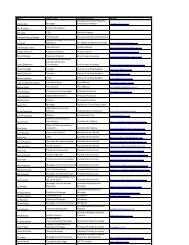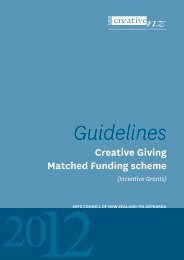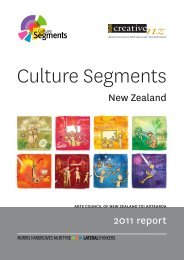Interim and completion report template 850 KB - Creative New ...
Interim and completion report template 850 KB - Creative New ...
Interim and completion report template 850 KB - Creative New ...
Create successful ePaper yourself
Turn your PDF publications into a flip-book with our unique Google optimized e-Paper software.
IMPORTANT: To fill in this form electronically you need to save it to your computer then open it <strong>and</strong> fill it in using Adobe Reader or Acrobat.<br />
Other PDF viewing software will corrupt the form. YOU CAN DOWNLOAD ADOBE READER FOR FREE FROM<br />
http://get.adobe.com/uk/reader/<br />
Arts Development Investment (Toi Uru Kahikatea) Programme<br />
Project Investment Funding<br />
<strong>Interim</strong> & Completion Report Template<br />
IMPORTANT - If you can see this message,<br />
Client Name:<br />
Project Title:<br />
the software that you have used to open this<br />
Date Report Due:<br />
Reference Number:<br />
form does not support interactive PDF forms.<br />
Type of Report: <strong>Interim</strong> Report or Final Completion Report<br />
SECTION 1: SUMMARY REPORT<br />
To fill in an interactive PDF form on your computer you need to follow these steps:<br />
Please provide a summary <strong>report</strong> on your project that covers each of the following areas:<br />
1. 1. What SAVE were THE FORM the results TO YOUR for COMPUTER <strong>Creative</strong> <strong>New</strong> Zeal<strong>and</strong>?<br />
Please To save provide the details form to of your the project’s computer results right-click in terms on of the its fit file/link within the (PC Toi users) Uru Kahikatea or CTRL-click Programme on<br />
including the file/link (maximum (Mac 500 users) words): <strong>and</strong> select ‘Save as.../Save link as...’.<br />
▪▪<br />
How the project met the Toi Uru Kahikatea primary Strategic Impact as identified on the funding<br />
2. OPEN THE FORM USING ADOBE READER OR ACROBAT (version 9 or later)<br />
agreement <strong>and</strong> coversheet<br />
▪▪<br />
Open How the Adobe project Reader responded or Acrobat to <strong>New</strong> on Zeal<strong>and</strong>’s your computer Cultural then Diversity open (if the specified interactive within the form application) you want<br />
▪▪<br />
to How fill Mātauranga in by selecting Māori ‘File’ was > evident ‘Open...’ within from your the project top left (if h<strong>and</strong> funded menu. through Te Waka Toi)<br />
3. ▪▪<br />
FILL How IN Kaupapa THE FORM Pasifika AND was SAVE evident ANY within CHANGES your project USING (if ADOBE funded through READER Pacific OR ACROBAT Arts Committee)<br />
2. Adobe Did you Reader achieve software what is the you global set st<strong>and</strong>ard out to for <strong>and</strong> electronic how did document it go? sharing. It is the only<br />
portable document format (PDF) file viewer that can open <strong>and</strong> interact with all PDF documents.<br />
Please provide details of the project’s results in terms of (maximum 500 words):<br />
Adobe ▪▪<br />
People Reader (were can other be practitioners downloaded <strong>and</strong>/or for free more/fewer from the people website involved below: than originally planned? If this<br />
PC users<br />
change occured<br />
http://get.adobe.com/uk/reader/<br />
did <strong>Creative</strong> <strong>New</strong> Zeal<strong>and</strong> agree?)<br />
Mac ▪▪<br />
Practice users - how http://get.adobe.com/uk/reader/otherversions/<br />
effective was the project <strong>and</strong> what is the impact it had on those experiencing it?<br />
▪▪<br />
Artistic Vitality - how did the project support the creation, presentation, promotion <strong>and</strong>/or distribution<br />
WARNING<br />
of high-quality<br />
- Opening<br />
<strong>New</strong><br />
<strong>and</strong><br />
Zeal<strong>and</strong><br />
filling<br />
arts<br />
in<br />
experiences?<br />
this form using any other PDF viewing software (such as<br />
Preview on a Mac computer) will corrupt the form. Some fields in the form will not display<br />
▪▪<br />
Innovation - how was “Innovative arts” practice shown within the project ie through the skills <strong>and</strong><br />
correctly techniques <strong>and</strong> you used will within not an be area able of arts to save practice or print or new your ways form. of working? (if applicable)<br />
For technical help with our interactive PDF forms please contact Rachel Driscoll,<br />
Grants <strong>and</strong> Please Process attach Administrator your summary (04) 473 <strong>report</strong> 0184 for rachel.driscoll@creativenz.govt.nz.<br />
questions 1 & 2 after this page<br />
To fill in a form by h<strong>and</strong> you can print a copy of the form, or contact <strong>Creative</strong> <strong>New</strong> Zeal<strong>and</strong><br />
(04) 473 0880 or info@creativenz.govt.nz to ask us to send you a hard copy of the form.<br />
Project Completion Report Template for Arts Development Investments (Toi Uru Kahikatea) Page 1
SECTION 2: FINANCIAL REPORT<br />
Please provide details of your actual project income <strong>and</strong> expenditure against your budget. Please use the<br />
final format that approval of your grant was based on either in your original application or a revised budget<br />
submitted as a condition of grant. All budget information should be based on the final funded budget. See<br />
<strong>template</strong> below<br />
Budget <strong>template</strong>:<br />
EXPENDITURE<br />
(as per final funded budget)<br />
Approved Budget $ Actual $ Variance $<br />
TOTAL EXPENDITURE:<br />
REVENUE<br />
(as per final funded budget)<br />
Approved Budget $ Actual $ Variance $<br />
TOTAL REVENUE:<br />
SURPLUS/DEFICIT<br />
<strong>Creative</strong> <strong>New</strong> Zeal<strong>and</strong> reserves the right to require, at its own cost, the financial statements contained<br />
herein to be audited, to set the scope of the audit <strong>and</strong> to appoint an auditor.<br />
The grantee shall do whatever is required to facilitate <strong>and</strong> assist the audit.<br />
We recommend that all grantees retain all receipts on file as evidence for an audit.<br />
Please attach your budget information after this page<br />
Project Completion Report Template for Arts Development Investments (Toi Uru Kahikatea) Page 2
SECTION 3: STATISTICAL INFORMATION (for Final Completion Reports Only)<br />
The information requested is used to analyse <strong>and</strong> monitor the effectiveness of <strong>Creative</strong> <strong>New</strong> Zeal<strong>and</strong>’s funding.<br />
Please complete, as accurately as possible, those sections that relate to your project.<br />
1. <strong>New</strong> artistic work<br />
Did you create a new artistic work as a result of your funded project? Yes No<br />
<strong>New</strong> artistic work may include musical works, dance <strong>and</strong>/or theatre works,<br />
manuscripts, scripts, paintings, sculpture, craft works. <strong>New</strong> work does not include<br />
the re-creation or restaging of existing work<br />
If Yes, did (or will) the new artistic work go on to have a public outcome? Yes No<br />
A public outcome is some form of presentation such as a performance, recording,<br />
exhibition, publication etc. that is open to the public, involves public notification<br />
<strong>and</strong> seeks <strong>and</strong> encourages critiques <strong>and</strong> reviews.<br />
2. Works you presented or promoted<br />
Did your project or funded activites involved performances, exhibitions, Yes No<br />
workshops or seminars?<br />
If Yes, please provide attendance numbers <strong>and</strong> location details for these activities:<br />
ACTIVITY TYPE<br />
select relevant type,<br />
eg performances,<br />
exhibition, master class,<br />
seminar, other<br />
LOCATION<br />
Please include town or city<br />
<strong>and</strong> country if overseas<br />
NUMBER<br />
OF EVENTS<br />
ATTENDANCE NUMBERS<br />
Specify whether paying (ie for tickets or fees),<br />
unpaid (complimentary & free tickets) or free<br />
(for activities where entrance was free to all)<br />
Paying Unpaid Free<br />
TOTAL ATTENDANCE NUMBERS:<br />
Please calculate the per seat or attendance subsidy that <strong>Creative</strong> <strong>New</strong> Zeal<strong>and</strong> contributed:<br />
CNZ grant $ divided by total paid attendance number = $<br />
Project Completion Report Template for Arts Development Investments (Toi Uru Kahikatea) Page 3
SECTION 3: STATISTICAL INFORMATION (for Final Completion Reports Only)<br />
Did you publish or record a work as part of your funded activity? Yes No<br />
This includes journals, arts magazines, literary publications, translations, recordings<br />
<strong>and</strong> publishing scores.<br />
If Yes, please provide the following information:<br />
Number of publications/issues printed (for serial publications count each issue as a<br />
publication) or CDs manufactured for release<br />
Number of sales - How many publications, issues or CDs have been sold to date?<br />
Circulation (count by using the number of publications/issues distributed or downloaded)<br />
Did you digitally document or record the work? Yes No<br />
eg using digital photography<br />
3. Demographics<br />
Did your project involved any of the groups below, as audiences or participants?<br />
(tick as many as appropriate)<br />
Māori<br />
Pasifika peoples<br />
Young people (under 25)<br />
Distinctive cultural communities (other than Māori or Pasifika peoples, eg Philippino, Polish, etc...),<br />
please specify:<br />
Project Completion Report Template for Arts Development Investments (Toi Uru Kahikatea) Page 4
SECTION 4: DOCUMENTATION (for Final Completion Reports Only)<br />
1. Support Material<br />
Please list below details of all support material provided, including web links. Please also list details of<br />
copyright holders of any documentation that you have provided with this <strong>report</strong>.<br />
Note: <strong>Creative</strong> <strong>New</strong> Zeal<strong>and</strong> will not return support material. Where possible web links or electronic support<br />
material is preferred. DO NOT send originals or any material that you would like to have returned.<br />
2. Feedback<br />
Please attach to your <strong>report</strong> any responses or feedback to your project. Please tick the relevant boxes to<br />
indicate the nature of the responses you have attached.<br />
Responses from other people involved in the project<br />
Responses to the project from the host organisation<br />
Responses to the project from other funding bodies<br />
Media coverage or criticism<br />
3. Other Material<br />
Please list here any other documentation material that might be available on request.<br />
Project Completion Report Template for Arts Development Investments (Toi Uru Kahikatea) Page 5
SECTION 5: SIGN OFF<br />
1. Release of information<br />
Information contained in this <strong>report</strong> may be of interest to other artists <strong>and</strong>/or arts organisations. Please<br />
tick the box besides the sections listed below that you would be willing to let others see.<br />
Section 1 - Summary Report<br />
Section 2 - Financial Report<br />
Section 3 - Statistical Report<br />
Section 4 - Documentation<br />
2. Declaration<br />
All grant recipients must complete this declaration.<br />
Name:<br />
I certify that the grant was used for the approved purpose(s) <strong>and</strong> declare that<br />
this project <strong>completion</strong> <strong>report</strong> is true to the best of my knowledge.<br />
Signed:<br />
Date:<br />
Thank you for taking the time to complete this <strong>report</strong>.<br />
Please send it (along with any attachments) to:<br />
Grants & Process Team<br />
<strong>Creative</strong> <strong>New</strong> Zeal<strong>and</strong><br />
PO Box 3806<br />
Wellington 6140<br />
Or email to:<br />
<strong>report</strong>ing@creativenz.govt.nz<br />
Showcase your project on the <strong>Creative</strong> <strong>New</strong> Zeal<strong>and</strong> website<br />
After you have sent in your Project Completion Report you have the option of uploading details of your<br />
project to the funded artists <strong>and</strong> their work section of the <strong>Creative</strong> <strong>New</strong> Zeal<strong>and</strong> website. You will also<br />
be able to upload electronic documents <strong>and</strong> media files, including images, video <strong>and</strong> sound files.<br />
Details of your project that you upload may be showcased on this section of the <strong>Creative</strong> <strong>New</strong> Zeal<strong>and</strong><br />
website, subject to approval by <strong>Creative</strong> <strong>New</strong> Zeal<strong>and</strong> staff.<br />
For more information about publishing your project on our website visit<br />
www.creativenz.govt.nz/en/our-results/funded-artists-<strong>and</strong>-their-work<br />
or contact Matt.Allen@creativenz.govt.nz<br />
Project Completion Report Template for Arts Development Investments (Toi Uru Kahikatea) Page 6