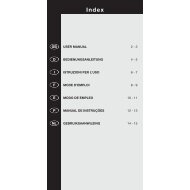UNIVERSAL 10 in 1 - Ruwido
UNIVERSAL 10 in 1 - Ruwido
UNIVERSAL 10 in 1 - Ruwido
You also want an ePaper? Increase the reach of your titles
YUMPU automatically turns print PDFs into web optimized ePapers that Google loves.
Easy programm<strong>in</strong>g for the control of your AMPLIFIER<br />
To programme the remote control to operate your AMPLIFIER, proceed as described for the CD<br />
DVD<br />
PLAYER. Complete steps 1 to <strong>10</strong> us<strong>in</strong>g the AMP/ AUX key on your RC <strong>10</strong>. For CD PLAYER, simply<br />
read AMPLIFIER.<br />
Search Method<br />
If the Easy Set-Up procedure was not successfully, try the Automatic Search Method on your RC <strong>10</strong><br />
remote control:<br />
A. Make sure that 2 new batteries have been <strong>in</strong>serted correctly (see step 1. of the Easy Set-Up).<br />
B. Switch on your TELEVISION.<br />
C. Press the TV key on your RC <strong>10</strong> (for about 5 seconds) until the LED flashes twice.<br />
D. Enter code 0 0 1 with the number keys of your RC <strong>10</strong>.The LED flashes twice.<br />
E. Press the key on your RC <strong>10</strong> until your TV SET is switched off.This might take up to 15<br />
m<strong>in</strong>utes. (Dur<strong>in</strong>g a code scan for VCR, DVD, CD or TAPE, press and hold the ■ key; dur<strong>in</strong>g a<br />
TUNER scan, press and hold key 2 ).<br />
F. Now press the TV key on your RC <strong>10</strong> aga<strong>in</strong> until the LED flashes twice.<br />
G. If your TELEVISION operates <strong>in</strong>correctly, repeat step B. to step F.A new code search beg<strong>in</strong>s with the<br />
last code number found <strong>in</strong> the previous search. Please be patient.There may be many codes to<br />
search through before the code for your device is found.<br />
Code scan for VCR, SAT, DVD, CD,TAPE,TUNER and AMP<br />
To complete a code scan for VCR, SAT, DVD, CD,TAPE,TUNER or AMP, proceed as described for a TV<br />
code scan. Complete steps A to G and press keys VCR , SAT ,<br />
DVD<br />
AUX , /SHIFT+ CD/ TV ,<br />
/SHIFT + TAPE/ VCR ,<br />
respective device.<br />
DVD<br />
/SHIFT + TUNER/ SAT or /SHIFT + AMP/ AUX for the<br />
At step E,<br />
for SAT and AMP, press the key;<br />
for VCR, DVD, CD and TAPE, press the ■ key, and<br />
for TUNER, press key 2<br />
Programm<strong>in</strong>g for AUX devices<br />
Your RC <strong>10</strong> allows you to control a second TV set, video recorder, satellite receiver, cable box, CD<br />
player, tape recorder, tuner or amplifier.To program your RC <strong>10</strong> for the control of a second device,<br />
proceed as follows:<br />
DVD<br />
1. Press the AUX key on your RC <strong>10</strong> until the LED flashes twice.<br />
2. Press TV key for a second TV set,<br />
VCR key for a second video recorder,<br />
SAT key for a second satellite receiver or cable box,<br />
keys /SHIFT and CD/ TV for a second CD player,<br />
keys /SHIFT and TAPE/ VCR for a second tape recorder,<br />
keys /SHIFT and TUNER/ SAT for a second tuner,<br />
DVD<br />
keys /SHIFT and AMP/ AUX<br />
for a second amplifier.<br />
3. On the numerical keypad, enter a 3-digit code from the enclosed list.<br />
4. The LED flashes twice, <strong>in</strong>dicat<strong>in</strong>g that the code has been accepted.<br />
Special Functions of your RC <strong>10</strong>:<br />
Brightness / colour / contrast / etc.<br />
Adjust<strong>in</strong>g brightness / colour / contrast / bass / treble / balance of your television with your RC <strong>10</strong><br />
remote control:<br />
1. Make sure your RC <strong>10</strong> is <strong>in</strong> the TV-mode (Press TV ).<br />
2. Press /SHIFT.<br />
3. Press with<strong>in</strong> 5 seconds: 1 brightness. 2 colour.<br />
3 contrast. 4 treble.<br />
+-<br />
5 bass. 6 balance.<br />
4. Use the and to adjust the sett<strong>in</strong>gs of your television.<br />
5. After 5 seconds your RC <strong>10</strong> will return to the normal functions to operate the channel selection.<br />
OK key on your RC <strong>10</strong><br />
• TV-Mode Resets your TELEVISION to the basic sett<strong>in</strong>gs.<br />
• TV-Mode/menu Confirmation key.<br />
• VCR-Mode Record<strong>in</strong>g key (press twice).<br />
• SAT-Mode Confirmation key.<br />
• DVD level Confirmation key for sett<strong>in</strong>gs<br />
• TAPE-Mode Record<strong>in</strong>g key (press twice).<br />
Make a note of the 3-digits codes of your devices for future reference, because you will<br />
need these codes to set-up your RC <strong>10</strong> remote control aga<strong>in</strong> after replac<strong>in</strong>g the batteries):<br />
TV VCR SAT/CBL DVD/AUX CD TAPE TUNER AMPLIFIER