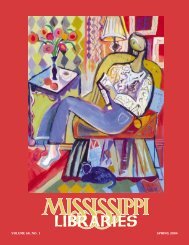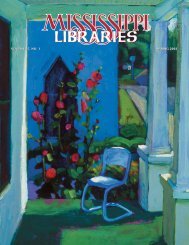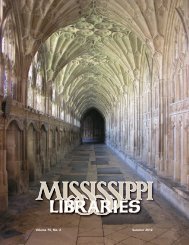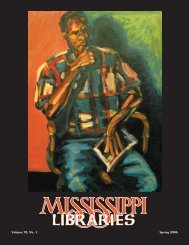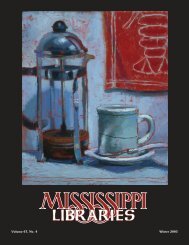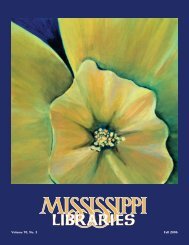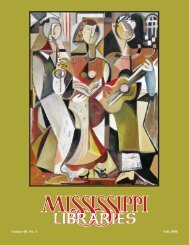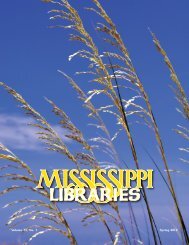Full Text (PDF) - Mississippi Library Association
Full Text (PDF) - Mississippi Library Association
Full Text (PDF) - Mississippi Library Association
You also want an ePaper? Increase the reach of your titles
YUMPU automatically turns print PDFs into web optimized ePapers that Google loves.
Page 83 Vol. 69, No. 4, Winter 2005 <strong>Mississippi</strong> Libraries<br />
viewed by the user, along with any document<br />
that is in an electronic format. The<br />
magnification level can be adjusted to<br />
meet the user’s needs.<br />
There are many different screen magnification<br />
programs available, ranging in<br />
price from $200-$700. A few of the<br />
more widely used screen magnification<br />
programs are Zoom<strong>Text</strong>, MAGic, Lunar,<br />
Microsoft Magnifier (built into newer versions<br />
of Windows), and BigShot. Some<br />
screen magnification programs now have<br />
built-in auditory output features that can<br />
provide some auditory cues about what is<br />
being viewed on the computer screen.<br />
ZoomCaps are large-print stickers for a keyboard with high contrasting<br />
letters.<br />
Many users that benefit from screen<br />
magnification software also benefit from<br />
having a simple low-tech modification<br />
added to the keyboard called ZoomCaps.<br />
ZoomCaps are large print stickers with<br />
high contrasting letters that assist individuals<br />
with visually accessing the keys on a<br />
keyboard. While this type of technology<br />
can be very beneficial for individuals with<br />
some functional vision, it may not meet<br />
the specific needs of others with more<br />
severe visual impairments.<br />
Screen Reading Software<br />
Screen reading software has the ability<br />
to provide auditory feedback by reading<br />
icons, menus, dialogue boxes, and text.<br />
Instead of using a mouse for navigation<br />
within the Windows environment, the<br />
user navigates within Windows by using<br />
keystrokes, such as ALT + F to access<br />
the File menu and then the arrow keys or<br />
appropriate keystrokes for accessing each<br />
item. The screen reading program provides<br />
the necessary auditory supports<br />
required for independent navigation within<br />
Windows. Such systems can cost as<br />
much as $1000-$1300. A few examples<br />
of this type of software are JAWS for Windows,<br />
HAL, and Window-Eyes.<br />
Scanning and Reading Software<br />
Through the use of scanning and reading<br />
software, librarians and/or users can<br />
convert printed documents or chapters<br />
from a book into an electronic computer<br />
text file by using a scanner.<br />
After the printed material has<br />
been scanned, the Optical<br />
Character Recognition (OCR)<br />
Software translates the scanned<br />
information into a format that<br />
the computer can then read<br />
aloud by way of speech<br />
engines. Systems such as this<br />
vary in price from $1200-<br />
$1700. Kurzweil 1000, Open<br />
Book, and Cicero are a few<br />
examples of scanning and<br />
reading software systems that<br />
are available. Scanners must<br />
be purchased separately to use with the<br />
scanning and reading software.<br />
Braille Technology<br />
Refreshable Braille displays are<br />
options for individuals who can read<br />
Braille. This type of technology connects<br />
directly to a computer system and, by<br />
using specialized software, converts electronic<br />
text into a Braille format. The text is<br />
then displayed on the keyboard type<br />
device through small vibrating pins. As<br />
the text is converted into Braille, the<br />
Braille display continuously changes as<br />
the user reads the displayed information.<br />
While this type of technology works well<br />
for individuals that know how to read<br />
Braille, only ten percent of individuals<br />
with severe visual impairments and blindness<br />
learn how to read Braille (Cook and<br />
Hussey 1995, 649).<br />
AT that uses Braille translation software<br />
is also available for converting music<br />
scores into Braille. Translation software<br />
can also turn graphic information into tactile<br />
graphics. Computer text files can also<br />
be converted into Braille through translation<br />
software. A specialized printer, called<br />
a Braille embosser, is used to print the<br />
tactile information. There are also lowtech<br />
solutions such as Braille keyboard<br />
stickers that can be placed on top of keyboard<br />
keys to assist the user in accessing<br />
a standard keyboard. The stickers have<br />
raised dots that allow the user to use their<br />
Braille skills for identifying the keys.<br />
ALTERNATIVE<br />
MEDIA TECHNOLOGY<br />
Alternative media provides options for<br />
individuals to have access to written technologies.<br />
Large print books are one<br />
option that can meet the needs of certain<br />
individuals with low vision. Books on<br />
tape, books on CD, and e-books are all<br />
additional options for accessing written<br />
information.<br />
Human Ware’s Clear Vision Classic is an example<br />
of a CCTV.