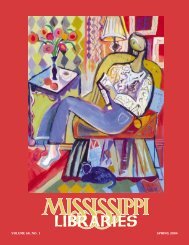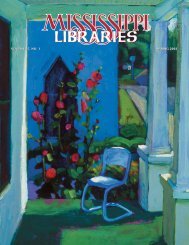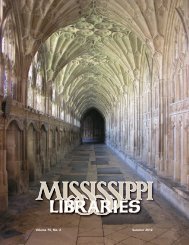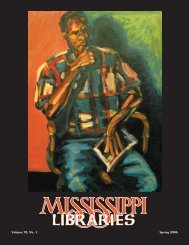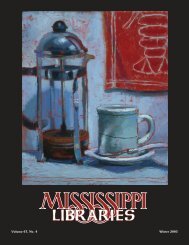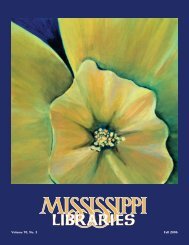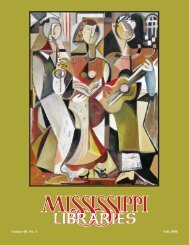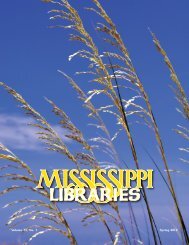Full Text (PDF) - Mississippi Library Association
Full Text (PDF) - Mississippi Library Association
Full Text (PDF) - Mississippi Library Association
You also want an ePaper? Increase the reach of your titles
YUMPU automatically turns print PDFs into web optimized ePapers that Google loves.
Page 87 Vol. 69, No. 4, Winter 2005 <strong>Mississippi</strong> Libraries<br />
Web Accessibility:<br />
What Your <strong>Library</strong> Can Do<br />
Molly Signs McManus<br />
Coordinator of Public Services<br />
and Systems Librarian<br />
Millsaps College<br />
ABSTRACT<br />
A Web site that is “Web accessible” is<br />
a Web site that can be used by people<br />
with disabilities. It is important that<br />
libraries make sure their Web resources<br />
are available to all of their users, including<br />
those with disabilities. Many libraries<br />
have made their Web sites accessible to<br />
those with disabilities, but others haven’t<br />
due to lack of money or expertise. There<br />
are numerous free Web resources that<br />
can be used to test a Web page for accessibility<br />
as well as give a user a different<br />
perspective when viewing a page.<br />
A Web site that is “Web accessible” is<br />
a Web site that can be used by people<br />
with disabilities. More than 2.1 million<br />
Americans with disabilities use the Internet<br />
at home or on some other computer<br />
(Kaye 2000, 13). People with disabilities<br />
often use the Web in unique ways or with<br />
specialized technology. According to the<br />
Adaptive Technology Resource Centre at<br />
the University of Toronto:<br />
People who are blind can use the<br />
Internet by listening to synthesized<br />
speech from their computer. They<br />
do this by using a Screen Reader,<br />
software that vocalizes text by converting<br />
it to speech. Those with<br />
physical disabilities who have difficulty<br />
typing or using a mouse can<br />
browse the Internet by manipulating<br />
switches or wireless pointing<br />
devices attached to their heads.<br />
People who are deaf can understand<br />
sound on the Internet by<br />
reading visible text and image captions.<br />
These are examples of technologies,<br />
known as Assistive<br />
Technologies, which improve the<br />
accessibility of the Internet to people<br />
with disabilities. Unfortunately,<br />
smooth operation of these technologies<br />
is often prevented by how a<br />
Web page is designed and created.<br />
(http://aprompt.snow.utoronto.ca)<br />
WHY WEB ACCESSIBILITY<br />
IS IMPORTANT<br />
Many librarians have redesigned their<br />
library Web sites to be more accessible,<br />
but many have not because of lack of<br />
money or expertise. It is possible that at<br />
some point libraries will be faced with<br />
Web accessibility requirements enforced<br />
by laws like the Americans with Disabilities<br />
Act or Section 508 of the Rehabilitation<br />
Act. Even if libraries are not taken to<br />
court, there are other reasons to strive for<br />
Web accessibility. According to the World<br />
Wide Web Consortium’s (W3C) Web<br />
Accessibility Initiative, “An accessible<br />
Web is essential for equal opportunities<br />
for people with disabilities. Web accessibility<br />
benefits others, such as older people<br />
with changing abilities due to aging”<br />
(http://www.w3.org/WAI/). The W3C<br />
also makes the case that accessible Web<br />
sites are often high quality Web sites<br />
because Web accessibility solutions can:<br />
• Improve technical performance<br />
• Reduce time spent on site maintenance<br />
(in the long-term)<br />
• Reduce server load<br />
• Enable Web sites to be used on<br />
different devices<br />
• Help organizations use<br />
advanced Web technologies<br />
now and in the future<br />
WEB ACCESSIBILITY<br />
GUIDELINES<br />
Librarians who want to make Web<br />
accessibility improvements to their Web<br />
site should become familiar with the Web<br />
Content Accessibility Guidelines 1.0<br />
(WCAG), which can be found at<br />
http://www.w3.org/TR/WCAG10/.<br />
These guidelines were developed by the<br />
Web Content Accessibility Guidelines<br />
Working Group, which is part of the<br />
W3C’s Web Accessibility Initiative. Librarians<br />
should also become familiar with<br />
Section 508 of the Rehabilitation Act,<br />
which can be found online at<br />
http://www.section508.gov/. Section<br />
508 requires that federal agencies’ electronic<br />
and information technologies are<br />
accessible to people with disabilities. Section<br />
508 is based primarily on the WCAG<br />
guidelines, so there is overlap in the two<br />
guidelines. These guidelines can seem<br />
overwhelming at first, but there are relatively<br />
simple changes that librarians can<br />
make to their existing Web sites to make<br />
them more accessible. A good place to<br />
start is the W3C’s “Quick Tips to Make<br />
Accessible Web Sites.” These tips and<br />
more information about them can be<br />
found at http://www.w3c.org/wai/.<br />
The “Quick Tips<br />
to Make Accessible<br />
Web Sites”<br />
from the W3C<br />
Web Accessibility<br />
Initiative provides<br />
some simple<br />
ways to start following<br />
the Web<br />
Content Accessibility<br />
Guidelines.<br />
EVALUATION<br />
AND REPAIR TOOLS<br />
It will always be necessary to use<br />
human judgment to evaluate and maintain<br />
an accessible Web site, but there are<br />
tools that can help. The following are<br />
some of the many free evaluation and<br />
repair tools that librarians can use to test<br />
their Web site for accessibility. These<br />
tools can help identify areas where intervention<br />
is needed to improve accessibility.<br />
• HiSoftware Cynthia Says (http://<br />
cynthia.contentquality.com/)<br />
• AskAlice by SSB Technologies<br />
(http://askalice.ssbtechnologies.<br />
com:8080/askalice/)