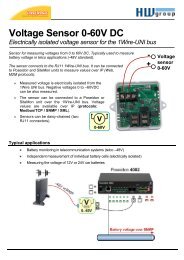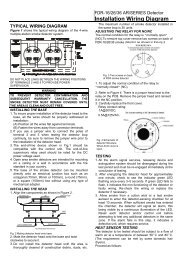MAGGIS
MAGGIS
MAGGIS
You also want an ePaper? Increase the reach of your titles
YUMPU automatically turns print PDFs into web optimized ePapers that Google loves.
Problem Solving<br />
A list is provided below describing a series of situations<br />
which may take place while the device is in use. Please<br />
check the list before contacting Customer Services.<br />
1. Restarting the device (resetting procedure)<br />
<br />
The device can be restarted by pressing the reset button and keeping it pressed for at least<br />
5 seconds.<br />
Note: The device will be automatically restarted by pressing the reset button. All users will be<br />
deleted from the List of Authorisations, with the exception of the Administrator and the<br />
PIN code.<br />
2. The Network Light is off<br />
Check that the USIM card has been inserted into the USIM slot and that is correctly<br />
locked.<br />
If the USIM card has been inserted and locked correctly and the Network Light is still<br />
off, press the reset button for 5 seconds to restart the device.<br />
Note: All users will be deleted from the List of Authorisations once the device is reset, with<br />
the exception of the Administrator.<br />
Please contact Customer Services if the device still fails to function properly after it has<br />
been reset.<br />
3. The Battery Light is red continues to flash on and off<br />
<br />
<br />
<br />
<br />
Check that the USIM card has been inserted into the USIM slot and that is correctly<br />
locked.<br />
If the Network Light stays red and continues to flash on and off, move the device to<br />
another position because the radio signal is insufficient in that particular position.<br />
Using your video phone, check for UMTS network coverage.<br />
If, the light has not changed to yellow or green after you have tried a number of different<br />
positions, press the reset button for 5 seconds to restart the device.<br />
Note: All users will be deleted from the List of Authorisations once the device is reset, with<br />
the exception of the Administrator.<br />
Please contact Customer Services if the device still fails to function properly after it has<br />
been reset.<br />
21