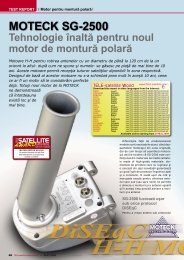Professional Technology - TELE-satellite International Magazine
Professional Technology - TELE-satellite International Magazine
Professional Technology - TELE-satellite International Magazine
You also want an ePaper? Increase the reach of your titles
YUMPU automatically turns print PDFs into web optimized ePapers that Google loves.
Raport de testare<br />
Analizor de semnal satelit<br />
LEXIUM<br />
Analizorul<br />
digital Lexium<br />
• Compatibil DiSEqC 1.0, 1.1 şi 1.2<br />
• Complet programabil<br />
• Tehnologii AutoFind şi QuickSweep<br />
• Interfaţă USB<br />
FastAlign<br />
7100 Pro<br />
<strong>Professional</strong><br />
<strong>Technology</strong><br />
110 <strong>TELE</strong>-<strong>satellite</strong> <strong>International</strong> — The World‘s Largest Digital TV Trade <strong>Magazine</strong> — 12-01/2012 — www.<strong>TELE</strong>-<strong>satellite</strong>.com www.<strong>TELE</strong>-<strong>satellite</strong>.com — 12-01/2012 — <strong>TELE</strong>-<strong>satellite</strong> <strong>International</strong> — The World‘s Largest Digital TV Trade <strong>Magazine</strong> 111
TEST REPORT<br />
Satellite Meter<br />
LEXIUM<br />
Lexium’s<br />
New Satellite Meter<br />
Powerhouse<br />
■<br />
<strong>TELE</strong>-<strong>satellite</strong> author Ron<br />
Roessel using the FastAlign 7100<br />
Pro Digital Satellite Meter to adjust<br />
his BUD after hurricane Irene<br />
passed through his location. The<br />
FastAlign's features made this an<br />
easy and fast task.<br />
WS <strong>International</strong> is a company<br />
that was founded back<br />
in April of 2001. They are a<br />
global wholesale distributor<br />
of FTA <strong>satellite</strong> receivers and<br />
related <strong>satellite</strong> equipment<br />
(LNBs, <strong>satellite</strong> meters, antennas,<br />
motors, etc.). They<br />
have offices in Marietta, Georgia<br />
(outside of Atlanta) and<br />
Pacoima, California (near Los<br />
Angeles) and distribute their<br />
products around the world.<br />
WS <strong>International</strong> markets<br />
their <strong>satellite</strong> receivers and<br />
<strong>satellite</strong> meters under their<br />
own Lexium brand name. The<br />
Lexium product line has had<br />
quite a bit of success over the<br />
past several years and WS <strong>International</strong><br />
is always working<br />
to add new and better products<br />
to their product line.<br />
In keeping with that philosophy,<br />
WS <strong>International</strong><br />
has recently introduced a<br />
new digital <strong>satellite</strong> meter to<br />
their line of Lexium products.<br />
The new FastAlign 7100 Pro<br />
professional <strong>satellite</strong> meter<br />
boasts the latest technology<br />
in the industry and is highlighted<br />
by the new AutoFind<br />
and QuickSweep features.<br />
Naturally, we were very interested<br />
in finding out more<br />
about this new meter. WS <strong>International</strong><br />
was kind enough<br />
to send us a sample so that<br />
we could take a closer look at<br />
the new FastAlign 7100 Pro<br />
and find out exactly what it<br />
has to offer.<br />
The Lexium FastAlign 7100<br />
Pro comes packaged in a<br />
bright blue colored box. When<br />
you open the box it’s easy to<br />
see that great care was taken<br />
in protecting the signal meter<br />
in the package. The meter as<br />
well as the accessories are<br />
each surrounded individually<br />
by Styrofoam to provide<br />
the ultimate protection. Even<br />
the eight Ni-HM 2700 mAh<br />
rechargeable batteries are<br />
in their own Styrofoam compartment.<br />
The package includes<br />
the FastAlign 7100<br />
Pro signal meter as well as<br />
a 16 VDC power supply, the<br />
eight rechargeable batteries,<br />
a blue colored carrying case,<br />
a handy shoulder strap and<br />
a 34-page English language<br />
user manual. 240V AC chargers<br />
in addition to spare AA<br />
rechargeable batteries and<br />
12-01/2012<br />
LEXIUM FastAlign 7100 Pro<br />
Excellent<br />
Dish Installation Tool<br />
112 <strong>TELE</strong>-<strong>satellite</strong> <strong>International</strong> — The World‘s Largest Digital TV Trade <strong>Magazine</strong> — 12-01/2012 — www.<strong>TELE</strong>-<strong>satellite</strong>.com www.<strong>TELE</strong>-<strong>satellite</strong>.com — 12-01/2012 — <strong>TELE</strong>-<strong>satellite</strong> <strong>International</strong> — The World‘s Largest Digital TV Trade <strong>Magazine</strong> 113
spare 110V AC chargers are<br />
available for purchase from<br />
WS <strong>International</strong> or their local<br />
find the 16 VDC input jack as<br />
well as a USB interface.<br />
Before doing anything else,<br />
distributor in Europe & Africa. the rechargeable batteries<br />
The signal meter itself can<br />
easily be held in one hand and<br />
is 149x97x60mm in size. It<br />
comes in a black housing and<br />
sports a 23x97mm LCD display<br />
on the front panel. A set<br />
of four blue-colored function<br />
buttons along with a single<br />
status LED can also be found<br />
on the front panel. There’s<br />
also a small speaker on the<br />
left side of the front panel. On<br />
need to be installed into the<br />
7100 Pro signal meter. The<br />
battery compartment is located<br />
on top of the meter<br />
and is accessed by opening<br />
the top cover. All eight rechargeable<br />
batteries supplied<br />
with the meter need to be installed.<br />
The inside of the battery<br />
compartment is clearly<br />
marked to help prevent the<br />
batteries from being installed<br />
the rear panel you’ll find the incorrectly. The manufacturer<br />
LNB “F” input connector along<br />
with a looped-through output<br />
connector. There you’ll also<br />
recommends charging<br />
the batteries for at least five<br />
hours before using the signal<br />
■<br />
Keeping track of the charging cycle<br />
meter for the first time. The<br />
meter weighs in at about 1 Lb<br />
7 oz (645g) with the batteries<br />
installed. When the power<br />
supply is plugged in to the<br />
signal meter, not only does<br />
the status LED illuminate red,<br />
but progress of the charge is<br />
also shown on the LCD display.<br />
There’s a timer to indicate<br />
how long the meter has<br />
been charging and there’s<br />
also an indicator to show the<br />
voltage level of the batteries.<br />
When we plugged in the power<br />
supply, the timer started at<br />
00:00 and the voltage level<br />
was at 10.5V. Although the<br />
manufacturer recommended<br />
an initial charge time of five<br />
hours, we let the signal meter<br />
charge overnight. At the<br />
end of the charging cycle,<br />
the LED turned off and the<br />
display showed the message<br />
“Charged Stop”. This is a very<br />
interesting feature that let’s<br />
you keep an eye on the progress<br />
of a charging cycle.<br />
Now that the meter is fully<br />
charged, we can start putting<br />
it through its paces. Turning<br />
the meter on is a simple<br />
matter of holding down the F4<br />
function button for about two<br />
seconds. The very first screen<br />
to appear asks you to decide<br />
whether or not you want the<br />
backlight for the LCD display<br />
turned on. Simply push the<br />
F1 button for “Day” (backlight<br />
off) or the F2 button for<br />
“Night” (backlight on). If you<br />
don’t make a choice within ten<br />
seconds, the meter automatically<br />
turns itself off.<br />
There are four menus built<br />
into the meter: Additional<br />
Functions, Manual Search,<br />
Auto Search and Motor 1.2.<br />
The left and right arrow buttons<br />
(F2 and F3) can be used<br />
to move between the different<br />
menus. The “OK” button<br />
■<br />
The <strong>satellite</strong> meter is fully<br />
recharged, the LED turned off<br />
and the display showed the<br />
message “Charged Stop”.<br />
114 <strong>TELE</strong>-<strong>satellite</strong> <strong>International</strong> — The World‘s Largest Digital TV Trade <strong>Magazine</strong> — 12-01/2012 — www.<strong>TELE</strong>-<strong>satellite</strong>.com
(F1) is then used to select the<br />
desired menu that you want<br />
to work with.<br />
We decided to start with<br />
the Additional Functions<br />
menu. From this menu you<br />
can choose to edit the parameters<br />
of the <strong>satellite</strong>s<br />
stored in the meter’s memory<br />
or modify the settings of the<br />
meter. The FastAlign 7100 Pro<br />
comes preloaded from the<br />
factory with only 27 <strong>satellite</strong>s<br />
that include many of the more<br />
popular American <strong>satellite</strong>s as<br />
well as a few Asian <strong>satellite</strong>s.<br />
However, soon regionalized<br />
lists will be available from the<br />
manufacturer’s website www.<br />
LEXIUM-DVB.com covering<br />
the popular <strong>satellite</strong>s in Europe,<br />
Asia, Middle East and<br />
Africa.<br />
If the <strong>satellite</strong> you want to<br />
align your antenna to is not<br />
in the list, you simply need to<br />
edit one of the existing entries<br />
using the front panel function<br />
buttons to add the <strong>satellite</strong><br />
you need. This is done in the<br />
Editor menu inside the Additional<br />
Functions menu. Once<br />
you are in the Editor menu,<br />
you can among other things<br />
change the <strong>satellite</strong> name,<br />
edit transponder data, select<br />
the correct LNB LOF frequency<br />
(OFF, Universal, 10750,<br />
5150, 5750, 10600, 9750 and<br />
11300), set up any necessary<br />
DiSEqC protocols (1.0 and 1.1<br />
can be set up here; there‘s<br />
a separate menu section for<br />
setting up DiSEqC 1.2), enter<br />
in the orbital position of the<br />
<strong>satellite</strong> as well as turn the<br />
Auto Search feature on or off.<br />
The USB port on the back of<br />
the meter lets you link the meter<br />
with a laptop or a PC. This<br />
link will allow you to perform<br />
these editing functions on<br />
your laptop or PC with loader<br />
software available from the<br />
manufacturer at www.LEXI-<br />
UM-DVB.com or www.wsidigital.com.<br />
The software allows<br />
1. While searching for GALAXY 17, the meter first found GALAXY<br />
28. We continued moving the antenna until…<br />
2. …the meter locked onto the GALAXY 17 <strong>satellite</strong> at 89W<br />
3. Confirmation that our 90cm antenna was still pointed to<br />
GALAXY at 97W.<br />
4. The Lexium FastAlign 7100 Pro <strong>satellite</strong> meter helped us find<br />
GALAXY 3C in no time at all.<br />
the user to change and/or update<br />
all parameters including<br />
DiSEqC port settings, LO frequencies,<br />
transponder names,<br />
and parameters.<br />
The AutoFind technology<br />
that is built into the FastAlign<br />
7100 Pro <strong>satellite</strong> meter is an<br />
automatic <strong>satellite</strong> recognition<br />
technology that recognizes<br />
the <strong>satellite</strong> that your antenna<br />
is pointing to and then displays<br />
the name of that <strong>satellite</strong><br />
on the meter’s LCD display<br />
from the preprogrammed list<br />
of <strong>satellite</strong>s stored in the meter’s<br />
memory. Directly above<br />
the name of the <strong>satellite</strong> is<br />
also a signal quality bar graph<br />
that can be used to fine tune<br />
the antenna for best possible<br />
signal.<br />
The timing of this test report<br />
couldn’t have been<br />
any better. Hurricane Irene<br />
passed through our test center<br />
here on Long Island, New<br />
York just a few days ago. She<br />
brought with her quite a bit of<br />
wind that resulted in many of<br />
our dish antennas being blown<br />
out of alignment. This proved<br />
to be the perfect opportunity<br />
to put the meter through its<br />
1<br />
paces. The worst hit antenna<br />
was our 3.0-meter C-band<br />
mesh dish. The strong winds<br />
created such a great amount<br />
of torque that the entire antenna<br />
assembly spun around<br />
on top of the mast. So much<br />
for the mounting bolts that<br />
were supposed to keep the<br />
antenna in place. This seemed<br />
like a good place to start.<br />
Once the dish was placed<br />
back into a position that was<br />
close to what it was before<br />
the storm, we connected the<br />
Lexium FastAlign 7100 Pro to<br />
the C-band LNB. The C-band<br />
antenna was pointed to GAL-<br />
AXY 17 at 91W before Irene<br />
greeted us so the goal was<br />
to realign the antenna to that<br />
<strong>satellite</strong>. But before we tried<br />
to find GALAXY 17 with the<br />
Lexium meter, we first had<br />
to program this <strong>satellite</strong> as<br />
well as a few of the surrounding<br />
<strong>satellite</strong>s into the <strong>satellite</strong><br />
meter since these were not<br />
preprogrammed in the meter.<br />
As mentioned before, some<br />
of the preprogrammed <strong>satellite</strong>s<br />
stored in memory were<br />
Asian <strong>satellite</strong>s so we decided<br />
to reprogram some of these<br />
2<br />
3<br />
4<br />
entries with the American <strong>satellite</strong>s<br />
that we needed. Since<br />
we wanted to find GALAXY 17,<br />
we programmed this <strong>satellite</strong><br />
as well as the two surrounding<br />
<strong>satellite</strong>s GALAXY 28 at 89W<br />
and GALAXY 25 at 93W.<br />
Now that the Lexium meter<br />
has the correct <strong>satellite</strong> information,<br />
it was time to realign<br />
our C-band dish. We turned<br />
the <strong>satellite</strong> meter on and<br />
selected DAY mode since the<br />
sun was shining brightly outside<br />
and we therefore didn’t<br />
need any backlighting on the<br />
LCD display. We then used to<br />
left/right arrow buttons (F2/<br />
F3) to find the Auto Search<br />
screen and pressed the OK<br />
button (F1) to start the Auto<br />
Search. The FastAlign 7100<br />
Pro was now actively searching<br />
for <strong>satellite</strong> signals.<br />
The C-band dish was slowly<br />
rotated on its mast while<br />
keeping an eye on the <strong>satellite</strong><br />
meter. It didn’t take long<br />
for the meter to lock onto a<br />
signal; the green “signal lock”<br />
LED on the front panel illuminated<br />
and it instantly identified<br />
the <strong>satellite</strong> as GALAXY<br />
28. Since we wanted to align<br />
to GALAXY 17, we knew that<br />
we had to rotate the antenna<br />
just a little more to the right<br />
(west) in order to find GAL-<br />
AXY 17. And, sure enough, a<br />
few seconds later the green<br />
“signal lock” LED on the front<br />
panel illuminated once again<br />
and the Lexium meter reported<br />
that we had found GALAXY<br />
17. As mentioned before, the<br />
display shows not only the<br />
<strong>satellite</strong> name but also a signal<br />
quality bar graph making<br />
it a snap to fine tune the<br />
antenna. After adjusting the<br />
antenna for the best possible<br />
signal, all the mounting hardware<br />
was retightened and in<br />
just a few minutes our C-band<br />
antenna was back in service.<br />
The Lexium FastAlign 7100<br />
Pro <strong>satellite</strong> meter not only<br />
identified the correct <strong>satellite</strong><br />
by name, it also told us if<br />
we were on a different <strong>satellite</strong><br />
by also identifying it by<br />
name. We therefore knew<br />
exactly which way to turn the<br />
antenna to find the target <strong>satellite</strong>.<br />
There were no guessing<br />
games involved.<br />
The Lexium meter’s Quick<br />
Sweep technology allows the<br />
meter to react to <strong>satellite</strong> signals<br />
very quickly. There is no<br />
lag time from when the <strong>satellite</strong><br />
signal reaches your dish<br />
antenna to when it is displayed<br />
on the meter. This allows you<br />
to move your dish at a faster<br />
rate across the <strong>satellite</strong> arc<br />
without having to worry about<br />
overshooting the target <strong>satellite</strong>.<br />
The quick response of the<br />
meter will prevent you from<br />
missing the <strong>satellite</strong> you want<br />
to receive.<br />
But we weren’t finished. Our<br />
test center also has a smaller<br />
90cm Ku-band antenna pointed<br />
to GALAXY 19 at 97W that<br />
fortunately wasn’t affected<br />
by Hurricane Irene. Nevertheless,<br />
we wanted to “make<br />
sure” that everything was still<br />
OK with this antenna. First of<br />
all, we used the Lexium meter<br />
to confirm that this was the<br />
case. The green “signal lock”<br />
LED popped on and the meter<br />
showed that indeed our 90cm<br />
antenna was still pointed to<br />
GALAXY 19 and that Hurricane<br />
Irene’s wrath did not bother it<br />
at all. But we wanted to go a<br />
step further and see how long<br />
it would take for us to find the<br />
GALAXY 3C <strong>satellite</strong> at 95W.<br />
Both <strong>satellite</strong>s were already<br />
preprogrammed in the meter<br />
so we had to do nothing<br />
more than connect the meter<br />
to the LNB and start moving<br />
the dish. The mounting<br />
screws were loosened on the<br />
antenna and the realignment<br />
began. The dish was moved<br />
slowly east and within just a<br />
few seconds the Lexium meter<br />
chimed in letting us know<br />
we had found GALAXY 3C. It<br />
really doesn’t get any easier<br />
than that.<br />
The Lexium meter’s user<br />
manual specifies that the meter<br />
can be used for about four<br />
hours on fully charged batteries.<br />
In our tests we were able<br />
to use the 7100 Pro for the en-<br />
116 <strong>TELE</strong>-<strong>satellite</strong> <strong>International</strong> — The World‘s Largest Digital TV Trade <strong>Magazine</strong> — 12-01/2012 — www.<strong>TELE</strong>-<strong>satellite</strong>.com<br />
www.<strong>TELE</strong>-<strong>satellite</strong>.com — 12-01/2012 — <strong>TELE</strong>-<strong>satellite</strong> <strong>International</strong> — The World‘s Largest Digital TV Trade <strong>Magazine</strong> 117
tire duration of our tests without<br />
having to recharge the<br />
batteries. Of course, if you<br />
plan on using the signal meter<br />
to drive a DiSEqC 1.2 motor,<br />
you can expect the operational<br />
time of your meter to be<br />
somewhat less because of the<br />
extra load created by an antenna<br />
motor. Since these are<br />
AA rechargeable batteries,<br />
you can always carry around<br />
a spare set of conventional<br />
AA batteries just in case the<br />
rechargeable ones die and<br />
there’s no opportunity to recharge<br />
them in between jobs.<br />
In this way, you can continue<br />
to work and not have to worry<br />
about the meter dying in the<br />
middle of an alignment.<br />
Other niceties include a<br />
user-settable timer that will<br />
shut the meter off after a<br />
certain amount of inactivity.<br />
It’s a nice feature that helps<br />
save your batteries in case<br />
you should forget to turn the<br />
meter off after a job. The Lexium<br />
meter can also be used in<br />
Manual Search mode. In this<br />
mode the meter will only identify<br />
the selected <strong>satellite</strong> but<br />
it will lock onto the desired<br />
<strong>satellite</strong> just as quickly as in<br />
Auto Search mode. And let’s<br />
not forget DiSEqC 1.2 mode.<br />
In this mode the meter can<br />
be used to drive any DiSEqC<br />
1.2 compatible antenna motor<br />
and will allow you to easily<br />
align a motor driven antenna.<br />
Overall, we were quite<br />
impressed by the capabilities<br />
of the Lexium FastAlign<br />
7100 Pro <strong>satellite</strong> meter. It<br />
performed as advertised by<br />
identifying <strong>satellite</strong>s by name<br />
as the antenna was swept<br />
across the <strong>satellite</strong> arc. This<br />
automatic identification of<br />
<strong>satellite</strong>s makes antenna installations<br />
quick and painless;<br />
the installer will know exactly<br />
which way to move a dish if<br />
the meter names a <strong>satellite</strong><br />
other than the target <strong>satellite</strong>.<br />
The FastAlign 7100 Pro<br />
takes a lot of the guesswork<br />
out of <strong>satellite</strong> antenna installations.<br />
What more could you<br />
ask for?<br />
Customers interested in<br />
this product can contact WS<br />
<strong>International</strong> via www.wsidigital.com<br />
to request contact<br />
information for local distributors<br />
in their region.<br />
Using the Lexium<br />
FastAlign 7100 Pro in Europe<br />
Thomas Haring<br />
TRA 19.2° east or HOTBIRD<br />
13.0° east, although there<br />
are some less popular <strong>satellite</strong>s<br />
in the list. These include<br />
HELLAS SAT at 39°<br />
east, EXPRESS AM22 at 53°<br />
east, BONUM1 at 56° east,<br />
INTELSAT 904 at 60° east<br />
as well as ABS1 at 75°.<br />
1<br />
Before we began to add<br />
some other more standard<br />
European <strong>satellite</strong> positions,<br />
we first wanted to<br />
test the capabilities of the<br />
FastAlign 7100 Pro with the<br />
existing data.<br />
1. The FastAlign 7100 Pro<br />
mastered the reception of the<br />
ABS <strong>satellite</strong> at 75° east; other<br />
signal analyzers were not up to<br />
the task.<br />
2. The analyzer also had no<br />
trouble with the HELLASSAT bird<br />
at 39° east, one of the 27 <strong>satellite</strong><br />
positions preprogrammed in the<br />
original version of the FastAlign<br />
7100 Pro.<br />
2<br />
The way the Lexium<br />
FastAlign 7100 Pro is delivered<br />
from the factory, it’s<br />
clear that it’s focus is on<br />
North America. But since<br />
Lexium is planning to market<br />
this product in other regions<br />
of the world, we thought it<br />
would be a good idea to<br />
send our test sample to the<br />
<strong>TELE</strong>-<strong>satellite</strong> test center in<br />
Austria so that its functionality<br />
can also be checked<br />
out in Europe.<br />
The preprogrammed <strong>satellite</strong><br />
and transponder list<br />
in the Lexium signal meter<br />
does not include any<br />
of the popular DTH <strong>satellite</strong>s<br />
in Europe such as AS-<br />
The ABS1 <strong>satellite</strong> at 75°<br />
east is fairly weak and more<br />
difficult to receive in Europe<br />
and the FEC of 7/8 (seven of<br />
the eight data bits are information<br />
bits with only one bit<br />
an error correction bit) that<br />
nearly every transponder<br />
has presents quite a challenge.<br />
Quite a few other<br />
signal analyzers “overlook”<br />
this <strong>satellite</strong> during antenna<br />
alignment since the tuner<br />
more often than not can’t<br />
read and process the weaker,<br />
error-prone signal fast<br />
118 <strong>TELE</strong>-<strong>satellite</strong> <strong>International</strong> — The World‘s Largest Digital TV Trade <strong>Magazine</strong> — 12-01/2012 — www.<strong>TELE</strong>-<strong>satellite</strong>.com
enough. Before you know it,<br />
you’ve turned the antenna<br />
past the ABS1 <strong>satellite</strong> at<br />
75° east.<br />
But that’s not the case<br />
with the Lexium FastAlign<br />
7100 Pro! We started slowly<br />
turning our antenna from<br />
60° east and after only a few<br />
seconds the green LED on<br />
the front panel of the Lexium<br />
meter lit up announcing<br />
that we had found the ABS1<br />
bird at 75° east! The Lexium<br />
also had no trouble locking<br />
on to the EXPRESS AM22 at<br />
53° east; it recognized this<br />
<strong>satellite</strong> instantly and fully<br />
automatically.<br />
But we weren’t finished;<br />
the meter now had to prove<br />
itself on the popular DTH<br />
<strong>satellite</strong>s ASTRA 19.2°<br />
east, HOTBIRD 13° east as<br />
well as ASTRA2 28.2° east.<br />
Since these <strong>satellite</strong>s were<br />
not preprogrammed into<br />
the meter by the manufacturer<br />
(the European version<br />
of the FastAlign 7100 Pro<br />
would undoubtedly include<br />
these <strong>satellite</strong>s), we had<br />
to manually program them<br />
into the Lexium. This task<br />
was actually accomplished<br />
quickly and easily thanks<br />
to its simple and logical<br />
operation; the four frontpanel<br />
function buttons also<br />
helped.<br />
In just about two minutes<br />
the Lexium meter became<br />
+<br />
–<br />
The Lexium FastAlign 7100 Pro <strong>satellite</strong> meter<br />
is an excellent dish antenna installation tool.<br />
It’s a handheld device that instantly identifies<br />
the name of a <strong>satellite</strong> that the antenna is pointing<br />
to and also displays a signal quality bar<br />
graph for quick and easy antenna fine tuning<br />
adjustments. It runs for hours on a single<br />
charge and can be used day or night thanks to<br />
its backlit display.<br />
an indispensable aid for European<br />
users. We were now<br />
able to quickly align our<br />
multi-focus antenna precisely<br />
and effortlessly to the<br />
ASTRA 19.2° east, ASTRA2<br />
28.2° east and HOTBIRD<br />
13° east <strong>satellite</strong>s.<br />
Expert Opinion<br />
Ron Roessel<br />
<strong>TELE</strong>-<strong>satellite</strong><br />
Test Center<br />
USA<br />
It has room for only 27 preprogrammed <strong>satellite</strong>s. If you want<br />
to enter a new <strong>satellite</strong>, you must edit an existing <strong>satellite</strong><br />
memory location. There’s also no car charger included in the<br />
package.<br />
We here in the <strong>TELE</strong>-<strong>satellite</strong><br />
test center in Austria<br />
actually enjoyed checking<br />
out the Lexium FastAlign<br />
Distributor (North America)<br />
Home Page<br />
e-mail<br />
Product<br />
Frequency Range<br />
Signal Level<br />
TECHNICAL<br />
DATA<br />
WS <strong>International</strong>, Atlanta, Georgia and<br />
Los Angeles, California, USA<br />
www.wsidigital.com or www.LEXIUM-DVB.com<br />
sales@wsidigital.com<br />
FastAlign 7100 Pro Digital Satellite Meter<br />
950 to 2150 MHz<br />
-65dBm to -25dBm<br />
DiSEqC Compatible yes, 1.0, 1.1 and 1.2<br />
LNB Supply<br />
LNB Switch Control<br />
Demodulator<br />
Signal Input<br />
USB Interface<br />
Power Source<br />
Battery Charger<br />
Dimensions<br />
Weight<br />
13/18V, 500mA max<br />
22 KHz<br />
QPSK<br />
“F” type with looped-through output<br />
yes<br />
Eight 1.2VDC 2700mAh NiMH rechargeable batteries<br />
120V/60Hz input; 16VDC/750mA output<br />
149x97x60mm<br />
0.645Kg (1 Lb 7 Oz)<br />
7100 Pro and we can’t wait<br />
to see the European version<br />
of this signal meter.<br />
120 <strong>TELE</strong>-<strong>satellite</strong> <strong>International</strong> — The World‘s Largest Digital TV Trade <strong>Magazine</strong> — 12-01/2012 — www.<strong>TELE</strong>-<strong>satellite</strong>.com