Instrukcja obsÅugi - Lark
Instrukcja obsÅugi - Lark
Instrukcja obsÅugi - Lark
You also want an ePaper? Increase the reach of your titles
YUMPU automatically turns print PDFs into web optimized ePapers that Google loves.
Troubleshooting<br />
After connecting the device to a PC it is found and recognised as an unknown device.<br />
Detach the device, install ActiveSync software first and than connect the device<br />
again.<br />
The device cannot be switched on – power problems<br />
The battery is flat or almost flat. Connect the device to power supply (eg. to the car<br />
power outlet using the car charger).<br />
After switching on the device such a screen appears:<br />
This is a screen calibration request.<br />
When a black cross appears on the screen press<br />
the very centre of the cross, using your pointing pen.<br />
Than the cross will move to another position, again<br />
press the centre of it.<br />
Continue until the „OK” message appears. Than touch<br />
the screen to confirm the calibration setting and return<br />
to the main menu.<br />
Remark!<br />
We kindly request you to use external microSD cards for any extra multimedia files<br />
you might like to play (WMV, WMA, JPEG, TXT etc.) or additional maps you would<br />
like to use.<br />
Every manipulation in the internal memory of the device (incl. installation of<br />
additional applications) may result in loss of the original navigation software that<br />
you might have had received with your device. All the changes in the internal<br />
memory are done on the user's sole responsibility and at their own risk.<br />
22