Instrukcja obsÅugi - Lark
Instrukcja obsÅugi - Lark
Instrukcja obsÅugi - Lark
Create successful ePaper yourself
Turn your PDF publications into a flip-book with our unique Google optimized e-Paper software.
Troubleshooting<br />
The device cannot be switched on – power problems<br />
The battery is flat or almost flat. Connect the device to power supply (eg. to the car<br />
power outlet using the car charger).<br />
Black screen<br />
Switch on the device, charge the battery.<br />
System problems<br />
Normally, resetting the device is not necessary. However, if the system does not<br />
respond and the device cannot be switched off by simply pressing and holding the<br />
POWER button, pls press the Reset switch (using the pointing pen).<br />
Strange characters on the display<br />
Check what OSD language is chosen. Change the language to English or any<br />
other language you understand.<br />
The device reacts to touching the screen in a strange way<br />
Pls calibrate the screen.<br />
No sound<br />
Increase volume.<br />
No sound in the earphones<br />
Increase volume, check if the earphones are connected properly. Check if the<br />
audio files are not damaged (copy another files).<br />
Files cannot be saved in the memory of the device<br />
Pls check if the USB cable is properly connected to the device and to the PC.<br />
Check if the USB cable is not damaged (check with another cable).<br />
Check if ActiveSync is installed on the PC.<br />
Check if the internal memory isn’t full.<br />
Files cannot be saved in microSD card<br />
Before you use a card, set the security switch to the UNLOCK position. Check if<br />
the card is not full.<br />
Check if the card is not damaged (check another microSD card).<br />
Connection with PC cannot be established<br />
Microsoft Active Sync® software is necessary to establish the connection.<br />
ls install this software first.<br />
The device does not find a given address.<br />
All the questions concerning the MAPS must be addressed to the map providers<br />
(depending on which map you are using). The coverage data can be always<br />
obtained from map providers.<br />
21