Instrukcja obsÅugi - Lark
Instrukcja obsÅugi - Lark
Instrukcja obsÅugi - Lark
You also want an ePaper? Increase the reach of your titles
YUMPU automatically turns print PDFs into web optimized ePapers that Google loves.
Connecting the GPS device to PC<br />
After installing the ActiveSync software connect the GPS device to your PC using<br />
a USB cable (mini A type). The cable is not included in the package, but it is widely<br />
available on the market.<br />
1. Click Next > to continue<br />
2. Click Next > to enter the connection interface<br />
3. After the connection is established such a screen<br />
will appear:<br />
4. Click My computer<br />
5. Double click to enter the following interface:<br />
Now you can manage the files in the device’s<br />
memory (copy, paste, delete etc.)<br />
20