Instrukcja obsÅugi - Lark
Instrukcja obsÅugi - Lark
Instrukcja obsÅugi - Lark
Create successful ePaper yourself
Turn your PDF publications into a flip-book with our unique Google optimized e-Paper software.
Using the device<br />
Bluetooth<br />
Touch to enter BLUETOOTH menu.<br />
1. Choose the bluetooth device’s name and pair<br />
the devices.<br />
2. When the pairing process is successfully<br />
completed, the following screen will appear.<br />
3. After pairing the devices you can use your GPS<br />
as a hands-free set.<br />
Click<br />
to return to the previous menu screen.<br />
18