Instrukcja obsÅugi - Lark
Instrukcja obsÅugi - Lark
Instrukcja obsÅugi - Lark
Create successful ePaper yourself
Turn your PDF publications into a flip-book with our unique Google optimized e-Paper software.
Using the device<br />
FM transmitter<br />
Thanks to the FM transmitter the sound from the GPS<br />
device (music or voice commands) is played through<br />
an FM broadcast band frequency.<br />
Hence the voice commands or music can be played<br />
through your car stereo ensuring better sound<br />
quality.<br />
Touch to enter FM TRANSMITTER mode.<br />
1. Mark the ‘ON’ option. Remove the marking<br />
when you want to deactivate the FM transmitter<br />
mode. While listening to music you can minimise<br />
the player screen and activate the navigation<br />
software.<br />
2. Set the chosen frequency on your car radio.<br />
3. Using and buttons set the same frequency on the device. You can also drag<br />
the bar to set the frequency.<br />
Click to return to the previous screen.<br />
REMARK!<br />
This frequency cannot be occupied by any radio station to avoid any signal<br />
interference.<br />
USB connection<br />
Touch to enter USB mode.<br />
Choose an option:<br />
“MASS STORAGE” or “MS ACTIVESYNC”<br />
Click<br />
to return to the previous screen.<br />
17