Instrukcja obsÅugi - Lark
Instrukcja obsÅugi - Lark
Instrukcja obsÅugi - Lark
Create successful ePaper yourself
Turn your PDF publications into a flip-book with our unique Google optimized e-Paper software.
Using the device<br />
Navigation mode<br />
Touch to enter NAVIGATION mode.<br />
If any map application is installed in the device,<br />
it will start now.<br />
Details concerning the usage of map application<br />
you will find in the separate map user manual.<br />
Music mode<br />
The device can play WAV and WMA files.<br />
Any MP3 files must be converted to WMA format<br />
before they can be played on the device (pls use<br />
any music files converter available free of charge<br />
on the Internet).<br />
Touch to enter MUSIC mode.<br />
1. After entering the MUSIC mode a list with<br />
microSD and Resident Flash folder will be displayed.<br />
2. Choose a folder containg audio files and than click<br />
the file you want to play.<br />
3. The chosen file will be added to the list. To start<br />
playing the file, double click it.<br />
To play music click .<br />
To stop playing music click .<br />
Click to move to the next file .<br />
Click to move to the previous file.<br />
Click for repeating.<br />
Click to choose a file from the list.<br />
Click to adjust volume.<br />
Click to return to the previous menu screen.<br />
Click to close the application and return to the main menu.<br />
Remark!<br />
All mp3 files must be converted to wma format before they can be played by the<br />
device. More info on converting the files you can easily find in the Internet.<br />
10