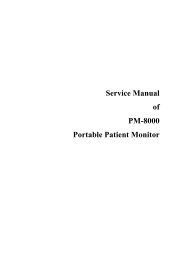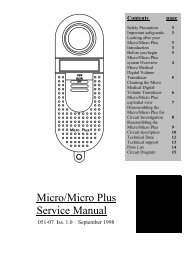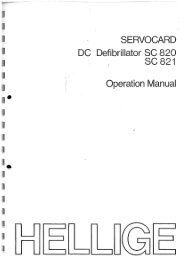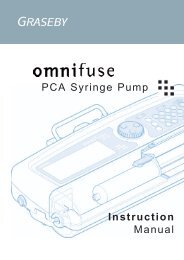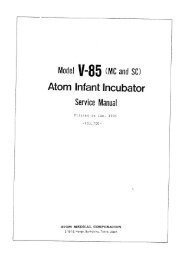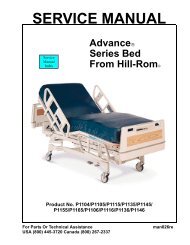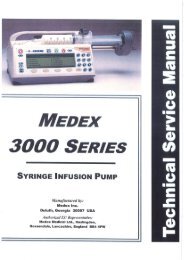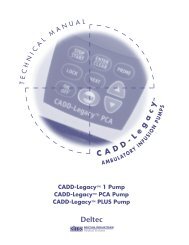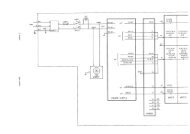Smiths H-1000 Fluid Warmer Service Manual - internetMED
Smiths H-1000 Fluid Warmer Service Manual - internetMED
Smiths H-1000 Fluid Warmer Service Manual - internetMED
You also want an ePaper? Increase the reach of your titles
YUMPU automatically turns print PDFs into web optimized ePapers that Google loves.
Press and hold this button to test this alarm circuitry. When the switch is released the<br />
WATER OVER TEMPERATURE alarm will continue to sound. This is normal operation.<br />
To clear this alarm condition, turn the unit OFF and then back ON.<br />
Figure 3. Power and Alarm Panel<br />
Figure 4. Display Panel<br />
41<br />
1.4 Liters<br />
H 2 O<br />
Display Panel<br />
The display panel shown in Figure 4 contains visual information that continuously<br />
indicates the status of the H-<strong>1000</strong> during operation. Five displays provide information for<br />
safe, convenient use of the device.<br />
1. CIRCULATING WATER BATH TEMPERATURE<br />
Displays temperature of the circulating water bath in °C. This is not the temperature of the<br />
fluid delivered to the patient.<br />
2. SYSTEM OPERATIONAL<br />
This GREEN indicator illuminates when the power switch is ON and the heat exchanger<br />
has been properly installed.<br />
7