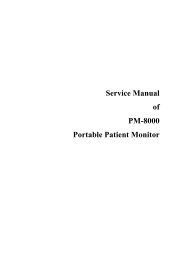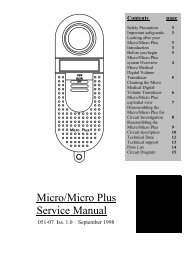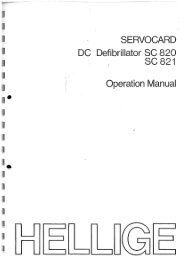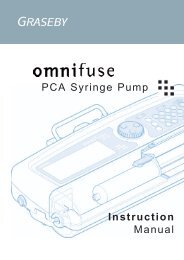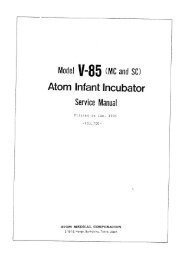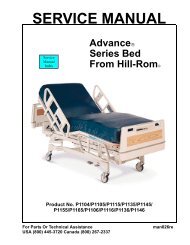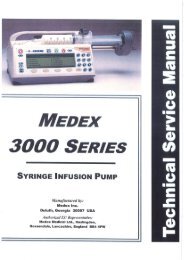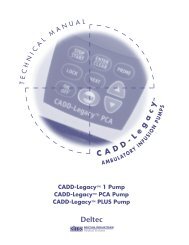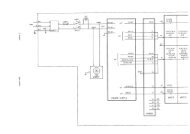Smiths H-1000 Fluid Warmer Service Manual - internetMED
Smiths H-1000 Fluid Warmer Service Manual - internetMED
Smiths H-1000 Fluid Warmer Service Manual - internetMED
You also want an ePaper? Increase the reach of your titles
YUMPU automatically turns print PDFs into web optimized ePapers that Google loves.
PROBLEM<br />
No Power<br />
Check Disposables Alarm<br />
Add Water Alarm<br />
Water Over Temperature Alarm<br />
Hot cabinet<br />
Difficult to Install Heat Exchanger<br />
Trouble Shooting<br />
THINGS TO CHECK<br />
Make sure that the unit is plugged in and the<br />
power switch is ON.<br />
Is it plugged into correct circuit?<br />
Make sure the heat exchanger and filter are<br />
properly installed and the top (#2) socket is<br />
down. If the top (#2) socket is not properly<br />
seated, the yellow light next to it will illuminate.<br />
Make sure that the water tank is filled above<br />
the minimum mark level. Fill or top off the tank<br />
with DISTILLED water only.<br />
Turn off the power switch to clear the alarm.<br />
Turn on the power switch again. If the unit<br />
continues to alarm, remove it from service for<br />
repair.<br />
Make sure that the air inlet on the bottom of<br />
the unit is not blocked or clogged with dust.<br />
Lubricate the O-Rings in heat exchanger (#1)<br />
and (#2) sockets with silicone. Order Part #<br />
80-04-002 to replace O-Rings.<br />
15