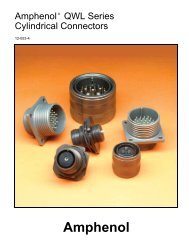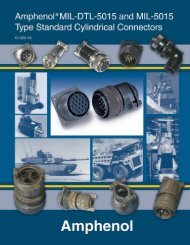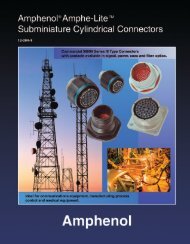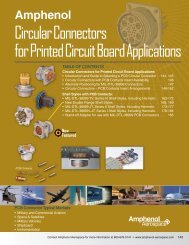LMD and LMS Modular Connectors - Amphenol Aerospace
LMD and LMS Modular Connectors - Amphenol Aerospace
LMD and LMS Modular Connectors - Amphenol Aerospace
You also want an ePaper? Increase the reach of your titles
YUMPU automatically turns print PDFs into web optimized ePapers that Google loves.
<strong>Amphenol</strong><br />
<strong>Aerospace</strong><br />
<strong>LMD</strong> Assembly Instructions<br />
CRIMPING, INSERTION & REMOVAL OF CONTACTS<br />
Introduction/<br />
Pkg. Solutions/<br />
Brush Contact<br />
<strong>Amphenol</strong> recommends the tools listed on the preceding page for use with<br />
<strong>LMD</strong> connectors, <strong>and</strong> also the following procedures for wire preparation,<br />
crimping of wire <strong>and</strong> contact insertion <strong>and</strong> removal.<br />
LRM (Line Replaceable Modules)<br />
Staggered/<br />
GEN-X<br />
Hybrids - Fiber Optics/<br />
Hi Speed/RF/Power<br />
Options/<br />
Accessories<br />
Ruggedized<br />
VME64x /<br />
VITA 60, 66<br />
Wire Preparation<br />
A<br />
Strip wires to dimension “A” shown in table at<br />
right. Avoid cutting or nicking wire str<strong>and</strong>s.<br />
Crimping Wire to Contacts<br />
Follow steps 1-3 for proper contact crimping.<br />
Contact Size<br />
Wire<br />
Size<br />
Max. O. D.<br />
Insulation<br />
Stripping Length<br />
Dimension “A”<br />
22 20-24-26-28 AWG .054 .156 – .125<br />
20 20-22-24 AWG .083 .185 – .155<br />
16 16-18-20 AWG .103 .260 – .230<br />
8<br />
(with #12 crimp)<br />
12-14 AWG .255 .395 – .365<br />
8 8-10 AWG .255 .395 – .365<br />
High Density<br />
HSB3 HDB3<br />
Hi Speed<br />
Low Mating Force MIL-DTL-55302<br />
St<strong>and</strong>ard<br />
Brush<br />
Hybrids - Signal/Power/<br />
Coax/Fiber Optics<br />
Docking Conn./<br />
Accessories/Install.<br />
1. Fully insert wire into contact<br />
crimp pocket. Wire must be<br />
visible through wire inspection<br />
hole.<br />
2. Insert contact into tool (use proper<br />
crimping tool as listed on preceding page).<br />
Crimp contact to wire. Tool will not open if<br />
contact is not fully crimped.<br />
3. After crimping, wire should be visible<br />
through wire inspection hole.<br />
Contact Insertion<br />
Contact Removal<br />
Rack & Panel<br />
Brush<br />
Ruggedized<br />
<strong>LMD</strong>/<strong>LMS</strong><br />
Rectangular<br />
Interconnects<br />
Other<br />
Rectangular<br />
Interconnects<br />
Using proper insertion/removal tool as<br />
listed on previous page, slip wire into<br />
insertion end (colored end), placing<br />
crimp end of contact inside the slotted<br />
portion <strong>and</strong> contact shoulder against<br />
end of tool.<br />
Align contact with the cavity at the rear<br />
face of the module. Carefully push the<br />
contact into the full depth of the cavity.<br />
Withdraw tool. A slight axial pull on the<br />
wire will confirm contact is locked in<br />
proper position.<br />
Snap the extraction end (white end) of<br />
the tool over the wire of the contact<br />
selected for removal. Carefully push the<br />
tool into the full depth of the contact<br />
cavity releasing the contact retaining<br />
collet. Hold the wire against the serrations<br />
on the tool, <strong>and</strong> withdraw the tool<br />
<strong>and</strong> the wired contact from the module.<br />
108<br />
Contact <strong>Amphenol</strong> <strong>Aerospace</strong> for more information at 800-678-0141 • www.amphenol-aerospace.com