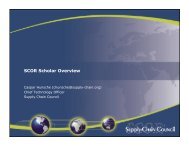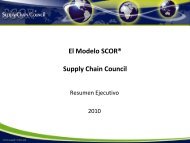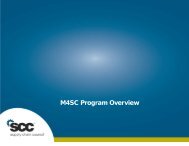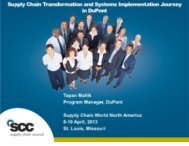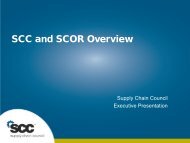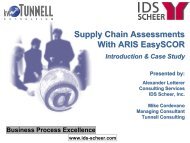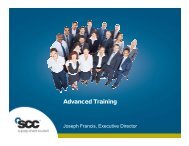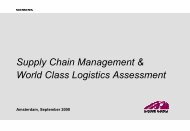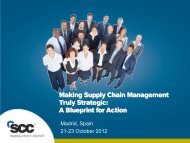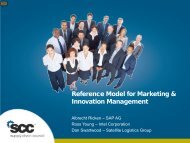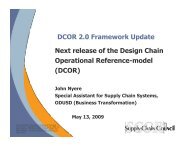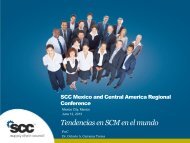SCOR PROJECT Session Objectives - Supply Chain Council
SCOR PROJECT Session Objectives - Supply Chain Council
SCOR PROJECT Session Objectives - Supply Chain Council
Create successful ePaper yourself
Turn your PDF publications into a flip-book with our unique Google optimized e-Paper software.
<strong>SCOR</strong> <strong>PROJECT</strong><br />
A hands-on workshop introducing <strong>SCOR</strong> methods and tools:<br />
A walk-through of a comprehensive <strong>SCOR</strong> project<br />
This presentation is the exclusive property of the <strong>Supply</strong> <strong>Chain</strong> <strong>Council</strong>. Copyright © <strong>Supply</strong> <strong>Chain</strong> <strong>Council</strong>. 2006-2011. All rights reserved.<br />
The marks <strong>SCOR</strong>®, CCOR, DCOR, <strong>SCOR</strong>mark and <strong>SCOR</strong> Roadmap are the exclusive property of <strong>Supply</strong> <strong>Chain</strong> <strong>Council</strong>, Inc.<br />
© 2011 <strong>Supply</strong> <strong>Chain</strong> <strong>Council</strong>. ALL RIGHTS RESERVED. | Slide 1 | February 13, 11<br />
<strong>Session</strong> <strong>Objectives</strong><br />
•!<br />
•!<br />
•!<br />
Demonstrate how your company can use the <strong>SCOR</strong><br />
Model to improve supply chain performance<br />
›! Build Organizational Support<br />
›! Define <strong>Supply</strong> <strong>Chain</strong>s and Scope a Project<br />
›! Create a Scorecard with Benchmarks and Defect Analysis<br />
›! Perform Material Flow Analysis<br />
›! Perform Process Analysis<br />
›! Develop Implementation Plans<br />
To maximize benefit of this session, participants are<br />
expected to have attended a <strong>SCOR</strong> Framework or<br />
equivalent session<br />
Have a company supply chain in mind to use for the<br />
exercises<br />
© 2011 <strong>Supply</strong> <strong>Chain</strong> <strong>Council</strong>. ALL RIGHTS RESERVED. | Slide 2 | February 13, 11
<strong>SCOR</strong> Workshop Agenda<br />
Day 1: Project roadmap, Pre-Phase to Phase III<br />
›! <strong>SCOR</strong> Project Roadmap<br />
›! Pre-Phase: Organizational support<br />
›! Phase I: Discover the opportunity<br />
›! Phase II: Analyze basis of competition and direction<br />
›! Phase III: Capture, analyze and design material flow<br />
Day 2: Phases III continued to V, Project recap<br />
›! Phase III: Capture, analyze and design material flow - continued<br />
›! Phase IV: Capture, analyze and design work and information flows<br />
›! Phase V: Implementation planning<br />
›! Full project recap<br />
© 2011 <strong>Supply</strong> <strong>Chain</strong> <strong>Council</strong>. ALL RIGHTS RESERVED. | Slide 3 | February 13, 11<br />
Exercises<br />
Day 1<br />
1.! Project Organization<br />
2.! <strong>Supply</strong> <strong>Chain</strong> Definition<br />
3.! <strong>Supply</strong> <strong>Chain</strong> Priority<br />
Matrix<br />
4.! Competitive Requirements<br />
5.! Data Collection<br />
6.! Defect Analysis<br />
7.! Geographic Map<br />
8.! Plan Process Matrix<br />
9.! Brainstorm<br />
Day 2<br />
10.! Affinity Diagram<br />
11.! Problems to Projects<br />
12.! Staple Yourself Analysis<br />
Worksheet<br />
13.! <strong>SCOR</strong> Level Three<br />
Process Flow<br />
14.! RACI Analysis<br />
15.! <strong>SCOR</strong> Best Practices<br />
16.! Process Performance<br />
17.! Determine Project Impact<br />
and Effort<br />
© 2011 <strong>Supply</strong> <strong>Chain</strong> <strong>Council</strong>. ALL RIGHTS RESERVED. | Slide 4 | February 13, 11
The <strong>SCOR</strong> Project Roadmap<br />
Phase FOCUS Major Deliverables Resolves<br />
ORGANIZE<br />
•! Organizational Support<br />
Structure<br />
Who is the project team?<br />
I<br />
DISCOVER<br />
•! <strong>Supply</strong> <strong>Chain</strong> Definition<br />
•! <strong>Supply</strong> <strong>Chain</strong> Priorities<br />
•! Project Charter<br />
What is the scope of the<br />
project?<br />
II<br />
ANALYZE<br />
•! Scorecard<br />
•! Benchmark<br />
•! Competitive Requirements<br />
How am I performing?<br />
What are my strategic<br />
requirements?<br />
III<br />
MATERIAL<br />
•! Geographic Map<br />
•! Thread Diagram<br />
•! Disconnect Analysis<br />
Am I moving material<br />
efficiently and effectively?<br />
IV<br />
WORK<br />
•! Transaction Analysis<br />
•! Level 3, Level 4 Processes<br />
•! Best Practices Analysis<br />
Are my processes efficient<br />
and effective?<br />
V<br />
IMPLEMENT<br />
•! Opportunity Analysis<br />
•! Project Definition<br />
•! Deployment Organization<br />
What is the financial<br />
opportunity? How should I<br />
deploy?<br />
© 2011 <strong>Supply</strong> <strong>Chain</strong> <strong>Council</strong>. ALL RIGHTS RESERVED. | Slide 5 | February 13, 11<br />
<strong>SCOR</strong> Project Workshop Support<br />
•!<br />
Having a copy of <strong>SCOR</strong> does not<br />
improve performance<br />
•!<br />
<strong>SCOR</strong> used as part of an overall<br />
performance improvement process<br />
needs:<br />
›! Project Management<br />
›! Change Management<br />
›! Process Management<br />
›! Principles of Continuous<br />
Improvement<br />
•!<br />
Based on 65 projects, <strong>Supply</strong> <strong>Chain</strong> Excellence in it’s 2 nd edition<br />
(October 2007), illustrates a <strong>SCOR</strong> project in a company named<br />
Fowlers<br />
© 2011 <strong>Supply</strong> <strong>Chain</strong> <strong>Council</strong>. ALL RIGHTS RESERVED. | Slide 6 | February 13, 11
PRE-PHASE: ORGANIZE<br />
© 2011 <strong>Supply</strong> <strong>Chain</strong> <strong>Council</strong>. ALL RIGHTS RESERVED. | Slide 7 | February 13, 11<br />
Pre-Phase: Organize<br />
Building Organizational Support for <strong>Supply</strong> <strong>Chain</strong> Improvement<br />
Objective: Build the necessary support for the <strong>SCOR</strong> program and<br />
identify the preliminary project team<br />
Key Tasks: 1.! Identify appropriate Sponsor, Stakeholders, Evangelists<br />
2.! Create Steering team, Design team, and Extended teams<br />
Approach: Workshops, one-on-one interviews<br />
•! Interview with Sponsor and Evangelist<br />
•! Executive Briefing with Sponsor and Evangelist<br />
•! Executive Briefing with Core Steering Team<br />
Deliverables: Sponsor Commitment; Organizational Approval to Proceed<br />
Stage gate: Go – No Go Decision<br />
© 2011 <strong>Supply</strong> <strong>Chain</strong> <strong>Council</strong>. ALL RIGHTS RESERVED. | Slide 8 | February 13, 11
Typical <strong>SCOR</strong> Project Organization<br />
The Evangelist’s Resume<br />
›! Experienced<br />
›! Multiple Work Roles<br />
›! Natural Talent<br />
The Active Executive Sponsor<br />
›! Process focused<br />
›! Genuinely involved in the<br />
learning process<br />
›! Sets the burning platform for<br />
the organization<br />
Establishing Core Steering Team<br />
Buy in is critical<br />
›! Right Level of Authority to<br />
champion implementation<br />
projects<br />
›! Effective Cross-Functional<br />
Relationships<br />
›! Knowledge Contributor<br />
Pages 14-27<br />
© 2011 <strong>Supply</strong> <strong>Chain</strong> <strong>Council</strong>. ALL RIGHTS RESERVED. | Slide 9 | February 13, 11<br />
Exercise 1: Project Organization<br />
•!<br />
Who would play the following<br />
roles in your company’s <strong>SCOR</strong><br />
Project?<br />
›! Active Executive Sponsor<br />
›! Core Steering Team<br />
›! Evangelist/Project Leader<br />
›! Design Team<br />
›! Extended Team members<br />
•!<br />
Optional. Using “YOUR<br />
COMPANY Workbook”, copy<br />
the project organization from<br />
the flip chart<br />
© 2011 <strong>Supply</strong> <strong>Chain</strong> <strong>Council</strong>. ALL RIGHTS RESERVED. | Slide 10 | February 13, 11
PHASE 1: DISCOVER THE OPPORTUNITY<br />
© 2011 <strong>Supply</strong> <strong>Chain</strong> <strong>Council</strong>. ALL RIGHTS RESERVED. | Slide 11 | February 13, 11<br />
Phase I: Discover<br />
Discover the Opportunity<br />
Objective: Define project scope; approve and initiate project<br />
Key Tasks: 1.! Understand the business context for supply chain<br />
improvement<br />
2.! Identify, Define and Prioritize your supply chains<br />
3.! Assemble and Approve the project charter<br />
Approach: One-on-one interviews; data collection<br />
•!<br />
•!<br />
•!<br />
Business Plans<br />
Size and complexity of supply chains<br />
Resource commitment<br />
Deliverables: Business Context Summary; Project Charter<br />
Stage gate: Project Charter approval<br />
© 2011 <strong>Supply</strong> <strong>Chain</strong> <strong>Council</strong>. ALL RIGHTS RESERVED. | Slide 12 | February 13, 11
Business Context Summary<br />
•!<br />
•!<br />
•!<br />
The Business Context<br />
Summary assembles important<br />
factors of business background<br />
The information helps provide<br />
a strategic perspective to team<br />
members<br />
It forces the steering team to<br />
get involved early in the project<br />
Table of Contents<br />
•! Strategic Profile<br />
•!<br />
•!<br />
•!<br />
›! Business Description – Products and<br />
Services<br />
›! Strengths Weaknesses Opportunities<br />
Threats (SWOT)<br />
›! Value Proposition<br />
›! Critical Success Factors<br />
›! Critical Business Issues<br />
Financial Information<br />
›! Consolidated Income Statement<br />
›! Balance Sheet<br />
Internal Profile<br />
›! Organization<br />
›! Physical Locations<br />
›! Key Performance Indicators<br />
External Profile<br />
›! Market/Customers<br />
›! <strong>Supply</strong> <strong>Chain</strong> Definition Matrix<br />
›! Suppliers<br />
page 28<br />
© 2011 <strong>Supply</strong> <strong>Chain</strong> <strong>Council</strong>. ALL RIGHTS RESERVED. | Slide 13 | February 13, 11<br />
<strong>Supply</strong> <strong>Chain</strong> Definition Matrix<br />
•!<br />
•!<br />
The <strong>Supply</strong> <strong>Chain</strong> Definition Matrix helps define<br />
the number supply chains in relation to its<br />
customers and products or services<br />
The columns in the matrix are focused on demand<br />
– markets, channels, customers<br />
›! The lowest level of detail in a column can be an<br />
“invoicable” customer ship to address<br />
›! The columns should total your revenue<br />
•! The rows in the matrix are focused on supply –<br />
business lines – products – locations – suppliers<br />
›! The lowest level of detail in a row is a SKU<br />
›! The rows should total your costs<br />
Page 39<br />
© 2011 <strong>Supply</strong> <strong>Chain</strong> <strong>Council</strong>. ALL RIGHTS RESERVED. | Slide 14 | February 13, 11
Exercise 2: <strong>Supply</strong> <strong>Chain</strong> Definition<br />
•!<br />
•!<br />
Using a flip chart, create a rough draft <strong>Supply</strong><br />
<strong>Chain</strong> Definition Matrix for your company<br />
›! Label the columns with your customers, channels,<br />
markets, geographies – the “Demand view”<br />
›! Label the rows with your products, product families,<br />
fulfillment networks, geographies – the “<strong>Supply</strong> view”<br />
›! Where products are sold to customers, enter an “X” –<br />
candidate supply chains<br />
›! Group candidates (“X”s) that are the same supply chains<br />
Optional. Using “YOUR COMPANY Workbook”,<br />
document the <strong>Supply</strong> <strong>Chain</strong> Definition Matrix from<br />
the flip chart<br />
© 2011 <strong>Supply</strong> <strong>Chain</strong> <strong>Council</strong>. ALL RIGHTS RESERVED. | Slide 15 | February 13, 11<br />
<strong>Supply</strong> <strong>Chain</strong> Definition Matrix<br />
Example: Fowlers <strong>Supply</strong> <strong>Chain</strong> Definition Matrix<br />
<strong>Supply</strong> <strong>Chain</strong><br />
Definition<br />
Matrix<br />
Geography, Customer and/or Market Channel<br />
US<br />
Retail<br />
US<br />
Distr.<br />
US<br />
Direct<br />
US<br />
OEM<br />
US Gov.<br />
US<br />
Home<br />
Intl.<br />
Products (supply)<br />
Food<br />
Products<br />
Technology<br />
Products<br />
Durable<br />
Products<br />
X X X X X<br />
X X X<br />
X<br />
X<br />
US Distr. = US Distributors<br />
US Direct = US Direct-to-customer<br />
US OEM = US OEM – Key Accounts<br />
US Gov. = US Government<br />
US Home = US Home Delivery<br />
Intl. = International customers<br />
© 2011 <strong>Supply</strong> <strong>Chain</strong> <strong>Council</strong>. ALL RIGHTS RESERVED. | Slide 16 | February 13, 11
Determining Project Scope<br />
•!<br />
•!<br />
•!<br />
•!<br />
•!<br />
Collect data for each supply chain (you identified in<br />
the Definition Matrix) in an effort to help rank them.<br />
A decision priority matrix can help organize the<br />
ranking process<br />
The matrix is organized by prioritization criteria<br />
(columns) and supply chains (rows—combination of<br />
product to customer).<br />
Using data, the supply chains are then ranked high to<br />
low for each criterion<br />
The most frequent guideline in finalizing a project<br />
scope is to THINK BIG, START SMALL and SCALE<br />
FAST<br />
Page 41<br />
© 2011 <strong>Supply</strong> <strong>Chain</strong> <strong>Council</strong>. ALL RIGHTS RESERVED. | Slide 17 | February 13, 11<br />
Exercise 3: SC Priority Matrix<br />
Using “YOUR COMPANY Workbook”, complete a<br />
<strong>Supply</strong> <strong>Chain</strong> Priority Matrix for your supply chains<br />
›! Define the supply chains (rows) using the supply<br />
chains as listed in your definition matrix<br />
›! Review and weight the criteria (columns)<br />
›! Rank your supply chains for each criteria, the highest<br />
ranking supply chain receives a high number and the<br />
lowest ranking supply chain receives a “1”<br />
›! Discuss your potential project scope<br />
© 2011 <strong>Supply</strong> <strong>Chain</strong> <strong>Council</strong>. ALL RIGHTS RESERVED. | Slide 18 | February 13, 11
<strong>Supply</strong> <strong>Chain</strong> Priority Matrix<br />
Example: Fowlers <strong>Supply</strong> <strong>Chain</strong> Priority Matrix<br />
© 2011 <strong>Supply</strong> <strong>Chain</strong> <strong>Council</strong>. ALL RIGHTS RESERVED. | Slide 19 | February 13, 11<br />
<strong>Supply</strong> <strong>Chain</strong> Project Scope<br />
Example: Fowlers <strong>Supply</strong> <strong>Chain</strong> Project Scope<br />
<strong>Supply</strong> <strong>Chain</strong><br />
Definition<br />
Matrix<br />
Geography, Customer and/or Market Channel<br />
US<br />
Retail<br />
US<br />
Distr.<br />
US<br />
Direct<br />
US<br />
OEM<br />
US Gov.<br />
US<br />
Home<br />
Intl.<br />
Products (supply)<br />
Food<br />
Products<br />
Technology<br />
Products<br />
Durable<br />
Products<br />
X X X X X<br />
X X X<br />
X<br />
X<br />
The scope of your project could focus on a channel or a product family;<br />
using the priority matrix and some sparring.<br />
Fowlers picked the circled supply chains to define their scope…<br />
© 2011 <strong>Supply</strong> <strong>Chain</strong> <strong>Council</strong>. ALL RIGHTS RESERVED. | Slide 20 | February 13, 11
The Project Charter<br />
•!<br />
•!<br />
•!<br />
The project charter is created during this phase to<br />
establish a complete understanding of the<br />
project's scope and objectives.<br />
The document helps to align assumptions and<br />
expectations among executive sponsors,<br />
stakeholders, and team members.<br />
Most importantly, it contains the project schedule;<br />
there are two common deployment formats based<br />
on how often the team can meet<br />
›! Deployment using weekly meetings<br />
›! Deployment using meetings by phase – the most<br />
common; the page reference is below…<br />
Page 44<br />
© 2011 <strong>Supply</strong> <strong>Chain</strong> <strong>Council</strong>. ALL RIGHTS RESERVED. | Slide 21 | February 13, 11<br />
Project Charter Outline<br />
Section Subsection Content/Reason<br />
Introduction Context Understanding of Document<br />
Overview Scope <strong>Supply</strong> <strong>Chain</strong>s Considered<br />
Project<br />
Approach<br />
Business <strong>Objectives</strong><br />
Project <strong>Objectives</strong><br />
Methodology<br />
Schedule<br />
Deliverables<br />
Risk<br />
Budget<br />
Organization<br />
Benefits<br />
Communication<br />
Metrics<br />
Five Phase Deliverables<br />
<strong>SCOR</strong> Project Roadmap<br />
Timeline, Meetings<br />
Detailed Deliverables<br />
Program Management Key Areas<br />
Cost<br />
Chart and Responsibilities<br />
Measures of Success, Analysis<br />
Who, How, Why, What, When<br />
© 2011 <strong>Supply</strong> <strong>Chain</strong> <strong>Council</strong>. ALL RIGHTS RESERVED. | Slide 22 | February 13, 11
PHASE 2: ANALYZE<br />
© 2011 <strong>Supply</strong> <strong>Chain</strong> <strong>Council</strong>. ALL RIGHTS RESERVED. | Slide 23 | February 13, 11<br />
Phase II: Analyze<br />
Analyze Basis of Competition<br />
Objective: assemble a Scorecard including actual, benchmark,<br />
and competitive requirements data to determine the metric or<br />
metrics to improve and set realistic targets<br />
Key Tasks: 1.! Conduct a competitive requirements exercise<br />
2.! Collect data for each selected <strong>SCOR</strong> metric<br />
3.! Assemble appropriate benchmark sources and data<br />
4.! Perform defect analysis for each selected <strong>SCOR</strong> metric<br />
Approach: Data Collection; Benchmark Research<br />
Deliverables: Scorecard<br />
•!<br />
•!<br />
Leverage available benchmark subscriptions<br />
Pick data analysis tool of choice, i.e. pareto analysis, run<br />
charts, histogram, etc.<br />
Prioritized metric or metrics and improvement objectives<br />
Stage gate: Scorecard Baseline; Competitive Requirements<br />
© 2011 <strong>Supply</strong> <strong>Chain</strong> <strong>Council</strong>. ALL RIGHTS RESERVED. | Slide 24 | February 13, 11
Analyze Basis of Competition<br />
•!<br />
•!<br />
Purpose: Select the one metric or few metrics needing<br />
improvement to compete effectively in the market and<br />
determine how much performance improvement is<br />
needed: Benchmark<br />
Key steps in phase II, Analyze:<br />
1.! Determine competitive requirements<br />
(understanding your market)<br />
2.! Select <strong>SCOR</strong> metrics and collect data<br />
3.! Benchmark; submit and analyze results<br />
4.! Select one or few metrics and set improvement goals<br />
5.! For selected metrics perform first level defect analysis<br />
© 2011 <strong>Supply</strong> <strong>Chain</strong> <strong>Council</strong>. ALL RIGHTS RESERVED. | Slide 25 | February 13, 11<br />
Competitive Requirements<br />
•!<br />
•!<br />
•!<br />
•!<br />
The objective is to prioritize supply chain performance<br />
attributes for each customer or market channel<br />
The team needs to determine whether the company needs<br />
to perform at a superior level (90th percentile), advantage<br />
(average S and P), or at parity (50th percentile) for each<br />
attribute for each channel<br />
For each customer or market channel, the team is only<br />
allowed to set one performance attribute at the superior<br />
level, two at the level of advantage, and the remaining two<br />
attributes set at parity<br />
Each unique combination of ratings defines Your <strong>Supply</strong><br />
<strong>Chain</strong> Strategy for the channel<br />
Page 70<br />
© 2011 <strong>Supply</strong> <strong>Chain</strong> <strong>Council</strong>. ALL RIGHTS RESERVED. | Slide 26 | February 13, 11
Competitive Requirements<br />
Example: Fowlers’ Competitive Requirements *<br />
Competitive<br />
Requirements<br />
For each channel prioritize strategic performance using<br />
1x Superior, 2x Advantage and 2x Parity<br />
US<br />
Retail<br />
US<br />
Distr.<br />
US<br />
Direct<br />
US<br />
OEM<br />
US<br />
Gov.<br />
Reliability Superior Parity Parity Parity Parity<br />
Internal Customer<br />
Responsiveness Parity Parity Superior Superior Parity<br />
Agility Advantage Advantage Advantage Advantage Advantage<br />
Cost Advantage Superior Advantage Advantage Superior<br />
Asset<br />
Management<br />
Efficiency<br />
Parity Advantage Parity Parity Advantage<br />
*) Modified version to reflect split between Responsiveness and Agility<br />
© 2011 <strong>Supply</strong> <strong>Chain</strong> <strong>Council</strong>. ALL RIGHTS RESERVED. | Slide 27 | February 13, 11<br />
Exercise 4: Competitive Requirements<br />
Using “YOUR COMPANY Workbook”, complete the<br />
Competitive Requirements worksheet using the channels in the<br />
supply chain definition matrix<br />
›! Transfer the customer – channels from the definition<br />
matrix to match the columns in the competitive<br />
requirements matrix<br />
›! For each customer – channel determine which<br />
performance attribute needs to perform at superior levels<br />
(S), advantage levels (A), with the remaining two<br />
attributes performing at parity (P)<br />
›! Sometimes it is easier to pick the parity attributes first<br />
© 2011 <strong>Supply</strong> <strong>Chain</strong> <strong>Council</strong>. ALL RIGHTS RESERVED. | Slide 28 | February 13, 11
Organizing a <strong>SCOR</strong>mark Benchmark<br />
1.! Determine the strategic requirement<br />
by performance attribute<br />
(see previous slides)<br />
2.! Select <strong>SCOR</strong> level-1 metrics<br />
3.! Collect level-1 and level-2 metric data<br />
4.! Enter and submit data (secure,<br />
confidential online portal)<br />
5.! APQC validates the data and<br />
produces a report including:<br />
›! An executive scorecard<br />
›! A detailed analysis for each<br />
specific metric selected<br />
© 2011 <strong>Supply</strong> <strong>Chain</strong> <strong>Council</strong>. ALL RIGHTS RESERVED. | Slide 29 | February 13, 11<br />
Alternative Benchmark Data Sources<br />
Source Benchmark Link Pricing Notes<br />
SCC <strong>SCOR</strong>mark www.supply chain.org Free Member benefit<br />
APQC SCM Surveys www.apqc.org Free Must share data<br />
AMR SCM www.amrresearch.com Subscription SCC founder<br />
CAPS Procurement www.capsresearch.org Subscription<br />
Hoovers Financials www.hoovers.com Subscription Not by supply chain<br />
MPI<br />
Subset of SCM www.mpi-group.net<br />
PMG SCM-<strong>SCOR</strong> www.pmgbenchmarking.com SCC founder<br />
eSCM <strong>SCOR</strong> www.escm.org.sg Subscription Asia focus<br />
WERC SCM www.werc.org Subscription Emerging<br />
Not listed here: Industry organizations may offer benchmarking<br />
Don’t forget benchmarking within your company!<br />
© 2011 <strong>Supply</strong> <strong>Chain</strong> <strong>Council</strong>. ALL RIGHTS RESERVED. | Slide 30 | February 13, 11
Benchmark Metric Selection<br />
Customer<br />
Internal<br />
Attribute<br />
Reliability<br />
Responsiveness<br />
Agility<br />
Cost<br />
Assets<br />
Strategic metric<br />
RL.1.1 Perfect Order Fulfillment<br />
RS.1.1 Order Fulfillment Cycle Time<br />
AG.1.1 Upside <strong>Supply</strong> <strong>Chain</strong> Flexibility<br />
AG.1.2 <strong>Supply</strong> <strong>Chain</strong> Upside Adaptability<br />
AG.1.3 <strong>Supply</strong> <strong>Chain</strong> Downside Adaptability<br />
AG.1.4 Value At Risk (VAR)<br />
CO.1.1 <strong>Supply</strong> <strong>Chain</strong> Management Cost<br />
CO.1.2 Cost of Goods Sold<br />
AM.1.1 Cash-to-Cash Cycle Time<br />
AM.1.2 Return on <strong>Supply</strong> <strong>Chain</strong> Fixed Assets<br />
AM.1.3 Return on Working Capital<br />
© 2011 <strong>Supply</strong> <strong>Chain</strong> <strong>Council</strong>. ALL RIGHTS RESERVED. | Slide 31 | February 13, 11<br />
<strong>SCOR</strong> Metric Data Collection<br />
Data collection for the <strong>SCOR</strong> metrics for a benchmark<br />
generally involves four steps:<br />
1.! Identify all potential segmentation requirements –<br />
the supply chain definition matrix is a good guide<br />
2.! Translate the theoretical <strong>SCOR</strong> definition into a<br />
query that your system can collect<br />
3.! Test your query with one or two data points<br />
4.! Develop a sampling plan that will define your<br />
scorecard baseline<br />
© 2011 <strong>Supply</strong> <strong>Chain</strong> <strong>Council</strong>. ALL RIGHTS RESERVED. | Slide 32 | February 13, 11
Exercise 5: Data Collection<br />
Guided Practice. Using the “YOUR COMPANY<br />
Workbook”, review the Data Collection worksheet for<br />
Perfect Order Fulfillment<br />
Pages 51-52, 55<br />
© 2011 <strong>Supply</strong> <strong>Chain</strong> <strong>Council</strong>. ALL RIGHTS RESERVED. | Slide 33 | February 13, 11<br />
Understanding Benchmark Results<br />
Benchmarking Concepts:<br />
•! Superior or Best in Class<br />
performance is generally 80th<br />
to 90th percentile in a statistical<br />
comparison<br />
•! Advantage performance is<br />
generally 70th to 75th<br />
percentile in a statistical<br />
comparison<br />
•! Parity performance is generally<br />
50th percentile<br />
›! Most companies use median or<br />
middle to represent parity<br />
›! Mean includes performance<br />
outliers<br />
SCC Agreed definitions:<br />
•! Parity: Median<br />
(50 th percentile)<br />
•! Superior: 90th Percentile<br />
•!<br />
Advantage: Average of<br />
Parity and Superior<br />
Page 63<br />
© 2011 <strong>Supply</strong> <strong>Chain</strong> <strong>Council</strong>. ALL RIGHTS RESERVED. | Slide 34 | February 13, 11
Scorecard Sample<br />
Example: Fowlers’ Technology Products scorecard<br />
Strategic Metrics<br />
Actual<br />
Parity<br />
(50 th )<br />
Advantage<br />
Superior<br />
(90 th )<br />
Parity<br />
gap*)<br />
Perfect order fulfillment 1 % 74 % 81 % 88 % 73 %<br />
Order fulfillment cycle<br />
time<br />
9 days 10 days 6.5 days 3 days --<br />
Upside SC flexibility 110 d 60 d 45 d 29 d 50 d<br />
Total supply chain<br />
management cost<br />
14.0 % 9.5 % 6.7 % 3.9 % 4.5%<br />
Cash-to-cash cycle time 197 d 98 d 64 d 30 d 99 d<br />
Requirement<br />
gap<br />
* parity gap is > 0 if there is a gap, ‘--’ indicates: no gap<br />
•!<br />
•!<br />
We’ve created a benchmark<br />
We’ve looked at “parity gaps” to understand where there may be<br />
problems<br />
© 2011 <strong>Supply</strong> <strong>Chain</strong> <strong>Council</strong>. ALL RIGHTS RESERVED. | Slide 35 | February 13, 11<br />
The Complete Scorecard<br />
Example: Fowlers’ Technology Products scorecard<br />
•!<br />
•!<br />
Strategic Metrics<br />
Actual<br />
Parity<br />
(50 th )<br />
Advantage<br />
Superior<br />
(90 th )<br />
Parity<br />
gap*)<br />
We’ve applied competitive requirements using the U.S.<br />
Direct-to-Consumer Markets and U.S. OEM-Key Accounts<br />
channels driving Technology Products revenue<br />
In this exercise, we have a problem in responsiveness which<br />
results in a 6-day performance gap ( )<br />
Requirement<br />
gap<br />
Perfect order fulfillment 1 % 74 % 81 % 88 % 73 % 73 %<br />
Order fulfillment cycle<br />
time<br />
9 days 10 days 6.5 days 3 days -- 6 d<br />
Upside SC flexibility 110 d 60 d 45 d 29 d 50 d 65 d<br />
Total supply chain<br />
management cost<br />
Cash-to-cash cycle<br />
time<br />
14.0 % 9.5 % 6.7 % 3.9 % 4.5% 7.3%<br />
197 d 98 d 64 d 30 d 99 d 99 d<br />
© 2011 <strong>Supply</strong> <strong>Chain</strong> <strong>Council</strong>. ALL RIGHTS RESERVED. | Slide 36 | February 13, 11
Metric Defect Analysis<br />
•!<br />
•!<br />
•!<br />
•!<br />
The basic idea is that for each metric identified in the<br />
scorecard during Phase Two, the team must analyze<br />
the failures or defects as they begin to answer the<br />
“why” question.<br />
›! For example, the food products group Line Order<br />
On-Time and In-Full performance is 68.4% --<br />
meaning 31.6% of the lines weren’t delivered On-<br />
Time and In-Full.<br />
The objective of defect analysis is to use simple<br />
analytical tools<br />
This is the first step in root-cause analysis.<br />
Use the system (where possible) to generate the<br />
defect categories.<br />
Pages 104-110<br />
© 2011 <strong>Supply</strong> <strong>Chain</strong> <strong>Council</strong>. ALL RIGHTS RESERVED. | Slide 37 | February 13, 11<br />
Exercise 6: Defect Analysis<br />
•!<br />
•!<br />
Guided Practice – Using “YOUR COMPANY Workbook”,<br />
complete a Perfect Order Fulfillment Defect Analysis<br />
›! Brainstorm and enter 5 categories of why your order<br />
was not delivered on time and complete<br />
›! Enter estimated impacts in the Defect Rate column<br />
-! Does the sum of the defect rates equal the<br />
difference between actual performance and<br />
100%?<br />
-! Discuss how you might identify any remaining<br />
unknown categories<br />
Review the Fowlers examples of these two metrics<br />
© 2011 <strong>Supply</strong> <strong>Chain</strong> <strong>Council</strong>. ALL RIGHTS RESERVED. | Slide 38 | February 13, 11
Metric Defect Analysis<br />
Example: Fowlers’ Perfect Order Fulfillment<br />
© 2011 <strong>Supply</strong> <strong>Chain</strong> <strong>Council</strong>. ALL RIGHTS RESERVED. | Slide 39 | February 13, 11<br />
Metric Defect Analysis<br />
Example 2: Fowlers’ <strong>Supply</strong> <strong>Chain</strong> Flexibility<br />
© 2011 <strong>Supply</strong> <strong>Chain</strong> <strong>Council</strong>. ALL RIGHTS RESERVED. | Slide 40 | February 13, 11
PHASE 3: MATERIAL FLOWS<br />
© 2011 <strong>Supply</strong> <strong>Chain</strong> <strong>Council</strong>. ALL RIGHTS RESERVED. | Slide 41 | February 13, 11<br />
Phase III: MATERIAL<br />
Design Material Flow<br />
Objective: Identify changes to improve physical material<br />
movement and strategy<br />
Key Tasks: 1.! Document the AS IS material flow model<br />
2.! Perform a Disconnect Analysis to capture and prioritize<br />
issues<br />
3.! Define TO BE material flow model if required<br />
Approach: Facilitated workshops<br />
•!<br />
•!<br />
•!<br />
•!<br />
Geographic Map<br />
Planning Matrix<br />
Thread Diagram<br />
Brainstorm Event<br />
Deliverables: Geographic Maps, Process Thread Diagrams, Prioritized Issues<br />
List<br />
Stage gate: Preliminary Project Portfolio<br />
© 2011 <strong>Supply</strong> <strong>Chain</strong> <strong>Council</strong>. ALL RIGHTS RESERVED. | Slide 42 | February 13, 11
Creating a Geographic Map<br />
•!<br />
•!<br />
•!<br />
•!<br />
•!<br />
Choose your geographic mapping method – actual<br />
and/or logical<br />
Identify current physical locations in your supply<br />
chain scope based on project scope<br />
Define <strong>SCOR</strong> Level Two process types for each<br />
location using the material flow strategy identified in<br />
master data<br />
Map the product flow between physical locations<br />
using the routing (recipe)<br />
Make sure that all stocking locations are recorded<br />
somewhere on the map<br />
Page 89<br />
© 2011 <strong>Supply</strong> <strong>Chain</strong> <strong>Council</strong>. ALL RIGHTS RESERVED. | Slide 43 | February 13, 11<br />
Fowlers Actual Geographic Map<br />
A pure actual view where, for each<br />
supply chain on the matrix every<br />
supplier, manufacturer,<br />
warehouse, and customer<br />
shipping and receiving locations<br />
illustrate how each SKU is moved<br />
(much like a network study).<br />
© 2011 <strong>Supply</strong> <strong>Chain</strong> <strong>Council</strong>. ALL RIGHTS RESERVED. | Slide 44 | February 13, 11
Fowlers Logical Geographic Map<br />
A pure logical view where one map<br />
can represent from a macro level how<br />
products moves using one supplier,<br />
one manufacturer, one warehouse,<br />
and one customer illustrate material<br />
flow.<br />
HQ<br />
(sP1, sP4, sS1,<br />
sS2, sD1, sD2,<br />
sEP)<br />
Supplier<br />
(sP4, sD1, sD2)<br />
Intermediate<br />
Manufacturing<br />
(sP2, sP3, sS1,<br />
sS2, sM1, sM2)<br />
Primary<br />
Manufacturing<br />
(sP2, sP3, sS1,<br />
sS2, sM1, sM2,<br />
sDR1)<br />
DC<br />
(sS1, sS2, sD1,<br />
sD2, sSR1,<br />
sDR1)<br />
Customer<br />
(sP2, sP4, sS1,<br />
sS2, sD1, sSR1)<br />
© 2011 <strong>Supply</strong> <strong>Chain</strong> <strong>Council</strong>. ALL RIGHTS RESERVED. | Slide 45 | February 13, 11<br />
Discussion Topic<br />
Actual versus logical geographic maps - which<br />
provides the right level of detail?<br />
›! The highest level that can point to both tactical<br />
and strategic inefficiencies in service levels,<br />
transportation cost, lead-time (cycle time), and<br />
days of inventory.<br />
›! Create an actual geographic map for some of<br />
their more complicated supply chains for visual<br />
impact<br />
›! Create one logical geographic map representing<br />
all supply chains to make documentation a less<br />
complex task.<br />
Page 94<br />
© 2011 <strong>Supply</strong> <strong>Chain</strong> <strong>Council</strong>. ALL RIGHTS RESERVED. | Slide 46 | February 13, 11
Exercise 7: Geographic Map<br />
Using a flip-chart, create a logical or actual<br />
Geographic Map for one of YOUR COMPANY supply<br />
chains created in the definition matrix<br />
© 2011 <strong>Supply</strong> <strong>Chain</strong> <strong>Council</strong>. ALL RIGHTS RESERVED. | Slide 47 | February 13, 11<br />
Plan Process Matrix Concepts<br />
•!<br />
•!<br />
The planning process matrix is an analytical tool<br />
that helps to characterize a company’s planning<br />
processes<br />
›! Horizon is the planning time period<br />
(i.e. eighteen months, one year, one quarter, etc.).<br />
›! Interval is the time between updates<br />
(i.e. a quarter, month, week, daily, real-time, etc.).<br />
›! Planning level refers to where the planning data is<br />
stored, aggregated, and analyzed<br />
(i.e. Profit and Loss business entity, Planning Family,<br />
Stock Keeping Unit (SKU), Stock Keeping Unit by<br />
Location (SKUL), item, etc.)<br />
The planning process matrix focuses the team on<br />
the level-2 Plan processes – as geo maps primarily<br />
focus on material flows<br />
Page 99<br />
© 2011 <strong>Supply</strong> <strong>Chain</strong> <strong>Council</strong>. ALL RIGHTS RESERVED. | Slide 48 | February 13, 11
Exercise 8: Planning Matrix<br />
•!<br />
•!<br />
Review the Fowlers Planning Process Matrix.<br />
Using a flip chart, create a Planning Process Matrix<br />
›! Describe the horizon, update interval, and level for<br />
your budget (business planning), S&OP, Tactical<br />
Planning, and Scheduling processes<br />
•!<br />
Optional: Document your flip chart details using the<br />
Plan Process Matrix in “YOUR COMPANY Workbook”<br />
© 2011 <strong>Supply</strong> <strong>Chain</strong> <strong>Council</strong>. ALL RIGHTS RESERVED. | Slide 49 | February 13, 11<br />
Recap: Pre-Phase<br />
•!<br />
•!<br />
Key concepts:<br />
›! Executive Sponsor<br />
›! Evangelist<br />
›! Project Leaders<br />
›! Core Steering Team<br />
›! Project Design Team<br />
›! Extended Team<br />
Hazards:<br />
›! Too-Big Reach<br />
›! Communication<br />
›! Sponsorship Scope<br />
© 2011 <strong>Supply</strong> <strong>Chain</strong> <strong>Council</strong>. ALL RIGHTS RESERVED. | Slide 50 | February 13, 11
Recap: Phase I<br />
•!<br />
Key concepts<br />
›! <strong>Supply</strong> chain definition<br />
›! <strong>Supply</strong> chain priority<br />
›! Project Charter<br />
•!<br />
Hazards:<br />
›! <strong>Supply</strong> chain identification:<br />
over/under-consolidation<br />
›! Definition matrix columns should cover 100% of revenue<br />
›! Definition matrix rows should cover 100% of products<br />
›! Change prioritization criteria to ensure you reflect market strategy<br />
›! Criticality of project charter<br />
© 2011 <strong>Supply</strong> <strong>Chain</strong> <strong>Council</strong>. ALL RIGHTS RESERVED. | Slide 51 | February 13, 11<br />
Recap: Phase II<br />
•!<br />
Key concepts<br />
›! Competitive Requirements<br />
›! Scorecard<br />
›! Benchmark<br />
•!<br />
Hazards:<br />
›! Working with Sponsors and<br />
Stakeholder for competitive<br />
requirements<br />
›! Source of Benchmark Data<br />
›! Understanding “disconnects”<br />
›! Final priority metric/gaps<br />
© 2011 <strong>Supply</strong> <strong>Chain</strong> <strong>Council</strong>. ALL RIGHTS RESERVED. | Slide 52 | February 13, 11
Recap: Phase III<br />
•!<br />
Key concepts<br />
›! Geo Map<br />
›! Planning Matrix<br />
›! Thread Diagram<br />
•!<br />
Hazards:<br />
›! Logical maps easier than<br />
100 complete physical maps<br />
›! Look for dangling processes<br />
›! Understanding Materials and Level-2 Processes<br />
›! Start with paper before using a tool<br />
© 2011 <strong>Supply</strong> <strong>Chain</strong> <strong>Council</strong>. ALL RIGHTS RESERVED. | Slide 53 | February 13, 11<br />
A hands-on workshop introducing <strong>SCOR</strong> methods and tools:<br />
A walk-through of a comprehensive <strong>SCOR</strong> project<br />
<strong>SCOR</strong> <strong>PROJECT</strong><br />
DAY 2<br />
© 2011 <strong>Supply</strong> <strong>Chain</strong> <strong>Council</strong>. ALL RIGHTS RESERVED. | Slide 54 | February 13, 11
<strong>SCOR</strong> Workshop Agenda: Day 2<br />
•!<br />
•!<br />
Day 1: Project roadmap, Pre-Phase 0 to Phase III<br />
›! <strong>SCOR</strong> Project Roadmap<br />
›! Pre-Phase: Organizational Support<br />
›! Phase I: Discover the Opportunity<br />
›! Phase II: Analyze Basis of Competition<br />
›! Phase III: Design Material Flow<br />
Day 2: Phases III continued to V, Project recap<br />
›! Phase III: Design Material Flow Continued<br />
›! Phase IV: Design Work and Information Flow<br />
›! Phase V: Implementation Planning<br />
›! Full Project recap<br />
© 2011 <strong>Supply</strong> <strong>Chain</strong> <strong>Council</strong>. ALL RIGHTS RESERVED. | Slide 55 | February 13, 11<br />
Introducing: Disconnect Analysis<br />
•!<br />
•!<br />
What do the numbers 50, 20, 1,000, 15, and 3 have in<br />
common?<br />
›! 50 is the typical number of people who participate in a daylong<br />
brainstorm event.<br />
›! 20 is how many disconnects or issues a typical person can<br />
come up with in an hour.<br />
›! 1000 is the number of disconnects or issues the whole team can<br />
generate in the same amount of time.<br />
›! 15 is approximately the number of projects that will be identified<br />
to eliminate the issues.<br />
›! And 3 is the percent of savings – relative to sales – that an<br />
average performing company will achieve by implementing<br />
these projects.<br />
We will combine Brainstorming and Affinity Diagramming<br />
techniques to organize the disconnect analysis<br />
© 2011 <strong>Supply</strong> <strong>Chain</strong> <strong>Council</strong>. ALL RIGHTS RESERVED. | Slide 56 | February 13, 11
Getting Ready for the Brainstorm<br />
•!<br />
•!<br />
•!<br />
•!<br />
The purpose of disconnect analysis is to marry the data<br />
collected in defect analysis (phase 2) with people’s<br />
experience of issues (disconnects)<br />
Brainstorming is used to collect the issues (disconnects)<br />
Affinity Diagramming is used to link issues to metrics<br />
Ultimately this exercise will lead to our preliminary project list<br />
– aggregating issues to problems and then problems to<br />
projects<br />
Page 111<br />
•!<br />
In this workshop we will be conducting a “mini-storm”<br />
© 2011 <strong>Supply</strong> <strong>Chain</strong> <strong>Council</strong>. ALL RIGHTS RESERVED. | Slide 57 | February 13, 11<br />
Brainstorming: Disconnects<br />
•!<br />
•!<br />
•!<br />
A “disconnect” is any issue or barrier to achieving a desired<br />
level of performance<br />
A good disconnect is a sentence that describes a very<br />
specific issue, includes an example, and is notated with the<br />
submitter’s initials<br />
Each disconnect is assigned a unique serial number for<br />
tracking purposes later on…<br />
Disconnect or Issue Description (examples) Submitted by: Serial number<br />
Item master data setup errors cause poor planning data<br />
to pass to plants and suppliers, resulting in poor forecasts<br />
– example: SKU 093232<br />
No visibility to customer demand – consumption rate<br />
leads to unpredicted spiked demand resulting in customer<br />
shortages – example: Order 0930211<br />
PB 1<br />
PB 2<br />
•!<br />
On projects, challenge each SME to bring 20 disconnects<br />
© 2011 <strong>Supply</strong> <strong>Chain</strong> <strong>Council</strong>. ALL RIGHTS RESERVED. | Slide 58 | February 13, 11
Exercise 9: Brainstorming<br />
•!<br />
•!<br />
•!<br />
Using your defect analysis for Perfect Order<br />
Fulfillment*, brainstorm and document issues/<br />
disconnects that affects your performance. Document<br />
them on the post-it notes provided.<br />
Create your own list. Put yourself in the role of<br />
employee working in the supply chain. What are the<br />
issues they observe or experience in their daily jobs.<br />
Write each issue on a separate post-it note.<br />
These post-it notes will be used for the affinity<br />
diagramming exercise.<br />
*) Or the must-be-Superior metric for the supply chain of your group in this workshop<br />
© 2011 <strong>Supply</strong> <strong>Chain</strong> <strong>Council</strong>. ALL RIGHTS RESERVED. | Slide 59 | February 13, 11<br />
Preparing for Affinity Diagram Event<br />
•!<br />
•!<br />
•!<br />
•!<br />
•!<br />
•!<br />
Develop an appropriate invitee list<br />
Find an appropriate venue – wall space!<br />
Effectively communicate to invitees, including advance<br />
invitation, project overview, and instructions for event<br />
preparation; bring 20 disconnects or issues<br />
This is the brainstorming activity<br />
Assign facilitator roles by brainstorm category to design<br />
team members; they will facilitate break out sessions<br />
Instruct facilitators<br />
Pre-populate the templates where possible<br />
Page 112<br />
© 2011 <strong>Supply</strong> <strong>Chain</strong> <strong>Council</strong>. ALL RIGHTS RESERVED. | Slide 60 | February 13, 11
The Affinity Diagramming Event<br />
Explain steps and expected outcome to all participants<br />
Pages 115 - 122<br />
1.! Record & review disconnect categories (column headers)<br />
2.! Assign issues (disconnects) to the appropriate defect<br />
category (Discuss the meaning of each submitted issue)<br />
3.! Group like issues within each metric defect category<br />
4.! Weigh the groups within each defect category<br />
5.! Identify the <strong>SCOR</strong> level-2 process element where the<br />
issue occurs or is observed<br />
6.! Calculate metric impact for each issue group<br />
7.! Document the issue groups<br />
© 2011 <strong>Supply</strong> <strong>Chain</strong> <strong>Council</strong>. ALL RIGHTS RESERVED. | Slide 61 | February 13, 11<br />
Step 1, Setup Template<br />
•!<br />
•!<br />
For each metric used in the<br />
brainstorm event, record your<br />
metric defect categories and<br />
associated rates on flip chart<br />
paper (or other appropriate<br />
paper)<br />
In this example, the actual<br />
Perfect Order Fulfillment<br />
performance is 75%<br />
•! Defect analysis identified<br />
three main categories *)<br />
•! The defect rates are 16%,<br />
6%, and 3% representing all<br />
the failures (100% - 75%)<br />
*) See phase 2 defect analysis<br />
© 2011 <strong>Supply</strong> <strong>Chain</strong> <strong>Council</strong>. ALL RIGHTS RESERVED. | Slide 62 | February 13, 11
Step 2, Post Issues<br />
•!<br />
•!<br />
The team assigns their<br />
issues (disconnects) to an<br />
appropriate defect category<br />
Even though some issues<br />
may fit under multiple defect<br />
categories, choose the<br />
primary one or repeat the<br />
sticky in multiple columns<br />
© 2011 <strong>Supply</strong> <strong>Chain</strong> <strong>Council</strong>. ALL RIGHTS RESERVED. | Slide 63 | February 13, 11<br />
Step 3, Group Similars/Duplicates<br />
•!<br />
•!<br />
Within each category the<br />
team uses an affinity<br />
grouping technique to<br />
combine similar issues into<br />
common problems<br />
In this example, the affinity<br />
process grouped original 9<br />
disconnects into 5 problems:<br />
A.! Manufacturing Schedule not<br />
achieved<br />
B.! Safety stocks not aligned<br />
with forecast error<br />
C.! Order did not allocate<br />
D.! Nightly batch processing<br />
errors<br />
E.! Customer’s 3PL picked up<br />
late<br />
© 2011 <strong>Supply</strong> <strong>Chain</strong> <strong>Council</strong>. ALL RIGHTS RESERVED. | Slide 64 | February 13, 11
Step 4, Rank and Weigh Issues<br />
•!<br />
•!<br />
The team weights the issue<br />
groups (problems) within<br />
each Defect Category:<br />
A.! Manufacturing Schedule not<br />
achieved: 75%<br />
B.! Safety stocks not aligned<br />
with forecast error: 25%<br />
C.! Order did not allocate: 67%<br />
D.! Nightly batch processing<br />
errors: 33%<br />
E.!<br />
Customer’s 3PL picked up<br />
late: 100%<br />
The sum of the percentages<br />
in each Defect Category<br />
(column) should equal 100%<br />
© 2011 <strong>Supply</strong> <strong>Chain</strong> <strong>Council</strong>. ALL RIGHTS RESERVED. | Slide 65 | February 13, 11<br />
Step 5, Normalize to <strong>SCOR</strong> Processes<br />
•!<br />
The team identifies <strong>SCOR</strong><br />
Level 2 element(s) where<br />
problem occurs most<br />
frequently:<br />
A.! Manufacturing Schedule not<br />
achieved: sM1<br />
B.! Safety stocks not aligned<br />
with forecast error: sP4<br />
C.! Order did not allocate: sD1<br />
D.! Nightly batch processing<br />
errors: sED<br />
E.! Customer’s 3PL picked up<br />
late: sD1<br />
© 2011 <strong>Supply</strong> <strong>Chain</strong> <strong>Council</strong>. ALL RIGHTS RESERVED. | Slide 66 | February 13, 11
Step 6, Calculate Overall Impact<br />
•!<br />
Calculate metric impact for<br />
each issue statement by<br />
multiplying the problem<br />
statement weight by defect<br />
category rate:<br />
A.! 75% x 16% = 12%<br />
B.! 25% x 16% = 4%<br />
C.! 67% x 6% = 4%<br />
D.! 33% x 6% = 2%<br />
E.! 100% x 3% = 3%<br />
© 2011 <strong>Supply</strong> <strong>Chain</strong> <strong>Council</strong>. ALL RIGHTS RESERVED. | Slide 67 | February 13, 11<br />
Step 7, Document Issue Groups<br />
•!<br />
•!<br />
Capture all information and data from the flipcharts<br />
Using the Example Problem Definition Worksheet,<br />
complete the documentation for each metric<br />
© 2011 <strong>Supply</strong> <strong>Chain</strong> <strong>Council</strong>. ALL RIGHTS RESERVED. | Slide 68 | February 13, 11
Exercise 10: Affinity Diagram<br />
•!<br />
•!<br />
Using a flip chart, conduct an affinity diagramming event<br />
(using your Perfect Order Fulfillment defect analysis and<br />
disconnects<br />
Document the results using the YOUR COMPANY<br />
Problem Definition Worksheet<br />
1.! Record & review disconnect categories (column headers)<br />
2.! Assign issues (disconnects) to the appropriate defect<br />
category (Discuss the meaning of each submitted issue)<br />
3.! Group like issues within each defect category<br />
4.! Weigh the groups within each defect category<br />
5.! Identify the <strong>SCOR</strong> level-2 process element where the<br />
issue occurs or is observed<br />
6.! Calculate metric impact for each issue group<br />
7.! Document the issue groups<br />
© 2011 <strong>Supply</strong> <strong>Chain</strong> <strong>Council</strong>. ALL RIGHTS RESERVED. | Slide 69 | February 13, 11<br />
Outcome: Problem Definitions<br />
Example: Fowlers’ Problem Definition<br />
Pages 123<br />
See Fowlers Problem<br />
Definition Worksheet in<br />
the Fowlers Workbook<br />
© 2011 <strong>Supply</strong> <strong>Chain</strong> <strong>Council</strong>. ALL RIGHTS RESERVED. | Slide 70 | February 13, 11
Outcome: Organized Information<br />
Cause & Effect Diagram<br />
Diagram created using XMIND software<br />
Pareto Analysis<br />
3.2 Date calculation error<br />
2.2 Item damaged in undamaged packaging<br />
3.1 In-transit delay<br />
2.1 Packaging damaged<br />
4.1 Production batch quantity<br />
4.2 Shipment over multiple trucks<br />
4.3 Merge in-transit failed<br />
1.1 Order entry error<br />
1.4 Shipping condition setup error<br />
3.3 Order credit holds<br />
2.3 Dead on Arrival<br />
© 2011 <strong>Supply</strong> <strong>Chain</strong> <strong>Council</strong>. ALL RIGHTS RESERVED. | Slide 71 | February 13, 11<br />
Consolidating problems to projects<br />
•!<br />
•!<br />
•!<br />
•!<br />
•!<br />
The project manager assembles all the problems from each of<br />
the metric worksheets onto a single worksheet called<br />
something like “All Metrics.”<br />
With the “AutoFilter” on, the project manager goes through a<br />
process of filtering the heading “<strong>SCOR</strong> Process” by each of<br />
the <strong>SCOR</strong> Level Two process<br />
All of the problems in each <strong>SCOR</strong> Level Two filter get the<br />
same project number<br />
The team then reviews each of the <strong>SCOR</strong> Level Two “project<br />
groupings” to affirm effectiveness of the filter<br />
Problems that don’t seem to fit, get assigned a new project<br />
number or can be consolidated into other projects<br />
© 2011 <strong>Supply</strong> <strong>Chain</strong> <strong>Council</strong>. ALL RIGHTS RESERVED. | Slide 72 | February 13, 11
Projects: Consolidating Problems<br />
Example: Selecting all problems by process<br />
›! Filter the data field “<strong>SCOR</strong> Process” by level two<br />
elements – in this case sD1<br />
© 2011 <strong>Supply</strong> <strong>Chain</strong> <strong>Council</strong>. ALL RIGHTS RESERVED. | Slide 73 | February 13, 11<br />
Projects: Consolidating Problems<br />
Example: Selecting all problems by process<br />
›! Step 2, For each sort, assign a project number to all the<br />
problems – all sD1 problems equal project 1<br />
© 2011 <strong>Supply</strong> <strong>Chain</strong> <strong>Council</strong>. ALL RIGHTS RESERVED. | Slide 74 | February 13, 11
Exercise 11: Problems to Projects<br />
Filter the Fowlers Problem Definition Worksheet for<br />
their Line On Time and In Full (LOTIF) metric<br />
›! Filter the heading “<strong>SCOR</strong> Process” by the <strong>SCOR</strong><br />
level two process elements sD1.<br />
›! Enter a “1” in the “Project Number” column for all<br />
the sD1 filtered problems.<br />
›! Repeat for the rest of the level two IDs; with each<br />
filter look for unlabeled problem statements then<br />
enter the next sequential number<br />
-! sD2, sD3, sS1, sS2, sS3, sM1, sM2, sM3, sDR1, sDR2,<br />
sDR3, sSR1, sSR2, sSR3, sP1, sP2, sP3, sP4, sED, sES,<br />
sEM, sER, sEP.<br />
Pages 130<br />
© 2011 <strong>Supply</strong> <strong>Chain</strong> <strong>Council</strong>. ALL RIGHTS RESERVED. | Slide 75 | February 13, 11<br />
PHASE 4: WORK & INFORMATION FLOWS<br />
© 2011 <strong>Supply</strong> <strong>Chain</strong> <strong>Council</strong>. ALL RIGHTS RESERVED. | Slide 76 | February 13, 11
Phase IV: Work<br />
Work and Information Flow Design<br />
Objective: Identify changes to improve transaction and<br />
process flow<br />
Key Tasks: 1.! Complete data collection analyzing transactional<br />
productivity<br />
2.! Construct As-Is and To-Be process flows<br />
3.! Conduct Stapler Yourself to an Order Analysis<br />
Approach: Facilitated workshops, interviews and process mapping<br />
•! “Staple-Yourself-To" approach<br />
•! <strong>SCOR</strong> process flow maps<br />
•! Leading practice consensus building<br />
Deliverables: To-Be Process Blue Prints with practices and RACI<br />
Stage gate: Review captured information with key stakeholders<br />
© 2011 <strong>Supply</strong> <strong>Chain</strong> <strong>Council</strong>. ALL RIGHTS RESERVED. | Slide 77 | February 13, 11<br />
Staple Yourself Interviews<br />
Reorganize your design<br />
and extended teams<br />
around<br />
›! Purchase Order<br />
›! Work Order<br />
›! Sales Order<br />
›! Return Authorization<br />
›! Planning Event<br />
-! Forecast<br />
-! Replenishment Order<br />
Conduct Staple Yourself to<br />
an Order Interviews for<br />
each <strong>SCOR</strong> Level 3<br />
element documenting…<br />
›! Process Steps (Level 4)<br />
›! Inputs and Outputs<br />
›! Enabling Technology<br />
›! Business Rules<br />
›! Transactional<br />
Productivity<br />
-! Event Time<br />
-! Elapsed time<br />
-! Yield<br />
Pages 174<br />
© 2011 <strong>Supply</strong> <strong>Chain</strong> <strong>Council</strong>. ALL RIGHTS RESERVED. | Slide 78 | February 13, 11
Staple Yourself Interviews<br />
•!<br />
•!<br />
Use the Staple Yourself Analysis Worksheet<br />
The Transaction Analysis Worksheet summarizes<br />
information regarding<br />
›! <strong>SCOR</strong> Level Three Process Description<br />
›! Primary Inputs and Outputs to process – Information<br />
›! Level Four Process Steps – no more than ten with<br />
department of person performing the step – Work<br />
›! Technology Used to perform Process Steps<br />
›! Transaction (output) Event, Elapsed Time, and Yield<br />
›! Business Rules (Policy and Informal)<br />
›! Disconnects Causing Event and Elapsed Time Gaps and<br />
Yield less than 100%<br />
© 2011 <strong>Supply</strong> <strong>Chain</strong> <strong>Council</strong>. ALL RIGHTS RESERVED. | Slide 79 | February 13, 11<br />
Exercise: Staple Yourself Analysis<br />
Using “YOUR COMPANY Workbook”, document a<br />
<strong>SCOR</strong> level three process of your choice using the<br />
YOUR COMPANY Staple Yourself Worksheet.<br />
© 2011 <strong>Supply</strong> <strong>Chain</strong> <strong>Council</strong>. ALL RIGHTS RESERVED. | Slide 80 | February 13, 11
The AS IS Process Diagram<br />
To create the first draft Process diagram, start with<br />
the customer<br />
›! Within a Process Category (i.e. sD1), place all the <strong>SCOR</strong><br />
level three elements in or across the appropriate lanes<br />
based on which functions participate in the process<br />
›! Connect the primary input and output to other appropriate<br />
<strong>SCOR</strong> Level Three elements.<br />
›! Continue the process with Make, Source, and Plan<br />
© 2011 <strong>Supply</strong> <strong>Chain</strong> <strong>Council</strong>. ALL RIGHTS RESERVED. | Slide 81 | February 13, 11<br />
Exercise 13: SHOULD-BE Diagram<br />
Guided Practice – Complete the Process Diagram by<br />
labeling the primary inputs and outputs<br />
›! Sales Order – sD1<br />
›! Work Order – sM1<br />
›! Purchase Order – sS1<br />
›! Forecast – sP1<br />
›! Replenishment Order – sP4<br />
© 2011 <strong>Supply</strong> <strong>Chain</strong> <strong>Council</strong>. ALL RIGHTS RESERVED. | Slide 82 | February 13, 11
Guided tour of a <strong>SCOR</strong> level 3 map<br />
Pages 187, 204<br />
Please follow along on<br />
the print out in your<br />
work book.<br />
© 2011 <strong>Supply</strong> <strong>Chain</strong> <strong>Council</strong>. ALL RIGHTS RESERVED. | Slide 83 | February 13, 11<br />
RACI Analysis<br />
•!<br />
•!<br />
•!<br />
A responsibilities diagram (RACI) attempts to put<br />
some structure around “who does what”<br />
›! Definitions on next slide<br />
Using a diagram helps illustrates the role each<br />
function plays in each <strong>SCOR</strong> process.<br />
The responsibilities diagram is an example of how<br />
to integrate the RACI role, the <strong>SCOR</strong> Process, and<br />
the functional organization of a company<br />
›! Example in two slides<br />
© 2011 <strong>Supply</strong> <strong>Chain</strong> <strong>Council</strong>. ALL RIGHTS RESERVED. | Slide 84 | February 13, 11
RACI Analysis – Responsibilities<br />
•!<br />
•!<br />
•!<br />
•!<br />
Responsibility – People who are expected to actively<br />
participate in the activity and contribute to the best of their<br />
abilities<br />
Accountability – The person who is ultimately responsible<br />
for the results<br />
Consulted – People who either have a particular expertise<br />
they can contribute to specific decisions (i.e., their advice will<br />
be sought) or who must be consulted for some other reason<br />
before a final decision is made (e.g., finance is often in a<br />
consulting role for projects)<br />
Informed – People who are affected by the activity/decision<br />
and therefore need to be kept informed, but do not<br />
participate in the effort. (They are notified after the final<br />
decisions are made.)<br />
© 2011 <strong>Supply</strong> <strong>Chain</strong> <strong>Council</strong>. ALL RIGHTS RESERVED. | Slide 85 | February 13, 11<br />
Responsibilities (RACI) Diagram<br />
Example: Responsibilities diagram<br />
M (Make) M1 M1.1 M1.3<br />
<strong>Supply</strong> <strong>Chain</strong> Manager<br />
A<br />
Production Manager R A/R A A<br />
Planning Manager R C<br />
Warehouse Manager I I I<br />
Production Scheduler R I<br />
Production Operator<br />
R<br />
Procurement Manager C C I<br />
A = Accountable, R= Responsible, I = Informed, C = Consulted<br />
© 2011 <strong>Supply</strong> <strong>Chain</strong> <strong>Council</strong>. ALL RIGHTS RESERVED. | Slide 86 | February 13, 11
Exercise 14: RACI Analysis<br />
Flip Chart Exercise. Using the responsibilities diagram<br />
format, complete a RACI analysis for one or two of<br />
your <strong>SCOR</strong> Level Three processes<br />
›! Generate a list of business functions involved in supply<br />
chain making them the columns<br />
›! List the <strong>SCOR</strong> Process under evaluation making them<br />
the rows<br />
›! Assign RACI roles to the process using R, A, C, and I<br />
© 2011 <strong>Supply</strong> <strong>Chain</strong> <strong>Council</strong>. ALL RIGHTS RESERVED. | Slide 87 | February 13, 11<br />
<strong>SCOR</strong> Best Practice Assessment<br />
•!<br />
•!<br />
The <strong>SCOR</strong> Model contains lists of best practices for each<br />
process element<br />
To utilize these practices, the design team must assess<br />
process maturity; for this exercise, we will use the following<br />
scale<br />
›! NA – Practice is Not Applicable<br />
›! Maturity 1 – Practice is absent<br />
›! Maturity 2 – Practice is present but performing poorly<br />
›! Maturity 3 – Practices is present and adequate<br />
›! Maturity 4 – Practice is present and is a competitive<br />
differentiator<br />
(This is an example for classification of practices, use the<br />
classification that is common in your industry or company)<br />
© 2011 <strong>Supply</strong> <strong>Chain</strong> <strong>Council</strong>. ALL RIGHTS RESERVED. | Slide 88 | February 13, 11
Exercise 15: <strong>SCOR</strong> Best Practices<br />
Choose a <strong>SCOR</strong> element, and use the <strong>SCOR</strong><br />
Manual to calculate a leading practice score<br />
›! For <strong>SCOR</strong> elements with more than 1 practice, use<br />
the scale on the previous slide to assess each one<br />
›! Add up rated points then divide by the total possible<br />
›! Record your results below<br />
›! __ of __ = __%<br />
© 2011 <strong>Supply</strong> <strong>Chain</strong> <strong>Council</strong>. ALL RIGHTS RESERVED. | Slide 89 | February 13, 11<br />
Process Performance Summary<br />
•!<br />
•!<br />
The Process Performance Summary attempts to<br />
summarize key performance indicators from<br />
previous analyses<br />
›! Staple Yourself Interview<br />
-! Event Time<br />
›! Leading Practice Assessment<br />
›! AS IS Process Flow relating your system to <strong>SCOR</strong><br />
-! Elapsed Time<br />
-! Rework called Yield<br />
Using a simple scale, each process is graded<br />
›! Red – broken or missing<br />
›! Yellow – needs improvement<br />
›! Green - acceptable<br />
Pages 198 - 200<br />
© 2011 <strong>Supply</strong> <strong>Chain</strong> <strong>Council</strong>. ALL RIGHTS RESERVED. | Slide 90 | February 13, 11
Process Performance Summary<br />
Source of information varies by column<br />
Header (in Workbook) Line-item Source<br />
System Status Event Order Entry Date System<br />
<strong>SCOR</strong> Element sD1.2 to sD1.3 Coach<br />
Time Stamps<br />
Order Create Date (Time) to<br />
Order Release Date (Time)<br />
System<br />
Process Efficiency 4.17% Calculation (A/B x 100%)<br />
Yield 60% System<br />
Leading Practice 66%<br />
<strong>SCOR</strong> best practice<br />
assessment<br />
Volume 100,000 System<br />
Event Time (minutes) 15<br />
Average Elapsed<br />
Time (minutes)<br />
‘Staple Yourself’ interviews<br />
(A)<br />
360 System (B)<br />
© 2011 <strong>Supply</strong> <strong>Chain</strong> <strong>Council</strong>. ALL RIGHTS RESERVED. | Slide 91 | February 13, 11<br />
Exercise 16: Process Performance<br />
Guided Practice – using the YOUR COMPANY<br />
Process Performance Summary, record appropriate data from<br />
your staple yourself interview worksheet and then complete the<br />
rest of the summary.<br />
›! System Status Event<br />
›! <strong>SCOR</strong> Element<br />
›! Time Stamps<br />
›! Process Efficiency<br />
›! Yield<br />
›! Leading Practice<br />
›! Event Time Minutes per Transaction<br />
›! Average Elapsed Time Minutes Transaction<br />
© 2011 <strong>Supply</strong> <strong>Chain</strong> <strong>Council</strong>. ALL RIGHTS RESERVED. | Slide 92 | February 13, 11
Developing TO-BE <strong>SCOR</strong> Level 4<br />
•!<br />
•!<br />
•!<br />
•!<br />
•!<br />
Find an appropriate leading practice book that can<br />
guide you through best in class characteristics for the<br />
process targeted for redesign<br />
Map Your Company’s “best practice” processes to<br />
<strong>SCOR</strong> Level 3 processes<br />
Map the processes detailed in the book to appropriate<br />
<strong>SCOR</strong> Level 3 processes<br />
Identify the main system modules to be utilized and<br />
map the transactions to the appropriate <strong>SCOR</strong> Level 3<br />
process<br />
Leverage the experience of users in creating and<br />
refining your Level 4 process<br />
Chapter 18<br />
© 2011 <strong>Supply</strong> <strong>Chain</strong> <strong>Council</strong>. ALL RIGHTS RESERVED. | Slide 93 | February 13, 11<br />
Demand Planning (P1.1) <strong>SCOR</strong> Level 4 Example<br />
© 2011 <strong>Supply</strong> <strong>Chain</strong> <strong>Council</strong>. ALL RIGHTS RESERVED. | Slide 94 | February 13, 11
PHASE 5: IMPLEMENT<br />
© 2011 <strong>Supply</strong> <strong>Chain</strong> <strong>Council</strong>. ALL RIGHTS RESERVED. | Slide 95 | February 13, 11<br />
Phase V: Implement<br />
Implementation Planning<br />
Objective: Develop implementation plans for the final project<br />
portfolio including scope, sequence, and benefits<br />
Key Tasks: 1.! Opportunity Analysis<br />
2.! Determine impact and effort<br />
3.! Define implementation approach, develop preliminary charters,<br />
and determine wave sequence<br />
Approach: Workshop, One on One Interviews, and Data Collection<br />
•! Finance must validate and sign off on benefit summaries<br />
•! Steering team members must champion implementation<br />
•! Transition design team to implementation roles<br />
Deliverables: High level deployment plans, to-be process documentation, and<br />
financial analysis by project<br />
Stage gate: Release documentation to and education to (staffed, funded and<br />
named) process deployment teams<br />
© 2011 <strong>Supply</strong> <strong>Chain</strong> <strong>Council</strong>. ALL RIGHTS RESERVED. | Slide 96 | February 13, 11
Principles of Opportunity Analysis<br />
•!<br />
•!<br />
•!<br />
•!<br />
•!<br />
The defect analysis needs to be consistent with the<br />
size of the benefit.<br />
Factor out the effect of forecasted growth by assuming<br />
constant revenue for the financial period<br />
Be realistic in the savings estimates; conservative<br />
realism is normal; gross sandbagging is not helpful<br />
Document all assumptions behind the savings<br />
estimates<br />
Identify validation resources (finance!) that can<br />
objectively test or spar with the numbers and<br />
assumptions<br />
Chapter 11<br />
© 2011 <strong>Supply</strong> <strong>Chain</strong> <strong>Council</strong>. ALL RIGHTS RESERVED. | Slide 97 | February 13, 11<br />
Project Portfolio<br />
Use the Fowlers Final Project Portfolio<br />
© 2011 <strong>Supply</strong> <strong>Chain</strong> <strong>Council</strong>. ALL RIGHTS RESERVED. | Slide 98 | February 13, 11
Financial Analysis by Project<br />
Example: Fowlers’ Financial Analysis<br />
Fowlers Project 8 Opportunity<br />
Analysis is found in FOWLERS<br />
Workbook<br />
2006<br />
baseline<br />
2007<br />
change<br />
2008<br />
change<br />
Assumption<br />
Revenue $250,000 $4,500 1<br />
Materials cost $118,250 -$1,182 2<br />
Finished goods<br />
warehousing cost<br />
Inbound transportation<br />
cost<br />
$9,450 -$584 3<br />
$5,826 -$2,039 4<br />
Obsolescence cost $7,256 - $3,628 5<br />
Total Operating income – EVA impact $11,303<br />
Only line-items with opportunities shown, refer to workbook for all line-items/totals<br />
© 2011 <strong>Supply</strong> <strong>Chain</strong> <strong>Council</strong>. ALL RIGHTS RESERVED. | Slide 99 | February 13, 11<br />
Opportunity Analysis<br />
Example: Fowlers’ S&OP implementation financial impact calculations<br />
1.! Reduce lost opportunity orders calculated as 1% of total orders or<br />
26,532 orders missed on account of no immediate material<br />
availability. At 339.20 average value per order, there is $4,500,000<br />
2.! Achieve a one percent decrease in price per part for the ability to<br />
provide accurate forecast data to all suppliers. At $ 118,250,000<br />
material cost that equates to a $1,182,500 annualized cost<br />
decrease<br />
3.! Having inventory immediately available will reduce 10% of the<br />
amount of time spent per order picking multiple times, expediting<br />
inventory transfer orders, and providing phone status to customer<br />
service representatives. At $4.40 warehouse cost per order with<br />
1326632 orders per year, this equates to $583,718.<br />
© 2011 <strong>Supply</strong> <strong>Chain</strong> <strong>Council</strong>. ALL RIGHTS RESERVED. | Slide 100 | February 13, 11
Opportunity Analysis<br />
Continued: Fowlers’ S&OP implementation financial impact<br />
calculations<br />
4.! Reduce unplanned changes to purchase orders, decreasing the<br />
number of instances of expedited transportation within lead time.<br />
Sixty-five percent of purchase orders are currently expedited,<br />
incurring 35 percent higher inbound transportation costs than<br />
necessary. Inbound transportation totals $5.8 million; improvement<br />
would reduce cost by $2.0 million.<br />
5.! Reduce nonworking inventory by 50 percent—from 18 percent of<br />
overall inventory value to 12.5 percent of overall inventory value,<br />
equivalent to $3,628,000. Accrual is already in place for the 25<br />
percent level.<br />
© 2011 <strong>Supply</strong> <strong>Chain</strong> <strong>Council</strong>. ALL RIGHTS RESERVED. | Slide 101 | February 13, 11<br />
Determining Impact and Effort<br />
Impact attempts calculate<br />
project value on four<br />
dimensions<br />
›! % Improvement and/or $<br />
Savings<br />
›! Time for Benefit to Book<br />
(Months)<br />
›! Customer Satisfaction<br />
Impact<br />
›! Leveragability to Other<br />
Products<br />
Effort attempts to calculate<br />
project ease using four<br />
dimensions<br />
›! Time to Implement<br />
›! Resources Required<br />
›! Complexity (Technically/<br />
Organizationally)<br />
›! Capital Requirements<br />
The impact – effort worksheet<br />
helps calculate the total score<br />
for each project –<br />
Fowlers Impact Effort<br />
Worksheet illustrates how the<br />
score is calculated<br />
Pages 138 - 148<br />
© 2011 <strong>Supply</strong> <strong>Chain</strong> <strong>Council</strong>. ALL RIGHTS RESERVED. | Slide 102 | February 13, 11
Exercise 17: Impact Effort Worksheet<br />
Using the Impact vs. Effort Worksheet, select one of<br />
your current supply chain project either under way or<br />
about to start and fill out a row on the worksheet.<br />
© 2011 <strong>Supply</strong> <strong>Chain</strong> <strong>Council</strong>. ALL RIGHTS RESERVED. | Slide 103 | February 13, 11<br />
Different Perspective<br />
Low Risk<br />
High Risk<br />
High Return<br />
Low Return<br />
•! Change in few processes<br />
•! 80/20: high impact<br />
•! Inexpensive Change<br />
•! Easy to back out<br />
•! High ROI<br />
•! Quick Deployment<br />
•! Change in few processes<br />
•! 80/20: low impact area<br />
•! Inexpensive Change<br />
•! Easy to back out<br />
•! Low ROI<br />
•! Quick Deployment<br />
quick<br />
wins<br />
nice to<br />
have<br />
•! Change in many processes<br />
•! 80/20: high impact<br />
•! Expensive Change<br />
•! Difficult to back out<br />
•! High ROI<br />
•! Long Deployment<br />
•! Change in many processes<br />
•! 80/20: low impact<br />
•! Expensive Change<br />
•! Difficult to back out<br />
•! Low ROI<br />
•! Long Deployment<br />
sponsor<br />
issue<br />
consider<br />
carefully<br />
© 2011 <strong>Supply</strong> <strong>Chain</strong> <strong>Council</strong>. ALL RIGHTS RESERVED. | Slide 104 | February 13, 11
Implementation Strategy Selection<br />
Software Implementation<br />
›! Detailed Design<br />
›! Configuration<br />
›! Test<br />
›! Go-Live<br />
Six Sigma<br />
›! Define<br />
›! Measure<br />
›! Analyze<br />
›! Improve<br />
›! Control<br />
Lean Manufacturing<br />
›! Workplace Organization –<br />
5S<br />
›! Flow Production – Value<br />
Stream Map<br />
›! Company Culture<br />
›! Continuous Improvement<br />
›! Visual Controls<br />
›! Empowered Teams<br />
Class A Leading Practices<br />
›! Strategic Planning<br />
›! People Team<br />
›! Total Quality and Continuous<br />
Improvement<br />
›! New Product Development<br />
›! Planning and Control<br />
© 2011 <strong>Supply</strong> <strong>Chain</strong> <strong>Council</strong>. ALL RIGHTS RESERVED. | Slide 105 | February 13, 11<br />
Fowlers Return on Investment<br />
Page 232<br />
© 2011 <strong>Supply</strong> <strong>Chain</strong> <strong>Council</strong>. ALL RIGHTS RESERVED. | Slide 106 | February 13, 11
Deploy: Change Management<br />
Key Change Management Attributes<br />
Result<br />
Vision Skills Incentives Resources Action Plan Change<br />
X<br />
vision<br />
+<br />
+<br />
+<br />
Skills<br />
X<br />
Incentives Resources Action Plan Confusion<br />
Vision Skills Incentives Resources Action Plan Anxiety<br />
+<br />
X<br />
Vision Skills Incentives Resources Action Plan Delays<br />
+<br />
Vision Skills Incentives Resources Action Plan Frustration<br />
+<br />
X<br />
Vision Skills Incentives Resources<br />
© 2005, Process Core Group<br />
+<br />
+<br />
+<br />
+<br />
+<br />
+<br />
+<br />
+<br />
+<br />
+<br />
+<br />
+<br />
+<br />
+<br />
+<br />
+<br />
+<br />
+<br />
X<br />
Action Plan<br />
=><br />
=<br />
=<br />
=<br />
=<br />
=<br />
False Starts<br />
© 2011 <strong>Supply</strong> <strong>Chain</strong> <strong>Council</strong>. ALL RIGHTS RESERVED. | Slide 107 | February 13, 11<br />
Recap: Phase III (continued)<br />
Key concepts:<br />
›! Disconnect Analysis<br />
›! Brainstorming<br />
›! <strong>Supply</strong> <strong>Chain</strong> Reconfiguration<br />
Hazards:<br />
›! Substantial Preparation<br />
›! Focus on tool not issues<br />
›! Translation of disconnects into opportunities<br />
›! Data for Transaction Analysis<br />
›! Group Participation<br />
© 2011 <strong>Supply</strong> <strong>Chain</strong> <strong>Council</strong>. ALL RIGHTS RESERVED. | Slide 108 | February 13, 11
Recap: Phase IV<br />
Key concepts<br />
›! Detailed process design<br />
›! Level 3 Models<br />
›! Level 4 Models<br />
›! RACI<br />
›! Best Practices Analysis<br />
Hazards:<br />
›! Identifying Final Opportunities<br />
›! Risk/Reward, Cost/Benefit<br />
›! Lost in Modeling<br />
›! Team Effort<br />
© 2011 <strong>Supply</strong> <strong>Chain</strong> <strong>Council</strong>. ALL RIGHTS RESERVED. | Slide 109 | February 13, 11<br />
Recap: Phase IV<br />
Key concepts<br />
›! Opportunity Aggregation<br />
›! Project Portfolio<br />
›! Deployment Planning<br />
Hazards:<br />
›! Access to Project information<br />
(other projects)<br />
›! Budget Impact<br />
›! Ensuring Tracking of Progress<br />
›! Overall Company Change<br />
Management Competency<br />
© 2011 <strong>Supply</strong> <strong>Chain</strong> <strong>Council</strong>. ALL RIGHTS RESERVED. | Slide 110 | February 13, 11
<strong>SCOR</strong>-P Certification<br />
Requirements:<br />
•! <strong>SCOR</strong> Framework workshop<br />
•! <strong>SCOR</strong> Project workshop<br />
•! Self study<br />
Beneficial:<br />
•! Experience in supply chain<br />
•! Project experience<br />
Resources:<br />
•!<br />
•!<br />
•!<br />
•!<br />
•!<br />
Study guide<br />
Your notes from the workshops<br />
<strong>SCOR</strong> reference book<br />
<strong>Supply</strong> <strong>Chain</strong> Excellence book<br />
Online case studies, webinars,<br />
discussion forums<br />
(www.supply-chain.org)<br />
Full certification process explained, with links to additional resources:<br />
www.supply-chain.org/career/certification/steps<br />
© 2011 <strong>Supply</strong> <strong>Chain</strong> <strong>Council</strong>. ALL RIGHTS RESERVED. | Slide 111 | February 13, 11<br />
For examples, case studies and templates register as a<br />
user on our website:<br />
WWW.SUPPLY-CHAIN.ORG<br />
EMAIL: INFO@SUPPLY-CHAIN.ORG<br />
Users with member status have full access to <strong>SCOR</strong> online:<br />
supply-chain.org/online-access<br />
This presentation is the exclusive property of the <strong>Supply</strong> <strong>Chain</strong> <strong>Council</strong>. Copyright © <strong>Supply</strong> <strong>Chain</strong> <strong>Council</strong>. 2006-2011. All rights reserved. The<br />
marks <strong>SCOR</strong>®, CCOR, DCOR, <strong>SCOR</strong>mark and <strong>SCOR</strong> Roadmap are the exclusive property of <strong>Supply</strong> <strong>Chain</strong> <strong>Council</strong>, Inc.<br />
© 2011 <strong>Supply</strong> <strong>Chain</strong> <strong>Council</strong>. ALL RIGHTS RESERVED. | Slide 112 | February 13, 11
Fowlers Workbook.xlsx<br />
Process<br />
Horizon Update Interval Level<br />
EP.9 - Align <strong>Supply</strong> <strong>Chain</strong> Unit<br />
Plan with Financial Plan<br />
Annual budgeting process that<br />
begins in July and August.<br />
Fowlers formally updates the<br />
budget each quarter as part of its<br />
SEC and shareholder reporting<br />
requirements.<br />
Budgets are created using the<br />
chart of accounts profit and loss<br />
(P&L) business groups.<br />
S&OP<br />
Budget<br />
(Business)<br />
Planning<br />
P1 - Plan <strong>Supply</strong> <strong>Chain</strong> Fowlers does not have a<br />
consolidated S&OP process; the<br />
business groups each have their<br />
own "forecasting" process and<br />
associated horizon. In general,<br />
the businesses spend most of their<br />
planning time on the current month<br />
plus the next two.<br />
P2 - Plan Source<br />
P3 - Plan Make<br />
P4 - Plan Deliver<br />
S1.1 - Schedule Product<br />
Deliveries<br />
M1.1 - Schedule Production<br />
Activities<br />
D1.3 - Reserve Inventory &<br />
Determine Delivery Date<br />
D1.5 - Plan & Build Loads<br />
Because the S&OP process<br />
focuses so heavily on the near<br />
term and the scheduling processes<br />
dominate daily and weekly activity,<br />
tactical planning processes seem<br />
to be absent in all Fowlers<br />
business groups.<br />
The scheduling process horizon<br />
ranges from two weeks to four<br />
weeks depending on the business<br />
group.<br />
All business groups update their<br />
"forecasts" once a month; each<br />
business is on a different cycle that<br />
is dependent on the Presidents<br />
management meetings.<br />
Not applicable Not applicable<br />
Material Requirements Planning<br />
(MRP) is run daily and is displayed<br />
by day for 7 days, by week for the<br />
next 3 weeks, and by month for<br />
twelve months. Available-to-<br />
Promise (ATP) occurs real time<br />
with re-scheduling running each<br />
day.<br />
All business groups utilize a<br />
combination of product family<br />
forecast groups and business unit<br />
cost centers driven largely by<br />
plants and warehouses.<br />
All scheduling is at the SKUL<br />
(stock keeping unit at location)<br />
Scheduling<br />
Tactical Planning<br />
Copyright 2004 SCE Limited
Data Collection Worksheet<br />
Delivery Reliability<br />
Perfect Order Fulfillment<br />
Measurement<br />
Component<br />
Order On Time<br />
and In Full to<br />
Customer<br />
Request<br />
Order On Time<br />
and In Full to<br />
Customer Commit<br />
Score Data Calculation Component Query Assumptions<br />
38.0%<br />
40.0%<br />
Perfect Order Fulfillment measures the percentage of orders delivered "on time and in full" to customer<br />
commit date AND flawless match of purchase order, invoice, and receipt in your customer's system.<br />
<strong>SCOR</strong> Manual, page 2.1.1.<br />
100<br />
47<br />
50<br />
38<br />
47<br />
50<br />
Total Number of Customer<br />
Orders<br />
Total Number of Orders<br />
Delivered On Time to<br />
Customer Request Date<br />
Total Number of Orders<br />
Delivered In Full<br />
Total Number of Orders<br />
Delivered On Time and In<br />
Full to Customer Request<br />
Date<br />
Total Number of Orders<br />
Delivered On Time to<br />
Customer Commit Date<br />
Total Number of Orders<br />
Delivered In Full<br />
Self explanatory. This is the base for Request, Commit, and<br />
Perfect Order.<br />
Request date is the first request date from the customer. This<br />
includes agreed to lead times by SKU that may ultimately be<br />
part of the customer's master data settings.<br />
Request quantity is the first request quanitity prior to application<br />
of Available To Promise (ATP) checks.<br />
Many applications have a difficult time with both on time and in<br />
full by order. Each line needs to be evaluated; if all of the lines<br />
are on time and in full to original request then the order is<br />
considered good. Many companies do not store original request<br />
data and, hence, do not calculate this component.<br />
Commit date is the original confirmation date first given the<br />
customer after the first ATP check. Ideally this is a committed<br />
delivery date to the customer. Many companies are not getting<br />
receipt data from their carriers and measure to the committed<br />
ship date.<br />
Commit quantity is the first confirmation quanitity after the<br />
application of ATP checks.<br />
40<br />
Total Number of Orders<br />
Delivered On Time and In<br />
Full to Customer Commit<br />
Date<br />
Many applications have a difficult time with both on time and in<br />
full by order. Each line needs to be evaluated; if all of the lines<br />
are on time and in full to original commit then the order is<br />
considered good. Many companies do not store original commit<br />
data and, hence, always measure against the latest commit<br />
making the metric look like 100%.<br />
Perfect Order<br />
Fulfillment<br />
24.0% 24<br />
Total Number of Orders On<br />
Time and Complete<br />
Meeting 3 Way Match<br />
Criteria<br />
This is the most difficult measure to get. The best method is to<br />
evaluate your three way match percentage at the order level via<br />
your customers purchasing or payables system. Many<br />
companies attempt to measure this metric using the On Time<br />
and In Full to Commit as a base and then subtract order<br />
invoices that have some deduction associated with it.<br />
Copyright 2003 SCE Limited
Transactional Analysis Template<br />
Interviewees Susan, Terri, Julie, Jane, Dan, and Mike<br />
Accountable<br />
Customer Service Director<br />
Function<br />
Primary Input(s) <strong>SCOR</strong> Element Primary Output(s)<br />
Customer call, fax, or email<br />
Web order<br />
Field sales contact<br />
Customer profile<br />
D1.2 Receive, Enter, and Validate the Order<br />
D2.2 Receive, Configure, Enter, and Validate the Order<br />
Entered sales order<br />
Step<br />
Description<br />
Responsible<br />
Event Time<br />
1<br />
Customer Service<br />
Retrieve or enter new customer master record. 1<br />
Represenative<br />
2<br />
Customer Service<br />
Verify ship to/bill to addresses. 1<br />
Represenative<br />
3<br />
Customer Service<br />
Review customer special notes. 5<br />
Represenative<br />
4<br />
Enter customer contact, payment terms, ship<br />
method and P.O. number.<br />
Customer Service<br />
Represenative<br />
1<br />
Process Steps (>4<br />
and
YOUR COMPANY Workbook.xlsx<br />
Process<br />
Horizon Update Interval Level<br />
Budget<br />
(Business)<br />
Planning<br />
sEP.9 - Align <strong>Supply</strong> <strong>Chain</strong> Unit<br />
Plan with Financial Plan<br />
Integrated <strong>Supply</strong><br />
<strong>Chain</strong> Planning and/or<br />
SO&P<br />
sP1 - Plan <strong>Supply</strong> <strong>Chain</strong><br />
sP2 - Plan Source<br />
Tactical Planning<br />
sP3 - Plan Make<br />
sP4 - Plan Deliver<br />
sS1.1 - Schedule Product<br />
Deliveries<br />
sM1.1 - Schedule Production<br />
Activities<br />
Scheduling<br />
sD1.3 - Reserve Inventory &<br />
Determine Delivery Date<br />
sD1.5 - Plan & Build Loads<br />
Copyright 2004 SCE Limited
Staple Yourself To an Order Worksheet<br />
Interviewees Enter the interviewees from the interview planning worksheet.<br />
Accountable<br />
Enter the title of the ultimate role accountable to the performance of this <strong>SCOR</strong> Level Three process.<br />
Function<br />
Primary Input(s) <strong>SCOR</strong> Element Primary Output(s)<br />
Enter the primary transactional input(s)<br />
to this process<br />
Enter the <strong>SCOR</strong> Level Three Process element ID and description, i.e.<br />
M1.1 Schedule Production Activities<br />
Enter the primary transactional output(s)<br />
to this process<br />
Step<br />
Description<br />
Responsible<br />
Event Time<br />
1<br />
Enter the description of each of the process steps;<br />
often referred to as level four process steps<br />
Enter the title(s) of<br />
those doing the<br />
work<br />
This is an effort of the amount of time<br />
(often calculated in minutes) and is<br />
normalized to one of four transactions,<br />
i.e. purchase order, work order, sales<br />
order, return authorization, or forecast<br />
2<br />
Process Steps (>4<br />
and