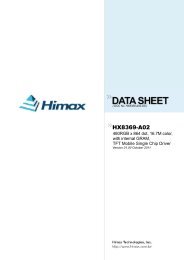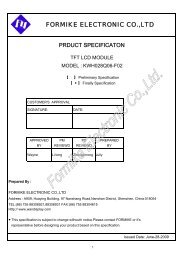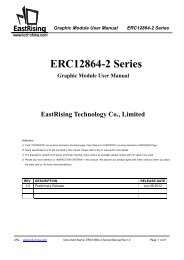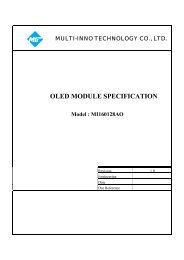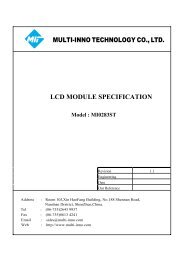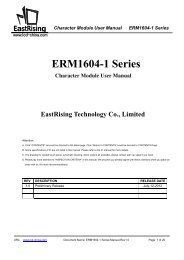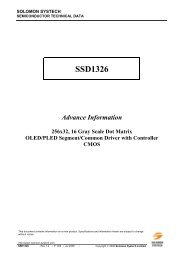RAiO RA8806 - Display Future
RAiO RA8806 - Display Future
RAiO RA8806 - Display Future
Create successful ePaper yourself
Turn your PDF publications into a flip-book with our unique Google optimized e-Paper software.
Version 1.3<br />
<strong>RA8806</strong><br />
Two Layers Character/Graphic LCD Controller<br />
6-11-3 Create Symbol<br />
<strong>RA8806</strong> provides font creator function that allows user to design and create new fonts, special<br />
symbols or logos and store into its embedded CGRAM or DDRAM. The user-created characters<br />
each defined as a full-size (16x16) or half-size (8x16) character bitmap font formats, thus 24x16,<br />
40x16, 16x32 or bigger sized fonts are also possible to create accordingly. The following Figure<br />
6-56 represents a user created symbol with size 24x16.<br />
Figure 6-56 : A 24x16 Symbol Example<br />
For creating a new symbol, in addition to write command to CGRAM or DDRAM, note the setting of<br />
the font codes before trying to write characters to be displayed. See the following 2 examples of<br />
creating this 24x16 symbol in DDRAM:<br />
When the first address - (CURX, CURY) of data write to DDRAM is (0, 0), the font code of this symbol are<br />
0x8000, 0x8001 and 0x8002, as Figure 6-57 below:<br />
When the first address of date write to DDRAM is (2, 10h), the font code of this symbol are 0x8105,0x8106,<br />
0x8107 and so on. Please refer the following Program Example(4). The result is show Figure 6-56 on screen.<br />
Font Code:0x8105<br />
Font Code:0x8106<br />
Font Code:0x8107<br />
Figure 6-57 : Font Code of User’s Created Symbol for Program Example(4)<br />
<strong>RAiO</strong> TECHNOLOGY INC. 92/193 www.raio.com.tw