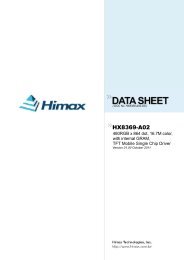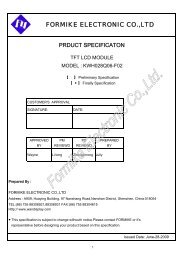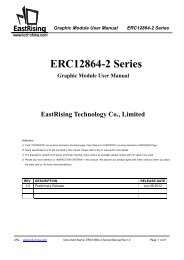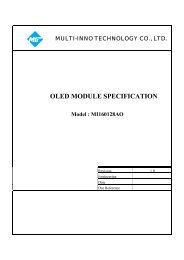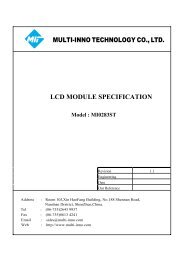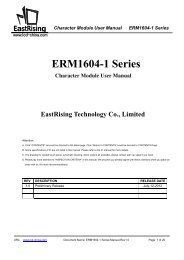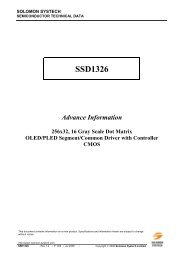RAiO RA8806 - Display Future
RAiO RA8806 - Display Future
RAiO RA8806 - Display Future
Create successful ePaper yourself
Turn your PDF publications into a flip-book with our unique Google optimized e-Paper software.
Version 1.3<br />
<strong>RA8806</strong><br />
Two Layers Character/Graphic LCD Controller<br />
Chapter Content Page<br />
1. General Description ......................................................................................6<br />
2. Feature ...........................................................................................................6<br />
3. Block Diagram ...............................................................................................7<br />
4. Pin Definition .................................................................................................8<br />
4-1 MPU Interface .............................................................................................................8<br />
4-2 Clock Interface............................................................................................................8<br />
4-3 Peripheral Interface....................................................................................................9<br />
4-4 LCD Driver Interface.................................................................................................10<br />
4-5 Power ........................................................................................................................10<br />
5. Register Description ...................................................................................11<br />
5-1 Register List Table ...................................................................................................11<br />
5-2 Register Description ................................................................................................13<br />
6. Function Description ..................................................................................27<br />
6-1 MPU Interface ...........................................................................................................27<br />
6-1-1 MPU Type ................................................................................................................................... 27<br />
6-1-2 Command Write ......................................................................................................................... 30<br />
6-1-3 Memory Write/Read ................................................................................................................... 31<br />
6-1-4 Status Read................................................................................................................................ 31<br />
6-2 Driver Interface.........................................................................................................32<br />
6-2-1 <strong>Display</strong> Resolution .................................................................................................................... 35<br />
6-2-2 <strong>Display</strong> Window and Active Window....................................................................................... 35<br />
6-2-3 Com/Seg Scan Direction........................................................................................................... 38<br />
6-2-4 Idle Time Counter (ITCR) .......................................................................................................... 38<br />
6-3 <strong>Display</strong> Data RAM (DDRAM) ....................................................................................40<br />
6-3-1 <strong>Display</strong> Layer and <strong>Display</strong> Mode Selection ............................................................................ 40<br />
6-3-2 Access Memory Selection ........................................................................................................ 40<br />
6-4 Touch Panel..............................................................................................................41<br />
6-4-1 Auto Mode .................................................................................................................................. 43<br />
6-4-2 Manual Mode.............................................................................................................................. 45<br />
6-4-2-1 External Interrupt Mode .................................................................................................... 45<br />
6-4-2-2 Polling Mode ..................................................................................................................... 48<br />
6-4-3 Touch Panel Sampling Time Reference Table ....................................................................... 51<br />
6-5 Key-Scan...................................................................................................................52<br />
6-6 Clock and Reset .......................................................................................................59<br />
6-6-1 OSC Circuit................................................................................................................................. 59<br />
6-6-2 External Clock............................................................................................................................ 59<br />
6-6-3 Reset ........................................................................................................................................... 60<br />
6-7 Power ........................................................................................................................61<br />
6-7-1 Power Architecture ................................................................................................................... 61<br />
6-7-2 3V Application Circuit ............................................................................................................... 61<br />
6-7-3 5V Application Circuit ............................................................................................................... 62<br />
<strong>RAiO</strong> TECHNOLOGY INC. 3/193 www.raio.com.tw