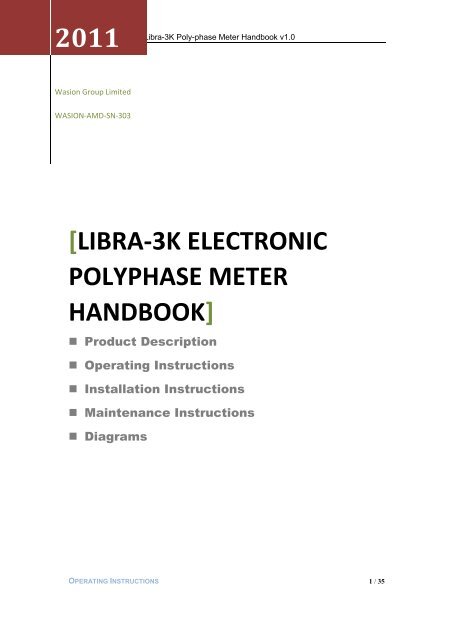libra-3k electronic polyphase meter handbook - ABE Technologies
libra-3k electronic polyphase meter handbook - ABE Technologies
libra-3k electronic polyphase meter handbook - ABE Technologies
Create successful ePaper yourself
Turn your PDF publications into a flip-book with our unique Google optimized e-Paper software.
2011<br />
OKRW2.702.303SS, Libra-3K Poly-phase Meter Handbook v1.0<br />
Wasion Group Limited<br />
WASION-AMD-SN-303<br />
[LIBRA-3K ELECTRONIC<br />
POLYPHASE METER<br />
HANDBOOK]<br />
• Product Description<br />
• Operating Instructions<br />
• Installation Instructions<br />
• Maintenance Instructions<br />
• Diagrams<br />
OPERATING INSTRUCTIONS 1 / 35
OKRW2.702.303SS, Libra-3K Poly-phase Meter Handbook v1.0<br />
The information contained in this document is subject to change without notice.<br />
WASION makes no warranty of any kind with regard to this material, including, but not<br />
limited to, the implied warranties of merchantability and fitness for a particular purpose.<br />
WASION will not be liable for errors contained herein or incidental consequential<br />
damages in connection with the furnishing, performance, or use of this material.<br />
This document contains proprietary information that is protected by copyright. All rights<br />
are reserved. No part of this document may be photocopied or otherwise reproduced<br />
without consent of Wasion.<br />
Copyright© 2011 by WASION<br />
Published in a limited copyright sense, and all rights, including trade secrets are reserved.<br />
Document Edition – First 06/2008; Last 04/2011<br />
Wasion Group Limited<br />
Hunan Province, China<br />
OPERATING INSTRUCTIONS 2 / 35
OKRW2.702.303SS, Libra-3K Poly-phase Meter Handbook v1.0<br />
TABLE OF CONTENTS<br />
1.0 Product Description .................................................................................................................................................. 5<br />
1.1 General Information .................................................................................................................................................... 5<br />
1.1.1 Physical Description ................................................................................................................................. 7<br />
1.1.2 Meter Forms .............................................................................................................................................. 8<br />
1.1.3 Physical variants ....................................................................................................................................... 8<br />
1.1.4 Hardware options ...................................................................................................................................... 9<br />
1.1.5 Libra-3 basic operating features ........................................................................................................... 10<br />
1.1.6 On site user features .............................................................................................................................. 11<br />
1.2 Software Tool ........................................................................................................................................................... 11<br />
1.3 Technical Information ............................................................................................................................................... 11<br />
1.3.1 Theory of Operation ............................................................................................................................... 12<br />
2.0 Operating Instructions ........................................................................................................................................... 15<br />
2.1 Mechanical Structure ................................................................................................................................................ 15<br />
2.1.1 Cover ........................................................................................................................................................ 15<br />
2.1.2 AMR module ............................................................................................................................................ 15<br />
2.2 Nameplate Information and Labels ........................................................................................................................... 16<br />
2.2.1 Nameplate Information ........................................................................................................................... 16<br />
2.3 Display ...................................................................................................................................................................... 16<br />
2.3.1 Display elements .................................................................................................................................... 16<br />
2.3.2 Display Mode ........................................................................................................................................... 19<br />
2.3.3 Display Information ................................................................................................................................. 20<br />
3.0 Libra-3 Technical Specification ............................................................................................................................ 22<br />
3.1 Libra-3K Measurements Specification ...................................................................................................................... 22<br />
4.0 Maintenance Instructions ...................................................................................................................................... 25<br />
4.1 Recommended Test Procedures ................................................................................................................................ 25<br />
4.1.1 Meter Testing Tools ................................................................................................................................ 25<br />
4.1.2 Disk Analog Testing ............................................................................................................................... 26<br />
4.1.3 Instantaneous Power Testing................................................................................................................ 27<br />
OPERATING INSTRUCTIONS 3 / 35
OKRW2.702.303SS, Libra-3K Poly-phase Meter Handbook v1.0<br />
4.2 Shop Test .................................................................................................................................................................. 27<br />
4.2.1 Meter Shop Equipment .......................................................................................................................... 27<br />
4.2.2 Watthour Test Procedure....................................................................................................................... 28<br />
4.2.3 VArhour Testing ...................................................................................................................................... 28<br />
4.3 Battery Replacement ................................................................................................................................................. 29<br />
4.4 Service ...................................................................................................................................................................... 29<br />
4.5 Repair ....................................................................................................................................................................... 29<br />
4.6 Returning a Meter ..................................................................................................................................................... 30<br />
4.7 Cleaning .................................................................................................................................................................... 30<br />
4.8 Storage ...................................................................................................................................................................... 30<br />
4.9 Troubleshooting Guide ............................................................................................................................................. 30<br />
5.0 Installation Instructions .......................................................................................................................................... 32<br />
5.1 General ..................................................................................................................................................................... 32<br />
5.2 Inspection ................................................................................................................................................................. 32<br />
5.3 Storage ...................................................................................................................................................................... 32<br />
5.4 Unpackiing................................................................................................................................................................ 32<br />
5.5 Selecting a site .......................................................................................................................................................... 32<br />
5.6 Meter installation ...................................................................................................................................................... 33<br />
Appendix A: Product Specifications ............................................................................................................................... 34<br />
OPERATING INSTRUCTIONS 4 / 35
OKRW2.702.303SS, Libra-3K Poly-phase Meter Handbook v1.0<br />
1.0 Product Description<br />
The LIBRA-3 is a solid-state, poly-phase electricity <strong>meter</strong> for the commercial and<br />
industrial (C&I) market. It meets or exceeds the American National Standards<br />
Institute (ANSI) standards for electricity <strong>meter</strong>ing and is certified for use by industrial<br />
and electric utility customers.<br />
Configurations can meet a wide range of you <strong>meter</strong>ing requirements: from<br />
<strong>meter</strong>ing energy rates and collecting critical quality of service to collecting load<br />
analysis information.<br />
Provides utilities with unparalleled digital accuracy and reliability as well as a<br />
flexible platform that allows utilities to integrate their customers more easily into<br />
large-scale AMR systems.<br />
The <strong>meter</strong>s are available in the following several models:<br />
Libra-3K, this model offers the basic functionality of kWh measurement.<br />
Libra-3D, this model provides demand functionality based on Libra-3K.<br />
Libra-3T, this model provides TOU functionality based on Libra-3D.<br />
Libra-3L, this model provides Load Profile functionality based on Libra-3T.<br />
Figure 1-1: Libra Electronic Poly-phase Multifunction Meter<br />
1.1 General Information<br />
The LIBRA Polyphase is designed to grow and change with the utility industry.<br />
Simplified register changes, interchangeable communications modules and a<br />
developer’s toolkit are proven advantages for boosting operational performance and<br />
simplifying C&I data acquisition.<br />
OPERATING INSTRUCTIONS 5 / 35
OKRW2.702.303SS, Libra-3K Poly-phase Meter Handbook v1.0<br />
Instrumentation<br />
Libra-3 <strong>meter</strong> can display over 50 different instrumentation quantities. With this<br />
highly integrated capability, the Libra-3 <strong>meter</strong> can provide the equivalent function of<br />
all of the following devices: volt<strong>meter</strong>, watt<strong>meter</strong>, VA <strong>meter</strong>, distortion indicator,<br />
am<strong>meter</strong>, VAR <strong>meter</strong>, phase angle <strong>meter</strong>, phase rotation indicator.<br />
Dependable apparent power measurements for unbalanced loads and<br />
asymmetrical services. IEEE-defined vector calculations of <strong>polyphase</strong> quantities.<br />
Revenue <strong>meter</strong>ing<br />
Libra-3 <strong>meter</strong> is a very accurate revenue <strong>meter</strong> (0.2 accuracy class). The <strong>meter</strong><br />
provides advanced four quadrant revenue functions, transformer and line loss<br />
compensation, and increased data profiling without adding hardware option boards.<br />
Power Quality Monitoring<br />
A power guard component identifies load power quality problems before they<br />
become complaints.<br />
ANSI Communications Protocols<br />
The <strong>meter</strong> provides full support for ANSI C12.18, C12.19, C12.21 and C12.22 etc<br />
communications protocols and data structures to read and program.<br />
Interval Data Recording and Self Reads<br />
The main chip in the Libra-3 <strong>meter</strong> has more than 128KB of nonvolatile memory for<br />
storing profile, data logs, and self read data. This feature provides an easy upgrade<br />
path without the need for an additional option board.<br />
Input-output options<br />
KYZ with Programmable Pulse Output Value<br />
EOI<br />
Demand Threshold Alert<br />
Voltage Threshold Alert<br />
Diagnostics<br />
Load Control<br />
Up to 2 Inputs from External Devices<br />
Pulses Input to Load Profile<br />
Activate Real-Time Rate<br />
OPERATING INSTRUCTIONS 6 / 35
OKRW2.702.303SS, Libra-3K Poly-phase Meter Handbook v1.0<br />
The <strong>meter</strong> measures kWh/kVARh energy and is rated as an ANSI C12.10 class 0.2<br />
<strong>meter</strong>. However, it is expected that accuracy under many operating conditions and<br />
loads will typically be within 0.2%. The <strong>meter</strong> is configured at the factory. Resetting<br />
energy is accomplished with MeterBuddy® software (Version 3.0 or greater) and<br />
some keys which used to operate <strong>meter</strong>.<br />
1.1.1 Physical Description<br />
The <strong>meter</strong> uses a poly carbonate cover. The cover is molded in one piece and has<br />
an integrated optical communications port and demand reset mechanism. An<br />
optional battery port can be ordered in the cover to enable changing the battery<br />
without removing the <strong>meter</strong> inner-cover.<br />
The <strong>meter</strong> base assembly provides provision for connection of the <strong>meter</strong> to the<br />
electrical service to be <strong>meter</strong>ed, the basic physical structure, and current scaling<br />
devices. All common S base and A base (bottom connected) configurations are<br />
provided.<br />
The <strong>electronic</strong>s module contains the circuit power supply, all circuits for<br />
measurement, calculation, and display of <strong>meter</strong> data, and the connector for<br />
attachment of option boards.<br />
The liquid crystal display indicates energy consumption and various other data. The<br />
display is covered in detail in Chapter 2, Operating Instructions. The 6 large<br />
characters of the display can display either numeric or alphabetic information.<br />
The alternate display switch is located on the right side of the <strong>meter</strong> face slightly<br />
below the 3 o’clock position and is activated by a magnet. The switch and its use is<br />
also described in detail in Chapter 2, Operating Instructions.<br />
The demand reset and test switches are located at the 5 o’clock position of the<br />
<strong>meter</strong> face. The test switch has no external access. The cover must be removed to<br />
operate the switch.<br />
An optical port is located in the 7 o’clock position of the <strong>meter</strong> face. The optical port<br />
allows a computer to communicate with the <strong>meter</strong> for reading and programming<br />
using Standard Tables (ANSI C12.19) and PSEM (Protocol Specification for<br />
Electricity Meters [ANSI C12.18]).<br />
The battery for the time-of-use option is visible at the 8 o’clock position. It is the<br />
industry standard battery.<br />
OPERATING INSTRUCTIONS 7 / 35
OKRW2.702.303SS, Libra-3K Poly-phase Meter Handbook v1.0<br />
1.1.2 Meter Forms<br />
The <strong>meter</strong> is available in several variants, which can be selected depending upon<br />
the application. The ANSI Standard S Base Meter Forms are shown in Table below.<br />
Form Volts/Services SC/TR Class<br />
8/9S 120-480 4-wire, 3 element TR 20<br />
15/16S 120-480 4-wire, 3 element SC 200<br />
1.1.3 Physical variants<br />
The basic physical description of the <strong>meter</strong> and available S base forms have been<br />
described above.<br />
1.1.3.1 Voltage ratings<br />
Meters are available that operate at a nominal supply voltage of 120 to 480 VAC<br />
+10% - 20%, meeting ANSI accuracy class 0.2 requirements. A low voltage version<br />
is also available for 57V to 120V applications. The operating voltage must be<br />
specified when the <strong>meter</strong> is ordered.<br />
1.1.3.2 Timebase<br />
There are two timebase:<br />
Primary time base is power line frequency (50 Hz or 60 Hz), with selectable<br />
crystal oscillator.<br />
Secondary time base meets the ANSI limit of 0.02 % using the 32.768 kHz<br />
crystal. Initial performance is expected to be equal to or better than ±55<br />
seconds per month at room temperature.<br />
1.1.3.3 Test Amp Rating<br />
The test amp(design full load value) value for each Class are shown below:<br />
50 Amps for Class 320<br />
30 Amps for Class 200<br />
15 Amps for Class 100<br />
2.5 Amps for Class 20<br />
These values are traditionally the current value used in conjunction with the rated<br />
nameplate voltage to conduct the “Full Load” and “Lag” ca<strong>libra</strong>tion test. It is printed<br />
on the nameplate and referred to as “TA”.<br />
OPERATING INSTRUCTIONS 8 / 35
OKRW2.702.303SS, Libra-3K Poly-phase Meter Handbook v1.0<br />
1.1.3.4 Frequency<br />
The <strong>meter</strong> operates and correctly measures energy associated with 50 or 60 Hz<br />
electrical systems. Meter operation frequency must be specified when the <strong>meter</strong> is<br />
ordered.<br />
1.1.3.5 Temperature<br />
The <strong>meter</strong> will withstand and operate properly through temperature variations from<br />
-40℃ to +85℃. The LCD display may cease to function at temperatures below<br />
-35℃ and above +80℃. The <strong>meter</strong> will also withstand storage temperatures<br />
ranging from -40℃ to +85℃.<br />
1.1.3.6 Typical Watts Loss<br />
The typical watts loss will be less than 0.5W.<br />
1.1.3.7 Weight<br />
The weight of the <strong>meter</strong> with a poly carbonate cover is 1.8lbs(0.9Kg).<br />
1.1.4 Hardware options<br />
Each of the features described in this section is a hardware option that can be<br />
added to the <strong>meter</strong>.<br />
1.1.4.1 Battery<br />
The Libra-3 <strong>meter</strong> offers a cover battery port enabling changing of the <strong>meter</strong> (TOU)<br />
battery without removing the <strong>meter</strong> inner-cover. This battery is used for time<br />
keeping during power outages. Covers with battery ports may be ordered with the<br />
<strong>meter</strong> or retrofitted in the field.<br />
1.1.4.2 Communication option boards<br />
Two communications options boards are offered for the Libra-3. One is an internal<br />
2400 baud telephone modem circuit board (type T-2). The second is the WH109<br />
board (type WH109-2), which is used to connect the <strong>meter</strong> to an external modem<br />
via a RS-232 interface or to provide for data connection to a RS 485 system. Either<br />
the internal modem or WH109 board may be installed, but not both at the same time.<br />
These communications options may be ordered with the <strong>meter</strong> or installed in the<br />
field.<br />
1.1.4.3 Input/output option boards<br />
Two types of I/O option boards are available for the Libra-3 <strong>meter</strong>.<br />
OPERATING INSTRUCTIONS 9 / 35
OKRW2.702.303SS, Libra-3K Poly-phase Meter Handbook v1.0<br />
The Simple I/O board (type LBS-1) provides two form C outputs, one form A output,<br />
and one Real Time Pricing input to the <strong>meter</strong>. The outputs are programmable to<br />
provide a variety of functions including energy pulses, alerts, or End of Interval<br />
indication.<br />
The Multiple I/O board (type LBM-1) provides two form C outputs, six form A outputs<br />
(with one common connection), one Real Time Pricing input, and four pulse inputs<br />
to the <strong>meter</strong> which may be used as either 3 wire (form C) or 2 wire (form A) inputs.<br />
Pulse inputs are used as data inputs to the <strong>meter</strong>. Processing of this data is very<br />
flexible, including most processes used for internal measurements and totalization.<br />
Either of the I/O boards may be installed, but not both at the same time. These<br />
options may be ordered with the <strong>meter</strong> or installed in the field.<br />
Note that throughout this document when we refer to Form A pulse initiator outputs<br />
we are technically referring to two-wire, bi-stable outputs. Every contact change of<br />
state represents the programmed value of wh/varh/Qh/VAh. Strictly speaking, a<br />
traditional Form A output represents a normally open, momentary closure type of<br />
output where one cycle (from open to closed to open again) represented the desired<br />
output value. Most modern solid state <strong>meter</strong>ing products, including the kV and<br />
Libra-3 <strong>meter</strong>s, have adopted the revised definition of Form A outputs where each<br />
change of state (from open to closed, or from closed to open) represents the<br />
desired output value. Similarly, every change of state is counted as a pulse for the<br />
external inputs (Form A or Form C).<br />
1.1.5 Libra-3 basic operating features<br />
The Libra <strong>meter</strong> has several operating modes. It provides:<br />
Energy measurement (5 quantities)<br />
Fundamental only and fundamental plus harmonics measurements (both are<br />
available simultaneously)<br />
Bidirectional energy measurements with various detenting choices<br />
Self monitoring of <strong>meter</strong> operation for 7 <strong>meter</strong> error conditions, and 5 <strong>meter</strong><br />
caution conditions.<br />
Alternate display scroll<br />
Test mode to test <strong>meter</strong> operation and site characteristics without effect on<br />
billing quantities or load profile data.<br />
Input/Output board support for pulse outputs, alert outputs, pulse inputs, and<br />
real time pricing input<br />
Programming Seal function for enhanced security<br />
Security Table of key <strong>meter</strong> events<br />
OPERATING INSTRUCTIONS 10 / 35
OKRW2.702.303SS, Libra-3K Poly-phase Meter Handbook v1.0<br />
1.1.6 On site user features<br />
1.1.6.1 Operation<br />
The <strong>meter</strong> has many features for easy to use on site.<br />
Nameplate and label information<br />
Numeric display with key Annunciator<br />
Several display para<strong>meter</strong>s including Energy accumulation, Instantaneous<br />
power/voltage/current/frequency/temperature, demand, Delivered/Received<br />
indication and Disk analog etc.<br />
These features are described in detail in Section 2, “Operating Instructions” of this<br />
manual.<br />
1.1.6.2 Maintenance<br />
Maintenance instructions are covered in Section 3 of this manual.<br />
1.2 Software Tool<br />
The <strong>meter</strong> is supported by the MeterBuddy® Software (version 3.0 or greater),<br />
which facilitates the resetting of the energy accumulation to zero, ca<strong>libra</strong>te and<br />
other functions. Refer to Reading and Programming Instruction manual for<br />
MeterBuddy®.<br />
There is a reset adaptor that is available, part number WH109. The adaptor fits over<br />
a remote IR to connect to PC’s RS232 port.<br />
This software facilitates setting up and using many <strong>meter</strong> features:<br />
Meter ca<strong>libra</strong>tion<br />
Creation of custom <strong>meter</strong> programs<br />
Loading programs into the <strong>meter</strong><br />
Setting site specific <strong>meter</strong> para<strong>meter</strong>s<br />
Viewing real time data<br />
Reading <strong>meter</strong> data<br />
Load Profile data analysis and reporting<br />
Meter program and <strong>meter</strong> data reporting<br />
Batched <strong>meter</strong> communications<br />
Meter mode conversion and softswitch upgrading<br />
1.3 Technical Information<br />
This section contains the theory of operation and general circuit configuration of the<br />
Libra-3 Meter.<br />
OPERATING INSTRUCTIONS 11 / 35
OKRW2.702.303SS, Libra-3K Poly-phase Meter Handbook v1.0<br />
1.3.1 Theory of Operation<br />
The theory of operation of Single Phase <strong>meter</strong> is explained in conjunction with the<br />
block diagram shown in Figure 1-3.<br />
Figure 1-2 Meter Block Diagram<br />
1.3.1.1 Sensing Devices<br />
The current transformer feed the scaled current signals to the <strong>meter</strong> chip senses<br />
current. The voltage signal is scaled for measurement using a precision resistor<br />
divider circuit.<br />
1.3.1.2 Meter Chip<br />
The Libra has a high-end poly-phase <strong>meter</strong>ing SOC(Single On a Chip) with a 10<br />
MHz 8051-compatible MPU core, High precision RTC, FLASH and LCD driver.<br />
<br />
<br />
<br />
<br />
<br />
<br />
<br />
Single Converter Technology with a 21-bit delta-sigma ADC<br />
Exceeds IEC62053 / ANSI C12.20 standards<br />
3 voltage and 4 differential current inputs<br />
4 high-speed Wh/VARh pulse outputs with programmable width<br />
Pulse count for pulse outputs<br />
128 KB Flash memory, 4 KB RAM<br />
Four-quadrant <strong>meter</strong>ing<br />
OPERATING INSTRUCTIONS 12 / 35
OKRW2.702.303SS, Libra-3K Poly-phase Meter Handbook v1.0<br />
<br />
<br />
<br />
<br />
Phase sequencing<br />
Line frequency count for RTC<br />
Digital temperature compensation<br />
46-64 Hz line frequency range with the same ca<strong>libra</strong>tion<br />
Phase compensation (± 7°)<br />
<br />
<br />
<br />
<br />
<br />
<br />
<br />
Three battery back-up modes.<br />
Wakeup pin and Wake-on-Timer<br />
30 mW typical consumption @ 3.3 V<br />
In-system program update<br />
RTC for time-of-use functions<br />
Two UARTs for IR and AMR<br />
Industrial temperature range<br />
1.3.1.3 EEPROM<br />
The ANSI C12.10 <strong>meter</strong> is equipped with a non-volatile memory that is used to<br />
store the <strong>meter</strong>ed data, ca<strong>libra</strong>tion para<strong>meter</strong>s, configuration constants and the<br />
program para<strong>meter</strong>s. The non-volatile memory does not require a battery to retain<br />
information when line power is not present.<br />
<br />
<br />
<br />
Write Protect Pin for Hardware and Software Data Protection<br />
High Reliability<br />
Data Retention: 40 Years<br />
1.3.1.4 LCD<br />
LCD is designed to meet all requirements of C12.10, e.g. kWh, kVARh, VA,<br />
Voltage, Current, Demand, TOU, Relay control etc. But the ANSI C12.10 <strong>meter</strong><br />
only implement basic function.<br />
1.3.1.5 Infrared optical port<br />
The optical port meets to C12.18-1996 physical layer standard. This port is used<br />
to communication with computer tools. The computer tools can be used to<br />
program <strong>meter</strong>.<br />
1.3.1.6 AMR uart port<br />
The AMR port is a UART, which meets to C12.18-1996 and C12.19-1997<br />
standard. This port can be used to communication with inner AMR module, such<br />
as RF/PLC/Zigbee etc.<br />
OPERATING INSTRUCTIONS 13 / 35
OKRW2.702.303SS, Libra-3K Poly-phase Meter Handbook v1.0<br />
1.3.1.7 Battery<br />
TODO: Add Battery discription here.<br />
1.3.1.8 Pulses output LED<br />
The Libra <strong>meter</strong> is equipped a IR that is used to kWh pulse output.<br />
1.3.1.9 Seal Key<br />
This key is used to clear the demand and energy. It will be sealed after the action.<br />
1.3.1.10 Time Keeping Battery<br />
A standard 3.6V, half-size AA, lithium battery maintains the <strong>meter</strong> clock when the<br />
<strong>meter</strong> is programmed as a time-of-use <strong>meter</strong> or demand <strong>meter</strong> with Load Profile<br />
recorder.<br />
Since all billing and programming information is stored in nonvolatile memory, the<br />
battery is primarily used for maintaining date and time information during a power<br />
outage.<br />
Under normal conditions, the battery can provide more than 1 year of service<br />
during outage conditions (time on battery backup) and more than 10 years of<br />
service during storage conditions (disconnected from terminals) or when properly<br />
installed in an energized <strong>meter</strong>.<br />
1.3.1.11 Option boards<br />
The basic <strong>meter</strong> provides connections, signals, and power for one or two other<br />
snap in option boards. One is a communications board, either 2400 baud<br />
telephone modem or RS-232 or 485 communications interface board. The second<br />
is a pulse Input/Output interface board. It is available as either a Simple I/O or<br />
Multiple I/O version.<br />
OPERATING INSTRUCTIONS 14 / 35
OKRW2.702.303SS, Libra-3K Poly-phase Meter Handbook v1.0<br />
2.0 Operating Instructions<br />
2.1 Mechanical Structure<br />
2.1.1 Cover<br />
See Figure 2-1 for a graphic representation of the <strong>meter</strong> cover.<br />
Test Key<br />
Pluse_led<br />
Display Switch<br />
Optical Port<br />
Demand Reset Key<br />
kWh/kvarh Pulse Output<br />
Description:<br />
Figure 2-1 Meter Cover<br />
1) Pluse_led, it is used to output the kWh pulse.<br />
2) Display swtich, Switch display contents. (This is a non-touch switch)<br />
When the power on, the screen is in auto-scroll mode.<br />
In auto-scroll mode, it will switch one page per 3 seconds.<br />
When the Alternate Key pressed, it will stop auto-scroll. Then the next<br />
press will switch one page.<br />
If there isn’t any press for 30 seconds, it will revert back to auto-scroll mode.<br />
3) IR, remote communication with PC software or Handle (hand-held) read device.<br />
And, it is used to output the kWh/kvarh pulse.<br />
4) Demand Reset Key, Used to clear energy and demand.<br />
5) Test Key, switch to Test Mode.()<br />
2.1.2 AMR module<br />
Libra can equipped with all kinds of AMR modules.<br />
OPERATING INSTRUCTIONS 15 / 35
OKRW2.702.303SS, Libra-3K Poly-phase Meter Handbook v1.0<br />
2.2 Nameplate Information and Labels<br />
See Figure 2-2 for a graphic representation of the <strong>meter</strong> nameplate. The <strong>meter</strong><br />
nameplate is found on the front of the <strong>meter</strong>.<br />
TYPE LIBRA<br />
CL20 120-480V 4WY or 4WD<br />
CA 0.2<br />
FM9S(8S)<br />
TA 2.5<br />
60Hz<br />
Kh1.8 Kt1.8<br />
Sample<br />
00 000 001<br />
MULTIFUNCTION METER<br />
CHINA 10/05<br />
2.2.1 Nameplate Information<br />
Figure 2-2 Meter Nameplate<br />
The nameplate information is shown in Figure 2-2. The following numbered list<br />
coincides with the numbers in the figure.<br />
CL20 - Current Class<br />
120~480V - Nominal Voltage operating range<br />
4WY or 4WD - Number of wires for the <strong>meter</strong>ed service<br />
TYPE LIBRA - The type of <strong>meter</strong>: Libra<br />
TA2.5 - Test amperes:30A<br />
Kh1.8 Kt1.8 - Watthour test constant<br />
CA 0.2 - ANSI C12.20 Accuracy Class S-base CA 0.2<br />
FM9S(8S) - ANSI C12.10 Form Number<br />
60Hz - Nominal Frequency<br />
2.3 Display<br />
2.3.1 Display elements<br />
The Liquid Crystal Display (LCD) indicates energy consumption, instantaneous<br />
power, demand, frequency and other. All values are refreshed every second.<br />
OPERATING INSTRUCTIONS 16 / 35
OKRW2.702.303SS, Libra-3K Poly-phase Meter Handbook v1.0<br />
Description:<br />
1) : The four small characters are used to display the current display<br />
label or code. “CA” or “Er” appearing in this location indicates a Caution or<br />
Error message in the display.<br />
2) (Six big digits) display the value of quantities.<br />
The open ◎ between the rightmost character and the character to its<br />
left is a degree symbol for fundamental lagging phase angles.<br />
The short bar to the left of the first large digit indicates a minus sign.<br />
There are four possible decimal point positions located between the<br />
five rightmost digits.<br />
There are two colons located mid of six digits which is used to display<br />
date and time.<br />
3) TEST: the annunciator indicates the <strong>meter</strong> is in Test mode.<br />
4) ALT: the Annunciator indicates the <strong>meter</strong> is in Alternate display mode.<br />
5) Prev: this part of the display indicates the previous season or billing period<br />
data is being shown.<br />
6) ContCum: CUM is displayed when the <strong>meter</strong> is displaying cumulative demand<br />
measurements. When CONT and CUM are displayed, it indicates that the<br />
<strong>meter</strong> is displaying continuously cumulative demand measurements.<br />
7) EOI: this display indicates an end of interval (EOI) condition.<br />
8) : the potential indicators on the LCD (Va, Vb, Vc) appear only if the<br />
service is <strong>polyphase</strong> and only then if potential is applied to the respective<br />
phase. If blinking, the respective voltage is low.<br />
9) Unit. The unit icon can display individually as –<br />
“kWh”, ”kVArh” , ”kVAh”, ”kW”, ”V”, ”A”, “Hz”.<br />
OPERATING INSTRUCTIONS 17 / 35
OKRW2.702.303SS, Libra-3K Poly-phase Meter Handbook v1.0<br />
10) (DPI, Digital Power Indicator). These are the disk analog<br />
blocks to indicate the percentage of energy accumulated in comparison to the<br />
1.8 Wh value. If the energy direction is “Received”, this icon will blink. The left<br />
arrow indicates energy is being received from load and the right arrow<br />
indicates energy is being delivered to the load.<br />
11) : The letters A through D indicate the Time-Of-Use (TOU) rate that is in<br />
effect. Only one letter is displayed at a time when operating in a TOU Mode. If<br />
no letters are lit, the <strong>meter</strong> is in a non-TOU rate.<br />
12) ,power quadrant indicators.<br />
2.3.1.1 Display Detail<br />
The display scroll sequence is programmable at the factory or by the user with<br />
MeterBuddy® Software. The time of display can be programmed from 1 to 15<br />
seconds in one-second increments.<br />
2.3.1.2 Digital Power Indicator<br />
The <strong>meter</strong> has a digital power indicator and consists to ten segments.<br />
The DPI moves from left to right at a rate proportional to energy imported to the<br />
load and moves from right to left at a rate proportional to the energy exported from<br />
the load.The DPI makes one pulse of <strong>meter</strong>ed energy. For example<br />
2.3.1.3 Real Time Energy Direction Indicators<br />
The <strong>meter</strong> LCD has a method of indicating the positive or negative nature of<br />
energy accumulation relative to normally correct <strong>meter</strong> installation.<br />
The two icon combined with the indicators “Left Arrow” (Received) and “Right<br />
Arrow” (Delivered) indicate whether the energy accumulated is Delivered<br />
/Exported to the load or Received /Imported from the load.<br />
The “Right Arrow” icon will illuminate when energy accumulation is positive<br />
(Delivered). The “Left Arrow” icon will illuminate when the energy is negative<br />
OPERATING INSTRUCTIONS 18 / 35
OKRW2.702.303SS, Libra-3K Poly-phase Meter Handbook v1.0<br />
(Received)t. If the energy is not above the anti-creep threshold, both indicators will<br />
be displayed.<br />
2.3.1.4 Power Up Display Sequence<br />
All <strong>meter</strong> display segments, including the DPI segments and others, illuminate<br />
after the <strong>meter</strong> is powered up for 2 second regardless of the display. After that the<br />
display will display the Firmware version for 1 seconds. Then the display begins its<br />
programmed scroll sequence.<br />
2.3.2 Display Mode<br />
There are four display modes:<br />
<br />
<br />
<br />
<br />
Nomal<br />
Alternate<br />
Test (be not support by Libra-3K)<br />
Frozen (be not support by Libra-3K)<br />
The user can switch between display mode using the display switch and the test<br />
switch.<br />
2.3.2.1 Display Switch Actions<br />
The display switch is actuated using a magnet. Holding a magnet next to the<br />
display switch for varying lengths of time causes the <strong>meter</strong> to change display<br />
modes:<br />
Less than 3 seconds: Enters the Alternate Display mode for one scroll then<br />
returns to the Nomal Display mode.<br />
3 to 6 seconds: Restarts the Normal Display scroll or produces one Normal<br />
Display scroll if an Error, Caution or Diagnostic is frozen on the display.<br />
2.3.2.2 Nomal display mode<br />
In Normal Display mode, the <strong>meter</strong> display scrolls continually through the<br />
Normal Display items until one of the following occurs:<br />
Demand reset is invoked.<br />
Display switch is actuated.<br />
Note the test mode push button is not accessible with the cover in place.<br />
Normal Display items are selected during program development using<br />
MeterBuddy software.The <strong>meter</strong> returns to the Normal Display mode when<br />
other display modes have completed or timed-out.<br />
TIP While the <strong>meter</strong> is communicating, the data annunciators are off and the<br />
LCD displays“BUSY”.<br />
OPERATING INSTRUCTIONS 19 / 35
OKRW2.702.303SS, Libra-3K Poly-phase Meter Handbook v1.0<br />
2.3.2.3 Alternate Display Mode<br />
The Alternate Display is used to display information for the <strong>meter</strong> technician<br />
that is not contained in the Normal Display.<br />
Display Items: selected during MeterBuddy program development.<br />
Initiate: actuate the Display Switch for 3 to 6 seconds.<br />
Scroll: the <strong>meter</strong> automatically scrolls through the Alternate Display items.<br />
Exit: the <strong>meter</strong> automatically returns to the Normal Display mode after the<br />
last Alternate Display item.<br />
2.3.2.4 Frozen Display Mode<br />
The Frozen Display mode stops the Normal Display to draw attention to an<br />
Error, Caution, or Diagnostic in the <strong>meter</strong>.<br />
Display Items: select Errors, Cautions and Diagnostics to freeze the<br />
display during MeterBuddy program development.<br />
Initiate: automatic when the <strong>meter</strong> detects a frozen Error, Caution or<br />
Diagnostic.<br />
Scroll: use a magnet to activate the Display Switch. The <strong>meter</strong> will perform<br />
one Normal Display scroll and then return to the Frozen Display.<br />
Exit: clear the condition that caused the error, caution or diagnostic to<br />
return to the Normal Display mode.<br />
2.3.3 Display Information<br />
There are different user selectable quantities are available for display. As the<br />
<strong>meter</strong> is very flexible, a wide range of quantities can be defined for mapping to<br />
<strong>meter</strong> calculations and display.<br />
In the table below “UOM” refers to “Unit of Measure”, a general term for a<br />
range of measurements which can be displayed, as defined by the <strong>meter</strong><br />
program. UOM quantities can be kWh or other integrating volt-amp quantities<br />
(such as kVA), currents, voltages, or numeric (pulse count) values.<br />
1 Total active Energy 2 Phase A active Energy<br />
3 Phase B active Energy 4 Phase C active Energy<br />
5 Total Reactive Energy 6 Phase B Reactive Energy<br />
7 Phase C Reactive Energy 8 Phase D Reactive Energy<br />
9 Phase A Voltage 10 Phase B Voltage<br />
11 Phase C Voltage 12 Phase A Current<br />
13 Phase B Current 14 Phase C Current<br />
15 Vphase_AC 16 Vphase_AB<br />
17 Frequency 18 Real-time DATE<br />
19 Real-time Time 20 Total Active power<br />
OPERATING INSTRUCTIONS 20 / 35
OKRW2.702.303SS, Libra-3K Poly-phase Meter Handbook v1.0<br />
21 Phase A active Power 22 Phase B active Power<br />
23 Phase C active Power 24 Total Reactive power<br />
25 Phase A Reactive power 26 Phase B Reactive power<br />
27 Phase C Reactive power 28 Phase A Power factor<br />
29 Phase B Power factor 30 Phase C Power factor<br />
31 Real-time Temperature<br />
OPERATING INSTRUCTIONS 21 / 35
OKRW2.702.303SS, Libra-3K Poly-phase Meter Handbook v1.0<br />
3.0 Libra-3 Technical Specification<br />
3.1 Libra-3K Measurements Specification<br />
The Libra-3 has the capability to calculate a wide range of quantities. this is a list<br />
of up to 20 quantities that the <strong>meter</strong> will accumulate.<br />
Quadrant I Positive watts (delivered) VAR (delivered) / (lagging power factor)<br />
Quadrant II Negative watts (received) VAR (delivered) / (leading power factor)<br />
Quadrant III Negative watts (received) VAR (received) / (lagging power factor)<br />
Quadrant IV Positive watts (delivered) VAR (received) / (leading powerfactor)<br />
3.1.1.1 Watt-hour Measurements<br />
The Libra-3 <strong>meter</strong> provides the following Wh measurement choics:<br />
<br />
<br />
<br />
<br />
<br />
<br />
<br />
<br />
<br />
<br />
Wh sum of elements delivered only<br />
Wh sum of elements received only<br />
Wh sum of elements |delivered| - |received|<br />
Wh sum of elements |delivered| + |received|<br />
Wh per quadrant<br />
Wh per element delivered<br />
Wh per element received<br />
Wh per element |delivered| - |received|<br />
Wh per element |delivered| + |received|<br />
Wh per element per quadrant<br />
OPERATING INSTRUCTIONS 22 / 35
OKRW2.702.303SS, Libra-3K Poly-phase Meter Handbook v1.0<br />
3.1.1.2 Varhour Measurements<br />
The Libra-3 <strong>meter</strong> provides the following Varh measurement choics:<br />
<br />
<br />
<br />
<br />
<br />
<br />
<br />
<br />
<br />
Varh sum of elements lagging only<br />
Varh sum of elements leading only<br />
Varh sum of elements |lagging| - |leading|<br />
Varh sum of elements |lagging| + |leading|<br />
Varh per element lagging<br />
Varh per element leading<br />
Varh per element |lagging| - |leading|<br />
Varh per element |lagging| + |leading|<br />
Varh per element per quadrant<br />
3.1.1.3 Volt-ampere-hour Measurements<br />
The Libra-3 <strong>meter</strong> provides the following VAh measurement choics:<br />
<br />
<br />
<br />
<br />
<br />
<br />
<br />
<br />
Apparent VAh<br />
Arithmetic apparent VAh<br />
Phasor VAh<br />
Apparent VAh per quadrant<br />
Arithmetic apparent VAh per quadrant<br />
Phasor apparent VAh per quadrant<br />
Apparent VAh per element<br />
Apparent VAh per element per quadrant<br />
3.1.1.4 Voltage Measurements<br />
The Libra-3 <strong>meter</strong> provides the following Voltage measurement choics:<br />
<br />
<br />
Voltage line-to-neutral<br />
Voltage line-to-line<br />
Voltages are calculated every momentary interval and are the average RMS<br />
values for that momentary interval.<br />
3.1.1.5 Current Measurements<br />
The Libra-3 <strong>meter</strong> provides the following Current measurement choics:<br />
<br />
<br />
In (neutral current)<br />
Current<br />
OPERATING INSTRUCTIONS 23 / 35
OKRW2.702.303SS, Libra-3K Poly-phase Meter Handbook v1.0<br />
3.1.1.6 Other Available Momentary Interval Quantities<br />
In the Libra-3 <strong>meter</strong>, there is a set of pre-defined quantities that are updated<br />
every momentary interval. There is no operation (sum, maximum, minimum, store)<br />
associated with any of the quantities in this set.<br />
They may be displayed on the <strong>meter</strong>’s LCD. The following are available:<br />
<br />
<br />
<br />
<br />
<br />
<br />
kW per element<br />
kvar per element<br />
Apparent kVA per element<br />
Line-to-neutral voltages<br />
Line-to-line voltages<br />
Currents<br />
Power factor (calculated as net Wh divide by Apparent VAh, where net Wh =<br />
|delivered Wh| - |received Wh|)<br />
<br />
<br />
<br />
<br />
Frequency (of fundamental voltage signal)<br />
Current total harmonic distortion per element<br />
Voltage total harmonic distortion per element<br />
Distortion power factor, per element and total<br />
OPERATING INSTRUCTIONS 24 / 35
OKRW2.702.303SS, Libra-3K Poly-phase Meter Handbook v1.0<br />
4.0 Maintenance Instructions<br />
WARNING: The information contained within this document is intended to be an aid<br />
to qualified <strong>meter</strong>ing personnel. It is not intended to replace the extensive training<br />
necessary to install or remove <strong>meter</strong>s from service. Any work on or near energized<br />
<strong>meter</strong>s, <strong>meter</strong> sockets, or other <strong>meter</strong>ing equipment presents the danger or electrical<br />
shock. All work on these products must be performed by qualified industrial<br />
electricians and <strong>meter</strong>ing specialists only. All work must be done in accordance with<br />
local utility safety practices and the procedures outlined in the current edition of the<br />
Handbook for Electricity Metering.<br />
4.1 Recommended Test Procedures<br />
The Procedures described below are suggested test procedures for use with the<br />
Libra <strong>meter</strong>. They are not intended to replace local utility operating practices. Any<br />
procedures not described herein or referenced herein are not.<br />
4.1.1 Meter Testing Tools<br />
The <strong>meter</strong> is equipped with a light-emitting diode (IR LED) for verifying ca<strong>libra</strong>tion<br />
and a liquid crystal display with disk analog.<br />
4.1.1.1 Ca<strong>libra</strong>tion LED<br />
The Infra-Red LED emits optical pulses proportional to kWh/kvar accumulation. The<br />
output of the ca<strong>libra</strong>tion LED is compatible with commercially available test<br />
equipment designed to verify the ca<strong>libra</strong>tion of Multifunction <strong>meter</strong>s in the shop and<br />
field. Each ca<strong>libra</strong>tion pulse represents Kh watt-hours of energy accumulated by the<br />
<strong>meter</strong>. The duration of each output pulse is approximately 10 milliseconds.<br />
4.1.1.2 LCD Display for test<br />
The <strong>meter</strong> display has annunciators for quadrant, phase voltage, and energy flow<br />
indication as shown in Figure as below. The annunciators provide valuable<br />
information during the testing process.<br />
OPERATING INSTRUCTIONS 25 / 35
OKRW2.702.303SS, Libra-3K Poly-phase Meter Handbook v1.0<br />
Quadrant annunciators: The left and right arrows indicate reverse and forward<br />
energy flow, respectively. An up arrow indicates lagging quadergy (varh), and a<br />
down arrow indicates leading quadergy (varh). These arrows can be used to<br />
determine the quadrant in which the <strong>meter</strong> is currently operating.<br />
Phase voltage: Three annunciators labeled A, B, and C are used to indicate the<br />
presence of voltage on their respective phases. If the annunciator is not displayed,<br />
there is no <strong>meter</strong> element in that phase or no phase voltage is expected for the<br />
<strong>meter</strong>ed service. For example, a 2 or 2½ element <strong>meter</strong> will show only A and C<br />
phases. If an expected voltage is low (below the value programmed into the<br />
<strong>meter</strong>, the phase indicator blinks.<br />
4.1.2 Disk Analog Testing<br />
The disk analog provides a means of checking the ca<strong>libra</strong>tion of the <strong>meter</strong>. There are<br />
some practical limits to this method of testing. For example, if the load on the <strong>meter</strong> is<br />
very low, the test may take a long time. Conversely, if the load is high, it may be<br />
difficult to accurate time the apparent revolutions of the disk analog display.<br />
For a complete description on the operation of the disk analog feature of Libra, refer<br />
to 2.3.4 Digital Power Indicator.<br />
If a load is applied to the <strong>meter</strong> in service that is constant and reasonably well known,<br />
the accuracy of the <strong>meter</strong> can be estimated using the time-Watts method of testing.<br />
Since the apparent revolution of the disk analog is equal to the <strong>meter</strong> 1Whour, the<br />
amount of time required to accumulate a fixed quantity of energy can be timed with a<br />
stopwatch. By observing the disk analog display, the user can time the apparent<br />
revolutions by starting and stopping the watch when the disk analog has cycled<br />
through the required number of revolutions back to its beginning state.<br />
The accumulation in WH divided by the accumulation time (in hours) will give a value<br />
in Watts that can be compared to the known value of the load to estimate the <strong>meter</strong><br />
accuracy.<br />
(Meter Kh * number of revolutions) / (t seconds / 3600) = Metered load in Watts<br />
This method of testing is only applicable to providing a rough estimate of the <strong>meter</strong><br />
performance since the actual load in operation is not normally known with a high<br />
degree of precision.<br />
OPERATING INSTRUCTIONS 26 / 35
OKRW2.702.303SS, Libra-3K Poly-phase Meter Handbook v1.0<br />
A more accurate field test of <strong>meter</strong> ca<strong>libra</strong>tion can be performed using a reference<br />
watthour standard and a controlled load as described above. If the reference<br />
standard does not support an interface (optical pickup) for the ca<strong>libra</strong>tion LED it is<br />
often possible to gate the reference standard manually using a switch.<br />
1. Connect the portable standard and test load to the <strong>meter</strong> according to the wiring<br />
instructions provided by the test equipment manufacturer.<br />
2. Reset the standard and apply an appropriate test load. A nominal Test Ampere<br />
rating (TA) is indicated on the <strong>meter</strong> nameplate.<br />
3. Observe the disk analog. One complete apparent revolution of the disk analog<br />
display represents Kh Watthours as accumulated by the <strong>meter</strong> (The Kh value is<br />
printed on the <strong>meter</strong> nameplate.)<br />
4. When the disk analog appears to transition off of the visible display start the<br />
standard manually.<br />
5. Let the disk analog scroll through a predetermined number of evolutions(10, for<br />
example).<br />
6. Stop the standard manually when the disk analog transitions off of the visible<br />
display after the required number of apparent revolutions are complete.<br />
7. Calculate the accumulated Watt-hours as shown in the following equation.<br />
Accumulated Energy = (Kh) ×(the number of complete disk analog cycles)<br />
8. Compare the results of the calculation to the reading on the reference standard.<br />
The human reaction time in starting and stopping the reference standard is a<br />
significant source of measurement uncertainty when using this test technique.<br />
Increasing the number of apparent disk revolutions per test can reduce this<br />
uncertainty.<br />
4.1.3 Instantaneous Power Testing<br />
When programmed, the Libra displays instantaneous power with kW indicator in the<br />
LCD. The instantaneous power indication is useful for making a rough estimate of<br />
<strong>meter</strong> performance by comparing the displayed power to the expected load on the<br />
<strong>meter</strong>. The result is similar to the time-Watts test method and depends upon<br />
reasonable knowing the applied load and upon the displayed precision of the result.<br />
The instantaneous power value may be useful to obtain meaningful data. The value is<br />
also useful to service personnel for providing immediate data on the applied load.<br />
4.2 Shop Test<br />
Shop testing consists of verifying the <strong>meter</strong>’s accuracy.<br />
4.2.1 Meter Shop Equipment<br />
The Libra <strong>meter</strong> has a capacitive type power supply designed to operate at a single<br />
nominal supply voltage. The low burden design of the Libra should be compatible<br />
OPERATING INSTRUCTIONS 27 / 35
OKRW2.702.303SS, Libra-3K Poly-phase Meter Handbook v1.0<br />
with most commercially available test equipment. Meters may be tested in any shop<br />
that meets the requirements outlined in the current editions of the Handbook for<br />
Electricity Metering published by the Edison Electric Institute and the American<br />
National Standard Code for Electricity Metering.<br />
4.2.1.1 Equipment Setup<br />
The <strong>meter</strong> mounting equipment and its electrical connections must be used as<br />
required for the <strong>meter</strong> form number on the <strong>meter</strong> nameplate. For some test<br />
equipment, the <strong>meter</strong> test link(s) must be opened in order to isolate the <strong>meter</strong> voltage<br />
and current circuits. Refer to the instructions provided by the test equipment<br />
manufacturer to determine if this is necessary. The Libra <strong>meter</strong> is also available in<br />
non-standard forms without test-links where improved reliability and/or tamper<br />
resistance is desired.<br />
4.2.1.2 Testing<br />
The Watthour constant (Kh) of a <strong>meter</strong> is defined as Watthours per disk revolution.<br />
Because <strong>electronic</strong> <strong>meter</strong>s do not rely on disk revolutions to measure energy, the<br />
revolutions of the disk analog, described in Section 2.3.1.2 Digital Power Indicator,<br />
are associated with Kh. Kh is printed on the <strong>meter</strong> label as a reference to an<br />
equivalent electromechanical <strong>meter</strong> as required by applicable <strong>meter</strong> standards.<br />
4.2.2 Watthour Test Procedure<br />
To test the <strong>meter</strong>, proceed as follows:<br />
1. Note the <strong>meter</strong> Kh value listed on the nameplate.<br />
2. Select the desired voltage and current level(s) on the test equipment. Observe<br />
the appropriate voltage and current ratings for the Device Under Test. Exceeding<br />
the device ratings can result in permanent damage to the <strong>meter</strong>.<br />
3. Install the <strong>meter</strong> in the test socket, making certain that the socket is wired and/or<br />
configured for the appropriate <strong>meter</strong> form.<br />
4. Align the optical pickup of the test equipment with the ca<strong>libra</strong>tion LED.<br />
5. Begin testing according to standard test procedures. Allow 15 seconds of setting<br />
time after applying voltage before making accuracy measurements.<br />
6. Under typical test conditions a minimum test time of 30 seconds is needed to<br />
reduce test uncertainty to a level compatible with the accuracy of the Libra <strong>meter</strong>.<br />
Check the <strong>meter</strong> ca<strong>libra</strong>tion under three load conditions: full load, light load,<br />
and full load with lagging power factor. (Check the instruction book for your test<br />
board or standard to determine the actual minimum test time.)<br />
4.2.3 VArhour Testing<br />
Libra <strong>meter</strong>s are digital sampling <strong>meter</strong>s. All quantities are derived<br />
mathematically from the same set of voltage and current sampled data used to<br />
OPERATING INSTRUCTIONS 28 / 35
OKRW2.702.303SS, Libra-3K Poly-phase Meter Handbook v1.0<br />
compute Watthours. Therefore, it is only necessary to check Watthour ca<strong>libra</strong>tion<br />
to ensure that all revenue quantities are accurate. However, some utilities are<br />
required by their Public Utilities Commissions to verify the accuracy of VArhour<br />
data as well as Watthour data.<br />
1. Use MeterBuddy software to put the <strong>meter</strong> ca<strong>libra</strong>tion LED into VArhour pulse<br />
output mode.<br />
2. Set up the <strong>meter</strong> for testing as described above in Watthour Test Procedure. The<br />
test pulse value is now Kt VArhours per pulse.<br />
3. Begin testing according to your standard VArhour test procedures. Allow 15<br />
seconds of settling time after applying voltage before making accuracy<br />
measurements (20 seconds if modem installed).<br />
NOTE: Test conditions with high power factors require very long VArh test times.<br />
Typically VArh testing is done at 120V and 0.5 PF.<br />
4.3 Battery Replacement<br />
Caution: donn’t need to remove <strong>meter</strong> cover but should install battery with No<br />
power applied to the <strong>meter</strong>.<br />
1. Remove power from the <strong>meter</strong>.<br />
2. Turn up the battery port hatch on the <strong>meter</strong> cover.<br />
3. Reach fingers into the battery port and disconnect the old battery.<br />
4. Remove the old battery.<br />
5. Connect the battery wire to the connector in the battery compartment of the<br />
bezel.<br />
6. Slide new battery into battery compartment.<br />
7. Turn down battery port hatch and replace seal.<br />
8. Energize the <strong>meter</strong>.<br />
9. Reset the Accumulated Outage Duration.<br />
4.4 Service<br />
The Libra <strong>meter</strong> is factory ca<strong>libra</strong>ted and requires no routine or scheduled service by<br />
the user.<br />
4.5 Repair<br />
Factory repair or replacement service is offered when you cannot fix a problem. If a<br />
problem can’t be corrected, return the whole <strong>meter</strong> to Wasion in the following<br />
paragraph.<br />
OPERATING INSTRUCTIONS 29 / 35
OKRW2.702.303SS, Libra-3K Poly-phase Meter Handbook v1.0<br />
4.6 Returning a Meter<br />
If you wish to return a <strong>meter</strong>, call your Wasion sales representative for a Return<br />
Authorization. The entire <strong>meter</strong> should be returned with the Wasion supplied Return<br />
Authorization information form completed. Key information includes quantity, catalog<br />
number serial number(s) and a complete description of the problem. Your Wasion<br />
sales representative will provide return instructions.<br />
4.7 Cleaning<br />
4.8 Storage<br />
The Libra Meter is a durable device; however, it should be handled and stored with<br />
care. The temperature and humidity levels in storage are not critical; but extremes of<br />
either factor should be avoided.<br />
4.9 Troubleshooting Guide<br />
Table 3-1 Troubleshooting<br />
Symptom Probable Cause Remedy<br />
No display a. Circuit de-energized.<br />
b. Test link(s) open.<br />
c. Meter internal wiring<br />
defective.<br />
a. Rewire according to applicable<br />
diagram.<br />
b. Check that voltage and current<br />
connectors are seated properly.<br />
Check the leads for damage.<br />
c. Replace <strong>meter</strong>.<br />
High/low demand<br />
registration<br />
a. Socket wiring error.<br />
b. Meter interner wiring<br />
detective.<br />
c. Detective sensor.<br />
a. Rewire according to applicable<br />
diagram<br />
b. Check that voltage and current<br />
connectors are seated properly.<br />
Check the leads of damage.<br />
c. Replace <strong>meter</strong>.<br />
Meter runs slow a. Socket wiring error.<br />
b. Meter internal wiring<br />
defective.<br />
c. Defective sensor.<br />
a. Rewire according to applicable<br />
diagram.<br />
b. Check that voltage and current<br />
connectors are seated properly.<br />
Check the leads for damage.<br />
c. Replace <strong>meter</strong>.<br />
Meter overheats a. Meter socket has a. Replace <strong>meter</strong> socket with a<br />
OPERATING INSTRUCTIONS 30 / 35
OKRW2.702.303SS, Libra-3K Poly-phase Meter Handbook v1.0<br />
insufficient capacity or<br />
is not adequately<br />
wired.<br />
b. Meter is overloaded.<br />
c. Poor connection at<br />
socket terminal.<br />
heavy-duty model.<br />
b. Use transformer rated installation.<br />
c. Replace socket terminal.<br />
OPERATING INSTRUCTIONS 31 / 35
OKRW2.702.303SS, Libra-3K Poly-phase Meter Handbook v1.0<br />
5.0 Installation Instructions<br />
5.1 General<br />
CAUTION: Do not interchange power and <strong>meter</strong> module assemblies between <strong>meter</strong>s.<br />
Ca<strong>libra</strong>tion data stored in <strong>meter</strong> is particular to a matched power and <strong>meter</strong><br />
module. Interchanging these components causes the <strong>meter</strong> to lose ca<strong>libra</strong>tion.<br />
The <strong>meter</strong> should never be disassembled. Failure to observe this practice can<br />
result in serious injury or death.<br />
This chapter of the guide give instructions for the proper handling and installation of<br />
the Libra <strong>meter</strong>.<br />
5.2 Inspection<br />
Perform the following inspections when you receive the <strong>meter</strong>:<br />
Inspect for obvious damage to the cover, base, and <strong>meter</strong> assembly.<br />
Be sure the optical connector is free of debris.<br />
Compare the <strong>meter</strong> and register nameplates to the record card and invoice.<br />
Verify the type, class, voltage, form number, and other pertinent data.<br />
Save the original packing materials.<br />
5.3 Storage<br />
Store the <strong>meter</strong> in a clean, dry (relative humidity < 50%) environment between<br />
-40℃ to +85℃ (-40℉ to +185℉). Avoid prolonged storage (more than one year)<br />
at temperatures above +70℃ (+158℉). Store the <strong>meter</strong> in the original packing<br />
material.<br />
5.4 Unpackiing<br />
As with all precision <strong>electronic</strong> instruments, the <strong>meter</strong> should be handled with care<br />
in an outdoor environment. Follow these precautions when handling the <strong>meter</strong>:<br />
o<br />
o<br />
Avoid damaging the <strong>meter</strong> base, cover, reset mechanism (if supplied), and<br />
optical connector (if supplied).<br />
When handling personality modules, grip the circuit board by its edges. Do not<br />
touch the liquid crystal display.<br />
5.5 Selecting a site<br />
The <strong>meter</strong> is designed and manufactured to be installed in an outdoor environment,<br />
at operating temperature ranges between -40℃ to +85℃ (-40℉ to +185℉).<br />
Operation in moderate temperatures increases reliability and product life.<br />
OPERATING INSTRUCTIONS 32 / 35
OKRW2.702.303SS, Libra-3K Poly-phase Meter Handbook v1.0<br />
5.6 Meter installation<br />
The <strong>meter</strong> is plugged into a <strong>meter</strong> socket using standard <strong>meter</strong> installation practices.<br />
The <strong>meter</strong> base has current and terminals extending outside from the back of the<br />
<strong>meter</strong>. These terminals engage with the socket jaws, which are connected to the<br />
service lines. The socket jaws provide heavy contact force with the help of spring. In<br />
some heavy-duty sockets, contact force is provided by a handle or wrench.<br />
On powering-up the <strong>meter</strong>, verify <strong>meter</strong> operations by observing the display:<br />
• For the first 3 seconds, the LCD display All Segment Test (all display items<br />
shown). If this all segment display is continued after 3 seconds then there is<br />
possibly an error in the installation wiring.<br />
• LCD display the software version of the <strong>meter</strong> for 1 second.<br />
• After that, LCD displays the number of digits for Energy.<br />
• Verify the expected direction of energy flow on the display Annunciator.<br />
OPERATING INSTRUCTIONS 33 / 35
OKRW2.702.303SS, Libra-3K Poly-phase Meter Handbook v1.0<br />
Appendix A: Product Specifications<br />
Item Specifications Others<br />
Power<br />
Voltage Rating: 120V to 480V<br />
Operating Voltage: 96V to 528V<br />
Requirements<br />
Current: 0 to class amperes<br />
Operating Range: ±3Hz<br />
Frequency: 60Hz,50Hz<br />
Operating<br />
Temperature: -40°to +85℃<br />
Inside <strong>meter</strong> cover<br />
Environment<br />
Humidity:0%~95% non-condensing<br />
Transient<br />
ANSI C37.90.1-1989<br />
2.5kV, 2500 strikes<br />
/Surge<br />
IEC 61000-4-4<br />
4kV, 2.5 kHz repetitive burst for<br />
Suppression<br />
1min<br />
ANSI C62.41<br />
6kV at 1.2/50 us, 10 strikes<br />
Accuracy<br />
ANSI C12.20 - 0.2 Accuracy Class<br />
LCD Display<br />
Six-digit Liquid Crystal Display<br />
Annunciator Height: 0.088”<br />
Data Digit Height: 0.4”<br />
Electronic Load Indicator<br />
Primary<br />
Power line frequency (50 Hz or 60 Hz), with selectable crystal oscillator<br />
time base<br />
Secondary<br />
Meets the ANSI limit of 0.02 % using the 32.768 kHz crystal. Initial<br />
Time base<br />
performance is expected to be equal to or better than ±55 seconds per<br />
month at room temperature<br />
OPERATING INSTRUCTIONS 34 / 35
OKRW2.702.303SS, Libra-3K Poly-phase Meter Handbook v1.0<br />
Power<br />
Less than 4W Per phase current burden: 0.1<br />
supply burden<br />
mOhm typical at 25℃<br />
Per phase voltage burden:<br />
120V 0.008W<br />
240V 0.03W<br />
480V 0.04W<br />
Starting current 5mA for Class 20<br />
Creep 0.000A, no more than<br />
50mA for Class 200<br />
one pulse measured per<br />
80mA for Class 320<br />
quantity, conforming to ANSI<br />
C12.1 requirements<br />
Outage<br />
6 hours at 25 °C. Super capacitor rated at 0.1 Farads, 3.3V<br />
carryover<br />
capacity<br />
Battery<br />
Li-SOCl2 battery rated 1000 mAhr, 3.6 V and shelf life of 10+ years. 5<br />
(optional)<br />
years continuous duty at 25 °C<br />
AMR rate<br />
Optical port: 1200bps<br />
Remote port: 9600bps<br />
Temperature<br />
Meets ANSI C12.1 Section 4.7.2.9<br />
Rise<br />
Specifications<br />
OPERATING INSTRUCTIONS 35 / 35