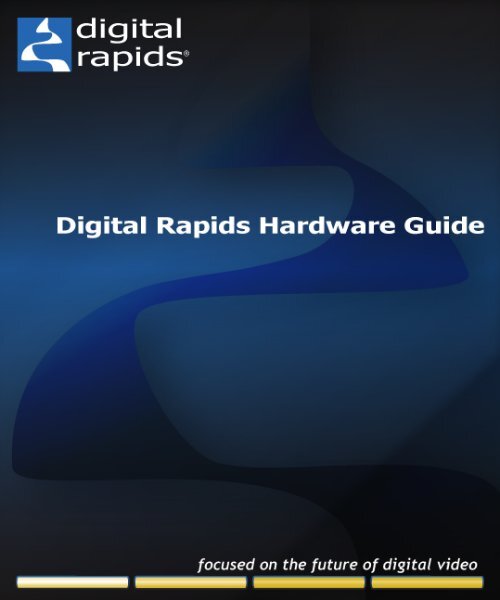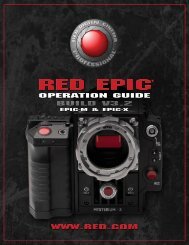Digital Rapids DRC PCI Card Installation - Visionary Forces
Digital Rapids DRC PCI Card Installation - Visionary Forces
Digital Rapids DRC PCI Card Installation - Visionary Forces
Create successful ePaper yourself
Turn your PDF publications into a flip-book with our unique Google optimized e-Paper software.
© 2008 <strong>Digital</strong> <strong>Rapids</strong> Corporation. All rights reserved.<br />
Except as permitted by such license, no part of this document may be<br />
reproduced, transmitted, or converted in any form or by any means electronic<br />
or mechanical for any purpose, without the prior written permission of <strong>Digital</strong><br />
<strong>Rapids</strong> Corporation.<br />
Information in this manual is furnished for information only and does not<br />
represent a commitment on the part of <strong>Digital</strong> <strong>Rapids</strong> Corporation. Information<br />
in this manual is subject to change without notice. <strong>Digital</strong> <strong>Rapids</strong> Corporation<br />
assumes no responsibility or liability for any errors or inaccuracies that may<br />
appear in this manual.<br />
<strong>Digital</strong> <strong>Rapids</strong> Corporation makes no warranties, express or implied, including<br />
without limitation the implied warranties of merchantability and fitness for a<br />
particular purpose, regarding the software. <strong>Digital</strong> <strong>Rapids</strong> Corporation does not<br />
warrant, guarantee or make any representations regarding the use or the<br />
results of the use of the software in terms of its correctness, accuracy,<br />
reliability, currentness or otherwise. The entire risk as to the results and<br />
performance of the software is assumed by you. The exclusion of implied<br />
warranties is not permitted by some jurisdictions. The above exclusion may not<br />
apply to you.<br />
In no event will <strong>Digital</strong> <strong>Rapids</strong> Corporation be liable to you for any<br />
consequential, incidental or indirect damages (including damages for loss of<br />
business profits, business interruption, loss of business information, and the<br />
like) arising out of the use or inability to use the software even if <strong>Digital</strong> <strong>Rapids</strong><br />
Corporation had been advised of the possibility of such damages. Because<br />
some jurisdictions do not allow the exclusion or limitation of liability for<br />
consequential or incidental damages, the above limitations may not apply to<br />
you. <strong>Digital</strong> <strong>Rapids</strong> Corporation’s liability to you for actual damages from any<br />
cause whatsoever, and regardless of the form of the action (whether in<br />
contract, tort (including negligence), product liability or otherwise), will be<br />
limited to $50.<br />
For information on the Warranty for the <strong>Digital</strong> <strong>Rapids</strong> hardaware, please see<br />
Appendix A.<br />
Last revised on 10/23/2008.
Table of Contents<br />
Pre-<strong>Installation</strong>/Assembly Safety Instructions . . . . . . . . . . . . . . 1<br />
CAUTION .......................................................................................................................... 1<br />
Use Only for Intended Applications ................................................................................... 1<br />
Checking the Power Cord ................................................................................................. 2<br />
Warnings and Cautions ..................................................................................................... 2<br />
<strong>Digital</strong> <strong>Rapids</strong> <strong>DRC</strong> <strong>PCI</strong> <strong>Card</strong> <strong>Installation</strong> . . . . . . . . . . . . . . . . . . . 4<br />
Testing <strong>Digital</strong> <strong>Rapids</strong> Stream Hardware . . . . . . . . . . . . . . . . . . . 5<br />
GPI - General Purpose Interface . . . . . . . . . . . . . . . . . . . . . . . . . . 6<br />
<strong>Digital</strong> <strong>Rapids</strong> StreamZ 3RU System Specifications . . . . . . . . . . 7<br />
<strong>Digital</strong> <strong>Rapids</strong> <strong>DRC</strong>-Stream <strong>PCI</strong> <strong>Card</strong> Specifications . . . . . . . . . 8<br />
<strong>DRC</strong>-500 ......................................................................................................... 8<br />
<strong>DRC</strong>-1000 to <strong>DRC</strong>-2600 ................................................................................. 9<br />
<strong>DRC</strong>-5550 and 5650 ..................................................................................... 10<br />
Regulatory Ceritifications and Compliance . . . . . . . . . . . . . . . . 13<br />
WARNING: English (USA) .............................................................................................. 15<br />
AVERTISSEMENT: Français .......................................................................................... 16<br />
Warranty . . . . . . . . . . . . . . . . . . . . . . . . . . . . . . . . . . . . . . . . . . . . 19<br />
Limited Warranty for <strong>Digital</strong> <strong>Rapids</strong> <strong>DRC</strong>-Stream/StreamZ ............................................ 19<br />
Extent of Limited Warranty .............................................................................................. 19<br />
Warranty Limitations and Exclusions .............................................................................. 20<br />
Limitations of Liability ...................................................................................................... 20<br />
Contact Information . . . . . . . . . . . . . . . . . . . . . . . . . . . . . . . . . . . 21<br />
i<br />
•
ii<br />
•
Pre-<strong>Installation</strong>/Assembly Safety<br />
Instructions<br />
<strong>Digital</strong> <strong>Rapids</strong> Hardware Guide<br />
• • • • • • • • • • • • • • • • • • • • • • • • • • • • • • • • •<br />
Before you start the assembly process, you will need to make sure you follow<br />
certain basic safety precautions.<br />
CAUTION<br />
Integration/servicing of a chassis sub-assembly shall be performed only by<br />
technically qualified persons.<br />
Follow these guidelines to meet and maintain safety and product regulatory<br />
requirements when integrating a chassis subassembly.<br />
Read and adhere to all of these instructions and the instructions supplied with<br />
this assembly. If you do not follow these instructions, the UL listing andother<br />
regulatory approvals will be void, and the product will most likely be noncompliant<br />
with regional product laws and regulations.<br />
Use Only for Intended Applications<br />
This product was evaluated as Information Technology Equipment (ITE) that<br />
may be installed in offices, schools, computer rooms and similar locations. The<br />
suitability of this product for other Product Categories and Environments other<br />
than ITE applications, (such as medical, industrial, alarm systems, and test<br />
equipment) may require further evaluation.<br />
When you integrate this subassembly, observe all warnings and cautions in the<br />
<strong>Installation</strong> Guide.<br />
To avoid injury, be careful of:<br />
• Sharp pins on connectors<br />
• Sharp pins on printed circuit assemblies<br />
• Rough edges and sharp corners on the chassis<br />
• Hot components (like processors, voltage regulators, and heat sinks)<br />
• Damage to wires that could cause a short circuit<br />
1<br />
•
<strong>Digital</strong> <strong>Rapids</strong> Hardware Guide<br />
• • • • • • • • • • • • • • • • • • • • • • • • • • • • • • •<br />
Checking the Power Cord<br />
WARNING<br />
Do not attempt to modify or use the supplied AC power cord if it is not the exact<br />
type required.<br />
The power supply cord is the main disconnect to AC power. The socket outlet<br />
must be installed near the equipment and readily accessible.<br />
If the power cord supplied with the system is not compatible with the AC wall<br />
outlet in your region, get one that meets the following criteria:<br />
• The cord must be rated for the available AC voltage and have a current<br />
rating that is at least 125% of the current rating of the server.<br />
• The plug on the power cord that plugs into the wall outlet must be a<br />
grounding-type male plug designed for use in your region. It must have<br />
certification marks showing certification by an agency acceptable in your<br />
region.<br />
• The connector that plugs into the AC receptacle on the power supply must<br />
be an IEC 320, sheet C13, type female connector.<br />
• In Europe, the cord must be less than 4.5 meters (14.76 feet) long, and it<br />
must be flexible (harmonized) or VDE certified cordage to comply<br />
with the chassis’ safety certifications.<br />
Warnings and Cautions<br />
These warnings and cautions apply whenever you remove the chassis cover<br />
to access components inside the server. Only a technically qualified person<br />
should integrate and configure the server.<br />
WARNING / BEFORE YOU REMOVE THE ACCESS COVER<br />
Before removing the access cover for any reason, observe these safety<br />
guidelines:<br />
1. Turn off all peripheral devices connected to the server.<br />
2. Turn off the server by pressing the power button on the front of thechassis.<br />
Then unplug the AC power cord from the chassis or wall outlet.<br />
3. Label and disconnect all peripheral cables and all telecommunication lines<br />
connected to I/O connectors or ports on the back of the chassis.<br />
4. Provide some electrostatic discharge (ESD) protection by wearing an<br />
antistatic wrist strap attached to building ground—any unpainted metal<br />
surface on a chassis that is still plugged in—when handling components.<br />
2<br />
•
<strong>Digital</strong> <strong>Rapids</strong> Hardware Guide<br />
• • • • • • • • • • • • • • • • • • • • • • • • • • • • • • • • •<br />
WARNING<br />
The power button on the front panel DOES NOT turn off the AC power.<br />
To remove power from server, you must unplug the AC power cord from the<br />
wall outlet or the chassis.<br />
WARNING<br />
Hazardous electrical conditions may be present on power, telephone, and<br />
communication cables. Turn off the server and disconnect the power cord,<br />
telecommunications systems, networks, and modems attached to the server<br />
before opening it. Otherwise, personal injury or equipment damage can result.<br />
WARNING<br />
Do not open the power supply. Hazardous voltage, current and energy levels<br />
are present inside the power supply. Refer servicing of the power supply to<br />
qualified technical service personnel.<br />
3<br />
•
<strong>Digital</strong> <strong>Rapids</strong> Hardware Guide<br />
• • • • • • • • • • • • • • • • • • • • • • • • • • • • • • •<br />
<strong>Digital</strong> <strong>Rapids</strong> <strong>DRC</strong> <strong>PCI</strong> <strong>Card</strong><br />
<strong>Installation</strong><br />
CAUTION<br />
Unplug the power supply cord from the source before removing a server cover<br />
or PC cover.<br />
Be sure to touch a grounded item before you touch any components inside the<br />
server or PC to discharge any static electricity from your body (for example,<br />
any unpainted metal surface on a chassis that is still plugged in using a<br />
grounded power cord).<br />
For the <strong>DRC</strong>-500 you will need to locate a free half-length <strong>PCI</strong> slot on your<br />
motherboard.<br />
For the <strong>DRC</strong>-1000 to <strong>DRC</strong>-5650 you will need to locate a free full-length <strong>PCI</strong><br />
slot on your motherboard.<br />
<strong>PCI</strong> slot selection is motherboard dependant. <strong>DRC</strong> hardware will function in<br />
most slots but for optimal operation choose a <strong>PCI</strong> slot that does not share<br />
resources with other system devices. Consult your motherboard’s manual for<br />
information about <strong>PCI</strong> bus sharing.<br />
Once you have located a suitable <strong>PCI</strong> slot, remove the protective blank <strong>PCI</strong><br />
bracket (usually a metal plate) for the <strong>PCI</strong> slot you will be using.<br />
Insert the <strong>PCI</strong> card edge connector in the <strong>PCI</strong> slot while aligning the end of the<br />
<strong>PCI</strong> card bracket in opening.<br />
Firmly and slowly push the <strong>PCI</strong> card connector into the slot until it is fully<br />
seated. Do not twist or bend the card while pushing it into the slot.<br />
Fasten the <strong>PCI</strong> card’s bracket into the case to ensure that the card will not<br />
move. Depending on your case the fastener may be a screw or it may be a<br />
latch.<br />
Check the air flow in your server or PC to make sure that cables have not<br />
moved in such a way to block fans or air flow holes.<br />
4<br />
•
Testing <strong>Digital</strong> <strong>Rapids</strong> Stream<br />
Hardware<br />
<strong>Digital</strong> <strong>Rapids</strong> Hardware Guide<br />
• • • • • • • • • • • • • • • • • • • • • • • • • • • • • • • • •<br />
When you install the <strong>Digital</strong> <strong>Rapids</strong> Stream software a software diagnostic<br />
application will be installed. The test app can be found in the <strong>Digital</strong> <strong>Rapids</strong><br />
Stream folder (by default in C:\Program Files\<strong>Digital</strong> <strong>Rapids</strong>\Stream).<br />
If you have a <strong>DRC</strong>-500 this application is called DRIdahoTest.exe.<br />
If you have a <strong>DRC</strong>-1000 to <strong>DRC</strong>-2600 this application is called<br />
<strong>DRC</strong>oloradoTest.exe.<br />
Run this application. There are two tabs, one for Automated Tests and one for<br />
Input Tests. Run the automated test’s to verify each hardware segment’s<br />
functionality.<br />
Input test’s are a manual process. Use the Input Test’s tab to switch between<br />
all valid video and audio inputs to verify each of the Stream inputs are<br />
functional.<br />
If you have a <strong>DRC</strong>-5550 or 5650 the test application is called DRUtahTest.exe.<br />
If you suspect you have a problem with one of these boards please contact<br />
<strong>Digital</strong> <strong>Rapids</strong> tech support, as some automated tests will fail without the<br />
expected test signal used as an input.<br />
5<br />
•
<strong>Digital</strong> <strong>Rapids</strong> Hardware Guide<br />
• • • • • • • • • • • • • • • • • • • • • • • • • • • • • • •<br />
GPI - General Purpose Interface<br />
<strong>Digital</strong> <strong>Rapids</strong> Stream software can use a GPI interface to trigger starting<br />
and/or stopping encoding. A GPI cable can be made using the following wiring<br />
diagram.<br />
Signal Name Signal Color RJ45 DB9<br />
SIN Green White 6 2<br />
Sout White Green 3 3<br />
DTR Orange White 2 4<br />
GRND Blue White 4 5<br />
DSR White Brown 7 6<br />
RTS White Orange 1 7<br />
CTS Brown White 8 8<br />
RIN White Blue 5 9<br />
6<br />
•
<strong>Digital</strong> <strong>Rapids</strong> Hardware Guide<br />
• • • • • • • • • • • • • • • • • • • • • • • • • • • • • • • • •<br />
<strong>Digital</strong> <strong>Rapids</strong> StreamZ 3RU System<br />
Specifications<br />
NOTES:<br />
Specifications subject to change without notice.<br />
Systems may vary slighly from region to region.<br />
Typical StreamZ SD system:<br />
Chenbro RM314 3RU chassis<br />
Physical dimensions: 26”D x 16.9”W x 5.2”H<br />
700W Power Supply<br />
1x Intel Core2 Quad Q9550 45nm 2.83 GHz<br />
1GB of DDR3 RAM<br />
1x 80GB SATA System Drive<br />
1x 500GB SATA Media Storage Drive<br />
Graphics card with 512MB RAM<br />
DVD/CD +-R/W ROM Drive<br />
Window XP Pro SP3 (OEM)<br />
Keyboard and Optical Mouse<br />
Typical StreamZHD system includes:<br />
2x Intel Xeon Quad 5450 45nm 3 GHz<br />
2 GB RAM<br />
1x 80GB SATA System Drive<br />
4x 300GB SAS 15k rpm hard drives (RAID-0 Array)<br />
Instructions to setup RAID-0 array in WindowsXP:<br />
- Download and install the HostRAID driver from the Adaptec website<br />
- Open "Disk Management" from "Computer Management", initialize the disk to "Basic" Disk<br />
- Create a Single Primary Partition and format it to NTFS with the Default Allocation unit size<br />
- Formatting should be completed within 3 minutes and the volume will be ready to use<br />
Back of 3RU server with HD board installed (<strong>DRC</strong>-5550)<br />
7<br />
•
<strong>Digital</strong> <strong>Rapids</strong> Hardware Guide<br />
• • • • • • • • • • • • • • • • • • • • • • • • • • • • • • •<br />
<strong>Digital</strong> <strong>Rapids</strong> <strong>DRC</strong>-Stream <strong>PCI</strong> <strong>Card</strong><br />
Specifications<br />
<strong>DRC</strong>-500<br />
Form Factor<br />
Half Length, Full Height <strong>PCI</strong> 64 bit /66Mhz<br />
(32bit /33Mhz compatible)<br />
Total power consumption: typical 6.25W; maximum 10W<br />
3.3V 0.9A 3W<br />
5V 0.6A 3W<br />
12V 0.02A 0.25W<br />
Video and Audio Inputs<br />
Supports NTSC and PAL video standards<br />
1 Composite Video (RCA)<br />
1 S-Video (Mini Din)<br />
2 Unbalanced Audio (L+R) on RCA<br />
4 Balanced Stereo Audio inputs on XLR<br />
Hardware Video Processing<br />
Motion adaptive de-interlacing<br />
Noise reduction (3D and 2D)<br />
Aspect ratio conversion<br />
Cropping and Scaling<br />
Proc amp control<br />
Gamma correction<br />
Graphics overlay with scaling and positioning<br />
Hardware Audio Processing<br />
48kHz - 24 bits/sample<br />
7-band parametric EQ per channel<br />
Dynamic range compression / expansion<br />
Hardware sample rate conversion<br />
Volume control; Bass and Treble control<br />
8<br />
•
<strong>DRC</strong>-1000 to <strong>DRC</strong>-2600<br />
Form Factor<br />
Full Length, Full Height <strong>PCI</strong> 64 bit /66Mhz (32bit /33Mhz compatible)<br />
Power Requirements<br />
~ 25 Watts<br />
+3.3V - 3.5A<br />
+5V - 1.5A<br />
-5V - 0A<br />
+12V - 0.5A<br />
-12V - 0.1A<br />
General<br />
NTSC or PAL inputs (user-selectable)<br />
Up to two video processing channels<br />
Up to 8 mono channels of audio processing.<br />
Full Length <strong>PCI</strong> Interface - 64 bit 66MHz<br />
Real-Time hardware based video pre-processing (per channel)<br />
Motion adaptive de-interlacing<br />
Vertical Temporal de-interlacing<br />
3:2 and 2:2 film process de-interlacing (inverse telecine)<br />
Arbitrary Shrink/Zoom<br />
3D noise reduction<br />
2D bandwidth limiting (independent horiz and vert)<br />
Aspect Ratio conversion<br />
Graphics overlay<br />
Cropping<br />
Proc-amp controls<br />
Color balance and correction<br />
Real-time Hardware based Audio processing<br />
20 bit internal processing<br />
7- Band Parametric EQ (4/8)<br />
Dynamic Range Compression<br />
Bass and Treble control<br />
4/8 Channel Mix<br />
Volume control<br />
<strong>Digital</strong> <strong>Rapids</strong> Hardware Guide<br />
• • • • • • • • • • • • • • • • • • • • • • • • • • • • • • • • •<br />
Analog Video inputs<br />
Composite (BNC)<br />
S-Video: (4-Pin Mini-DIN)<br />
Y Signal<br />
C Signal<br />
1V p-p, 75 Ohm<br />
1V p-p, 75 Ohm<br />
286mV p-p (NTSC) 300mv p-p (PAL)<br />
9<br />
•
<strong>Digital</strong> <strong>Rapids</strong> Hardware Guide<br />
• • • • • • • • • • • • • • • • • • • • • • • • • • • • • • •<br />
Component Betacam (BNC's):<br />
Y Signal<br />
1V p-p, 75 Ohm<br />
R-Y, B-Y (Pr,Pb) 700mV p-p (NTSC) 525mv p-p (PAL)<br />
Note: Video inputs levels correspond to 75% color bar signal, with 100% white reference<br />
bar.<br />
<strong>Digital</strong> Video inputs (SDI on digital models only)<br />
Serial SDI (SMPTE 259M) (BNC) 800mv, 75 Ohm<br />
DV (on 1500 and 2500 models only) IEEE-1394<br />
Analog Audio Inputs<br />
Balanced (XLR-F)<br />
Unbalanced Line (RCA)<br />
+4 dBU Nominal<br />
-10 dBV Nominal<br />
<strong>Digital</strong> Audio Inputs (digital models only)<br />
AES/EBU (EIAJ CP-340, XLR) 5V Balanced, 110 Ohm<br />
Embedded audio conforming to SMPTE-272M is supported on the SDI input.<br />
DV audio supported on DV input. (DV on 1500 and 2500 models only)<br />
<strong>DRC</strong>-5550 and 5650<br />
Form Factor<br />
Full Length, Full Height <strong>PCI</strong> 64 bit /66Mhz<br />
(32bit /33Mhz compatible)<br />
Note: All features of the board may not be enabled in all versions of the software.<br />
HD-SDI and SD-SDI (SMPTE-292M andSMPTE-259M)<br />
Video Resolutions<br />
1080i, 1080p, 1080psf, 1035i, 720p<br />
SD Resolutions: 480i (NTSC), 576i (PAL)<br />
Pixel format: 4:2:2 YCbCr<br />
Full 8 and 10-bit support for all formats<br />
Frame rates: 60Hz, 59.94Hz, 50Hz, 49.95 Hz, 30Hz,<br />
29.97Hz, 25Hz, 24.975Hz, 24Hz, 23.976Hz<br />
Video Compression<br />
10-bit uncompressed recording/playback<br />
8-bit uncompressed recording/playback<br />
Lossless JPEG2000 hardware compression (3:1 typical)<br />
Lossy JPEG2000 hardware compression (8:1 and up typical)<br />
10<br />
•
<strong>Digital</strong> <strong>Rapids</strong> Hardware Guide<br />
• • • • • • • • • • • • • • • • • • • • • • • • • • • • • • • • •<br />
Video Processing Features<br />
Format conversion from any input format to any output<br />
format (HD to SD, SD to HD, HD to HD)<br />
Motion adaptive de-interlacing during format conversion<br />
Cropping and scaling<br />
Proc Amp controls<br />
Gamma correction<br />
Filtering and noise reduction<br />
Graphics Overlay<br />
High speed graphics buffer with alpha channel<br />
Overlay graphics during record or playback<br />
Scale and position graphics<br />
Analog Monitor Output<br />
15-pin D type VGA connector (with VGA to BNC adapter<br />
cable included)<br />
VESA resolutions up to 1920x1200 at 60 Hz<br />
Video Input (on <strong>PCI</strong> board or Breakout Box)<br />
1 x BNC multi-format HD-SDI and SD-SDI<br />
Audio Inputs (on <strong>PCI</strong> board or Breakout Box)<br />
Embedded SDI audio (16 channels, 24-bit, 32/44.1/48 kHz)<br />
Audio Outputs (on <strong>PCI</strong> board or Breakout Box)<br />
Embedded SDI audio (16 channels, 24-bit, 32/44.1/48 kHz)<br />
Audio Inputs (on Breakout Box)<br />
4 x XLR female (AES/EBU Stereo, 24-bit, 32/44.1/48/96 kHz)<br />
Audio Outputs (on Breakout Box)<br />
4 x XLR male (AES/EBU Stereo, 24-bit, 32/44.1/48/96 kHz)<br />
Genlock Input (on <strong>PCI</strong> board or Breakout Box)<br />
1 x BNC analog sync<br />
Supports Bi-level or Tri-level sync<br />
Supports all SD and HD formats<br />
Genlock Output (on Breakout Box)<br />
1 x BNC analog sync<br />
Supports Bi-level or Tri-level sync<br />
Supports all SD and HD formats<br />
11<br />
•
<strong>Digital</strong> <strong>Rapids</strong> Hardware Guide<br />
• • • • • • • • • • • • • • • • • • • • • • • • • • • • • • •<br />
Video Outputs (on <strong>PCI</strong> board or Breakout Box)<br />
2 x BNC HD/SD output (dual identical outputs for easy distribution)<br />
1 x BNC HD/SD thru (mirrors input)<br />
GPI (on Breakout Box)<br />
2 x RCA female (GPI Inputs)<br />
2 x RCA female (GPI Outputs)<br />
LTC (on Breakout Box)<br />
1 x XLR female (LTC Input)<br />
1 x XLR male (LTC Output)<br />
RS422 (on Breakout Box)<br />
1 x 9-pin D female (master 422, for connection to a deck)<br />
1 x 9-pin D female (slave 422, for connection to an edit controller)<br />
12<br />
•
Regulatory Ceritifications and<br />
Compliance<br />
<strong>Digital</strong> <strong>Rapids</strong> Hardware Guide<br />
• • • • • • • • • • • • • • • • • • • • • • • • • • • • • • • • •<br />
The StreamZ chassis complies with the following safety regulations:<br />
Safety<br />
U.S., Canada UL1950 - CSA 950 (UL and cUL)<br />
Europe, CE Mark EN60950 (complies with73/23/EEC)<br />
International<br />
IEC60950 (CB Report and Certificate)<br />
Nordic Countries NEMKO / EMKO-TSE (74-SEC) 207/94<br />
Russia GOST 50377-92<br />
Korea K-Mark<br />
Electromagnetic Capability (EMC)<br />
U.S. FCC, Part 15, Class A<br />
Canada ICES-003, Class A<br />
Europe, CE Mark EN55022 (Class A); EN55024 & EN61000-3-2;-3-3<br />
(complies with 89/336/EEC)<br />
International CISPR 22, Class A<br />
Japan VCCI, Class A<br />
Taiwan CNS13438, Class A<br />
Korea RRL, MIC 1997-41 & 1997-42<br />
Russia GOST 29216-91 & 50628-95<br />
Australia/New Zealand AS/NZS 3548 (based on CISPR 22)<br />
<strong>Digital</strong> <strong>Rapids</strong> <strong>DRC</strong>-Stream / Stream Z model <strong>DRC</strong>-500 complies with the following<br />
standards.<br />
EMC Standards<br />
European Standard EN 55103-1:1997 and EN 55103-2:1996<br />
Electromagnetic compatibility requirements<br />
Audio, Video equipment for professional use<br />
Immunity characteristics - Limits and methods of measurements<br />
FCC Rules<br />
These devices comply with FCC Part 15, Subpart 15, Subpart B, Class B<br />
Computing Devices for Home and Office Use<br />
13<br />
•
<strong>Digital</strong> <strong>Rapids</strong> Hardware Guide<br />
• • • • • • • • • • • • • • • • • • • • • • • • • • • • • • •<br />
<strong>Digital</strong> <strong>Rapids</strong> <strong>DRC</strong>-Stream / Stream Z models <strong>DRC</strong>-1000, <strong>DRC</strong>-1500, <strong>DRC</strong>-2000 and<br />
<strong>DRC</strong>-2500 complies with the following standards.<br />
EMC Standards<br />
EN55022Limits and methods of measurement of radio disturbance characteristics of<br />
information technology equipment, Class A.<br />
EN 50082-1Generic immunity standard.<br />
IEC 1000-4-2 1995-01 Electrostatic discharge requirements “ESD”, 6kV CD, 8kV AD.<br />
IEC 801-3 1984 Radiated. radio frequency electromagnetic field, 3V/m {1kHz 80% AM,<br />
27-1000MHz}<br />
IEC1000-4-4 1995-01 Electrical fast transient requirements “Burst”, 0.5kV Sig. Lines, 1kV<br />
Power Line.<br />
Per the provision of the Electromagnetic Compatibility Directive, 89/336/EEC of 3 May<br />
1989 as amended by 92/31EEC of 28 April 1992 and 93/68/EEC, Article 5 of 22 July 1993<br />
FCC Rules<br />
These devices are for professional use only and comply with Part 15 of the FCC rules.<br />
Operation is subject to the following two conditions.<br />
1 - These devices may cause interference to Radio and TV receivers in residential areas.<br />
2 - These devices will accept any interference received, including interference that may<br />
cause undesired operation.<br />
These devices do not exceed the class A limits for a radio noise emissions from a digital<br />
apparatus as set out in the interference standard entitled “<strong>Digital</strong> Apparatus”, ICES-003 of<br />
the Canadian Department of Communications.<br />
<strong>Digital</strong> <strong>Rapids</strong> <strong>DRC</strong>-Stream / Stream Z model <strong>DRC</strong>-5000 complies with the following<br />
standards.<br />
EMC Standards<br />
European Standard EN 55103-1:1997 and EN 55103-2:1996<br />
Electromagnetic compatibility requirements<br />
Audio, Video equipment for professional use<br />
European CISPR 22:1997 and EN55022:1998<br />
Class A - Information Technology Equipment.<br />
Warning:<br />
This is a class A product. In domestic environment this product may cause radio<br />
interference in which case the user may be required to take adequate measures.<br />
14<br />
•
<strong>Digital</strong> <strong>Rapids</strong> Hardware Guide<br />
• • • • • • • • • • • • • • • • • • • • • • • • • • • • • • • • •<br />
WARNING: English (USA)<br />
The power supply in this product contains no user-serviceable parts. There may be more<br />
than one supply in this product. Refer servicing only to qualified personnel.<br />
Do not attempt to modify or use the supplied AC power cord if it is not the exact type<br />
required. A product with more than one power supply will have a separate AC power cord<br />
for each supply.<br />
The power button on the system does not turn off system AC power. To remove AC power<br />
from the system, you must unplug each AC power cord from the wall outlet or power<br />
supply.<br />
The power cord(s) is considered the disconnect device to the mains (AC) power. The<br />
socket outlet that the system plugs into shall be installed near the equipment and shall be<br />
easily accessible.<br />
SAFETY STEPS: Whenever you remove the chassis covers to access the inside of the<br />
system, follow these six steps:<br />
1. Turn off all peripheral devices connected to the system.<br />
2. Turn off the system by pressing the power button.<br />
3. Unplug all AC power cords from the system or from wall outlets.<br />
4. Label and disconnect all cables connected to I/O connectors or ports on the back of the<br />
system.<br />
5. Provide some electrostatic discharge (ESD) protection by wearing an antistatic wrist<br />
strap attached to chassis ground of the system—any unpainted metal surface—when<br />
handling components.<br />
6. Do not operate the system with the chassis covers removed.<br />
After you have completed the six previous SAFETY steps, you can remove the system<br />
covers. To do this:<br />
1. Unlock and remove the padlock from the back of the system if a padlock has been<br />
installed.<br />
2. Remove and save all screws from the covers.<br />
3. Remove the covers.<br />
For proper cooling and airflow, always reinstall the chassis covers before turning on the<br />
system. Operating the system without the covers in place can damage system parts. To<br />
install the covers:<br />
1. Check first to make sure you have not left loose tools or parts inside the system.<br />
2. Check that cables, add-in boards, and other components are properly installed.<br />
3. Attach the covers to the chassis with the screws removed earlier, and tighten<br />
themfirmly.<br />
4. Insert and lock the padlock to the system to prevent unauthorized access inside the<br />
system.<br />
15<br />
•
<strong>Digital</strong> <strong>Rapids</strong> Hardware Guide<br />
• • • • • • • • • • • • • • • • • • • • • • • • • • • • • • •<br />
5. Connect all external cables and the AC power cord(s) to the system.<br />
A microprocessor and heat sink may be hot if the system has been running. Also, there<br />
may be sharp pins and edges on some board and chassis parts. Contact should be made<br />
with care. Consider wearing protective gloves.<br />
Danger of explosion if the battery is incorrectly replaced. Replace only with the same or<br />
equivalent type recommended by the equipment manufacturer. Dispose of used batteries<br />
according to manufacturer’s instructions.<br />
The system is designed to operate in a typical office environment. Choose a site that is:<br />
• Clean and free of airborne particles (other than normal room dust).<br />
• Well ventilated and away from sources of heat including direct sunlight.<br />
• Away from sources of vibration or physical shock.<br />
• Isolated from strong electromagnetic fields produced by electrical devices.<br />
• In regions that are susceptible to electrical storms, we recommend you plug your system<br />
into a surge suppresser and disconnect telecommunication lines to your modem during an<br />
electrical storm.<br />
• Provided with a properly grounded wall outlet.<br />
• Provided with sufficient space to access the power supply cord(s), because they serve<br />
as the product’s main power disconnect.<br />
AVERTISSEMENT: Français<br />
Le bloc d'alimentation de ce produit ne contient aucune pièce pouvant être réparée par<br />
l'utilisateur. Ce produit peut contenir plus d'un bloc d'alimentation. Veuillez contacter un<br />
technicien qualifié en cas de problème.<br />
Ne pas essayer d'utiliser ni modifier le câble d'alimentation CA fourni, s'il ne correspond<br />
pas exactement au type requis. Le nombre de câbles d'alimentation CA fournis<br />
correspond au nombre de blocs d'alimentation du produit.<br />
Notez que le commutateur CC de mise sous tension /hors tension du panneau avant<br />
n'éteint pas l'alimentation CA du système. Pour mettre le système hors tension, vous<br />
devez débrancher chaque câble d'alimentation de sa prise.<br />
CONSIGNES DE SÉCURITÉ -Lorsque vous ouvrez le boîtier pour accéder à l’intérieur du<br />
système, suivez les consignes suivantes:<br />
1. Mettez hors tension tous les périphériques connectés au système.<br />
2. Mettez le système hors tension en mettant l’interrupteur général en position OFF<br />
(bouton-poussoir).<br />
3. Débranchez tous les cordons d’alimentation c.a. du système et des prises murales.<br />
4. Identifiez et débranchez tous les câbles reliés aux connecteurs d’E-S ou aux accès<br />
derrière le système.<br />
16<br />
•
<strong>Digital</strong> <strong>Rapids</strong> Hardware Guide<br />
• • • • • • • • • • • • • • • • • • • • • • • • • • • • • • • • •<br />
5. Pour prévenir les décharges électrostatiques lorsque vous touchez aux composants,<br />
portez une bande antistatique pour poignet et reliez-la à la masse du système (toute<br />
surface métallique non peinte du boîtier).<br />
6. Ne faites pas fonctionner le système tandis que le boîtier est ouvert.<br />
Une fois TOUTES les étapes précédentes accomplies, vous pouvez retirer les panneaux<br />
du système. Procédez comme suit:<br />
1. Si un cadenas a été installé sur à l’arrière du système, déverrouillez-le et retirez-le.<br />
2. Retirez toutes les vis des panneaux et mettez-les dans un endroit sûr.<br />
3. Retirez les panneaux.<br />
Afin de permettre le refroidissement et l’aération du système, réinstallez toujours les<br />
panneaux du boîtier avant de mettre le système sous tension. Le fonctionnement du<br />
système en l’absence des panneaux risque d’endommager ses pièces. Pour installer les<br />
panneaux, procédez comme suit:<br />
1. Assurez-vous de ne pas avoir oublié d’outils ou de pièces démontées dans le système.<br />
2. Assurez-vous que les câbles, les cartes d’extension et les autres composants sont bien<br />
installés.<br />
3. Revissez solidement les panneaux du boîtier avec les vis retirées plus tôt.<br />
4. Remettez le cadenas en place et verrouillez-le afin de prévenir tout accès non autorisé<br />
à l’intérieur du système.<br />
5. Rebranchez tous les cordons d’alimentation c. a. et câbles externes au système.<br />
Le microprocesseur et le dissipateur de chaleur peuvent être chauds si le système a été<br />
sous tension. Faites également attention aux broches aiguës des cartes et aux bords<br />
tranchants du capot. Nous vous recommandons l'usage de gants de protection.<br />
Danger d'explosion si la batterie n'est pas remontée correctement. Remplacer<br />
uniquement<br />
avec une batterie du même type ou d'un type équivalent recommandé par le fabricant.<br />
Disposez des piles usées selon les instructions du fabricant.<br />
Le système a été conçu pour fonctionner dans un cadre de travail normal. L'emplacement<br />
choisi doit être:<br />
• Propre et dépourvu de poussière en suspension (sauf la poussière normale).<br />
• Bien aéré et loin des sources de chaleur, y compris du soleil direct.<br />
• A l'abri des chocs et des sources de vibrations.<br />
• Isolé de forts champs électromagnétiques géenérés par des appareils électriques.<br />
• Dans les régions sujettes aux orages magnétiques il est recomandé de brancher votre<br />
système à un supresseur de surtension, et de débrancher toutes les lignes de<br />
télécommunications de votre modem durant un orage.<br />
• Muni d'une prise murale correctement mise à la terre.<br />
• Suffisamment spacieux pour vous permettre d'accéder aux câbles d'alimentation (ceuxci<br />
étant le seul moyen de mettre le système hors tension).<br />
17<br />
•
<strong>Digital</strong> <strong>Rapids</strong> Hardware Guide<br />
• • • • • • • • • • • • • • • • • • • • • • • • • • • • • • •<br />
18<br />
•
Warranty<br />
Limited Warranty for <strong>Digital</strong> <strong>Rapids</strong> <strong>DRC</strong>-Stream/StreamZ<br />
<strong>Digital</strong> <strong>Rapids</strong> warrants that the products (defined herein as <strong>DRC</strong>-Stream<br />
/StreamZ and all of its various components and software delivered with or as<br />
part of the Products) to be delivered hereunder, if properly used and installed,<br />
will be free from defects in material and workmanship and will substantially<br />
conform to <strong>Digital</strong> <strong>Rapids</strong> specifications for a period of two (2) years after the<br />
date the Product was purchased from a <strong>Digital</strong> <strong>Rapids</strong> authorized distributor.<br />
Software of any kind delivered with or as part of products is expressly provided<br />
“as is” unless specifically provided for otherwise in any software license<br />
accompanying the software.<br />
If any Product furnished by <strong>Digital</strong> <strong>Rapids</strong> which is the subject of this Limited<br />
Warranty fails during the warranty period for reasons covered by this Limited<br />
Warranty, <strong>Digital</strong> <strong>Rapids</strong>, at its option, will:<br />
• REPAIR the Product by means of hardware and/or software; OR<br />
• REPLACE the Product with another<br />
If such Product is defective, transportation charges for the return of Product to<br />
buyer within North America will be paid by <strong>Digital</strong> <strong>Rapids</strong>. For all other<br />
locations, the warranty excludes all costs of shipping, customs clearance, and<br />
other related charges. <strong>Digital</strong> <strong>Rapids</strong> will have a reasonable time to make<br />
repairs or to replace Product. In no event will <strong>Digital</strong> <strong>Rapids</strong> be liable for any<br />
other costs associated with the replacement or repair of Product, including<br />
labor, installation or other costs incurred by buyer and in particular, any costs<br />
relating to the removal or replacement of any product soldered or otherwise<br />
permanently affixed to any printed circuit board. This Limited Warranty, and<br />
any implied warranties that may exist under some United States laws, apply<br />
only to the original purchaser of the Product.<br />
Extent of Limited Warranty<br />
<strong>Digital</strong> <strong>Rapids</strong> does not warrant that Products to be delivered hereunder,<br />
whether delivered stand-alone or integrated with other Products, including<br />
without limitation semiconductor components, will be free from design defects<br />
or errors known as “errata”. Current characterized errata are available upon<br />
request. This Limited Warranty does not cover damages due to external<br />
causes, including accident, problems with electrical power, usage not in<br />
accordance with product instructions, misuse, neglect, alteration, repair,<br />
improper installation, or improper testing.<br />
19<br />
•
Warranty Limitations and Exclusions<br />
These warranties replace all other warranties, expressed or implied including,<br />
but not limited to, the implied warranties of merchantability and fitness for a<br />
particular purpose. Intel makes no expressed warranties beyond those stated<br />
here. Intel disclaims all other warranties, expressed or implied including,<br />
without limitation, implied warranties of merchantability and fitness for a<br />
particular purpose. Some jurisdictions do not allow the exclusion of implied<br />
warranties, so this limitation may not apply. All expressed and implied<br />
warranties are limited in duration to the limited warranty period. No warranties<br />
apply after that period. Some jurisdictions do not allow limitations on how long<br />
an implied warranty lasts, so this limitation may not apply to you.<br />
Limitations of Liability<br />
<strong>Digital</strong> <strong>Rapids</strong> responsibility under this, or any other warranty, implied or<br />
expressed, is limited to repair or replacement as set forth above. These<br />
remedies are the sole and exclusive remedies for any breach of warranty.<br />
<strong>Digital</strong> <strong>Rapids</strong> is not responsible for direct, special, incidental, or consequential<br />
damages resulting from any breach of warranty under another legal theory<br />
including, but not limited to, lost profits, downtime, goodwill, damage to or<br />
replacement of equipment and property, and any costs of recovering,<br />
reprogramming, or reproducing any program or data stored in or used with a<br />
system containing this product. Some jurisdictions do not allow the exclusion<br />
or limitation of incidental or consequential damages, so the above limitations<br />
or exclusions may not apply to you. This limited warranty gives you specific<br />
legal rights, and you may also have other rights that vary from jurisdiction to<br />
jurisdiction. Any and all disputes arising under or related to this Limited<br />
Warranty shall be adjudicated in the following forums and governed by the<br />
following laws: for the United States of America, Canada, North America and<br />
South America, the forum shall be Toronto Canada and the applicable law<br />
shall be that of the City of Toronto, Canada. For Europe and the rest of the<br />
world, the forum shall be London UK and the applicable law shall be that of the<br />
United Kingdom. In the event of any conflict between the English language<br />
version and any other translated version(s) of this Limited Warranty, the<br />
English language version shall control.<br />
20<br />
•
Contact Information<br />
North and South America<br />
<strong>Digital</strong> <strong>Rapids</strong> Corporation<br />
90 Allstate Parkway, Suite 700<br />
Markham, Ontario L3R 6H3<br />
Canada<br />
905-946-9666 voice<br />
416-352-0716 fax<br />
Sales: sales.na@digital-rapids.com; 905-946-9666 x 212 (North America)<br />
sales.la@digital-rapids.com; +54-11-4700-0051 (Latin America)<br />
Technical Support: support.na@digital-rapids.com; 905-946-9666 x 113<br />
General and OEM: info@digital-rapids.com<br />
Europe, Africa, Middle East<br />
<strong>Digital</strong> <strong>Rapids</strong> Corporation Ltd.<br />
Passfield Business Centre<br />
Lynchborough Road<br />
Passfield<br />
Hampshire<br />
GU30 7SB<br />
UK<br />
+44-1428-751012 voice<br />
+44-1428-751013 fax<br />
Sales: sales.eu@digital-rapids.com; +44-1428-751012<br />
Technical Support: support.eu@digital-rapids.com; +44-1428-751012<br />
Asia Pacific<br />
<strong>Digital</strong> <strong>Rapids</strong> Asia Ltd. (China)<br />
45/F, The Lee Gardens<br />
33 Hysan Avenue, Causeway Bay<br />
Hong Kong<br />
China<br />
+852-3180-2382 voice<br />
+852-3180-2383 fax<br />
Sales:<br />
sales.cn@digital-rapids.com; +852-3180-2382 (China)<br />
sales.ap@digital-rapids.com; +61-2-9546-1300 (Australia)<br />
sales.in@digital-rapids.com; +91 124 4354107 (India)<br />
Technical Support:<br />
support.cn@digital-rapids.com; +852-3180-2382 (China)<br />
21<br />
•