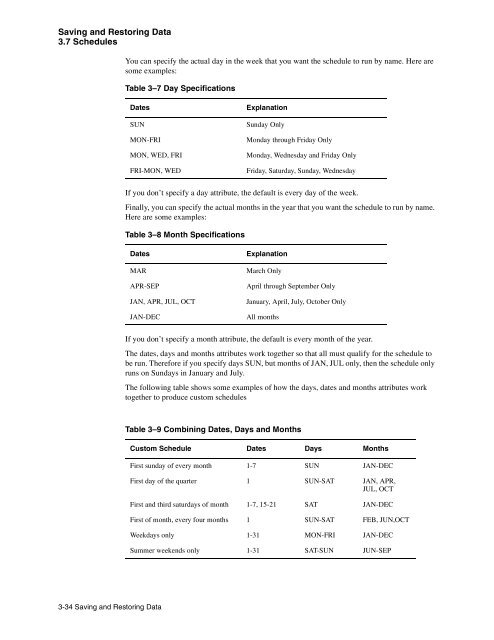HP Archive Backup System for OpenVMS Guide to Operations
HP Archive Backup System for OpenVMS Guide to Operations HP Archive Backup System for OpenVMS Guide to Operations
Saving and Restoring Data 3.7 Schedules You can specify the actual day in the week that you want the schedule to run by name. Here are some examples: Table 3–7 Day Specifications Dates SUN MON-FRI MON, WED, FRI FRI-MON, WED Explanation Sunday Only Monday through Friday Only Monday, Wednesday and Friday Only Friday, Saturday, Sunday, Wednesday If you don’t specify a day attribute, the default is every day of the week. Finally, you can specify the actual months in the year that you want the schedule to run by name. Here are some examples: Table 3–8 Month Specifications Dates MAR APR-SEP JAN, APR, JUL, OCT JAN-DEC Explanation March Only April through September Only January, April, July, October Only All months If you don’t specify a month attribute, the default is every month of the year. The dates, days and months attributes work together so that all must qualify for the schedule to be run. Therefore if you specify days SUN, but months of JAN, JUL only, then the schedule only runs on Sundays in January and July. The following table shows some examples of how the days, dates and months attributes work together to produce custom schedules Table 3–9 Combining Dates, Days and Months Custom Schedule Dates Days Months First sunday of every month 1-7 SUN JAN-DEC First day of the quarter 1 SUN-SAT JAN, APR, JUL, OCT First and third saturdays of month 1-7, 15-21 SAT JAN-DEC First of month, every four months 1 SUN-SAT FEB, JUN,OCT Weekdays only 1-31 MON-FRI JAN-DEC Summer weekends only 1-31 SAT-SUN JUN-SEP 3-34 Saving and Restoring Data
3.7.5 Include and Exclude 3.7.6 Times Saving and Restoring Data 3.7 Schedules If there are schedules that cannot be accommodated by this scheme, then you can use the INCLUDE and EXCLUDE attributes as explained below. Although the days, dates and months attributes can produce a very flexible scheduling scheme, there may be specific days that you want to include or exclude regardless of the regular schedule. You can do this using the following attributes: • INCLUDE - Include specific dates that otherwise may not be included using the days, dates and months attributes • EXCLUDE - Exclude specific dates that otherwise may be included using the days, dates and months attributes The dates are specified in the standard OpenVMS format DD-MMM-YYYY, and can range from the current date to up to 10 years in the future. Only dates may be specified, not times. Specifica tion of include and exclude dates override the regular schedule as determined by the dates, days and months attributes. You can also use the include and exclude attributes to augment the days, dates and months in situations that they do not cover what you want. For example, to run on the last day of every month, you can specify DATES 31, DAYS MON-SUN and MONTHS JAN-DEC, then specifically include 28-Feb, 30-Apr, 30-Jun, 30-Sep, 30-Nov. ABS allows you to specify times that you wish your schedule to run. Normally a schedule runs only once per day, but ABS allows you the flexibility to specify up to 100 times per day for a schedule to run. Simply specify times in the times attribute as a comma-separated list. Be careful to not specify so many times that the schedule executions overlap each other. Saving and Restoring Data 3–35
- Page 17 and 18: Preface Intended Audience This docu
- Page 19 and 20: 1 Introduction The Archive Backup S
- Page 21 and 22: 2 Overview This chapter provides an
- Page 23 and 24: Overview 2.2 ABS Objects Figure 2-1
- Page 25 and 26: 2.2.6 Schedules 2.3 ABS Catalogs Ov
- Page 27 and 28: Overview 2.5 Media, Device and Mana
- Page 29 and 30: 2.8.3 Groups 2.8.4 Jukeboxes Overvi
- Page 31 and 32: 2.8.8 Nodes 2.8.9 Pools 2.8.10 Volu
- Page 33 and 34: 3 Saving and Restoring Data 3.1 Arc
- Page 35 and 36: 3.1.5 Destination 3.1.6 Drives 3.1.
- Page 37 and 38: 3.1.12 Volume Sets Saving and Resto
- Page 39 and 40: 3.2.5 Staging 3.2.6 Catalog Save En
- Page 41 and 42: • Save Type - Copied from related
- Page 43 and 44: Example 3-4 Staging Information in
- Page 45 and 46: 3.4.3 Compression 3.4.4 Data Safety
- Page 47 and 48: Saving and Restoring Data 3.4 Envir
- Page 49 and 50: Saving and Restoring Data 3.5 Saves
- Page 51 and 52: Saving and Restoring Data 3.5 Saves
- Page 53 and 54: Table 3-3 Disk, File, Path and Data
- Page 55 and 56: Saving and Restoring Data 3.5 Saves
- Page 57 and 58: Saving and Restoring Data 3.5 Saves
- Page 59 and 60: • First disk/file specification p
- Page 61 and 62: 3.5.17.1 HOLIDAYS.DAT Record Format
- Page 63 and 64: Saving and Restoring Data 3.6 Selec
- Page 65: 3.7.2 Command 3.7.3 Restriction Sav
- Page 70 and 71: Media Management 4.2 Domain 4.2.1 A
- Page 72 and 73: Media Management 4.2 Domain 4.2.15
- Page 74 and 75: Media Management 4.3 Drives 4.3.5 D
- Page 76 and 77: Media Management 4.3 Drives 4.3.15
- Page 78 and 79: Media Management 4.5 Jukeboxes 4.5.
- Page 80 and 81: Media Management 4.5 Jukeboxes 4.5.
- Page 82 and 83: Media Management 4.7 Magazines 4.6.
- Page 84 and 85: Media Management 4.8 Media Types 4.
- Page 86 and 87: Media Management 4.11 Volumes 4.10.
- Page 88 and 89: Media Management 4.11 Volumes Table
- Page 90 and 91: Media Management 4.11 Volumes 4.11.
- Page 92 and 93: Media Management 4.11 Volumes neede
- Page 94 and 95: Media Management 4.11 Volumes • R
- Page 96 and 97: Media Management 4.11 Volumes 4.11.
- Page 99 and 100: 5 Security The security model used
- Page 101 and 102: Security 5.1 MDMS Rights Table 5-1
- Page 103 and 104: Table 5-4 Domain Access Control Opt
- Page 105 and 106: 6 User Interfaces ABS and MDMS supp
- Page 107 and 108: 6.1.3 Logging In User Interfaces 6.
- Page 109 and 110: User Interfaces 6.1 Graphical User
- Page 111 and 112: User Interfaces 6.1 Graphical User
- Page 113 and 114: Figure 6-5 Domain View Showing Expa
- Page 115 and 116: User Interfaces 6.1 Graphical User
Saving and Res<strong>to</strong>ring Data<br />
3.7 Schedules<br />
You can specify the actual day in the week that you want the schedule <strong>to</strong> run by name. Here are<br />
some examples:<br />
Table 3–7 Day Specifications<br />
Dates<br />
SUN<br />
MON-FRI<br />
MON, WED, FRI<br />
FRI-MON, WED<br />
Explanation<br />
Sunday Only<br />
Monday through Friday Only<br />
Monday, Wednesday and Friday Only<br />
Friday, Saturday, Sunday, Wednesday<br />
If you don’t specify a day attribute, the default is every day of the week.<br />
Finally, you can specify the actual months in the year that you want the schedule <strong>to</strong> run by name.<br />
Here are some examples:<br />
Table 3–8 Month Specifications<br />
Dates<br />
MAR<br />
APR-SEP<br />
JAN, APR, JUL, OCT<br />
JAN-DEC<br />
Explanation<br />
March Only<br />
April through September Only<br />
January, April, July, Oc<strong>to</strong>ber Only<br />
All months<br />
If you don’t specify a month attribute, the default is every month of the year.<br />
The dates, days and months attributes work <strong>to</strong>gether so that all must qualify <strong>for</strong> the schedule <strong>to</strong><br />
be run. There<strong>for</strong>e if you specify days SUN, but months of JAN, JUL only, then the schedule only<br />
runs on Sundays in January and July.<br />
The following table shows some examples of how the days, dates and months attributes work<br />
<strong>to</strong>gether <strong>to</strong> produce cus<strong>to</strong>m schedules<br />
Table 3–9 Combining Dates, Days and Months<br />
Cus<strong>to</strong>m Schedule Dates Days Months<br />
First sunday of every month 1-7 SUN JAN-DEC<br />
First day of the quarter 1 SUN-SAT JAN, APR,<br />
JUL, OCT<br />
First and third saturdays of month 1-7, 15-21 SAT JAN-DEC<br />
First of month, every four months 1 SUN-SAT FEB, JUN,OCT<br />
Weekdays only 1-31 MON-FRI JAN-DEC<br />
Summer weekends only 1-31 SAT-SUN JUN-SEP<br />
3-34 Saving and Res<strong>to</strong>ring Data