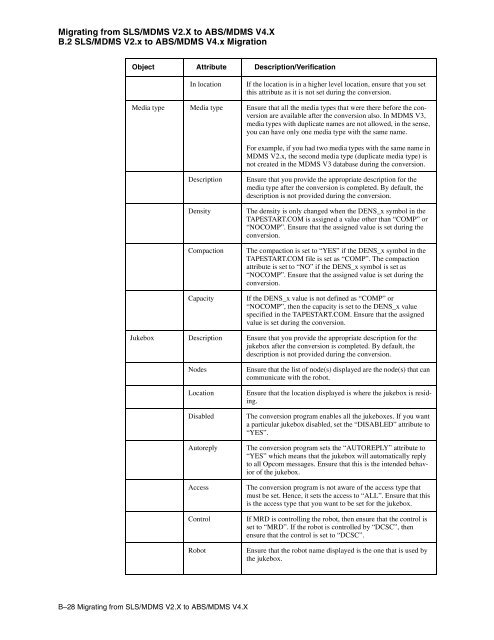HP Archive Backup System for OpenVMS Guide to Operations
HP Archive Backup System for OpenVMS Guide to Operations HP Archive Backup System for OpenVMS Guide to Operations
Migrating from SLS/MDMS V2.X to ABS/MDMS V4.X B.2 SLS/MDMS V2.x to ABS/MDMS V4.x Migration Object Attribute Description/Verification In location If the location is in a higher level location, ensure that you set this attribute as it is not set during the conversion. Media type Media type Ensure that all the media types that were there before the conversion are available after the conversion also. In MDMS V3, media types with duplicate names are not allowed, in the sense, you can have only one media type with the same name. For example, if you had two media types with the same name in MDMS V2.x, the second media type (duplicate media type) is not created in the MDMS V3 database during the conversion. Description Density Compaction Capacity Ensure that you provide the appropriate description for the media type after the conversion is completed. By default, the description is not provided during the conversion. The density is only changed when the DENS_x symbol in the TAPESTART.COM is assigned a value other than “COMP” or “NOCOMP”. Ensure that the assigned value is set during the conversion. The compaction is set to “YES” if the DENS_x symbol in the TAPESTART.COM file is set as “COMP”. The compaction attribute is set to “NO” if the DENS_x symbol is set as “NOCOMP”. Ensure that the assigned value is set during the conversion. If the DENS_x value is not defined as “COMP” or “NOCOMP”, then the capacity is set to the DENS_x value specified in the TAPESTART.COM. Ensure that the assigned value is set during the conversion. Jukebox Description Ensure that you provide the appropriate description for the jukebox after the conversion is completed. By default, the description is not provided during the conversion. Nodes Location Disabled Autoreply Access Control Robot Ensure that the list of node(s) displayed are the node(s) that can communicate with the robot. Ensure that the location displayed is where the jukebox is residing. The conversion program enables all the jukeboxes. If you want a particular jukebox disabled, set the “DISABLED” attribute to “YES”. The conversion program sets the “AUTOREPLY” attribute to “YES” which means that the jukebox will automatically reply to all Opcom messages. Ensure that this is the intended behavior of the jukebox. The conversion program is not aware of the access type that must be set. Hence, it sets the access to “ALL”. Ensure that this is the access type that you want to be set for the jukebox. If MRD is controlling the robot, then ensure that the control is set to “MRD”. If the robot is controlled by “DCSC”, then ensure that the control is set to “DCSC”. Ensure that the robot name displayed is the one that is used by the jukebox. B–28 Migrating from SLS/MDMS V2.X to ABS/MDMS V4.X
Migrating from SLS/MDMS V2.X to ABS/MDMS V4.X B.2 SLS/MDMS V2.x to ABS/MDMS V4.x Migration Object Attribute Description/Verification Slot count Usage You need to set the slot count manually. The conversion program cannot identify the number of slots and provides the available number directly without verification. Ensure that the usage is appropriately set for the type of jukebox that you have as the conversion program cannot identify whether a jukebox does/does not use a magazine. If the jukebox uses magazine, then you have to manually configure the jukebox to include the magazine usage. The default setting is “NOMAGAZINE”. Magazine Description Ensure that you provide the appropriate description for the magazine after the conversion is completed. By default, the description is not provided during the conversion. Offsite location Offsite date Onsite location Offsite date The old magazine record does not have an offsite location. So, you need to provide the appropriate offsite location. The old magazine record does not have an offsite date. So, you need to provide the appropriate offsite date. The old magazine record does not have an onsite location. So, you need to provide the appropriate onsite location. The old magazine record does not have an offsite date. So you need to provide the appropriate offsite date. Node Description Ensure that you provide the appropriate description for the node(s) after the conversion is completed. By default, the description is not provided during the conversion. DECnet-Plus fullname TCP/IP fullname Disabled Database server The conversion program does not provide the DECnet-Plus fullname as the node’s TAPESTART.COM does not support DECnet-Plus. If the node on which the conversion is completed uses DECnet-Plus, then you need to provide the appropriate DECnet-Plus fullname. The conversion program does not provide the TCP/IP fullname as the node’s TAPESTART.COM does not support TCP/IP. If the node on which the conversion is completed uses TCP/IP, then you need to provide the appropriate TCP/IP fullname. The conversion program sets the “DISABLED” attribute to “NO”, inturn enabling access to the node. Ensure that you want the particular node to be enabled. If the “DATABASE SERVER” attribute is set to “YES”, then the node on which the conversion is completed has the potential to become a database server. The logical MDMS$DATABASE_SERVERS must have the particular node name in its definition of nodes, in the domain object. This definition is defined in SYS$STARTUP:MDMS$SYSTARTUP.COM. Location Ensure that this is the location that the node belongs to. During the conversion, it might have been changed depending on the TAPESTART.COM or the default location set in the domain object when it was created. Migrating from SLS/MDMS V2.X to ABS/MDMS V4.X B–29
- Page 182 and 183: Architecture 11.4 Coordinator 11.4.
- Page 184 and 185: Troubleshooting 12.2 Media Manageme
- Page 186 and 187: Troubleshooting 12.2 Media Manageme
- Page 188 and 189: Troubleshooting 12.4 ABS Catalogs 1
- Page 190 and 191: Troubleshooting 12.5 Windows and Un
- Page 192 and 193: Troubleshooting 12.6 RDF (Remote De
- Page 195 and 196: A Configuration Example Getting ABS
- Page 197 and 198: Configuration Example * Magazine -
- Page 199 and 200: Configuration Example Configuring s
- Page 201 and 202: Configuration Example If you comple
- Page 203 and 204: Configuration Example Assist: YES C
- Page 205 and 206: B Migrating from SLS/MDMS V2.X to A
- Page 207 and 208: Migrating from SLS/MDMS V2.X to ABS
- Page 209 and 210: Table B-1 SBK Symbols in ABS Termin
- Page 211 and 212: Migrating from SLS/MDMS V2.X to ABS
- Page 213 and 214: Migrating from SLS/MDMS V2.X to ABS
- Page 215 and 216: Migrating from SLS/MDMS V2.X to ABS
- Page 217 and 218: Migrating from SLS/MDMS V2.X to ABS
- Page 219 and 220: Migrating from SLS/MDMS V2.X to ABS
- Page 221 and 222: Migrating from SLS/MDMS V2.X to ABS
- Page 223 and 224: Migrating from SLS/MDMS V2.X to ABS
- Page 225 and 226: Migrating from SLS/MDMS V2.X to ABS
- Page 227 and 228: Migrating from SLS/MDMS V2.X to ABS
- Page 229 and 230: Migrating from SLS/MDMS V2.X to ABS
- Page 231: Migrating from SLS/MDMS V2.X to ABS
- Page 235 and 236: Migrating from SLS/MDMS V2.X to ABS
- Page 237 and 238: Migrating from SLS/MDMS V2.X to ABS
- Page 239 and 240: Migrating from SLS/MDMS V2.X to ABS
- Page 241 and 242: Migrating from SLS/MDMS V2.X to ABS
- Page 243 and 244: $ WRITE EpilogComFile - Migrating f
- Page 245 and 246: Table B-6 Execution Environment Par
- Page 247 and 248: • SAVE Migrating from SLS/MDMS V2
- Page 249 and 250: Migrating from SLS/MDMS V2.X to ABS
- Page 251 and 252: Migrating from SLS/MDMS V2.X to ABS
- Page 253 and 254: Migrating from SLS/MDMS V2.X to ABS
- Page 255 and 256: Solution - Follow these steps: Migr
- Page 257 and 258: C Prev3 Support Prev3 Support is pr
- Page 259 and 260: Prev3 Support C.2 Using SLS as the
- Page 261: Prev3 Support C.2 Using SLS as the
- Page 264 and 265: Upgrading from ABS V2.X/V3.X to V4.
- Page 266 and 267: Upgrading from ABS V2.X/V3.X to V4.
- Page 268 and 269: ABS/MDMS Support for Fibre Channel
- Page 270 and 271: ABS/MDMS Support for Fibre Channel
- Page 273 and 274: Index Numerics 100 times per day 3-
- Page 275 and 276: MDMS$SBT_ ARCHIVE_n 9-20 MDMS$SBT_
- Page 277: volumes 3-4 W WARNING 3-14, 3-31 WE
Migrating from SLS/MDMS V2.X <strong>to</strong> ABS/MDMS V4.X<br />
B.2 SLS/MDMS V2.x <strong>to</strong> ABS/MDMS V4.x Migration<br />
Object Attribute Description/Verification<br />
In location<br />
If the location is in a higher level location, ensure that you set<br />
this attribute as it is not set during the conversion.<br />
Media type Media type Ensure that all the media types that were there be<strong>for</strong>e the conversion<br />
are available after the conversion also. In MDMS V3,<br />
media types with duplicate names are not allowed, in the sense,<br />
you can have only one media type with the same name.<br />
For example, if you had two media types with the same name in<br />
MDMS V2.x, the second media type (duplicate media type) is<br />
not created in the MDMS V3 database during the conversion.<br />
Description<br />
Density<br />
Compaction<br />
Capacity<br />
Ensure that you provide the appropriate description <strong>for</strong> the<br />
media type after the conversion is completed. By default, the<br />
description is not provided during the conversion.<br />
The density is only changed when the DENS_x symbol in the<br />
TAPESTART.COM is assigned a value other than “COMP” or<br />
“NOCOMP”. Ensure that the assigned value is set during the<br />
conversion.<br />
The compaction is set <strong>to</strong> “YES” if the DENS_x symbol in the<br />
TAPESTART.COM file is set as “COMP”. The compaction<br />
attribute is set <strong>to</strong> “NO” if the DENS_x symbol is set as<br />
“NOCOMP”. Ensure that the assigned value is set during the<br />
conversion.<br />
If the DENS_x value is not defined as “COMP” or<br />
“NOCOMP”, then the capacity is set <strong>to</strong> the DENS_x value<br />
specified in the TAPESTART.COM. Ensure that the assigned<br />
value is set during the conversion.<br />
Jukebox Description Ensure that you provide the appropriate description <strong>for</strong> the<br />
jukebox after the conversion is completed. By default, the<br />
description is not provided during the conversion.<br />
Nodes<br />
Location<br />
Disabled<br />
Au<strong>to</strong>reply<br />
Access<br />
Control<br />
Robot<br />
Ensure that the list of node(s) displayed are the node(s) that can<br />
communicate with the robot.<br />
Ensure that the location displayed is where the jukebox is residing.<br />
The conversion program enables all the jukeboxes. If you want<br />
a particular jukebox disabled, set the “DISABLED” attribute <strong>to</strong><br />
“YES”.<br />
The conversion program sets the “AUTOREPLY” attribute <strong>to</strong><br />
“YES” which means that the jukebox will au<strong>to</strong>matically reply<br />
<strong>to</strong> all Opcom messages. Ensure that this is the intended behavior<br />
of the jukebox.<br />
The conversion program is not aware of the access type that<br />
must be set. Hence, it sets the access <strong>to</strong> “ALL”. Ensure that this<br />
is the access type that you want <strong>to</strong> be set <strong>for</strong> the jukebox.<br />
If MRD is controlling the robot, then ensure that the control is<br />
set <strong>to</strong> “MRD”. If the robot is controlled by “DCSC”, then<br />
ensure that the control is set <strong>to</strong> “DCSC”.<br />
Ensure that the robot name displayed is the one that is used by<br />
the jukebox.<br />
B–28 Migrating from SLS/MDMS V2.X <strong>to</strong> ABS/MDMS V4.X