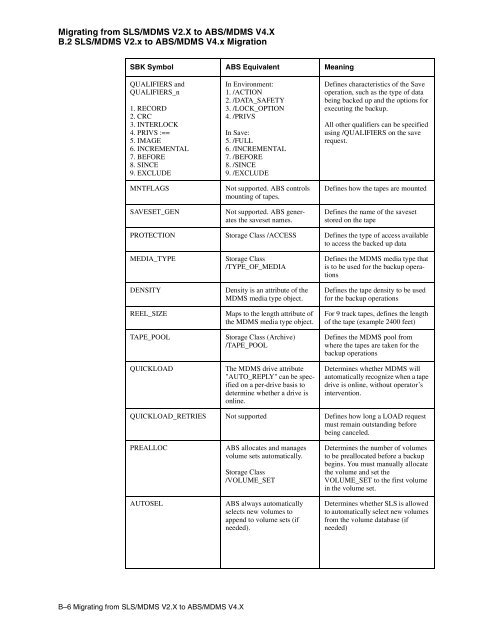HP Archive Backup System for OpenVMS Guide to Operations
HP Archive Backup System for OpenVMS Guide to Operations
HP Archive Backup System for OpenVMS Guide to Operations
You also want an ePaper? Increase the reach of your titles
YUMPU automatically turns print PDFs into web optimized ePapers that Google loves.
Migrating from SLS/MDMS V2.X <strong>to</strong> ABS/MDMS V4.X<br />
B.2 SLS/MDMS V2.x <strong>to</strong> ABS/MDMS V4.x Migration<br />
SBK Symbol ABS Equivalent Meaning<br />
QUALIFIERS and<br />
QUALIFIERS_n<br />
1. RECORD<br />
2. CRC<br />
3. INTERLOCK<br />
4. PRIVS :==<br />
5. IMAGE<br />
6. INCREMENTAL<br />
7. BEFORE<br />
8. SINCE<br />
9. EXCLUDE<br />
MNTFLAGS<br />
SAVESET_GEN<br />
In Environment:<br />
1. /ACTION<br />
2. /DATA_SAFETY<br />
3. /LOCK_OPTION<br />
4. /PRIVS<br />
In Save:<br />
5. /FULL<br />
6. /INCREMENTAL<br />
7. /BEFORE<br />
8. /SINCE<br />
9. /EXCLUDE<br />
Not supported. ABS controls<br />
mounting of tapes.<br />
Not supported. ABS generates<br />
the saveset names.<br />
Defines characteristics of the Save<br />
operation, such as the type of data<br />
being backed up and the options <strong>for</strong><br />
executing the backup.<br />
All other qualifiers can be specified<br />
using /QUALIFIERS on the save<br />
request.<br />
Defines how the tapes are mounted<br />
Defines the name of the saveset<br />
s<strong>to</strong>red on the tape<br />
PROTECTION S<strong>to</strong>rage Class /ACCESS Defines the type of access available<br />
<strong>to</strong> access the backed up data<br />
MEDIA_TYPE<br />
DENSITY<br />
REEL_SIZE<br />
TAPE_POOL<br />
QUICKLOAD<br />
S<strong>to</strong>rage Class<br />
/TYPE_OF_MEDIA<br />
Density is an attribute of the<br />
MDMS media type object.<br />
Maps <strong>to</strong> the length attribute of<br />
the MDMS media type object.<br />
S<strong>to</strong>rage Class (<strong>Archive</strong>)<br />
/TAPE_POOL<br />
The MDMS drive attribute<br />
"AUTO_REPLY" can be specified<br />
on a per-drive basis <strong>to</strong><br />
determine whether a drive is<br />
online.<br />
Defines the MDMS media type that<br />
is <strong>to</strong> be used <strong>for</strong> the backup operations<br />
Defines the tape density <strong>to</strong> be used<br />
<strong>for</strong> the backup operations<br />
For 9 track tapes, defines the length<br />
of the tape (example 2400 feet)<br />
Defines the MDMS pool from<br />
where the tapes are taken <strong>for</strong> the<br />
backup operations<br />
Determines whether MDMS will<br />
au<strong>to</strong>matically recognize when a tape<br />
drive is online, without opera<strong>to</strong>r’s<br />
intervention.<br />
QUICKLOAD_RETRIES Not supported Defines how long a LOAD request<br />
must remain outstanding be<strong>for</strong>e<br />
being canceled.<br />
PREALLOC<br />
AUTOSEL<br />
ABS allocates and manages<br />
volume sets au<strong>to</strong>matically.<br />
S<strong>to</strong>rage Class<br />
/VOLUME_SET<br />
ABS always au<strong>to</strong>matically<br />
selects new volumes <strong>to</strong><br />
append <strong>to</strong> volume sets (if<br />
needed).<br />
Determines the number of volumes<br />
<strong>to</strong> be preallocated be<strong>for</strong>e a backup<br />
begins. You must manually allocate<br />
the volume and set the<br />
VOLUME_SET <strong>to</strong> the first volume<br />
in the volume set.<br />
Determines whether SLS is allowed<br />
<strong>to</strong> au<strong>to</strong>matically select new volumes<br />
from the volume database (if<br />
needed)<br />
B–6 Migrating from SLS/MDMS V2.X <strong>to</strong> ABS/MDMS V4.X