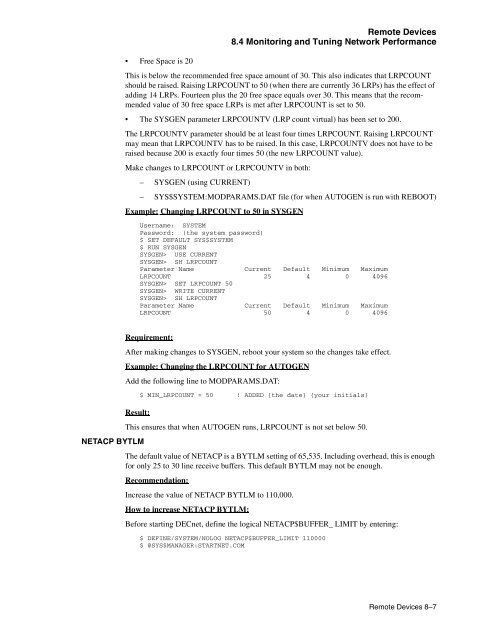HP Archive Backup System for OpenVMS Guide to Operations
HP Archive Backup System for OpenVMS Guide to Operations
HP Archive Backup System for OpenVMS Guide to Operations
You also want an ePaper? Increase the reach of your titles
YUMPU automatically turns print PDFs into web optimized ePapers that Google loves.
• Free Space is 20<br />
Remote Devices<br />
8.4 Moni<strong>to</strong>ring and Tuning Network Per<strong>for</strong>mance<br />
This is below the recommended free space amount of 30. This also indicates that LRPCOUNT<br />
should be raised. Raising LRPCOUNT <strong>to</strong> 50 (when there are currently 36 LRPs) has the effect of<br />
adding 14 LRPs. Fourteen plus the 20 free space equals over 30. This means that the recommended<br />
value of 30 free space LRPs is met after LRPCOUNT is set <strong>to</strong> 50.<br />
• The SYSGEN parameter LRPCOUNTV (LRP count virtual) has been set <strong>to</strong> 200.<br />
The LRPCOUNTV parameter should be at least four times LRPCOUNT. Raising LRPCOUNT<br />
may mean that LRPCOUNTV has <strong>to</strong> be raised. In this case, LRPCOUNTV does not have <strong>to</strong> be<br />
raised because 200 is exactly four times 50 (the new LRPCOUNT value).<br />
Make changes <strong>to</strong> LRPCOUNT or LRPCOUNTV in both:<br />
– SYSGEN (using CURRENT)<br />
– SYS$SYSTEM:MODPARAMS.DAT file (<strong>for</strong> when AUTOGEN is run with REBOOT)<br />
Example: Changing LRPCOUNT <strong>to</strong> 50 in SYSGEN<br />
Username: SYSTEM<br />
Password: (the system password)<br />
$ SET DEFAULT SYS$SYSTEM<br />
$ RUN SYSGEN<br />
SYSGEN> USE CURRENT<br />
SYSGEN> SH LRPCOUNT<br />
Parameter Name Current Default Minimum Maximum<br />
LRPCOUNT 25 4 0 4096<br />
SYSGEN> SET LRPCOUNT 50<br />
SYSGEN> WRITE CURRENT<br />
SYSGEN> SH LRPCOUNT<br />
Parameter Name Current Default Minimum Maximum<br />
LRPCOUNT 50 4 0 4096<br />
Requirement:<br />
After making changes <strong>to</strong> SYSGEN, reboot your system so the changes take effect.<br />
Example: Changing the LRPCOUNT <strong>for</strong> AUTOGEN<br />
Add the following line <strong>to</strong> MODPARAMS.DAT:<br />
Result:<br />
NETACP BYTLM<br />
$ MIN_LRPCOUNT = 50 ! ADDED {the date} {your initials}<br />
This ensures that when AUTOGEN runs, LRPCOUNT is not set below 50.<br />
The default value of NETACP is a BYTLM setting of 65,535. Including overhead, this is enough<br />
<strong>for</strong> only 25 <strong>to</strong> 30 line receive buffers. This default BYTLM may not be enough.<br />
Recommendation:<br />
Increase the value of NETACP BYTLM <strong>to</strong> 110,000.<br />
How <strong>to</strong> increase NETACP BYTLM:<br />
Be<strong>for</strong>e starting DECnet, define the logical NETACP$BUFFER_ LIMIT by entering:<br />
$ DEFINE/SYSTEM/NOLOG NETACP$BUFFER_LIMIT 110000<br />
$ @SYS$MANAGER:STARTNET.COM<br />
Remote Devices 8–7