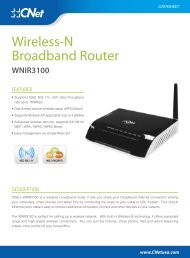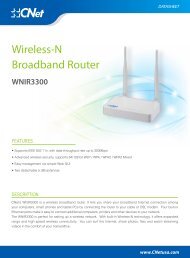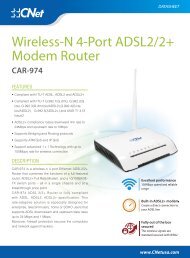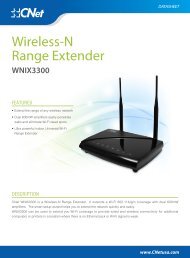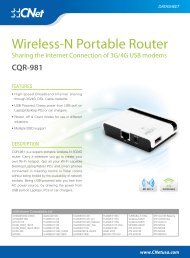Upgrade Firmware Guide - CNet
Upgrade Firmware Guide - CNet
Upgrade Firmware Guide - CNet
You also want an ePaper? Increase the reach of your titles
YUMPU automatically turns print PDFs into web optimized ePapers that Google loves.
2. How to upload the firmware<br />
Note:<br />
1. Do not Power Off the device when the <strong>Firmware</strong> is being upgraded<br />
2. To prevent that <strong>Firmware</strong> upgrading is interrupted by other wireless singals<br />
and cause failure. We recommend use Wired connection during upgrading.<br />
a. Click the “Browse” button to select the firmware