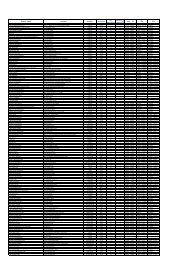Metrocard Conditions of Use - Version 6 - Adelaide Metro
Metrocard Conditions of Use - Version 6 - Adelaide Metro
Metrocard Conditions of Use - Version 6 - Adelaide Metro
Create successful ePaper yourself
Turn your PDF publications into a flip-book with our unique Google optimized e-Paper software.
3. <strong><strong>Metro</strong>card</strong> Protection<br />
3.1 Protect a<br />
<strong><strong>Metro</strong>card</strong><br />
3.2 Customer<br />
details to<br />
protect a<br />
<strong><strong>Metro</strong>card</strong><br />
3.3 Unprotected<br />
<strong><strong>Metro</strong>card</strong><br />
3.4 Locations<br />
to protect a<br />
<strong><strong>Metro</strong>card</strong><br />
A protected <strong><strong>Metro</strong>card</strong> is one attached to a customer’s personal<br />
details.<br />
Protecting a <strong><strong>Metro</strong>card</strong> <strong>of</strong>fers the following benefits:<br />
• Can transfer balance to a new <strong><strong>Metro</strong>card</strong> if lost, stolen or<br />
damaged (a new card fee applies)<br />
• Option to set up auto recharge (refer to section 5 on auto<br />
recharge)<br />
• Access to a <strong><strong>Metro</strong>card</strong> website account<br />
The following customer details are required to protect a<br />
<strong><strong>Metro</strong>card</strong>:<br />
• Full name or organisation name<br />
• Date <strong>of</strong> birth<br />
• A contact number<br />
• Email address (optional; but required for online access)<br />
• Customer address<br />
An unprotected <strong><strong>Metro</strong>card</strong> is anonymous. You do not need to<br />
supply any personal details to obtain and use an unprotected<br />
<strong><strong>Metro</strong>card</strong>.<br />
A <strong><strong>Metro</strong>card</strong> can be protected at any time (excludes preloaded Visitor<br />
Pass).<br />
Protection can occur at:<br />
• <strong>Adelaide</strong> <strong>Metro</strong> website (Please allow 24 hours after<br />
purchase to protect)<br />
• <strong>Adelaide</strong> <strong>Metro</strong> InfoLine (Please allow 24 hours after<br />
purchase to protect)<br />
• <strong>Adelaide</strong> <strong>Metro</strong> InfoCentres<br />
3.5 Who can<br />
protect a<br />
<strong><strong>Metro</strong>card</strong><br />
3.6 Maximum<br />
amount <strong>of</strong><br />
<strong><strong>Metro</strong>card</strong>s<br />
protected per<br />
customer<br />
3.7 Change <strong>of</strong><br />
<strong><strong>Metro</strong>card</strong><br />
protection<br />
details<br />
<strong><strong>Metro</strong>card</strong>s may be protected by someone other than the purchaser.<br />
You can protect up to a maximum <strong>of</strong> eight <strong><strong>Metro</strong>card</strong>s.<br />
You can update your personal details through a <strong><strong>Metro</strong>card</strong> website<br />
account. Also via the <strong>Adelaide</strong> <strong>Metro</strong> InfoCentre and by calling the<br />
InfoLine after passing a brief identity check.<br />
5 <strong><strong>Metro</strong>card</strong> conditions <strong>of</strong> use | <strong>Version</strong> 6 | Feb 2014