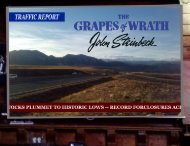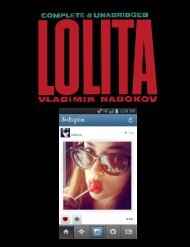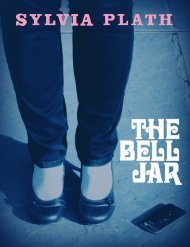Xcode Instruments
Xcode Instruments
Xcode Instruments
Create successful ePaper yourself
Turn your PDF publications into a flip-book with our unique Google optimized e-Paper software.
<strong>Xcode</strong> <strong>Instruments</strong><br />
James Paul Mason<br />
Mobile App Development Final Presentation<br />
December 17, 2012
What is it?<br />
• Set of tools to measure app performance<br />
– CPU, memory, network, hard disk, battery, etc<br />
• Can be run on iOS Simulator, any process<br />
running in Mac, or a tethered iOS device<br />
2012/12/17 <strong>Xcode</strong> <strong>Instruments</strong> 2
Why would you?<br />
• Automate a series of events leading to a bug<br />
• Find leaking memory or over-released<br />
objects (zombies)<br />
• See how resource hungry your app is<br />
– Find where you should focus your optimization<br />
efforts<br />
2012/12/17 <strong>Xcode</strong> <strong>Instruments</strong> 3
How to:<br />
• Add/edit<br />
Scheme in<br />
<strong>Xcode</strong><br />
• Select Profile<br />
appname<br />
• Choose<br />
Instrument<br />
• Cmd-i or<br />
Product ><br />
Profile<br />
2012/12/17 <strong>Xcode</strong> <strong>Instruments</strong> 4
Instrument Options<br />
2012/12/17 <strong>Xcode</strong> <strong>Instruments</strong> 5
<strong>Instruments</strong> Orientation<br />
From Apple <strong>Instruments</strong> User Guide<br />
2012/12/17 <strong>Xcode</strong> <strong>Instruments</strong> 6
Allocations and Leaks<br />
Expect to see allocations<br />
skyrocket on app launch<br />
Leaks: Increasing memory<br />
allocation due to bad<br />
memory deallocation -><br />
eating up all system memory<br />
Quickly see which object category is allocating the most and when<br />
2012/12/17 <strong>Xcode</strong> <strong>Instruments</strong> 7
Energy Diagnostics<br />
Power hungry operations<br />
• Accessing network<br />
• Using GPS<br />
• Heavy CPU usage<br />
• Disk access<br />
• Using accelerometers<br />
Track how hard you’re hitting the battery<br />
iOS Programming Guide has<br />
recommendations for<br />
optimizing usage of these<br />
• Consolidate processing to<br />
maximize CPU idle time<br />
• Transmit in bursts<br />
• Don’t poll servers<br />
• Wi-fi uses less power than<br />
data network<br />
2012/12/17 <strong>Xcode</strong> <strong>Instruments</strong> 8
Network<br />
See when the network is<br />
being accessed<br />
Compare to CPU usage<br />
and energy usage<br />
Balance burden of<br />
network on CPU and<br />
battery<br />
2012/12/17 <strong>Xcode</strong> <strong>Instruments</strong> 9
Best Practices<br />
• Apple recommends integrating instruments<br />
early in development of an app to catch<br />
problems early<br />
• At a minimum, should characterize app<br />
performance on your device(s) with<br />
<strong>Instruments</strong> before App Store submission<br />
• Powerful free tool to help you, so might as<br />
well use it<br />
2012/12/17 <strong>Xcode</strong> <strong>Instruments</strong> 10
Thank You<br />
Questions?<br />
jmason86@gmail.com<br />
2012/12/17 <strong>Xcode</strong> <strong>Instruments</strong> 11


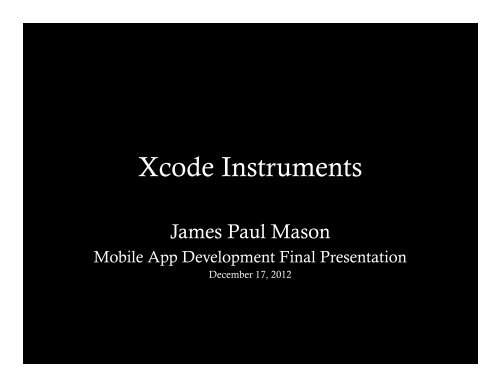
 restaurant"
>
restaurant"
>