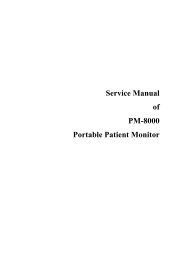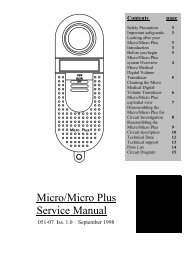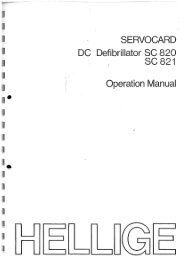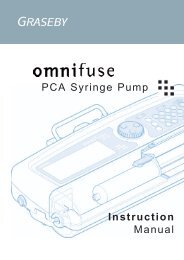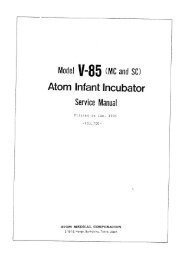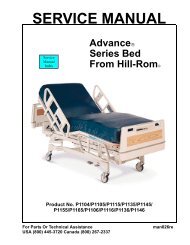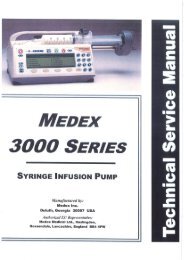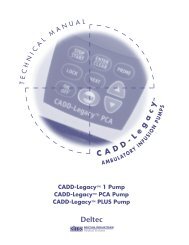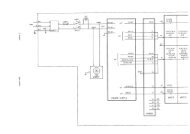Cosmed Quark PFT - User manual.pdf - Frank's Hospital Workshop
Cosmed Quark PFT - User manual.pdf - Frank's Hospital Workshop
Cosmed Quark PFT - User manual.pdf - Frank's Hospital Workshop
You also want an ePaper? Increase the reach of your titles
YUMPU automatically turns print PDFs into web optimized ePapers that Google loves.
2. Ensure that the DLCO cylinder is properly connected to the rear panel of the <strong>Quark</strong><br />
<strong>PFT</strong> and check that the pressure of the gas is in the range 5-6 bar.<br />
3. Check if the reference values for the calibration gas specified in File/Reference<br />
values… correspond to the certified composition of the mixture.<br />
4. Connect the sampling line to the CAL port placed on the front panel of the <strong>Quark</strong><br />
<strong>PFT</strong>.<br />
5. Select Calibration/Gas…/DLCO… and wait until the procedure is completed.<br />
Print the calibration report<br />
Edit the calibration factors<br />
In the Calibration program choose Print from the File menu.<br />
The last sensors calibration factors can be either edited or viewed. To do this choose<br />
Gas Results… from the File menu.<br />
To view or edit the last Turbine calibration factor choose Turbine results… from the<br />
File menu.<br />
Note: To restore factory setting press Default button in the dialog box. Once you press<br />
the default button you must run a new calibration before testing.<br />
O 2 delay check<br />
Selecting Calibration/Gas/O 2 delay, check if this value is below 250ms. If it is above<br />
250ms, please contact the Technical Support.<br />
An high value of the O 2 delay can be due to:<br />
• Chemical sensor exhausted.<br />
• Old or obstructed Permapure tube.<br />
• Dust or dirt in the sampling line.<br />
46 - <strong>Quark</strong> <strong>PFT</strong> <strong>User</strong> Manual