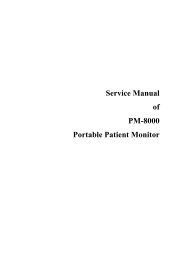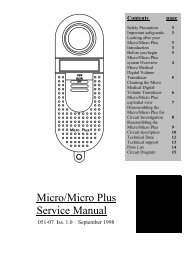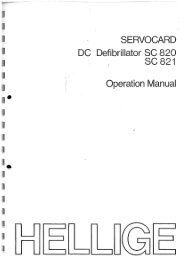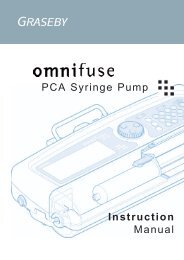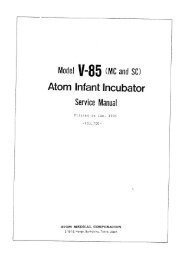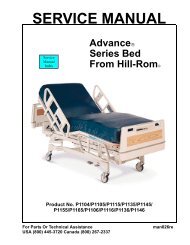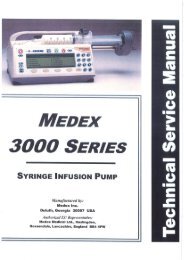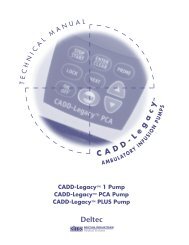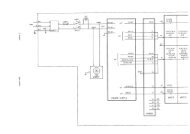Cosmed Quark PFT - User manual.pdf - Frank's Hospital Workshop
Cosmed Quark PFT - User manual.pdf - Frank's Hospital Workshop
Cosmed Quark PFT - User manual.pdf - Frank's Hospital Workshop
Create successful ePaper yourself
Turn your PDF publications into a flip-book with our unique Google optimized e-Paper software.
Software installation<br />
The software is made of two programs: one for the spirometry and the other one for the<br />
ergometry (only for <strong>PFT</strong>ergo, <strong>PFT</strong>2ergo and <strong>PFT</strong>4 ergo). The two programs share the<br />
same archive and use the same program for the system calibration, even if they are used<br />
for performing completely different tests.<br />
Installing the software<br />
1. Select Run... from Windows Start menu.<br />
<br />
Notice: The software is<br />
copy-protected. Install the<br />
software from the original<br />
disk.<br />
2. In the Command line box, type a:\install (assuming the disk is in drive A:).<br />
3. Click on OK (or press ENTER key).<br />
4. The program will load up a dialog box and ask for a directory where to be installed.<br />
5. When the installation is over, the program will advise you with a message<br />
indicating that the installation has been successfully completed, click on End.<br />
Note: the directory for the Ergo software must be the same of the <strong>Quark</strong> <strong>PFT</strong> (spiro).<br />
Run the software<br />
1. In the Windows Program Manager, open the Program Group in which the software<br />
was installed.<br />
2. Click the <strong>Quark</strong> <strong>PFT</strong> icon.<br />
PC port configuration<br />
The first time the software is used, it is necessary to configure the communication port<br />
with the PC (USB, COM1, COM2,…).<br />
For further details, see the chapter Database management.<br />
40 - <strong>Quark</strong> <strong>PFT</strong> <strong>User</strong> Manual