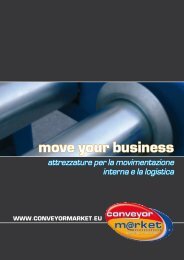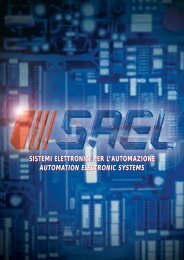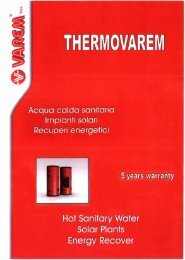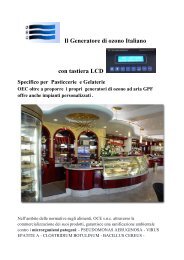USER`S GUIDE High Speed DC Circuit Breaker TYPE ... - Biziz
USER`S GUIDE High Speed DC Circuit Breaker TYPE ... - Biziz
USER`S GUIDE High Speed DC Circuit Breaker TYPE ... - Biziz
You also want an ePaper? Increase the reach of your titles
YUMPU automatically turns print PDFs into web optimized ePapers that Google loves.
3.6 Checking the Latch Mechanism and Drive<br />
A thorough check of the latch mechanism and the<br />
current path should only be carried out by service<br />
engineers or technicians trained and qualified by<br />
AEG Industrial Systems<br />
3.7 Changing the Protective Wall<br />
Disconnect breaker from main circuit, make sure it<br />
is not live, ground on both sides and pull out control<br />
plug.<br />
[Fig.6]Loosen the clamping screws 5 and 8 with an<br />
SW5 hexagon wrench and lift the arc chute 1 off<br />
the breaker.<br />
[Fig.7] Carefully pull out the old protective walls 5<br />
and insert new ones.<br />
Fig.6 Installing the Arc Chute<br />
[Fig.6] Replace arc chute 1 onto the breaker and<br />
secure with bolts 5 and 8 and toothed disks 6 and<br />
9 using a torque of 10 Nm.<br />
Check both the chute and the probe screwed connections<br />
after installation.<br />
3.8 Changing the Arc Chute<br />
Disconnect breaker from main circuit, make sure it<br />
is not live, ground on both sides and pull out control<br />
plug.<br />
[Fig.6] Loosen the clamping screws 5 and 8 with<br />
an SW5 hexagon wrench and lift the arc chute 1 off<br />
the breaker.<br />
Put the new arc chute 1 onto the breaker and secure<br />
with bolts 5 and 8 and toothed disks 6 and 9<br />
using a torque of 10 Nm.<br />
Check both the arc chute and the arc probe<br />
screwed connections after installation.<br />
3.9 Changing the Arc Contacts and Arc Probes<br />
See technical information “<strong>High</strong> <strong>Speed</strong> <strong>DC</strong> <strong>Circuit</strong><br />
<strong>Breaker</strong> Type Gerapid, Hints + Instructions”.<br />
Fig.7 Changing the Protective Wall<br />
14