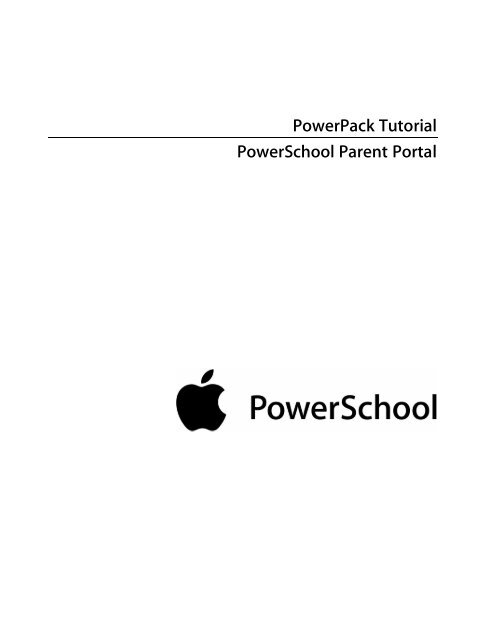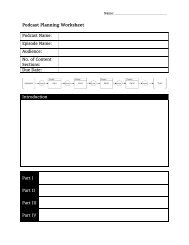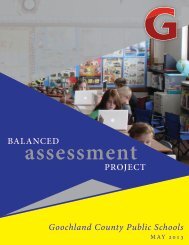PowerPack Tutorial PowerSchool Parent Portal
PowerPack Tutorial PowerSchool Parent Portal
PowerPack Tutorial PowerSchool Parent Portal
Create successful ePaper yourself
Turn your PDF publications into a flip-book with our unique Google optimized e-Paper software.
<strong>PowerPack</strong> <strong>Tutorial</strong><br />
<strong>PowerSchool</strong> <strong>Parent</strong> <strong>Portal</strong>
<strong>PowerPack</strong> <strong>Tutorial</strong> - BETA<br />
Document Properties<br />
Copyright<br />
Owner<br />
© 2005 Apple Computer, Inc. All rights reserved. This document is the property<br />
of Apple Computer, Inc. and is for reference only. It is not to be reproduced or<br />
distributed in any way without the express written consent of Apple Computer,<br />
Inc. Other brands and names are the property of their respective owners.<br />
Technical Communication and Documentation<br />
Last Updated 06/22/05<br />
Version 1.0<br />
Please send comments, suggestions, or requests for this user guide to manuals@powerschool.com.<br />
Your feedback is appreciated.<br />
About the <strong>PowerPack</strong> <strong>Tutorial</strong><br />
This guide introduces the basic functions for customizing <strong>PowerSchool</strong> <strong>Parent</strong> <strong>Portal</strong>. It<br />
accommodates the unique needs of the school or district by specifically showing you how to use<br />
the <strong>Parent</strong> <strong>Portal</strong> feature of <strong>PowerSchool</strong>.<br />
Intended Audience for the <strong>PowerPack</strong> <strong>Tutorial</strong><br />
This guide is intended for <strong>PowerSchool</strong> users and parents interested in accessing <strong>PowerSchool</strong>. This<br />
tutorial is a companion document to the Quicktime <strong>PowerSchool</strong> <strong>Parent</strong> <strong>Portal</strong> tutorial. To use this<br />
guide, you must be familiar with the <strong>PowerSchool</strong> application, as well as a Web browser. It is not<br />
required, but advantageous to also have some familiarity with HTML.<br />
Introduction © 2005 Apple Computer, Inc. All rights reserved. 2
<strong>PowerPack</strong> <strong>Tutorial</strong> - BETA<br />
Introduction<br />
<strong>PowerSchool</strong>, a web-based student information system from Apple, empowers all stakeholders to<br />
focus on the real job at hand, optimizing student achievement of each and every student. By<br />
providing real-time visibility to the key determinants of a student’s success, such as: Attendance,<br />
grades, and discipline, stakeholders can be much more proactive in monitoring a students progress.<br />
For instance, no longer will parent/teacher conferences be focused on the minutia of historical<br />
facts, such as “Johnny is getting a “C’ in Algebra because he didn’t turn in homework #4 and missed<br />
Quiz 2” Instead, parents and teachers will be focused on strategies for improvement. This approach<br />
will allow teachers, parents, and students to truly develop a personalized education plan designed<br />
to optimize the student’s individual strengths, while focusing on their weaknesses, ultimately<br />
leading to much greater student achievement.<br />
The lynchpin of this approach is parental involvement. Study after study has validated the fact that<br />
active parental interest and participation in their child’s education is THE single most important<br />
determinant of a student’s achievement. It is not a student’s ethnicity, gender, or even economic<br />
status that will influence academic achievement. It is the active interest and involvement of the<br />
parents and guardians to their child’s schoolwork and activities on a daily basis that will ultimately<br />
underwrite student progress. This is where the <strong>PowerSchool</strong> <strong>Parent</strong> <strong>Portal</strong> comes in to play, so lets<br />
take a look!<br />
Introduction © 2005 Apple Computer, Inc. All rights reserved. 3
<strong>PowerPack</strong> <strong>Tutorial</strong> - BETA<br />
<strong>PowerSchool</strong> <strong>Parent</strong> <strong>Portal</strong><br />
Once logged into the system, students and parents will see a variety of options to view across the<br />
top of the page. This page that initially appears is called the Grades and Attendance Screen.<br />
On the Grades and Attendance page, a parent or student can get a real-time view of last and this<br />
week’s attendance by period, as well as total absences by period for the current term, and past<br />
terms. These absent and tardy totals are clickable, and will reveal the dates of each attendance<br />
event.<br />
Back on the Grades and Attendance screen, you can also view the cumulative grade for each course<br />
the student is currently enrolled in. This view provides a quick summary of exactly where a student<br />
stands in each course or subject area for the current term. These are the grades as they exist in the<br />
teacher’s grade books… right now. This real time information on current grades helps parents and<br />
students understand exactly what areas require extra attention. For example, Cody Andrews has<br />
always been a 4.0 student and his parents notice that as of today, he is only getting an 89 in Mr.<br />
Luhman’s Sociology class. Now, they would like to know why Cody has slipped…<br />
To find out the details behind the 89 in Sociology, Cody’s parents simply need to click on the “89”<br />
link, and <strong>PowerSchool</strong> will present the parents with a list of every single assignment, test and quiz<br />
that make up that grade. They quickly see that Cody got an F, or 50%, on the chapter 18 reading,<br />
which certainly impacted his overall grade. Of course, Cody’s parents will certainly want to know<br />
more about that particular assignment and what they can do to help Cody master the topic.<br />
<strong>PowerSchool</strong> <strong>Parent</strong> <strong>Portal</strong> © 2005 Apple Computer, Inc. All rights reserved. 4
<strong>PowerPack</strong> <strong>Tutorial</strong> - BETA<br />
To find out the details of that particular assignment, Cody’s parents simply need to click on the<br />
Chapter 18 Reading link and it will bring up all of the details for that particular assignment.<br />
The assignment topic, chapter, required questions, and MOST importantly other resources are<br />
presented here to help the parents and student learn more about the topic. With this information,<br />
Mathew’s parents now know exactly how to help Cody master reading assignments. Of course, it’s<br />
also VERY easy for Cody’s parents to email the teacher for additional suggestions or resources to<br />
help.<br />
What continues to make this parent portal the most successful in K-12 education is the fact that a<br />
tremendous amount of detailed information is updated on a regular basis. The secret to the<br />
dynamic nature of the parent and student web portal is the fact that teachers are only asked to<br />
simply use their electronic grade books. As they enter assignments, scores and attendance,<br />
<strong>PowerSchool</strong> will be automatically updated with the latest information. No extra effort is required<br />
from teachers.<br />
Next, the student’s parents might want a quick view of grades from previous terms. This will enable<br />
them to better understand their kids overall grade point average and, again, better understand<br />
where to apply some time and energy to beef up a child’s weak subject or topic areas.<br />
Note The grades displayed on the Grades History screen ONLY<br />
represent final grades for classes in the past. It does not<br />
display classes currently in session.<br />
<strong>PowerSchool</strong> <strong>Parent</strong> <strong>Portal</strong> © 2005 Apple Computer, Inc. All rights reserved. 5
<strong>PowerPack</strong> <strong>Tutorial</strong> - BETA<br />
Next, the student’s parents might want a quick view of attendance history. This will enable them to<br />
better understand any attendance patterns that may be impacting their performance, such as<br />
excessive absences or tardiness in a particular class.<br />
Next, the student’s parents might want to receive email notifications of certain situations or events<br />
that might require their intervention, such as poor scores on recent assignments, low balance on<br />
funds for lunch, unexcused absences, and so on.<br />
These email updates can be scheduled as frequently as daily, and might include other parents, noncustodial<br />
parents, aunts, uncles, grand parents, and so on. This is an extremely popular and<br />
powerful tool that will enable parents to really keep a pulse on what is going on with their child at<br />
school.<br />
Next, the student’s parents might want to view any teacher comments that have been posted, for<br />
example, suggest tutoring, pegged me in the eye with a spitball, needs to improve on test<br />
preparation, and so on. Again, this will enable parents to really keep a pulse on what is going on in<br />
each individual class.<br />
<strong>PowerSchool</strong> <strong>Parent</strong> <strong>Portal</strong> © 2005 Apple Computer, Inc. All rights reserved. 6
<strong>PowerPack</strong> <strong>Tutorial</strong> - BETA<br />
Next, the student’s parents might want to view the School Bulletin to keep tabs on the upcoming<br />
school activities, lunch menus, notes from the principal, etc.<br />
That way, when Johnny says he is going to the football game on Friday night and there is NOT a<br />
football game scheduled a parent could probe a little further. This also avoids the scenario of the<br />
paper version of the School Bulletin never quite making it home!<br />
<strong>PowerSchool</strong> <strong>Parent</strong> <strong>Portal</strong> © 2005 Apple Computer, Inc. All rights reserved. 7
<strong>PowerPack</strong> <strong>Tutorial</strong> - BETA<br />
Next, the parents and students can sit down and request courses for the upcoming school year.<br />
The page lists not only the required courses, but also the courses/subjects where parents/students<br />
will have choices. This capability gives the parent the opportunity to ensure the student is not<br />
signing up for basket weaving, shop, water polo, etc., to the exclusion of subject areas they have<br />
traditionally struggled with, such as math. Once the course requests have been entered,<br />
<strong>PowerSchool</strong> will automatically build the schedule for the student based on these requests and the<br />
available days/times for the requested classes.<br />
Note Obviously, this activity will also include suggestions from the<br />
school guidance counselor.<br />
Finally, the parents and students may want to view all of the various financial transactions that have<br />
occurred, for example, field trip fees, lunch transactions, parking fee, etc., and the remaining<br />
balances.<br />
While we have not covered every aspect of the <strong>PowerSchool</strong> <strong>Parent</strong> <strong>Portal</strong>, hopefully, you now<br />
know how you can truly stay on top of the daily happenings with your children’s education and<br />
how you can become an even more active member of the education process. With <strong>PowerSchool</strong><br />
providing the critical information to developing a personal education plan for EVERY student, we<br />
can truly maximize the potential of our future leaders!<br />
<strong>PowerSchool</strong> <strong>Parent</strong> <strong>Portal</strong> © 2005 Apple Computer, Inc. All rights reserved. 8