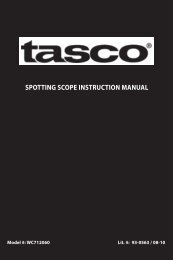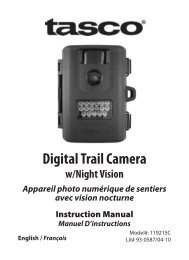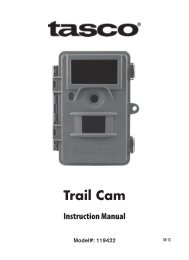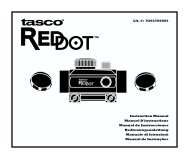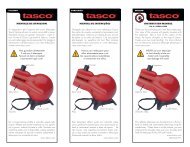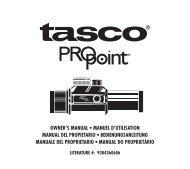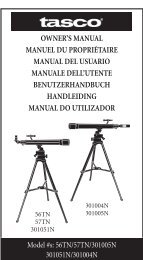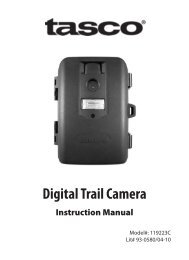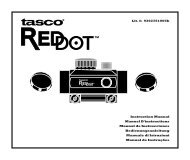Trail Cam 119256CW - Tasco
Trail Cam 119256CW - Tasco
Trail Cam 119256CW - Tasco
Create successful ePaper yourself
Turn your PDF publications into a flip-book with our unique Google optimized e-Paper software.
18<br />
Troubleshooting / FAQ<br />
<strong>Cam</strong>era won’t power up<br />
1. Make sure that you have installed all 4 batteries in the battery<br />
compartment. <strong>Tasco</strong> recommends using 4 Energizer® Lithium<br />
AA batteries in this trail cam .<br />
2. Make sure that the batteries are installed correctly, observing<br />
proper polarity. Always place the negative (flat) end of each<br />
battery in contact with the spring tab side of its slot inside the<br />
camera.<br />
Do not mix old and new batteries.<br />
Do not mix battery types-use ALL lithium or ALL alkaline.<br />
Rechargeable batteries are not recommended.<br />
Still Photo and/or Video Quality Problems<br />
1. Night photos or videos appear too dark<br />
a. Try using a set of new batteries. The flash will stop operating<br />
near the end of the battery life.<br />
b. You will get the best results when the subject is within the<br />
ideal flash range, no farther than 30’ from the camera. Subjects<br />
may appear too dark at greater distances.<br />
c. Please note that when the still photo mode is set to “3P”, or with<br />
very short Delay time settings, some images may appear darker<br />
than others due to the quick response and rapid retriggering<br />
of the camera, allowing less time for the flash to fully recharge<br />
before firing again.<br />
2. Daytime photos or videos appear too dark<br />
a. Make sure that the camera is not aimed at the sun or other<br />
light sources during the day, as this may cause the auto exposure<br />
to produce darker results.<br />
3. Night photos or videos appear too bright<br />
a. You will get the best results when the subject is within the<br />
ideal flash range, no closer than 10’ (3m) from the camera.<br />
Subjects may appear too light at closer distances.<br />
4. Daytime photos or videos appear too bright<br />
a. Make sure that the camera is not aimed at the sun or other<br />
light sources during the day.