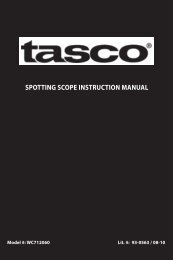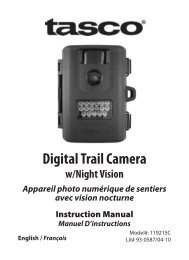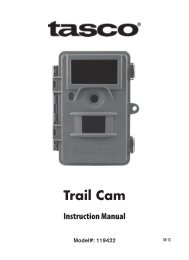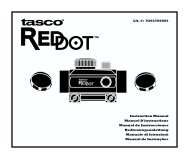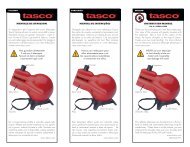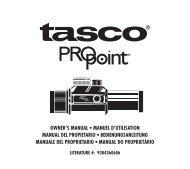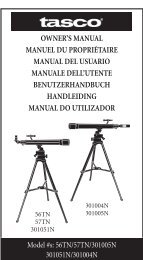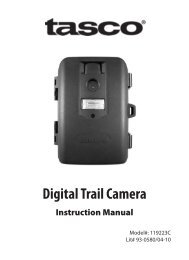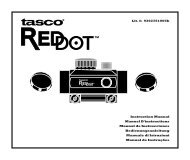Trail Cam 119256CW - Tasco
Trail Cam 119256CW - Tasco
Trail Cam 119256CW - Tasco
You also want an ePaper? Increase the reach of your titles
YUMPU automatically turns print PDFs into web optimized ePapers that Google loves.
Troubleshooting / FAQ<br />
Battery life is shorter than expected<br />
1. Battery life will vary with operating temperature and the number<br />
of images taken over time. Typically, the trail cam will be able to<br />
capture several thousand images before the batteries die.<br />
2. Check to make sure you have used new alkaline or lithium<br />
batteries. <strong>Tasco</strong> recommends using 4 Energizer® Lithium AA<br />
batteries in this <strong>Trail</strong> <strong>Cam</strong> to obtain maximum battery life.<br />
3. Make sure that the power switch was turned to the “ON” position<br />
and that the camera was not left in Setup mode while in the field.<br />
4. Make sure that you are using a good quality name brand SD card<br />
in your camera. <strong>Tasco</strong> recommends SanDisk® brand SD Cards<br />
up to 32GB. Our experience indicates that poor quality SD cards<br />
can sometimes reduce your trail cam battery life.<br />
<strong>Cam</strong>era stops taking images or won’t take images<br />
1. Please make sure that the SD card is not full. If the card is full, the<br />
camera will stop taking images.<br />
2. Check the batteries to make sure that they are new alkaline or<br />
lithium AA batteries. See note above about short battery life.<br />
3. Make sure that the camera power switch is in the “ON” position<br />
and not in the “OFF” position or in Setup mode.<br />
4. Make sure that you are using a good quality SD card in your<br />
camera. <strong>Tasco</strong> recommends SanDisk® SD Cards up to 32GB.<br />
5. If the SD card has its write protect switch in the lock position, the<br />
camera will not take images.<br />
6. If you have used an SD card in another device before inserting<br />
it in your trail cam , you might want to try formatting the card<br />
using the “Format” parameter in Setup mode (make sure you<br />
have backed up any important files first, as formatting will erase<br />
all previous files). In some cases, other devices may change the<br />
formatting of the SD card so that it will not work properly with<br />
the trail cam .<br />
17