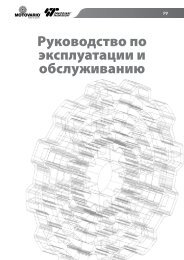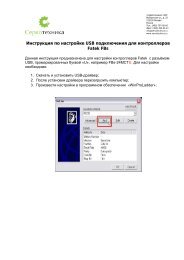FATEK FBs-PLC Ladder Program Programming Software General ...
FATEK FBs-PLC Ladder Program Programming Software General ...
FATEK FBs-PLC Ladder Program Programming Software General ...
You also want an ePaper? Increase the reach of your titles
YUMPU automatically turns print PDFs into web optimized ePapers that Google loves.
WinProladder software package<br />
Windows based<br />
<strong>Program</strong> Development Tool<br />
<strong>FATEK</strong> <strong>FBs</strong>-<strong>PLC</strong> <strong>Ladder</strong> <strong>Program</strong> <strong>Program</strong>ming <strong>Software</strong><br />
• <strong>General</strong> Feature<br />
Windows based application program, all the operating follow the convention of windows environment, easy for learning and operating. No<br />
matter beginner or Pro can operate with great effi cient.<br />
Adopt project concept, which category the whole tasks of program to be developed with hierarchy tree. Through the visual effect the user can<br />
see through the whole project at fi rst glance. No matter at program or maintenance stage all the jobs need to do can perform with intuitive.<br />
Thoughtful and considerate entry method design, incorporate both the keyboard and mouse for entry device. No matter at fi eld site or offi ce<br />
environment can operate with ease and effi cient.<br />
Provides the connection for <strong>PLC</strong> and PC with varieties. Among the connections, there are hardware connection, Modem connection and<br />
Internet connection. For every different connection, WinProladder provide a session name to associate the setting of the communication<br />
parameters, such as port no., baud rate, IP address, phone number, etc.. With this feature can alleviate the user from the burden of the<br />
memorizing.<br />
WinProladder<br />
• <strong>Program</strong> editing<br />
Provides the on-line program editing capability. After modify the<br />
ladder program can send the RUN command immediately without<br />
to re-download the program to <strong>PLC</strong>. With this feature can reduce<br />
the application development time dramatically comparing with other<br />
<strong>PLC</strong> without this feature.<br />
<strong>Ladder</strong> program can be edited without stop the <strong>PLC</strong> from running<br />
(Run time editing).<br />
Multiple ladder program windows, can show different fragmentation<br />
of ladder program at one time and perform the copy, paste and<br />
compare operation between these windows.<br />
Provides the fl exible ladder network editing capability. With the help<br />
of copy, paste and delete highly effi cient operation can complete a<br />
complex program with few keystrokes.<br />
Provides the capability to divide the whole program into many<br />
program units. User can at will partition the whole development task<br />
into many independent program units according to the functionality<br />
or other classify methodology and perform the entry, editing, testing<br />
and documentation independently. With this feature can greatly<br />
ease the maintenance of the whole application.<br />
Provides an individual window for mnemonic instruction display.<br />
Immediately display the equivalent mnemonic code corresponding<br />
to the ladder network pointed by the cursor.<br />
Provides the fl exible program search capability, can search contact,<br />
register or function. Also can set a fi lter to narrow down the search<br />
object to ease the user from picking up the desire results among<br />
the whole bunches of search result. Most of all, just double click<br />
the interested message line can bring out the corresponding ladder<br />
program to the user.<br />
Provides a powerful syntax check tool. With this tool can parse the<br />
user's program and generate a parsing message in one window. In<br />
this window all the warning or error messages regard the program<br />
will be listed line by line. User just double click the interested line<br />
then the ladder program will be shown on the window with the<br />
cursor stay on the question part.<br />
26
Windows based<br />
<strong>Program</strong> Development Tool<br />
WinProladder software package<br />
• <strong>Program</strong> testing<br />
Provides multiple pages of status monitoring. User can monitor and modify the status of discrete contacts and registers on the status page.<br />
Each discrete input and output (include the internal relay) can be disabled and forced on or off. Each register can be selected individually to<br />
show with different format such as hexadecimal, decimal and binary. Best of all, all the layout of the status pages can be stored in the project<br />
and there is no need for user to re-defi ne the page each time when he/she wants to monitor the status.<br />
Multiple high lighted ladder program display windows. The conducting condition of each contact element can be revealed by the color of the<br />
element drawing. The register value embedded with the function block also can be shown currently with ladder diagram. The discrete element<br />
can be easily disabled and forced on or off directly from the ladder diagram.<br />
• <strong>Program</strong> documentation<br />
Provides discrete element, register, network, and program unit and project comment. Besides the project comment all other comments can be<br />
displayed with ladder diagram. With this feature the user can easily realize how the ladder program is working.<br />
Provides following report printout function:<br />
<strong>Ladder</strong> diagram printout can select the scope and detail level of the ladder diagram for different kind of reporting requirements.<br />
Used ladder element cross-reference report can list the statistics of all ladder elements used in the project.<br />
The comment of the contact and register can be created by this software or by using text editor that were familiar with user. Comments can be<br />
imported from the text fi le and also can be exported to the application software such as Excel for further processing.<br />
The network of ladder program can be copied to other editing software such as Word by using copy and paste function. With this feature, can<br />
facilitate the documentation of program when use the editing software.<br />
• Project oriented program<br />
Adopt project concept, which category the whole<br />
tasks of program to be developed with hierarchy<br />
tree. Through the visual effect the user can see<br />
through the whole project at fi rst glance. No matter<br />
at program or maintenance stage all the jobs needto<br />
do can be performed with intuitive.<br />
27
WinProladder software package<br />
Windows based<br />
<strong>Program</strong> Development Tool<br />
• <strong>Ladder</strong> program<br />
editing screen<br />
Multiple ladder windows, can perform the<br />
network copy, paste, cut and compare<br />
operations among windows.<br />
• Status monitor and<br />
control<br />
Multiple status page window, can defi ne the<br />
elements, registers to be monitoring and<br />
assign its display format. The state of the<br />
contact elements can be disabled and forced.<br />
Register value also can be entered.<br />
Display with different data formats<br />
Multi-page status monitoring<br />
Monitoring status with comment display<br />
Multiple high lighted ladder program<br />
windows. The conducting condition of each<br />
contact element can be revealed by the color<br />
of the element drawing. The register value<br />
embedded with the function block also can be<br />
shown currently with ladder diagram.<br />
Control the contact<br />
status directly on<br />
ladder program screen<br />
Conducting<br />
status of contact<br />
with disable<br />
indication<br />
The live content<br />
of register can be<br />
shown directly on<br />
ladder diagram<br />
Coil conducting<br />
status with<br />
disable<br />
indication<br />
28
Windows based<br />
<strong>Program</strong> Development Tool<br />
WinProladder software package<br />
• Mnemonic ladder instruction display window<br />
Dedicate mnemonic instruction window can show the mnemonic instructions corresponding to<br />
the network pointed by the cursor. This feature can help the teaching of ladder programming by<br />
mnemonic instruction.<br />
• <strong>Ladder</strong> diagram with comments<br />
Network<br />
comment<br />
Provides different detail level<br />
o f c o m m e n t f o r c o n t a c t ,<br />
register, network, program unit<br />
and program to facilitate the<br />
readability and maintenance of<br />
the program.<br />
Register<br />
comment<br />
Digital<br />
element<br />
comment<br />
• Element comment editing<br />
W i t h e l e m e n t c o m m e n t<br />
window, can attach an easy for<br />
memorizing comment to the<br />
elements, detail description<br />
also can be added to facilitate<br />
the maintenance of project.<br />
Can choose<br />
all, used,<br />
unused<br />
elements for<br />
displaying to<br />
assist the user<br />
to input the<br />
comments<br />
The comment,<br />
through<br />
exporting and<br />
importing can<br />
be integrated<br />
with other<br />
application<br />
software.<br />
29
FP-07C handheld programming panel<br />
Handheld <strong>Program</strong><br />
Development Tool<br />
• FP-07C handheld programming panel<br />
Features:<br />
● Easy to use and portable, with program editing, copying, status monitoring and debugging functions, most suitable for fi eld maintenance.<br />
● Change working mode only by a single keystroke, without having tedious exit process from current working mode.<br />
● Adopt super capacitor to keep program and data when power lose, convenient for loading data and register from multiple <strong>PLC</strong>s.<br />
Item<br />
Specifi cation<br />
Power consumption<br />
Keyboard<br />
Display<br />
Communication port<br />
5V/100mA<br />
48 silicon rubber keys<br />
16x2 dot matrix LCD<br />
RS232 serial communication port<br />
Data retention<br />
Method<br />
Retention time<br />
Kept by super capacitor<br />
At least 7 days<br />
Dimension Figure 6<br />
To <strong>FBs</strong>-<strong>PLC</strong><br />
main unit<br />
<br />
<br />
<br />
<br />
<br />
<br />
<br />
<br />
30
Training Box<br />
• Features:<br />
● It contains the basic items required by <strong>PLC</strong> digital I/O training, such as the<br />
<strong>FBs</strong>-24MCT highly functional main unit, the <strong>FBs</strong>-CM25E Ethernet module, digital<br />
input socket, simulated switches, and digital output socket. Also included in the same<br />
kit are advanced application peripherals like encoder and stepping motor (coupled<br />
with belt for transmission), seven segment display, 10 large-diameter (10mm) LED<br />
indicators, thumbwheel switches, and keyboard. It greatly reduces the time and<br />
manpower used in wiring and resource management of teaching.<br />
● The built-in RS232, RS485 and the Ethernet three ports (can be expanded to<br />
fi ve with communication boards) not only enable the teacher’s computer to connect<br />
with the training kits of all students to conduct networking on-line teaching such as<br />
loading, monitoring, modifying, and storing, but also can be used in advanced course<br />
such as computer connection, intelligent ASCII peripherals as well.<br />
● A special designed software “WinProladder teaching assistant” can let instructor<br />
download or upload ladder program to or from the <strong>PLC</strong> of the whole class or<br />
individual through computer. Instructor also can perform monitoring, instruction<br />
and modifi cation, and collect and save student's homework periodically with “<br />
WinProladder teaching assistant“, The teaching software is especially suitable<br />
for examination and contest and is the best choice for network teaching.<br />
● <strong>PLC</strong> output is isolated by the relay with socket and fuse and then output<br />
to terminal. These isolations can prevent <strong>PLC</strong> from damaging caused by<br />
incorrect wiring and easy for repair and replacement.<br />
<strong>FBs</strong>-TBOX<br />
Item<br />
Description<br />
Case<br />
Power supply<br />
<strong>PLC</strong><br />
Aluminum suitcase. Dimension is 46x32x16cm. Top cover and box body can be separated.<br />
100~240VAC / 2A fuse / power switch with indicator<br />
<strong>FBs</strong>-24MCT(transistor output)+<strong>FBs</strong>-CM25E(Ethernet communication module)<br />
<strong>Program</strong>ming tool<br />
<strong>Program</strong>mer<br />
Winproladder<br />
<strong>Program</strong>ming<br />
<strong>Software</strong><br />
FP-07C handheld programming panel, can develop program, monitor (optional)<br />
Instructor site: Standard WinProladder with ' teaching assistant' utility<br />
Student site: Standard WinProladder<br />
Built-in Port0 RS232, Mini-Din connector<br />
Communication<br />
interface<br />
Communication<br />
board(CB)<br />
(optional)<br />
Port1<br />
Port2<br />
Port3<br />
RS232 or RS485 selectable, directly mounted on <strong>FBs</strong>-24MCT main unit<br />
RS232, standard DB-9F connector<br />
<strong>FBs</strong>-CM25E<br />
Port4<br />
RS485, 3-pin European terminal block<br />
(Port4)<br />
Ethernet 10BaseT, IEEE 802.3 standard. Use port4 to interface <strong>PLC</strong> main unit<br />
Input interface<br />
Output interface<br />
Expansion module (optional)<br />
Display module<br />
Thumbwheel switch<br />
Banana terminal and simulation switch with automatic and manual reset functions<br />
Banana terminal, 10 points. Transistor output(Y0~Y9). All outputs buffer with discrete relay before come to terminal. Y0 and Y1 also<br />
provide a direct output terminal for high-speed pulse output (HSPSO) application.<br />
Secured by DIN Rail, 12.5cm wide slot, can accommodate three 4cm thin modules or other modules with equivalent width<br />
4 digits 7-segment display module,attached with BCD decoding circuit<br />
4 digits BCD thumbwheel switch module<br />
Application<br />
peripheral<br />
Number of linked stations<br />
Keyboard module<br />
Encoder<br />
Stepping motor<br />
LED display<br />
4 x 4 matrix keyboard module(Wiring coordinate with convenient instruction)<br />
Power supply 24VDC、200P/R、open collector、A/B phase<br />
CK/DIR control,200P/R<br />
10 of 10mmØ high-brightness LED (in red, yellow, and green), driven individually by Y0 to Y9<br />
Maximum 254 stations (1 station for instructor, 253 stations for student)<br />
31
Dimensions<br />
Figure 1<br />
W<br />
Module<br />
PROGRAMMABLE<br />
CONTROLLER<br />
90mm<br />
<strong>FBs</strong>-20M△,<strong>FBs</strong>-24M△,<strong>FBs</strong>-24EA(P)<br />
<strong>FBs</strong>-TC16,<strong>FBs</strong>-RTD16<br />
130mm<br />
<strong>FBs</strong>-32M△,<strong>FBs</strong>-40M△,<strong>FBs</strong>-40EA(P)<br />
2 - 4.5<br />
175mm<br />
<strong>FBs</strong>-60M△,<strong>FBs</strong>-60EA(P)<br />
W<br />
Figure 2<br />
Figure 3<br />
PROGRAMMABL E<br />
CONTROLLE R<br />
<strong>FATEK</strong><br />
2 - 4.5<br />
2 - 4.5<br />
60<br />
Figure 4<br />
Figure 5<br />
20<br />
<strong>FATEK</strong><br />
90<br />
2 - 4.5<br />
2 - 4.5<br />
Figure 6<br />
Figure 7<br />
32




![[Instruction] Contents](https://img.yumpu.com/51325878/1/184x260/instruction-contents.jpg?quality=85)