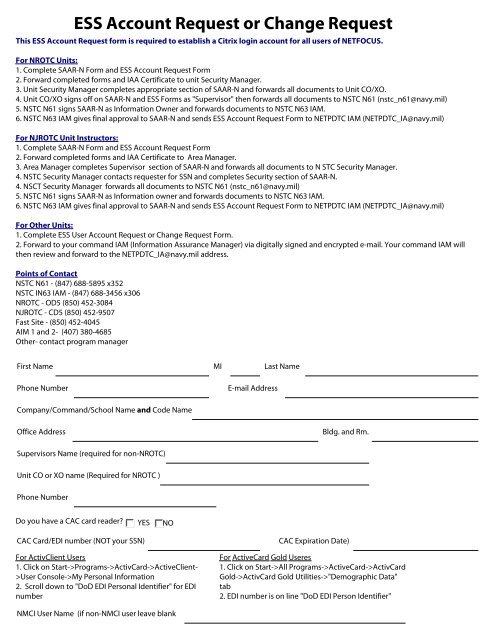ESS Account Request or Change Request - Navy ROTC
ESS Account Request or Change Request - Navy ROTC
ESS Account Request or Change Request - Navy ROTC
You also want an ePaper? Increase the reach of your titles
YUMPU automatically turns print PDFs into web optimized ePapers that Google loves.
<strong>ESS</strong> <strong>Account</strong> <strong>Request</strong> <strong>or</strong> <strong>Change</strong> <strong>Request</strong><br />
This <strong>ESS</strong> <strong>Account</strong> <strong>Request</strong> f<strong>or</strong>m is required to establish a Citrix login account f<strong>or</strong> all users of NETFOCUS.<br />
F<strong>or</strong> N<strong>ROTC</strong> Units:<br />
1. Complete SAAR-N F<strong>or</strong>m and <strong>ESS</strong> <strong>Account</strong> <strong>Request</strong> F<strong>or</strong>m<br />
2. F<strong>or</strong>ward completed f<strong>or</strong>ms and IAA Certificate to unit Security Manager.<br />
3. Unit Security Manager completes appropriate section of SAAR-N and f<strong>or</strong>wards all documents to Unit CO/XO.<br />
4. Unit CO/XO signs off on SAAR-N and <strong>ESS</strong> F<strong>or</strong>ms as "Supervis<strong>or</strong>" then f<strong>or</strong>wards all documents to NSTC N61 (nstc_n61@navy.mil)<br />
5. NSTC N61 signs SAAR-N as Inf<strong>or</strong>mation Owner and f<strong>or</strong>wards documents to NSTC N63 IAM.<br />
6. NSTC N63 IAM gives final approval to SAAR-N and sends <strong>ESS</strong> <strong>Account</strong> <strong>Request</strong> F<strong>or</strong>m to NETPDTC IAM (NETPDTC_IA@navy.mil)<br />
F<strong>or</strong> NJ<strong>ROTC</strong> Unit Instruct<strong>or</strong>s:<br />
1. Complete SAAR-N F<strong>or</strong>m and <strong>ESS</strong> <strong>Account</strong> <strong>Request</strong> F<strong>or</strong>m<br />
2. F<strong>or</strong>ward completed f<strong>or</strong>ms and IAA Certificate to Area Manager.<br />
3. Area Manager completes Supervis<strong>or</strong> section of SAAR-N and f<strong>or</strong>wards all documents to N STC Security Manager.<br />
4. NSTC Security Manager contacts requester f<strong>or</strong> SSN and completes Security section of SAAR-N.<br />
4. NSCT Security Manager f<strong>or</strong>wards all documents to NSTC N61 (nstc_n61@navy.mil)<br />
5. NSTC N61 signs SAAR-N as Inf<strong>or</strong>mation owner and f<strong>or</strong>wards documents to NSTC N63 IAM.<br />
6. NSTC N63 IAM gives final approval to SAAR-N and sends <strong>ESS</strong> <strong>Account</strong> <strong>Request</strong> F<strong>or</strong>m to NETPDTC IAM (NETPDTC_IA@navy.mil)<br />
F<strong>or</strong> Other Units:<br />
1. Complete <strong>ESS</strong> User <strong>Account</strong> <strong>Request</strong> <strong>or</strong> <strong>Change</strong> <strong>Request</strong> F<strong>or</strong>m.<br />
2. F<strong>or</strong>ward to your command IAM (Inf<strong>or</strong>mation Assurance Manager) via digitally signed and encrypted e-mail. Your command IAM will<br />
then review and f<strong>or</strong>ward to the NETPDTC_IA@navy.mil address.<br />
Points of Contact<br />
NSTC N61 - (847) 688-5895 x352<br />
NSTC IN63 IAM - (847) 688-3456 x306<br />
N<strong>ROTC</strong> - OD5 (850) 452-3084<br />
NJ<strong>ROTC</strong> - CD5 (850) 452-9507<br />
Fast Site - (850) 452-4045<br />
AIM 1 and 2- (407) 380-4685<br />
Other- contact program manager<br />
First Name MI Last Name<br />
Phone Number<br />
E-mail Address<br />
Company/Command/School Name and Code Name<br />
Office Address<br />
Bldg. and Rm.<br />
Supervis<strong>or</strong>s Name (required f<strong>or</strong> non-N<strong>ROTC</strong>)<br />
Unit CO <strong>or</strong> XO name (Required f<strong>or</strong> N<strong>ROTC</strong> )<br />
Phone Number<br />
Do you have a CAC card reader? YES NO<br />
CAC Card/EDI number (NOT your SSN)<br />
F<strong>or</strong> ActivClient Users<br />
1. Click on Start->Programs->ActivCard->ActiveClient-<br />
>User Console->My Personal Inf<strong>or</strong>mation<br />
2. Scroll down to "DoD EDI Personal Identifier" f<strong>or</strong> EDI<br />
number<br />
CAC Expiration Date)<br />
F<strong>or</strong> ActiveCard Gold Useres<br />
1. Click on Start->All Programs->ActiveCard->ActivCard<br />
Gold->ActivCard Gold Utilities->"Demographic Data"<br />
tab<br />
2. EDI number is on line "DoD EDI Person Identifier"<br />
NMCI User Name (if non-NMCI user leave blank
Command IAM (if applicable)<br />
SAAR-N filed at unit:<br />
DOD IAA Training Completed<br />
YES<br />
YES<br />
NO<br />
NO<br />
Most Recent IA Awareness Training Completion Date<br />
Application Access <strong>Request</strong> <strong>or</strong> <strong>Change</strong> Inf<strong>or</strong>mation<br />
ALL of the below fields are REQUIRED!<br />
Current CITRIX User?<br />
YES NO<br />
Log-On Name<br />
What application are you seeking access to? (check all the apply)<br />
N<strong>ROTC</strong><br />
NJ<strong>ROTC</strong><br />
Student Cruise JUMS<br />
NJMIS JUMS<br />
Fast Site AIM 1 AIM 2<br />
Other Please list other:<br />
Please briefly state reason f<strong>or</strong> requesting access:<br />
I certify that the above request is valid and that all inf<strong>or</strong>mation contained within this document is c<strong>or</strong>rect and verified.<br />
<strong>Request</strong><strong>or</strong> Signature<br />
Click to the right to use a<br />
scanned image signature<br />
Spons<strong>or</strong> Signature<br />
A spons<strong>or</strong> is the person who is auth<strong>or</strong>izing you to request an account.<br />
Completed by NETC-ITSS Service Desk:<br />
<strong>ESS</strong> Domain User Name:<br />
Notes:<br />
1. NETC-ITSS Service Desk will create account only if a digitally signed e-mail is received from<br />
NETPDTC INFORMATION ASSURANCE TEAM.<br />
2. NETC-ITSS Service Desk Analyst will retain <strong>or</strong>iginal e-mail and will place it in the retention folder of<br />
the NETC Helpdesk mailbox.