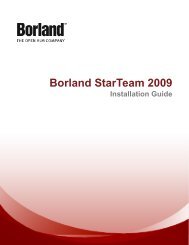SilkPerformer Citrix Tutorial - Borland Technical Publications
SilkPerformer Citrix Tutorial - Borland Technical Publications
SilkPerformer Citrix Tutorial - Borland Technical Publications
Create successful ePaper yourself
Turn your PDF publications into a flip-book with our unique Google optimized e-Paper software.
6 BEST PRACTICES<br />
Troubleshooting Scripts<br />
Adding timers<br />
synchronizations, however it is recommended that you add additional<br />
verifications to your code.<br />
Custom timers are critically important for tracking an application’s response<br />
times. Without custom timers, you cannot determine your end user’s overall<br />
experience with an application. Metrics can help determine which aspects of<br />
your application are performing well and which are not.<br />
Before you begin adding custom timers to your test script, identify the critical<br />
areas of your application and determine where your MeasureStart and<br />
MeasureStop calls should be placed. For this effort it is good practice to review<br />
the log in TrueLog Explorer.<br />
Here is an example of using timers in a <strong>SilkPerformer</strong> script:<br />
//<br />
// Submit a work order.<br />
//<br />
<strong>Citrix</strong>MouseClick(27, 31, hwndWorkOrder, MOUSE_ButtonLeft);<br />
//<br />
// Start the response time clock.<br />
//<br />
MeasureStart("202.01: Work Order Submission.");<br />
//<br />
// Wait for the "Order Submission Complete" dialog box.<br />
//<br />
My<strong>Citrix</strong>WaitForWindowCreationAndActivation(<br />
"Order Submission Complete",<br />
MATCH_Exact<br />
);<br />
//<br />
// Stop the response time clock.<br />
//<br />
MeasureStop("202.01: Work Order Submission ");<br />
Troubleshooting Scripts<br />
Using TrueLog<br />
Explorer<br />
You may encounter timeout errors or other execution failures during load test<br />
execution. Here are some tips for avoiding, finding, and fixing such errors.<br />
Test runs often fail due to the appearance of unexpected dialogs, causing scripts<br />
to lose focus on the windows they are working on. It is therefore recommended<br />
that you enable the TrueLog On Error feature in <strong>SilkPerformer</strong> before you<br />
execute load tests. Then, if an error occurs, you will be able to visually track it<br />
down in TrueLog Explorer.<br />
70 <strong>SilkPerformer</strong> <strong>Citrix</strong> <strong>Tutorial</strong>