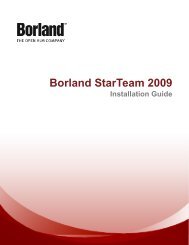SilkPerformer Citrix Tutorial - Borland Technical Publications
SilkPerformer Citrix Tutorial - Borland Technical Publications
SilkPerformer Citrix Tutorial - Borland Technical Publications
Create successful ePaper yourself
Turn your PDF publications into a flip-book with our unique Google optimized e-Paper software.
3 CUSTOMIZING USER DATA<br />
Customizing User Data<br />
2 Click anywhere on the screen and select Customize User Input from the<br />
context menu. The Customize Mouse Event dialog appears.<br />
3 Click at the screen position where you want the customized mouse move<br />
to begin.<br />
<strong>SilkPerformer</strong> <strong>Citrix</strong> <strong>Tutorial</strong> 47